Choosing a Gaming CPU: Single + Multi-GPU at 1440p, April 2013
by Ian Cutress on May 8, 2013 10:00 AM ESTMetro 2033
Our first analysis is with the perennial reviewers’ favorite, Metro 2033. It occurs in a lot of reviews for a couple of reasons – it has a very easy to use benchmark GUI that anyone can use, and it is often very GPU limited, at least in single GPU mode. Metro 2033 is a strenuous DX11 benchmark that can challenge most systems that try to run it at any high-end settings. Developed by 4A Games and released in March 2010, we use the inbuilt DirectX 11 Frontline benchmark to test the hardware at 1440p with full graphical settings. Results are given as the average frame rate from a second batch of 4 runs, as Metro has a tendency to inflate the scores for the first batch by up to 5%.
One 7970
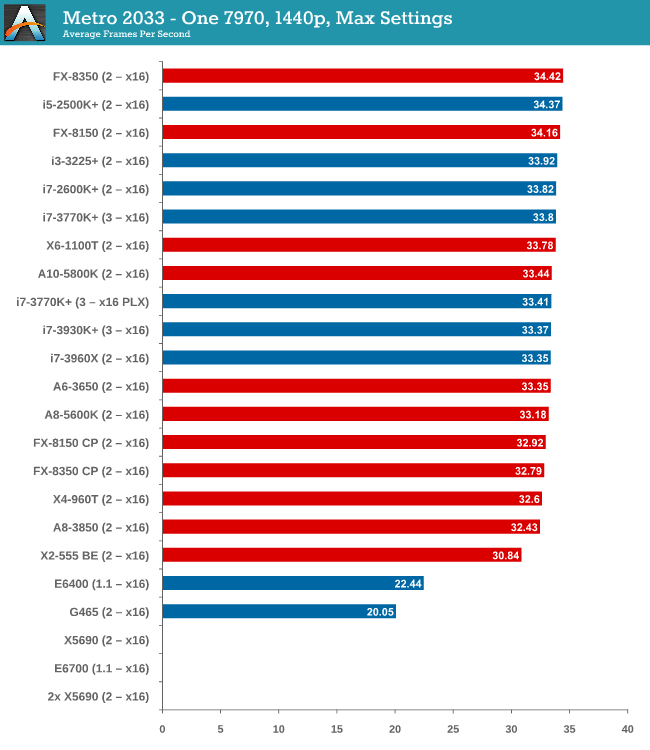
With one 7970 at 1440p, every processor is in full x16 allocation and there seems to be no split between any processor with 4 threads or above. Processors with two threads fall behind, but not by much as the X2-555 BE still gets 30 FPS. There seems to be no split between PCIe 3.0 or PCIe 2.0, or with respect to memory.
Two 7970s
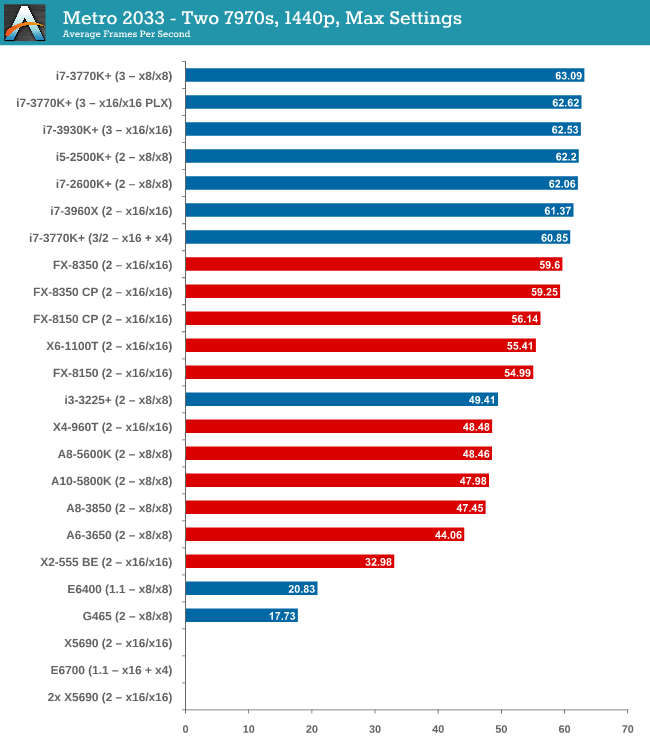
When we start using two GPUs in the setup, the Intel processors have an advantage, with those running PCIe 2.0 a few FPS ahead of the FX-8350. Both cores and single thread speed seem to have some effect (i3-3225 is quite low, FX-8350 > X6-1100T).
Three 7970s
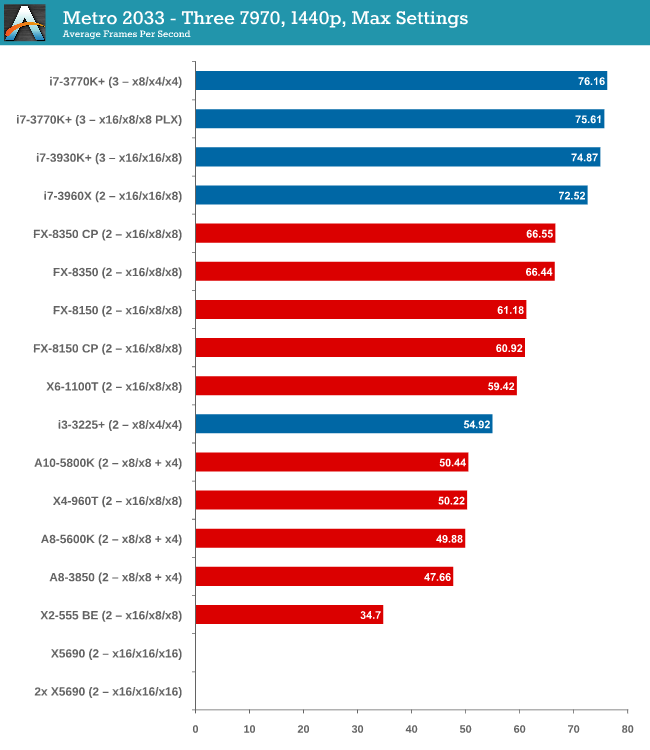
More results in favour of Intel processors and PCIe 3.0, the i7-3770K in an x8/x4/x4 surpassing the FX-8350 in an x16/x16/x8 by almost 10 frames per second. There seems to be no advantage to having a Sandy Bridge-E setup over an Ivy Bridge one so far.
Four 7970s
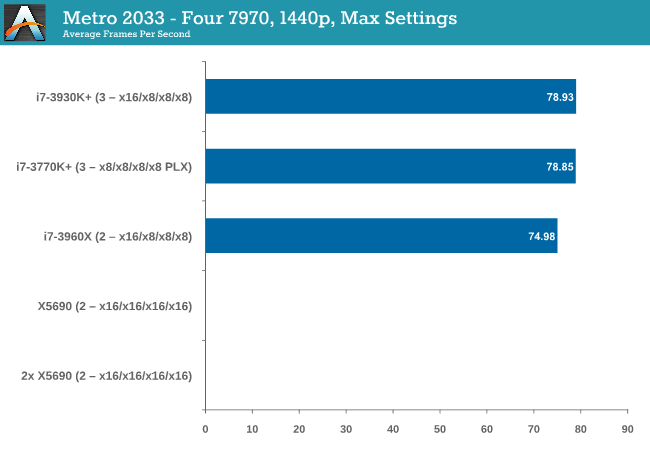
While we have limited results, PCIe 3.0 wins against PCIe 2.0 by 5%.
One 580
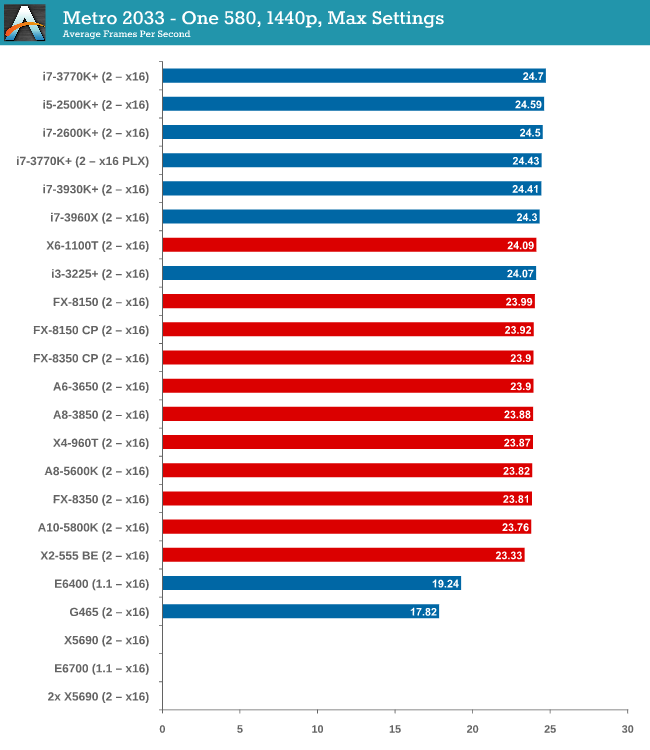
From dual core AMD all the way up to the latest Ivy Bridge, results for a single GTX 580 are all roughly the same, indicating a GPU throughput limited scenario.
Two 580s
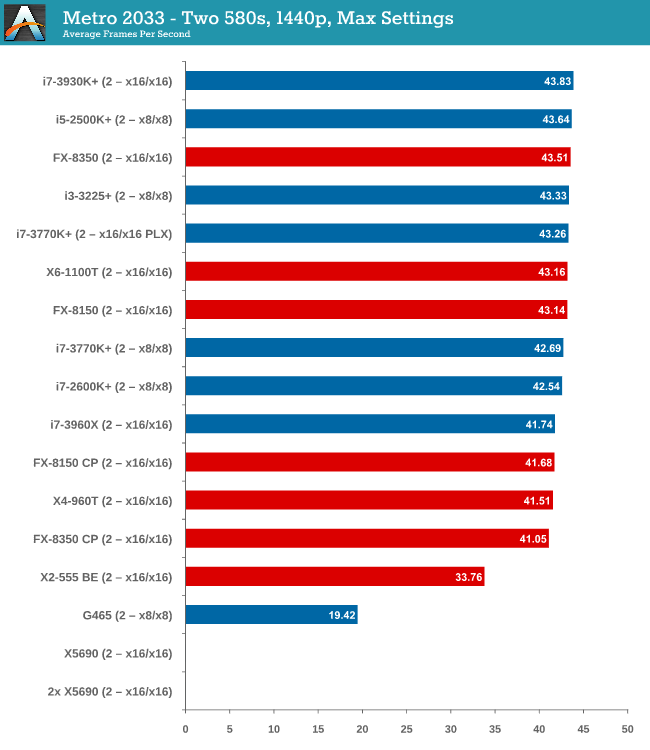
Similar to one GTX580, we are still GPU limited here.
Metro 2033 conclusion
A few points are readily apparent from Metro 2033 tests – the more powerful the GPU, the more important the CPU choice is, and that CPU choice does not matter until you get to at least three 7970s. In that case, you want a PCIe 3.0 setup more than anything else.










242 Comments
View All Comments
TheInternal - Thursday, May 9, 2013 - link
You honestly would be fine running most games at that rez with a single 670. After a driver install, I forgot to turn SLI back on for like a week and didn't really notice much of a difference in most of my games. Two of most high end cards, from what I continue to hear on forums, can easily power three 1080p monitors at high settings as well. I've not been able to find much information for two and three card setups powering three 1440p or higher res monitors though.nvalhalla - Wednesday, May 8, 2013 - link
Request: I've seen a few sites do these and they always use a large GPU. I understand removing the GPU from the equation, focus on the CPUs, but I would like to see these tests done with a 7770. If I'm dropping $1000+ on GPUs, I'm not thinking about buying an $80 CPU. A great question I haven't seen answered is how much CPU do I need for a normal mid-range card? If I am looking to get a mid-range GPU, do I need an i5 3570k? Would an x2 555 provide the same gaming performance? A what point does spending more on the CPU stop providing an improvement in performance?khanov - Wednesday, May 8, 2013 - link
Thanks for the article, interesting read.I'd like to suggest putting the i7 3820 in to the next article. The 3960x and 3930k are both 6 core CPU's, making platform comparison with all the other quad core's in the article more difficult.
Certainly you should retain the 6 core CPU's so we can see their potential, but adding the 3820 would allow for direct comparison of the X79 platform vs other platforms when all are running a quad core CPU.
steve_rogers42 - Thursday, May 9, 2013 - link
Hi Ian, fantastic article, has led me to rethink a lot of things, especially the scaling at work due to PCI-E 3.0 and price performance for low end systems. Seems that low-mid cpu and decent gpu is still the way to roll for future builds.Dont know if it would be possible but it would be interested to see the difference between an SR-2 and an SR-X especially considering the PCI-E 3.0 and move to newer cpu architecture.
Be also nice to see a 980x or 990x x58 or a q6600 to see the benefits of moving up from c2q/d to core i... But you probably don't have time :)
Again great article, has made me rethink original thoughts on AMD's 8350 and the caliber of Anandtech' comment's...
Cheers from Australia.
pandemonium - Thursday, May 9, 2013 - link
I haven't even read the entire article yet, but I can tell it's going to be awesome due to the outlying thoroughness on the first page.Thank you so very much for going well beyond what other reviewers do by just reporting a single run for each setup without delving deeper into the "why". Truly noble; and I would say you can honestly call yourself a scientist. :)
Sabresiberian - Thursday, May 9, 2013 - link
I think anyone reading this article thoroughly will come away with a better sense of how multidimensional the questions about which mainboard, CPU, and GPU to buy are. It isn't just a matter of looking at a few 2D graphs and picking the top solution (though that might serve to get you in the ballpark of what you want).Once again, I come away better educated and with more of a sense of what is going on with hardware combinations. Well done, and thanks! I'm looking forward to more of this type about these subjects.
smuff3758 - Thursday, May 9, 2013 - link
Well said. Finally, a simple thank you.LaxerFL - Thursday, May 9, 2013 - link
I'd like to see an i7-3820 in action, since I have one in this rig right now! I ran the PoVRay benchmark to see where it placed and scored 1626.25. I've OCed my cpu to 4.6Ghz though but I'd still like to see where a stock 3820 places in these benchmarks. I'm also interested to know if Quad Channel memory makes any difference...Great article! Keep it up, I look forward to seeing more results.
SuperVeloce - Thursday, May 9, 2013 - link
Why is there no E6700 on some of the graphs? E6400 in biblically underpowered and under-cached, we already knew that. Quad would be a better comparison anyways, as many still have them for games and productivity. And another thing... is pci-e 1.1 playing any role with those core2duo bad fps numbers? Why not use a P45 or sth with pci-e 2.0?guskline - Thursday, May 9, 2013 - link
Why didn't you use the GTX680? Comparing a Radeon 7970 to a GTX580? Please!