Samsung Galaxy S 4 Review - Part 1
by Brian Klug on April 24, 2013 12:01 AM ESTBattery Life and Charge Time
The Galaxy S 4 features a removable 9.88Wh battery with 3.8V chemistry. The battery design is par for the course for any high end smartphone, but the fact that it's removable remains a staple of the Galaxy S design. Whether or not the bulk of consumers actually use the flexiblity offered by a removable battery is up for debate, but there's no doubt about the fact that Samsung has a strong following of users who appreciate the feature.
Unfortunately, only having access to the Sprint version of the Galaxy S 4 to review, most of our battery life tests on the cellular network aren't all that useful. The good news is that our WiFi tests should at least give you an idea of how well the SGS4 will compare to the HTC One when both are on the same network. We're using the latest revision of our smartphone battery life test to compare performance of all the key players here. This is now our sixth revision of the battery life test, and we feel is the optimal balance between challenging workloads and idle time. The basic overview is the same as the previous test — we load webpages at a fixed interval until the handset dies, with display set at exactly 200 nits as always. Power saving features are disabled if they turn on automatically, and background account sync is disabled. The test is performed over both cellular data on all available air interfaces and over WiFi in an environment with good signal levels. The new test has decreased pause time between web page loads and added a number of JavaScript-heavy pages. I sat down with some UMTS RRC (Radio Resource Control) emulator tools and also made sure we had a good balance of all the RRC states (DCH, PCH if possible, FACH, IDLE) so we weren’t heavily biased towards one mode or the other.
As the most relevant comparison of platforms we have today, we'll start with the WiFi version of our web browsing test:
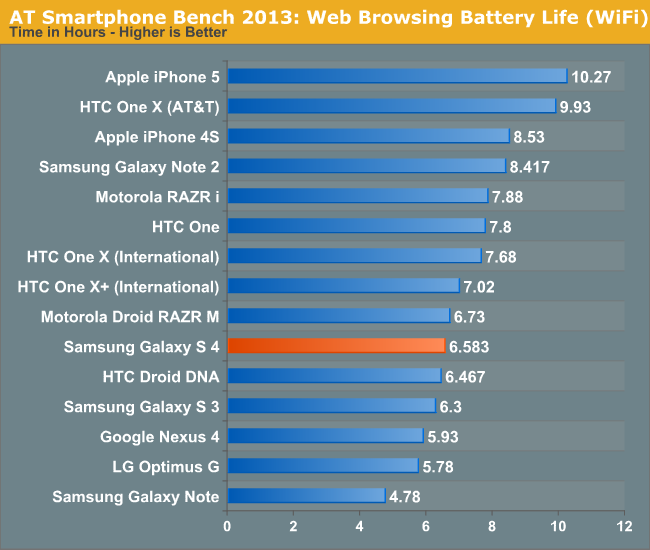
On WiFi the Galaxy S 4 falls behind the HTC One by an appreciable amount, however there's still an improvement in battery life compared to the Galaxy S 3. The Galaxy S 4's battery life isn't bad by any means, but do keep in mind that this is a large phone with a large display and a very powerful SoC. For much of the past year we've been talking about an increase in dynamic range in total platform power of high end smartphones and the Galaxy S 4 is no exception. Run it at full brightness or keep many cores running in their maximum performance states for a considerable period of time and you'll be greeted by a phone that's quickly in need of a power outlet.
As I mentioned earlier, we only have access to the Sprint version of the Galaxy S 4 at this point which unfortunately means that our 3G results aren't all that comparable to other devices here.
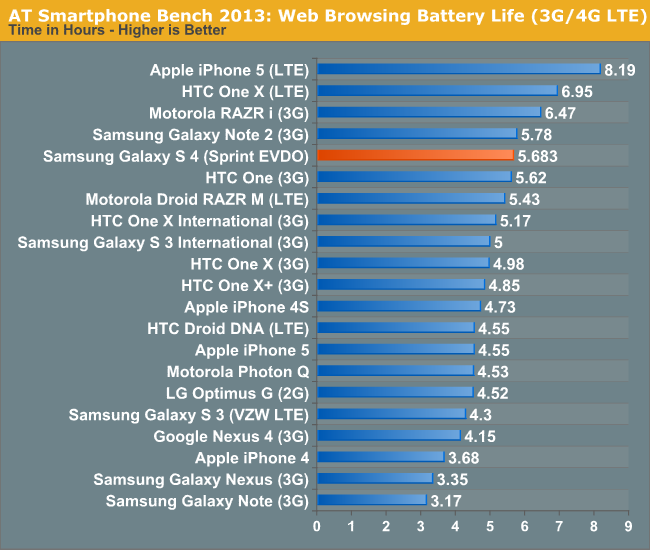
Even on Sprint, the Galaxy S 4 does surprisingly well.
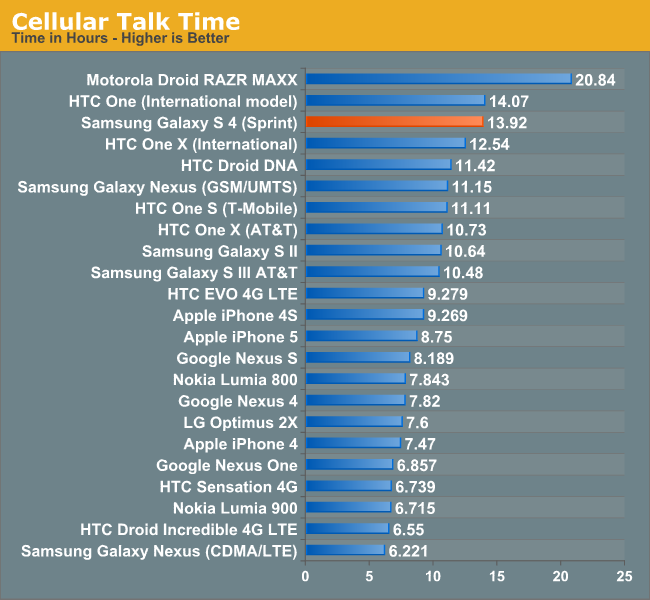
Talk time is excellent on the Galaxy S 4, with the phone delivering effectively the same battery life as the HTC One. Without having to power on that huge display, the Galaxy S 4 can last for a very long time on a single charge.
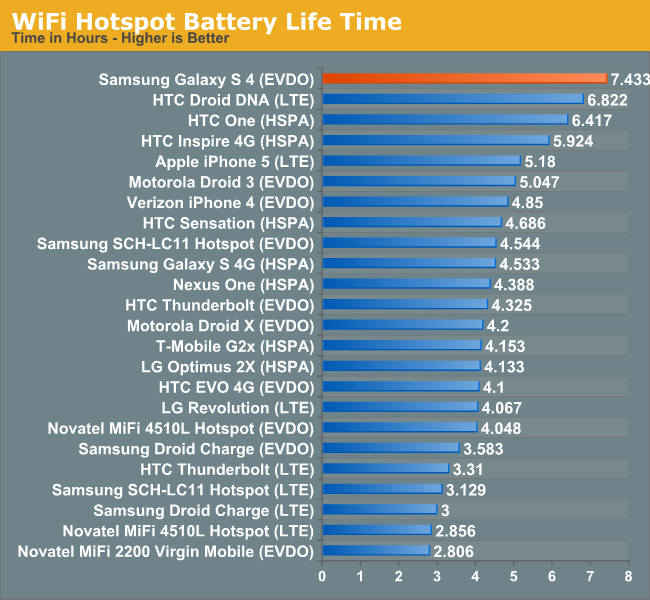
A combination of the Sprint network and the fact that the Galaxy S 4's display remains off during our hotspot test resulted in great battery life here as well. Again, this data isn't all that useful if you're not on Sprint but Samsung tells us we should be able to get our hands on an AT&T SGS4 in the not too distant future.
Charge Time
Samsung appears to implement Qualcomm's Quick Charge specification in the Galaxy S 4 and its bundled charger. I realize we haven't done a deep dive into what Quick Charge is and how it works, but I'll try to go through a quick explanation here. Most conventional chargers are linear, they take a fixed amount of input current (at 5V) and pass it along to the device being charged. The problem is that at deeply discharged states, the device's battery might be at a substantially lower voltage. A traditional linear charger won't change the current supplied based on the voltage of the battery being charged, and as a result can deliver sub-optimal charge times. When implemented, Qualcomm's Quick Charge technology can vary output current based on the voltage of the battery being charged, which results in less power being dissipated as heat and more being delivered to charging the battery itself. The table below helps illustrate the savings:
Quick Charge, at least in its currently available 1.0 specification, is still bound by the 5V limits of the USB BC 1.2 specification. The next revision of Quick Charge will enable higher voltage operation for even faster charge times.
| Qualcomm Quick Charge 1.0, Theoretical Example | ||||||
| Input Current @ Voltage | Input Power | Output Current @ Discharged Battery Voltage | Output Power | |||
| USB BC 1.2 - Linear Charger | 475mA @ 5V | 2.375W | 475mA @ 3V | 1.425W | ||
| Qualcomm Quick Charge 1.0 | 475mA @ 5V | 2.375W | 700mA @ 3V | 2.100W | ||
The non-linear nature of Quick Charge significantly shortens charge time, particularly in the very early stages of charging when the device's battery is presumably fully discharged. As the device's battery voltage increases, current delivery tapers off and the QC advantage is no longer as great as a standard USB BC 1.2 solution. The end result though is significantly improved charge times.
The graph below shows the benefits of using Samsung's own charger vs. a standard charger that implements the USB BC 1.2 specification. When used with the bundled charger, the Galaxy S 4 recharges much faster than HTC's One, despite using a larger battery. Obviously the Galaxy S 4 will charge with any USB charger, but the charge time will simply be longer. Samsung uses a voltage divider and signals the presence of their own charger by sending 1.2-1.3 V across the D+ / D- pins, this is similar to what Apple does with 2.0 or 2.8 V across the pins for various USB chargers they've shipped over the years. This signaling is essentially Samsung's proprietary tablet charging signaling which they've employed on the Galaxy Note 2 and now SGS4, in fact the two use the same exact charger, so it's worth tossing out your old ones and getting the appropriate one to take advantage of the faster charging.
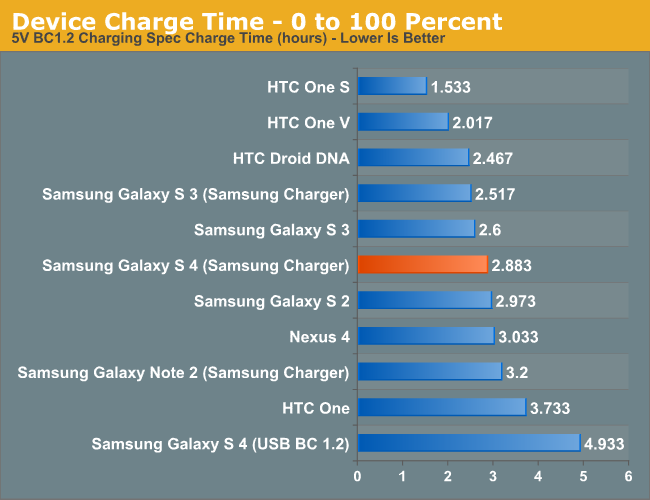











335 Comments
View All Comments
sigmatau - Thursday, April 25, 2013 - link
Oh and I own a Nokia 900 and am looking to go back to Android. My phone works great. The email is perfect, never a crash, and the UI is smooth and flood. What is lacking is software. I just bought a Camaro and can't even use the OnStar app for it. The battery could be better and the camera isn't the best. For work, though, it is perfect. Email and IE is tops for my job. Not sure why portal websites still don't work as well on Android. I, also don't understand why the screen (OLED made by Samsung) is unreadable in sunlight.Hrel - Wednesday, April 24, 2013 - link
Wow, what's with all the hate on Sprint? Even camping in Wisconsin I have service on Sprint. Who cares if the phone is made of metal or plastic or cow dung? You should ALWAYS be putting your smartphone in a case, ALWAYS! So I say use the cheapest durable material possible. Since it's ALWAYS in a case, it's fine. If you aren't putting your 600 dollar+ phone in a case NO, you are WRONG, it ALWAYS goes in a case, ALWAYS!MilwaukeeMike - Wednesday, April 24, 2013 - link
Alright, I had to jump in here... I'm a sprint user in Wisconsin and their network is terrible. They are the only major carrier who's speed tests must be measured in kpbs instead of mbps to avoid the heavy use of decimals. He put a caveat on the review because a slow network makes the phone work longer and hurts battery life and because Sprint's network is so much slower, you'll see much better results from other networks. He made the right choice to leave out a 3G browsing graph because it wouldn't be an accurate showing of the phone's battery life.... especially since his other phones are on other (better) networks.You do realize some people care about materials... if you don't, fine use a case. but if you do care, then the metal phones are nicer. Apple's had success with their metal phone too you've probably noticed.
Hrel - Wednesday, April 24, 2013 - link
Apple had success because it's Apple. People who buy Apple buy Apple, they could release a phone powered by human blood and people would buy it. If you live near MIlwaukee or Green Bay then I'm not sure what you're talking about. If you live podunk then yeah, you need Verizon. But Verizon is 110/month. Virgin Mobile (Sprint) is 35/month. I'll take a slower network over 900/year.dolo4delf - Wednesday, April 24, 2013 - link
I have an Ipod Touch...love it....would not buy an Iphone though...kyuu - Wednesday, April 24, 2013 - link
No, you are wrong. Do what you like with your own phone, but I'm not putting mine in a case -- adding extra weight and thickness, ruining the in-hand feel, or covering up the exterior -- because you say so.And no, I don't own an iPhone.
sigmatau - Thursday, April 25, 2013 - link
Go shove your case! You are wrong! If your phone needs a case, than it is a sorry POS. The only case I've had for a phone was a terrible Samsung phone. Not for a blackberry, not for an iphone, not for my Nokia 900. So you are wrong. Put your laptop in a case when you use it.gnx - Wednesday, April 24, 2013 - link
Glad to hear the camera is an upgrade. Looks like Sammy was primarily concerned about comparison with the Iphone5, focused on pixels, aperture, software enhancements (including aggressive night mode), etc. I have to admit, since I take photos oft in well-lit situations, outdoors and indoors, and don't take photos with friends in low-light bars often, this is what I'm looking for as a daily driver. Also, less noise in background colors is an important plus for me, since I blow up parts, and crop out others for the optimal photo to share.Hopefully Klug will update his review when he gets a hand on the international Exynos Octa version? I'm going for that one, even if I have to lose LTE, since it's more useful for travel abroad, and hopefully will have better CPU/GPU performance and maybe battery too. I don't think there's been a actual customer product with ARM's Big.Little architecture (Exynos Octa being a variant), so I'm looking forward to an analysis by Anandtech on that.
Battery is my third concern, but when you can buy a spare battery and chargers that charge both the phone and the battery at the same time, it becomes a mute problem.
AMOLED is always something of a hate-love relationship. It's oversaturated and power-hogger in browsing mode (cause of the white background), but I have to admit, unlike a laptop or desktop screen, in the relatively cramped phone, it does make the screen pop-out more. Especially with the minimal bezel on this SGS4! I remember each time I'm in carrier stores, the AMOLED screens really catch one's eye when side by side with a LCD screen, even though under further use, the LCD seems to have better clarity, even it it seems subdued. But what I really want to know is if the AMOLED tech used on this SGS4 has matured enough that we don't need to worry about gradual burn-in, which was a real problem in older AMOLED screens.
Touchwiz is still too chaotic for me, but at least I can always install a custom launcher. Just wish they provided an optional color theme for settings, etc, but that's probably asking for too much. At least, if this sells well, we'll have ample support from XDA developers.
Plastic is the bummer here. Gees, is it really impossible to build removable batteries and sd cards without resorting to plastic? My originally HTC Nexus One had a removable backcover. Surely, Samsung can do something close too? (No?) Or has Apple cornered so much of the aluminum supply, that it's prohibitively expensive and detrimental to timely large scale production? (as some Sammy sources imply?) Can't help wondering, with the competition from the HTC One, the next Note III due this fall will have a metal or some other upgraded case.
In anycase, further reviews on international SGS4 models with different parts, and updated reviews for the HTC One with US carriers and updated software would be appreciated!!
Thanks, Anandtech!!
BestPal - Wednesday, April 24, 2013 - link
Brian, you guys always do the best reviews, thanks!Y'all also do the most technically comprehensive reviews too, which is great for us gear heads :)
In that vain, and since you have the Sprint variant, I would like to ask a bit of a technically curious question I have about the Sprint variant...
Sprint is now finally going back to using removable SIMs on their GSM-capable devices, which is awesome for folks who travel overseas. Even better, Sprint is fairly liberal about unlocking their devices, albeit with having the OEM modify the device such that it won't do GSM inside the US on US bands, which is a long-standing Sprint thing but is absolutely fine. The main thing is that it allows using the device with a foreign SIM outside the US. However, on this device Sprint appears to have had Samsung do something strange, which is even though the device passed the FCC with UMTS 850 in it, Sprint appears to have requested Samsung to disable it, EVEN FOR overseas usage, leaving it with only UMTS 1900 and 2100. For those of us who frequently travel to South America (and a bunch of other places in the world too), crippling that band for overseas use is very problematic. Any idea why Sprint did that? Since in Sprint's case that band won't be useable in the US anyway. Anyway, I can think of no good reason to do this.
antef - Wednesday, April 24, 2013 - link
Samsung doesn't know how to do UI and they prove that with every phone or tablet they put out. TouchWiz is like Windows XP and IE6 with a million extra toolbars installed. The hardware menu key is awful and if they stopped and thought about it for a few moments they would realize why it's bad for new users, the platform, and those switching between tablets and phones. As the owner of two Samsung Nexus devices, I think they're hardware is great, but they can't get it together with usability and UI.