Samsung Galaxy Note 8.0 Review
by Anand Lal Shimpi on April 17, 2013 11:29 PM EST- Posted in
- Tablets
- Samsung
- Android
- Mobile
- Galaxy Note 8.0
Performance: Upgrading from a Galaxy Tab 8.9
It’s important to remember that users actually upgrade devices and aren’t in a constant state of comparing only the absolute latest to the absolute latest. Stepping into the real world for a moment, I dusted off the first sub-10” tablet that ever excited me: Samsung’s Galaxy Tab 8.9.
Built around NVIDIA’s Tegra 2 and driving an 8.9-inch 1280 x 800 display, the Galaxy Tab 8.9 was in many ways a not too distant relative of the Note 8.0. Many of the UI customizations we see today on the Note 8.0 can be seen in a much earlier form on the Galaxy Tab 8.9. The app drawer existed back then (although it was seriously slow to appear/animate) and the tablet eventually got the ability to display multiple apps at the same time:
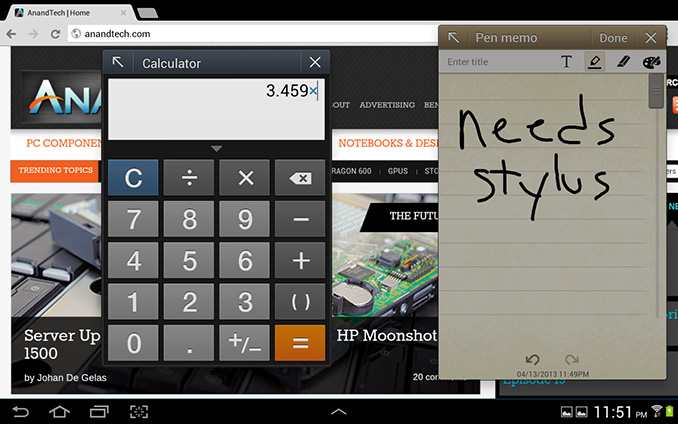
Multitasking on the old Galaxy Tab 8.9
There was even an early note taking app although the old Galaxy Tab 8.9 lacked a stylus.
From a performance standpoint, it’s sort of insane to think of how far we’ve come in such a short period of time. Remember, the Galaxy Tab 8.9 came out less than 2 years ago. Back then, shipping 40nm LP hardware from TSMC was common place - we've gone through a full process node transition since. Building SoCs at 28/32nm not only gave manufacturers the ability to integrate more features (more cores, bigger GPUs), but at higher frequencies as well.
CPU Performance
The Galaxy Note 8.0 features Samsung's own Exynos 4 Quad (4412) SoC. The SoC features four ARM Cortex A9 cores running at up to 1.6GHz (1.4GHz max in the Note 10.1) fed by a 1MB L2 cache and a dual-channel LPDDR2/3 memory controller. ARM's Cortex A9 isn't exactly top shelf these days, but compared to what's in the iPad mini (2 x A9s running at 1GHz) the Note 8.0 has a substantial frequency advantage. The same is true if we look at the Note 8.0 compared to the old Galaxy Tab 8.9. The advantage there is even greater as Tegra 2 lacked NEON support and only had a single channel memory interface.
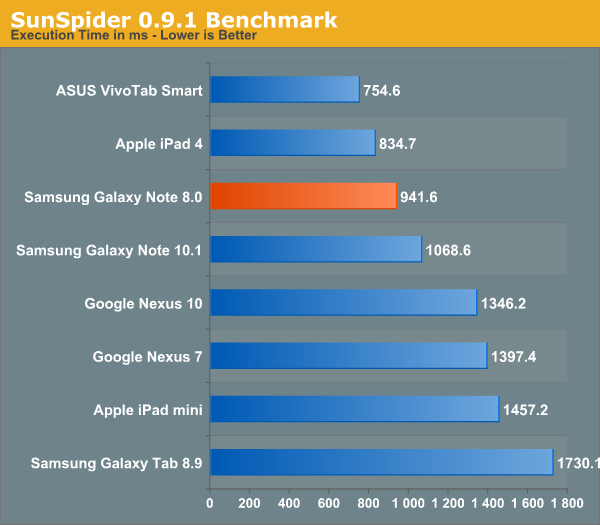
The Note 8.0 a bit faster than the Note 10.1 thanks to its higher max CPU frequency (1.6GHz vs. 1.4GHz). The comparison to the Galaxy Tab 8.9 is like night and day, the Note 8.0 is considerably quicker. The iPad mini comparison is also skewed significantly in favor of the Note 8.0. Using Apple's A5r2, the iPad mini still has a standard Cortex A9 based SoC with a much lower operating frequency than what's used in the Note. This chart alone is good reason for why Apple needs to move the mini to an A6 based design sooner rather than later.
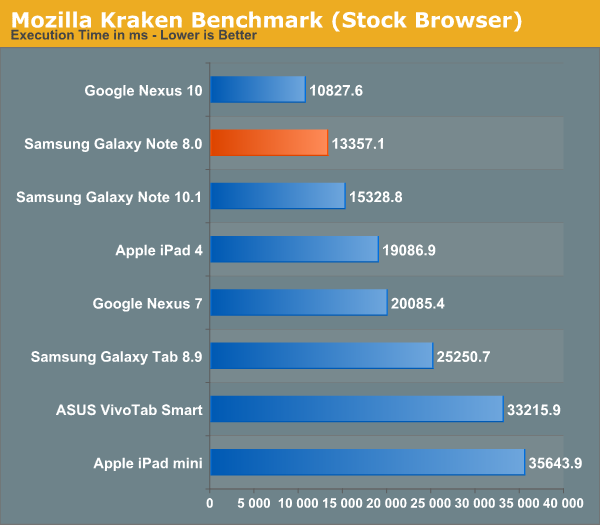
The Note 8.0's CPU performance remains very competitive here despite being based on a fairly old CPU architecture at this point. The 8 is much faster than the iPad mini, tangibly quicker than the Nexus 7 (dual-channel memory interface, higher max CPU clocks) and in this case even faster than the iPad 4 thanks to the performance of Chrome on Android.
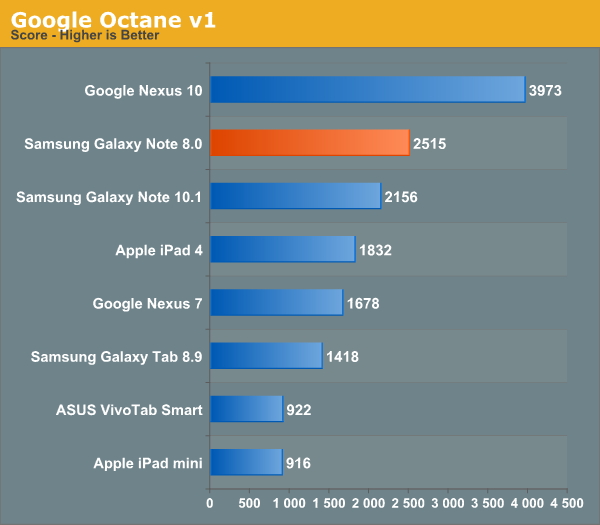
Our final CPU/js test echoes what we've seen elsewhere. Samsung knows how to build performance competitive hardware. The improvement over the old Galaxy Tab 8.9 remains significant.










95 Comments
View All Comments
boomhowler - Friday, April 19, 2013 - link
I really like that you included a NAND-test. Those memory chips can be a real performance killer if they are bad. A request: it would be interesting to see if the NAND performance is about the same when the storage has been filled to ~90%. I have several colleagues who experience large performance degradations on their androids when the storage starts to fill up. And if you can, also add comparisons to Win8/iOS models as well.awehring - Saturday, April 20, 2013 - link
Anand,you are missing an universal remote to control a home cinema. Me too!
But I found TouchSquid Remote at the Android Play Store, which claims to be just that. Have you ever tried it?
arifmahmud - Saturday, April 20, 2013 - link
This review is a compact review of Samsung Galaxy Note 8.0 & help any readers at glance about the awesome device.Commodus - Sunday, April 21, 2013 - link
Like it or not, Samsung is going to be burned by that $399 price.Is it fair for what you get? Sure -- but most people don't need a pen and Wacom digitizer. You could safely argue that most customers at this size are buying for cost, not features; otherwise, they'd get a 10-inch tablet or a low-end laptop. While the iPad mini isn't the best value-for-money deal in its current state, it also costs $70 less, carries more tablet-native apps and first launched several months ago.
Personally, I'd be more curious to see what Apple does for the second-gen iPad mini than the Note 8.0. Put in a Retina-ish display and an A6 at $329 and the tiny iPad could be a killer combo.
herts_joatmon - Monday, April 22, 2013 - link
I be suprised if Samsung designed this as an "iPad killer". Unlike Apple and some other manufacturers, Samsung dont have a one size fits all policy. Rather, they have segregated the market into smaller segments. This tablet is aimed at creative types, where as most tablets are designed for consumption (reading, gaming, browsing etc).Like the original Note phone. They wont have expected it to sell in abundance, but if other market segments take it up, it will be a bonus to them.
For me, the closest rival is the Surface Pro. Thats the only other tablet that you can actually draw on with pressure sensitivity support and good accuracy (that im aware off) and that is over twice the price. So is $399 a fair price? Compared to $999, its a bargain.
What I want is a mobile sketch book. Any other functionality is a bonus in my opinion.
nerd1 - Wednesday, April 24, 2013 - link
$500 Ativ smart PC has the same wacom support.ZoeAnderson24 - Monday, April 22, 2013 - link
If you think Jean`s story is terrific..., 1 weak-ago my son in-law basically got a cheque for $4657 putting in a 10 hour week from home and their friend's mom`s neighbour did this for 9-months and actually earned over $4657 in there spare time from their computer. the advice on this web-site All29.comTAKE A LOOKA_Smith - Thursday, April 25, 2013 - link
Is that a painting colored by fabric colors at the back of photos in the review?fteoath64 - Friday, April 26, 2013 - link
Only 1 comment that is most important is the aspect ratio of the screen!. The iPad Mini's 4:3 ratio is just perfect for web and reading and it is nor less good for movie watching either!. The 16:9 ratio of Note makes it look long and web reading is constrained by either too narrow a width on portrait mode or too shallow if put on landscape mode. I suggest a 1600 X 1200 screen be used with minimal bezel on the sides. All other things are perfect as they are ...Pessimism - Wednesday, May 8, 2013 - link
Plastic housing and no cellular telephone capability = no care.