Dell U3014 LCD Review
by Chris Heinonen on April 15, 2013 2:00 PM EST
In the last year, 27” 1440p displays went from being really high end in the monitor food chain to becoming close to commodity items that you buy off EBay for cheap from random vendors. It seems that there is a bit of a shift in the high-end display market, where previously resolution was dictating the upper echelon but now as we wait for 4K displays, or retina-style PPI displays on the desktop, it’s other features that are dictating what costs more.
The newest reference display from Dell is the U3014, which takes the place of the U3011. It retains the same 2560x1600 resolution of a 30” display, but adds a few more notable features including DisplayPort MST support, USB 3.0 support, uniformity correction, and most notably it's one of the first LED-backlit displays with an AdobeRGB gamut. Looking only at the specs, this looks like a monitor aiming for the NEC and Eizo users out there, but does it reach those standards?
The LED backlighting this is one of the most interesting things about the U3014. Traditional LED-backlit monitors use White LEDs, which only allow for an sRGB color gamut at maximum. Even then they often struggle to hit the full sRGB colorspace, making LED backlighting more about cabinet looks, and possibly energy use, than about performance. There have been a few exceptions like a Dell laptop and Samsung desktop LCD that used RGB LED backlighting, but typically despite the hype and marking around it LED lighting is usually not a sign of high performance in a monitor, and often it can be a sign of the opposite.
The U3014 uses a GB-LED lighting system, where you have Green and Blue LEDs and a red phosphor that is excited by those LEDs to produce a much larger spectrum of light wavelengths, which allows for a larger color gamut. This article provides some more details and even talks about Quantum Dots, which Sony is starting to use on their TVs and you might see in a computer monitor at some point as well. To give another example of the wider gamut these can produce, here are the spectral signatures recorded in CalMAN using the Dell U3014 and the Nixeus VUE 27” and its standard White LEDs.
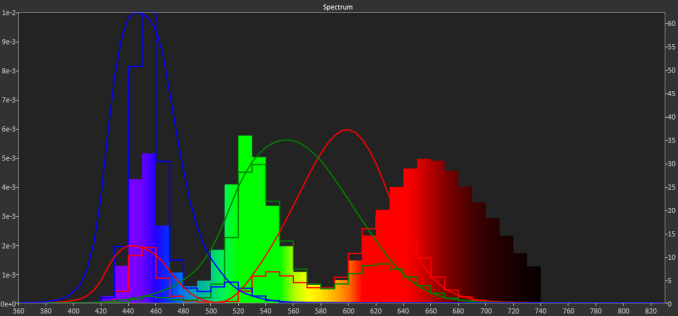
Looking at these two charts (which are a bit confusing, I admit), we see that the level of blue output is similar from both, which we expect with LEDs. What you see on the Dell is a much higher level of green and red spectrum available, which is what allows for the larger color gamut to be used. Previously we’ve had to rely on CCFL lamps to do this larger gamut, but now with some LED tricks and a matching red phosphor, we can have LED illuminated displays that utilize a larger gamut.
Of course you also have the assumption that more colors = better, right? Well, unfortunately that isn’t the case. If you only have a larger gamut and not software that understands how to use that gamut, what you get are colors that are further outside of the gamut than they should be. Greens are too green, reds are too red, and everything looks like a badly calibrated OLED smartphone. Anyone buying something like the U3014 is going to need to have accurate colors in any colorspace, and the Dell offers an sRGB mode as well.
In addition to the preset sRGB and AdobeRGB modes, Dell offers two custom CAL1 and CAL2 modes that their calibration software can set to any gamut and white point you want. I will look at this in a moment and cover its performance.










84 Comments
View All Comments
airmantharp - Monday, April 15, 2013 - link
We have four, and they're all 'responsive', but don't go labeling them as 'ergonomic'. Still, since you rarely perform complex settings adjustments after initial setup, they're probably a better choice for longevity over cheap mechanical buttons that may wear out.cheinonen - Monday, April 15, 2013 - link
I didn't test the U3011, but the U2713HM and other Dells that I have tested have had the actual buttons, which I love. I wish they kept it that way, looks be damned.p05esto - Monday, April 15, 2013 - link
Yea, I have the U2713HM and like the phyiscal buttons. I hate all the "touch" controls companies try to shove down our throats. Nothing beats pyysically raised buttons with tactical feedback when pushed. This goes for just about any gadget. Cameras with touchscreens are soooo useless for example.chubbypanda - Monday, April 15, 2013 - link
Aging Dell U2410 also has touch buttons (with motion detection) and real power on/off button. Kind of annoying, but it's bearable. Looks better than physical buttons on U2412M of course (the overall design is better actually).blau808 - Monday, April 15, 2013 - link
I have/had the U3014 and the U2410. The U3014's touch sensitive buttons are anything but. Sometimes it takes 2 or 3 touches to get it to activate whereas on my U2410 I never had a problem with the touch sensitivity. So they changed something that put them a step back from their previous solutions it seems.blau808 - Monday, April 15, 2013 - link
I recently purchased one of these and am now in the process of sending it back. While changing any of the preset mode (game, multimedia, etc) the monitor turns to severe static and artifacting. In standard preset mode, the reds seem to flash on and off turning the screen a bluish tinge before flashing back to normal. I am truly disappointed and keep telling myself thats what I get for being an early adopter. Hopefully the next panel I get wont be a dud.CSMR - Monday, April 15, 2013 - link
Excellent to see continued progress in monitors.One question is why the review focused more on sRGB and AdobeRGB modes than Standard? The usual advice is to always have the monitor on Standard and let Windows do all the color conversion.
cheinonen - Tuesday, April 16, 2013 - link
If you use Standard mode, you aren't certain what the gamut that its using is (probably a larger one than sRGB), and then you're dependent on Windows to manage colors, which means you need to have both an accurate ICC profile, and every application to be ICC aware. sRGB will force the monitor to use the proper gamut for 99% of things (very little properly uses AdobeRGB, but for those people that need it, it's essential) and you don't need to have Windows and the applications be ICC aware.CSMR - Tuesday, April 16, 2013 - link
Getting this monitor and using sRGB would be a real waste. People who buy monitors like this know that they want a wide gamut and precise calibration. Yes there are some applications that are not color aware and give wrong colors on a calibrated monitor, but 1. these applications are not color critical or else they would be ICC aware, and 2. the gamut would be right as that is done via a global setting (LUT) in the graphics driver.cheinonen - Thursday, April 18, 2013 - link
And that's why there are multiple calibration modes available that you can save, as well as included software that will switch the display between those modes when working in the correct application. So if Photoshop requires AdobeRGB and Premiere needs sRGB, you can have the monitor switch on-the-fly between those two.Of course, if the included calibration software worked better, so you could have more accurately calibrated modes saved to the CAL1 and CAL2 presets, that feature would work even better.