Dell U3014 LCD Review
by Chris Heinonen on April 15, 2013 2:00 PM ESTAnother reason that we changed calibration packages is that we can now target AdobeRGB correctly, as CalMAN supports it and almost any other color space out there. Here we used the U3014 AdobeRGB preset and measured with the same targets as before. We didn’t do the 80 cd/m2 pass as AdobeRGB doesn’t use an sRGB gamma curve in the specification, and we saw how the Dell U3014 handles the change in luminance levels already. We are mostly looking to see how the monitor handles the larger gamut of AdobeRGB and if it gets the color points correct.
Once again, the Grayscale has a green bias to it by default. The overall average CCT looks good at 6568K, but that’s why you have to look at the individual RGB components as you can easily have an accurate CCT but have a color shift that is clearly visible.
The gamma is once again very good up until 85-90% where we see a steep drop-off that seems to be crushing highlights a bit. This issue pushes the average gamma down to 2.1 from our 2.2 target. I checked the contrast with a pattern before setting it and taking the measurements so all white samples are visible, but it seems to push them too close together at the top. I’d recommend taking the contrast down 3-4 levels from the maximum available to help with this highlight clipping, but that also will reduce the contrast ratio a bit as we saw with the sRGB calibration.
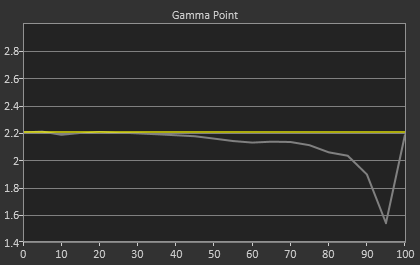
The grayscale starts out good, but you get errors above a dE2000 of 5 from 35% on, except for at 85%. Given the green tint that we saw in the RGB balance this isn’t surprising at all, since dE2000 is really a combination of gamma and RGB balance, and if both of those are perfect your dE2000 should be perfect as well. Conversely, when there are errors (as seen above), they'll show up here as well.
Colors again are very good by default, with errors being made much worse by the presence of white in the average. You can see the much larger gamut of AdobeRGB here, as those color points are in different locations than they are with sRGB. The color dE2000 errors are on top, and on bottom is the AdobeRGB CIE chart with the sRGB CIE chart overlaid on it to show the difference in gamut size.
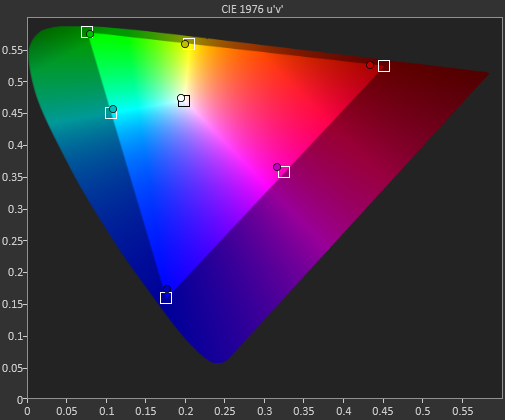
The Gretag chart fares worst in the default AdobeRGB mode, with the grayscale being a very high error and skin tones being bad as well. Most other colors manage to get to a dE2000 of 3.0 or below, but the average for the whole chart is 3.22, which is still good for no calibration but not excellent. Luminance levels for the colors are all still fantastic, which is the most important thing to get right, but other aspects of the colors don’t fare as well.
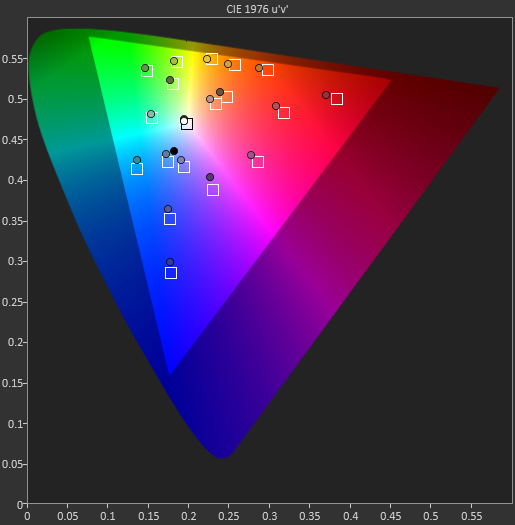
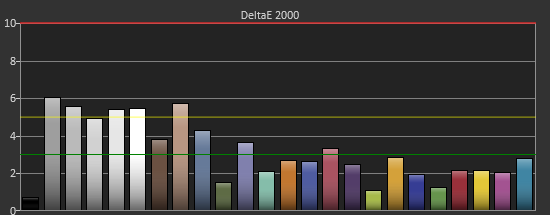
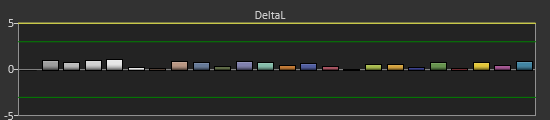
Finally our saturations show that we have errors that get larger the closer we get to being unsaturated. Despite the higher errors there, our eyes are really more sensitive to errors with 100% saturation, so it’s better that the errors happen this way than the opposite way. Of course, this should improve after calibration, and then we hopefully won’t have to make any sacrifices at all.
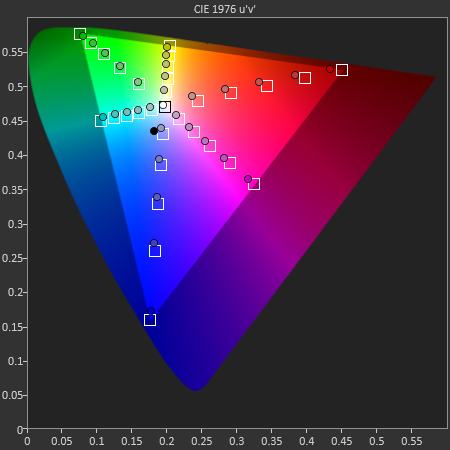
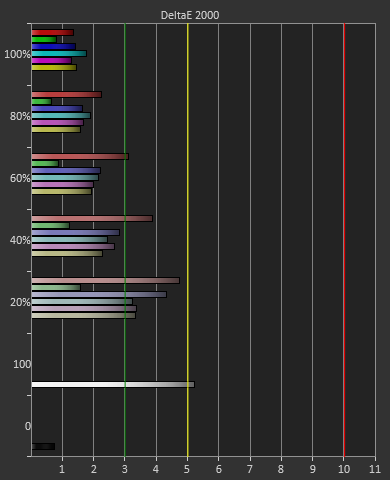


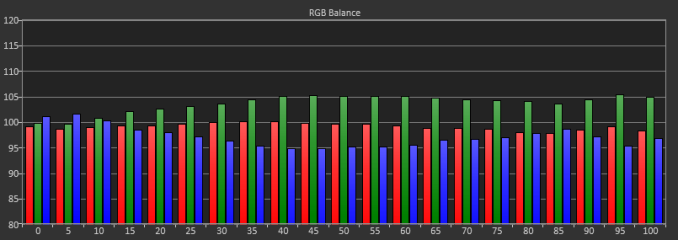
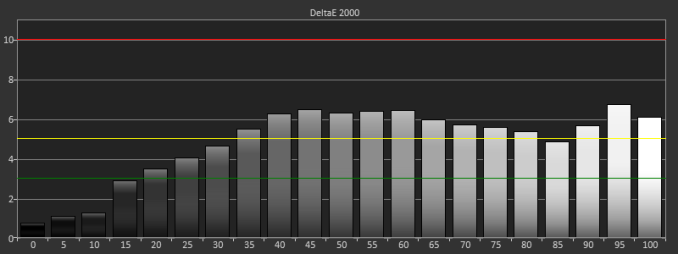
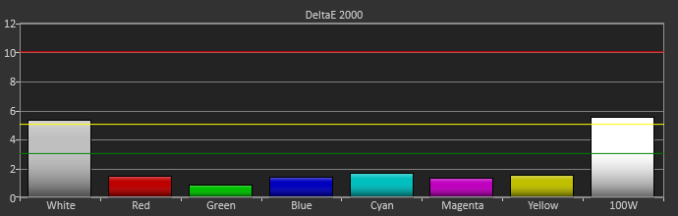
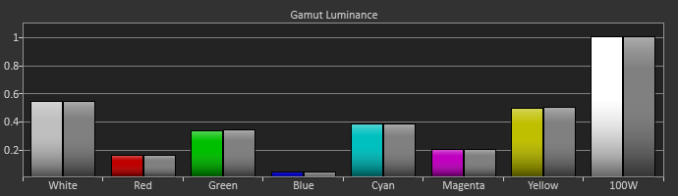








84 Comments
View All Comments
Kevin G - Tuesday, April 16, 2013 - link
I had to re-read the article to catch the few bits regarding MST support. I'm curious to see how well the MST hub works with a DP 1.1 monitor (more than likely) and a DP 1.1 output from a video card (not so likely). I was hoping for a bit more testing in this area but I guess you had to work with what you have on hand.Did you try any active DP-to-DVI adapters for usage with other displays?
Could you logically rotate the display connected via the MST out port independently of the primary?
Can the refresh rates on each monitor be adjust independently as well?
DigitalFreak - Monday, April 15, 2013 - link
RTFATrefugl - Monday, April 15, 2013 - link
You mention a 30" IPS display selling at Monoprice. Do you have plans to review, or can point me in the direction of one? I'm interested in a 30" display that is "decent" - I plan on using it for typical desktop use and gaming.Martin_Schou - Monday, April 15, 2013 - link
Does this monitor support USB over DisplayPort? I'm guessing it doesn't, and to be honest, I'm starting to be annoyed at having to pull an extra cable, that is frankly unneeded.cheinonen - Tuesday, April 16, 2013 - link
It doesn't seem to, no. When I unplugged the USB cable the USB devices stopped working, even though its connected over DisplayPort. A restart didn't fix this either.airmantharp - Monday, April 15, 2013 - link
TFT Central did an in-depth look into the input lag, and while they found similar numbers in the default modes, there is a 'gaming' mode that they measured at ~3ms. It appears to bypass all of the circuitry used for processing and scaling, and along with the new AG coating, makes this monitor preferable to HP's ZR30w for gaming.cheinonen - Monday, April 15, 2013 - link
I ran all the tests in the gaming mode, so that is where the numbers come from. So I don't know if the different methods account for everything, or if they might have gotten a different firmware, or something else.airmantharp - Monday, April 15, 2013 - link
I feel for you- trying to do an objective test without the equipment is challenging. I was just hoping to address some of the 'it's awful for gaming!' comments that ignored your mention of TFT Central's finding, especially as it's probably the best 30" for gaming.tocket - Monday, April 15, 2013 - link
What are the CIE standard observer color matching curves doing in the "spectral signature" chart? That is not very useful I think - it only makes it more confusing. I also want to comment that having "a much larger spectrum of light wavelengths" does not give you a larger gamut volume. If you want to get the largest possible gamut monochromatic light sources should be used (ideally at something like 450, 520 and 640 nm).cjl - Monday, April 15, 2013 - link
A quick comment - those touch sensitive buttons that you keep complaining about? Those aren't new. As a U3011 owner, I can tell you with some certainty that they've been there on Dell's flagship since at least the 3011. I haven't had any problems with mine either as far as responsiveness is concerned, but that may be personal preference (or maybe I happened to get a monitor with above-average responsiveness to the buttons).