Dell U3014 LCD Review
by Chris Heinonen on April 15, 2013 2:00 PM ESTThe last Dell monitor that I reviewed, the U2713HM, really impressed me by having a very accurate sRGB mode out of the box. It was the best performing one that we had seen to that point, but since then we’ve switched the way that we evaluate monitors and now use dE2000 data that can’t be directly compared with previously tested displays.
Pre-Calibration with the Dell, the sRGB mode was the most accurate, though I did look at the grayscale on every other mode to be sure before I selected it. The Multimedia preset was the closest other than the sRGB, but color accuracy on it wasn’t nearly as good as it was on the sRGB mode. Looking at the grayscale data, we see that there is a bit of a green push there, and our average CCT winds up at 6389 and not quite the ideal 6503K.
The Gamma has a small dip at 5%, indicating that the gamma is an sRGB target and not our 2.2 target, but there is also a large drop at 95% that I see many times in displays. This indicates that the very peak whites are spaced too tightly together, possibly by an incorrect contrast setting or something else in the display electronics. You’ll see highlights be slightly washed out as a result.
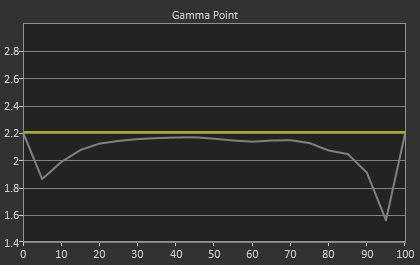
The grayscale dE hovers right around 3-5 for most of the range and has an average dE2000 of 4.3. I did measure a contrast ratio of 905:1 in this mode, with whites just over 200 cd/m2 and black at 0.2225 cd/m2. The grayscale is good here but not excellent.
Colors are much better, with the major errors being in white, but overall the luminance levels are very good. That's the most important aspect and the color errors are low. If we could remove white from the average it would be far below the 2.14 we got, but color performance is very good. They also match up pretty close to the targets, with just slight under-saturation in some colors.
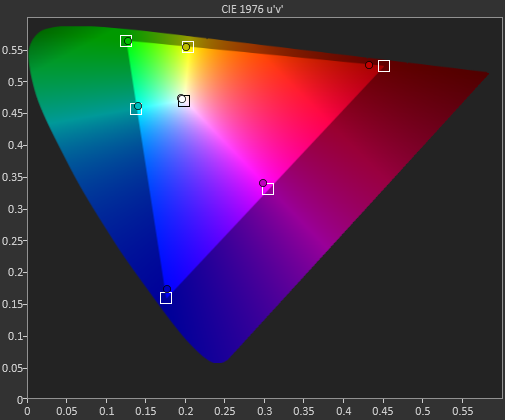
The Gretag Macbeth numbers are very good for a non-calibrated display, and we once again see that the grayscale is the majority of the issue here, with colors being much better. That’s a bit surprising to me as often it’s the other way around, but that is just what we see this time, along with some more slight under-saturation. I included the luminance chart here for the Gretag Macbeth data just to show that the U3014 is dead-on accurate with the luminance levels, which is what you want to see.
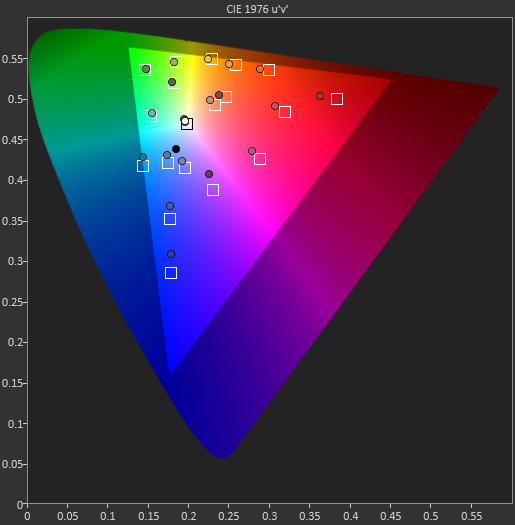
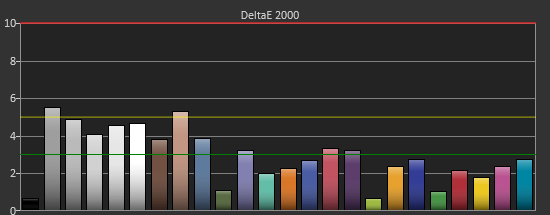
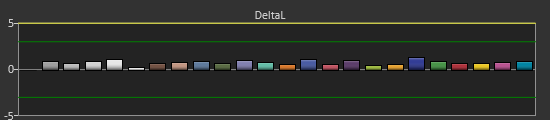
Finally when we check out the saturations, we see that some colors are very good, like Yellow and Green, but Red has a noticeable lack of saturation across the gamut, and the issues get larger as we get closer to 0%. These aren’t awful numbers, but they're not as good as we could see.
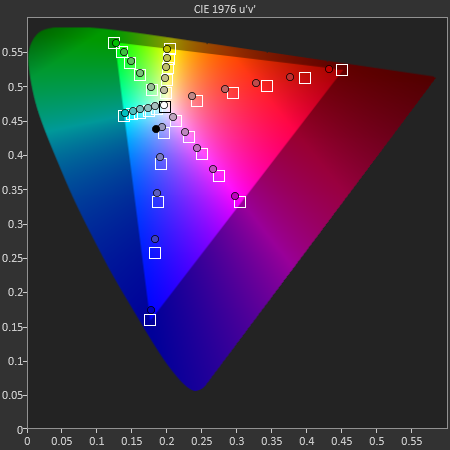
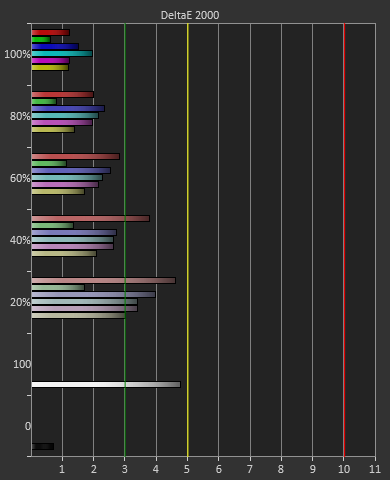
In the default sRGB mode, the U3014 is still very good, and as we get more displays in for testing I think the quality of those numbers will just improve as we see what other displays manage on our new benchmark. Keep in mind that these are all out-of-box numbers so far, where many displays end up close to double digits for DeltaE.


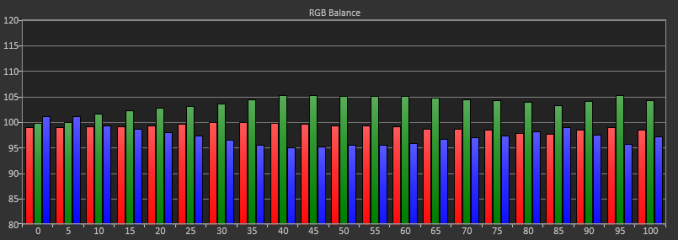
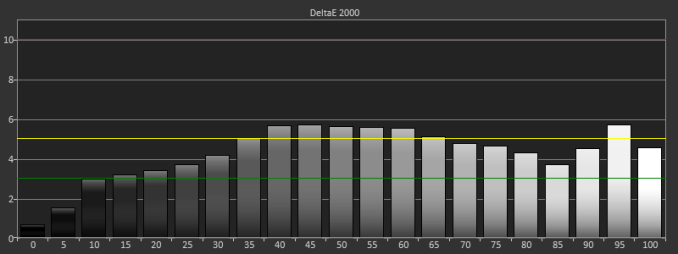
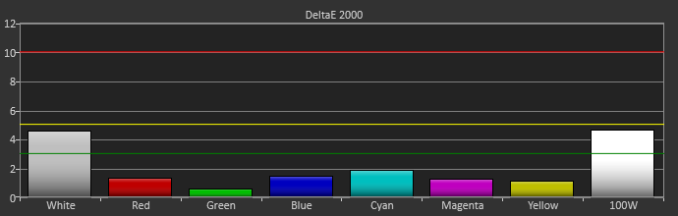
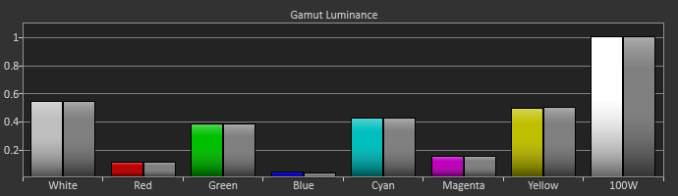








84 Comments
View All Comments
JDG1980 - Monday, April 15, 2013 - link
It was just reported today that a no-name vendor is releasing a 50" 4K TV for $1500 (the same price as this Dell monitor). I hadn't expected prices to drop that quickly. Although this particular 4K TV probably isn't suitable for monitor use (too big, not clear if it supports 60 Hz, probably has a crappy TN panel) it would be great if it was the leading edge of a new wave of inexpensive 4K TV sets. If there was a 32" 4K TV that supported 60 Hz input (HDMI only goes up to 24 Hz at that resolution, you need DisplayPort for 60) and was reasonably priced, it would make an awesome computer monitor with better DPI than pretty much any existing desktop solution. Hopefully we won't have to wait too much longer for this.cheinonen - Monday, April 15, 2013 - link
Sharp has a 32", 4K display but I believe the MSRP on it is around $6,000. I also believe that it has issues running at 60Hz over a single DisplayLink, but the person I know with one was still working on this issue. So one exists, but it costs a fortune right now. For that $1,500, 50" 4K, I really can't imagine how they're getting there with any sort of quality right now, but we will see.Andrea deluxe - Monday, April 15, 2013 - link
ok... year 2013 and 33ms of input lag?dell and company... are you kidding people?
DanNeely - Monday, April 15, 2013 - link
They're not kidding anyone; they're targeting people for whom the perfect color balance that requires two frames of processing to achieve is more important than getting a latency score that doesn't matter outside of gaming.hackztor - Monday, April 15, 2013 - link
Low input lag can be had in the 3007wfp-hc (I still use this as my main gaming monitor, and 3011 as my secondary). This monitor did not include a scaler so input lag was low, now all monitors want to put hdmi and display port on so they can be used with consoles hence higher input lag.kasakka - Wednesday, April 17, 2013 - link
But the scaler has long been one of the best parts of the high res Dells. I've been using a Dell 3008WFP for years now and due to the high res, many new games just aren't playable at native resolution without multiple GPUs. Thanks to the scaler, I'm happily playing at 1920x1200 which runs well at full detail. Compared to leaving scaling to the GPU, the scaler on the Dell does a far better job resulting in much less blurry picture.For the record I have not been bothered by the input lag either, which I think was reported being somewhere between 20-30ms on the 3008WFP.
mike55 - Monday, April 15, 2013 - link
As Chris mentioned, TFT Central found that there was very little input lag in game mode. ~3.2 ms for pixel response time, and virtually no signal processing time. I'm confused as to why the results are different. Why would using an oscilloscope produce different results?bebimbap - Monday, April 15, 2013 - link
If you are even thinking about gaming on a 60hz monitor you shouldn't be complaining about 33ms input lag coming out of this one. If a frame is 16.7ms @60hz 33ms is 2 frames, compared to using a 144hz of only 6.9ms per frame, or ~5 frames in 33ms. So even though you are missing only every other frame in reactivity compared to a quicker 60hz monitor, you are missing 4 out of 5 frames compared to a 144hz.if you need something faster you could always go for a TN based benq or asus 144hz 24"/27" gaming monitor they have 1-2ms input lag and lightboost but only up to 120hz.
I have both a u3011 and a vg248qe and I cannot game on my u3011 anymore after gaming on a vg248qe @120hz with lightboost. But I do everything else on the u3011, photoshop, movies, browsing, etc, again everything other than gaming. when i'm not gaming the vg248qe acts as a nice blank screen or pallet space for photoshop.
again if input lag is important to you, get a TN based 144hz asus or benq you will be VERY happy. do not look at PLS/PVA/IPS it's just a waste of time.
mayankleoboy1 - Monday, April 15, 2013 - link
Remember, they are the same people who put extreme crappy 1366x768 panels on notebooks.So shittyness is synonymous with Dell.
cheinonen - Tuesday, April 16, 2013 - link
Everyone still puts 1366x768 panels in laptops, as I noticed my Dad's Sony and sister's Acer both rocking those on vacation a couple weeks ago. I wouldn't say that's a Dell problem, but an industry problem.