ASUS Maximus V Formula Z77 ROG Review
by Ian Cutress on March 25, 2013 2:30 PM EST- Posted in
- Motherboards
- Asus
- ROG
- Z77
Rightmark Audio Analyzer 6.2.5
In part due to reader requests, we are pleased to include Rightmark Audio Analyzer results in our benchmark suite. The premise behind Rightmark:AA is to test the input and output of the audio system to determine noise levels, range, harmonic distortion, stereo crosstalk and so forth. Rightmark:AA should indicate how well the sound system is built and isolated from electrical interference (either internally or externally). For this test we connect the Line Out to the Line In using a short six inch 3.5mm to 3.5mm high-quality jack, turn the OS volume to 100%, and run the Rightmark default test suite at 48 kHz, 96 kHz and 192 kHz. We look specifically at the Dynamic Range of the audio codec used on board, as well as the Total Harmonic Distortion + Noise.
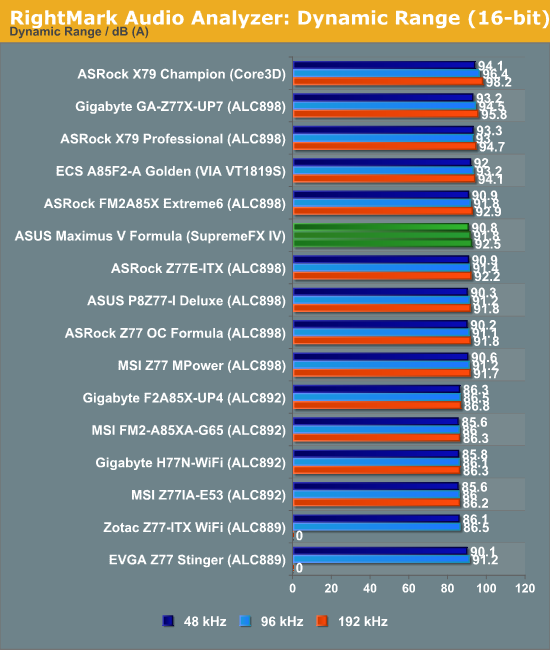
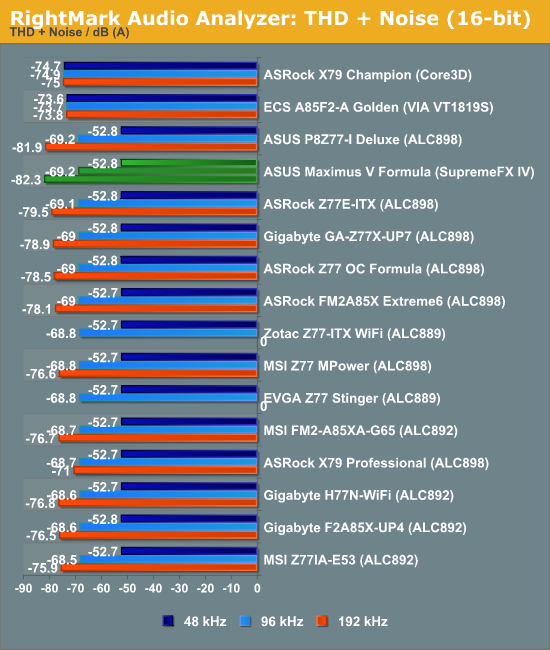
As part of our audio testing, ASUS spent a day with me discussing their audio setup. The majority of the talk has already been mentioned in the review, but a small part of it related to how we test audio. Audio is a very subjective experience, and very difficult to quantify in such a way that X > Y for all scenarios – especially so for me, as I will always admit to being tone deaf and singing karaoke like a deaf horse with a throat infection, So our RMAA results should always be taken with a pinch of salt.
Because our test uses the Line-In and Line-Out of the motherboard audio, we are ultimately limited to the lowest factor in this test. Thus if either the only either output or input has an advantage, the whole system comes across bad due to the part without the enhancement. Also regarding out testing, typically we do not modify any sound settings except volume, although there are enthusiasts that will tweak everything to the hilt. It is this tweaking that lets the audio solution ultimately shine, and get better numbers than what we do here.
ASUS rate their SupremeFX IV solution at 110dBA output with -95 dBA THD+N, which just so happens to be the rating the codec provider gives in their whitepaper. Specifically the codec is rated 110dBA SNR output and 104 dBA SNR input, which is far away from the results we achieved above. Talking with ASUS, we took heed from the advice on the RMAA website regarding setting up the test for the ASUS Xonar D2 sound card. This involves specifically changing the input/output quality in driver settings, as well as testing at 24-bit rather than the default 16-bit.
With these settings, we achieved a Dynamic Range value of 103.3 dBA SNR, and -86.5 dBA THD+N. Ultimately the best value we could get with our equipment was going to be 104 dBA, due to the input recording specifications having that maximum value, so to get 103.3 dBA input from an up-to 110 dBA SNR output as a premium result is something rather special.
USB 3.0 Backup
For this benchmark, we run CrystalDiskMark to determine the ideal sequential read and write speeds for the USB port using our 240 GB OCZ Vertex3 SSD with a SATA 6 Gbps to USB 3.0 converter. Then we transfer a set size of files from the SSD to the USB drive using DiskBench, which monitors the time taken to transfer. The files transferred are a 1.52 GB set of 2867 files across 320 folders – 95% of these files are small typical website files, and the rest (90% of the size) are the videos used in the WinRAR test.
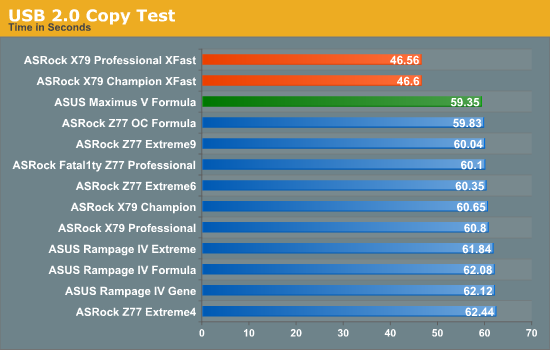
The ASUS MVF does a great job in our USB 2.0 test, beating almost every other motherboard (minus XFast), and coming top in our copy test by almost half a second from the ASRock Z77 OC Formula.
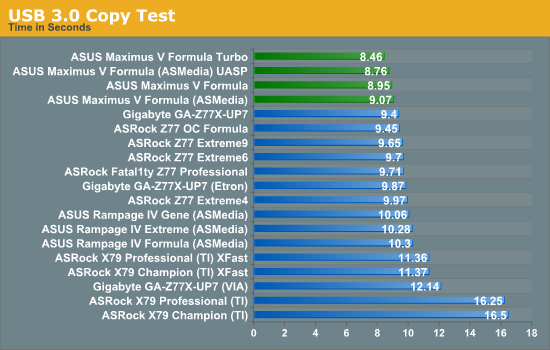
Similarly in the USB 3.0 testing, the copy test is where the MVF lives, with all variants competing for top spot.
DPC Latency
Deferred Procedure Call latency is a way in which Windows handles interrupt servicing. In order to wait for a processor to acknowledge the request, the system will queue all interrupt requests by priority. Critical interrupts will be handled as soon as possible, whereas lesser priority requests, such as audio, will be further down the line. So if the audio device requires data, it will have to wait until the request is processed before the buffer is filled. If the device drivers of higher priority components in a system are poorly implemented, this can cause delays in request scheduling and process time, resulting in an empty audio buffer – this leads to characteristic audible pauses, pops and clicks. Having a bigger buffer and correctly implemented system drivers obviously helps in this regard. The DPC latency checker measures how much time is processing DPCs from driver invocation – the lower the value will result in better audio transfer at smaller buffer sizes. Results are measured in microseconds and taken as the peak latency while cycling through a series of short HD videos - less than 500 microseconds usually gets the green light, but the lower the better.
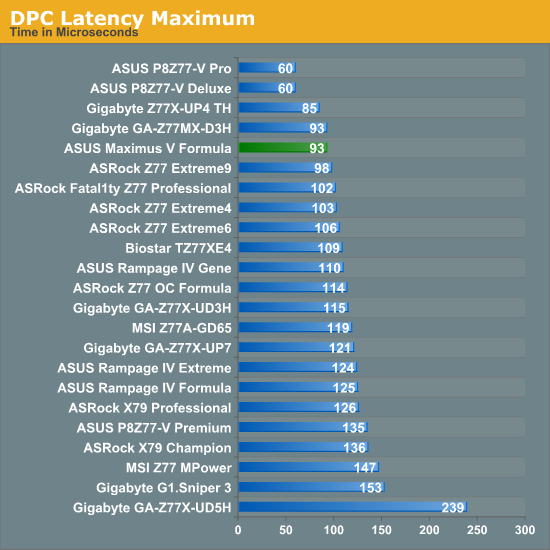
The MVF hits under 100 microseconds for DPC Latency, which is a great result, however it comes at a cost. As is usual for the high end all-singing all-dancing motherboards, DPC is horribly affected by monitoring software, which jumps up the queue in processor priority. With AI Suite enabled, the peak DPC Latency rises to ~1200.










38 Comments
View All Comments
IanCutress - Tuesday, March 26, 2013 - link
Motherboards are a lot more than just performance. If that's all you are after, then sure, go ahead and invest in a better GPU. I for one like to know which boards are good for audio processing, which ones actually take care on layouts and offer the functionality I want, or overclock the best. New Z77 motherboards are still coming out, and *shock horror* I have a list of motherboards manufacturers still want me to review before Z87. :DIan
vvk - Tuesday, March 26, 2013 - link
IanSorry if my comment may have appeared as a criticism for the article. That was not my intent. (The article is great as always on Anandtech and I read it with pleasure). What I was surprised at was that Asus is releasing an enthusiast level MB so close to the Haswell launch. From the comments it seems that the MB has been out for a while it was just that you guys happen to review it now.
If we are to believe Ecclesiastes there is a time for everything but in terms of your review affecting purchasing decisions I hope you will agree that the potential would have been higher if the review was published 5-6 months ago. That reminds me that while I am still patiently waiting for your Nexus 10 review ... :) (BTW I bought it the first week after launch based on Anandtech's preview and other sites full reviews)
Now to address the issue of MB features. I agree that layout, size, expansion slots etc. are important for customizing the computer the way you wanted. However, than why even bother with all the performance graphs that if anything just show that Z77 is Z77 and the results are more or less the same? In terms of overclocking there could be a potential difference but my hunch is it is mostly the luck of the draw when purchasing CPU than the MB (stating from upper-intermediate MB price level and above). Also I personally feel that nowadays the OC is providing so few tangible results that I do it mostly out of habit than hoping to gain any real performance advantages.
So in summary I sympathize with your plight and understand that you guys have to review staff for leaving but my advice is to focus on timely reviews of products like Nexus 10, next Iphone etc, that more people are potentially interested in vs. diligently working on the back-log and reviews of products that have relatively minor audience or have potentially big audience but the product is already in mid or end cycle.
IanCutress - Wednesday, March 27, 2013 - link
One of the big differentiators at stock is MultiCore Turbo, whether the board gives you extra performance in multi threaded load. There's also several boards with USB 2.0 issues, giving 20% less performance, and about 20 different ways split the PCIe layout (including all PLX variations). So yes, some testing does produce similar results - but there are differences between them all. For example, if a motherboard doesn't implement MCT, then how quickly does it respond to variable load changes? Does it stay at the high speed more, or quickly drop down as required? Does it enjoy G.Skill memory, which is quickly becoming the memory of choice for overclocking enthusiasts (it overtook Corsair at HWBot a long time ago). How well does multi-GPU perform, if there's 10 different ways to allocate three lots of PCIe lanes / inc PLX?With that being said, different motherboard companies have different priorities. The overclocking boards tend to go to enthusiast websites first that test sub-zero, whereas we tend to get the mid range models first because that is where most of our positive readership seem to lie. Other popular websites that review motherboards are only just getting the Z77A-GD65, or the P8Z77-V Premium for example, which we reviewed almost 6 months ago. The motherboard workload at the minute is mostly Intel as well, with not much interest in Trinity by comparison and nothing that new from Vishera that any manufacturer wanted us to review. If it was full on from all sides, then chances are we may never have got to review this being knee deep in other boards. But I still have four/five more Z77 boards in to review before I start in earnest on Z87, which will require lots of preparation!
The AnandTech staff is full of people who want to give you the best reviews and the technical side of it all, even if it means we're late to the game compared to some others. But in this review I wrote more about the MVF fan controls, or just the software itself, and went into more detail than some websites write about a whole motherboard. Swings and roundabouts - we could do every board on day 1 when they are released (as long as we get access to it), but the depth of content will suffer.
If there is ever a motherboard you want me to review next (or a test scenario I can easily fit in), please drop me an email (click my name in the review). I have a good amount of leeway in what I review when, so if there's interest in XYZ then I can go after it. No guarantees (for example a request for B75 reviews came at the wrong time with a big backlog along with not much enthusiasm from manufacturers), but I will certainly take it into account :)
Ian
kzinti1 - Thursday, April 18, 2013 - link
Why do you think ASUS has just released this board?I checked my purchase records for Newegg for this year and my board wasn't there.
I then checked my account records for 2012 and found it.
I bought this motherboard on July 9, 2012.
How do you reckon that this board has come out too close to the release of Haswell?
I'm not singling you out, but too many people are acting as if this board is somehow a new release when it clearly isn't.
In fact, by my own standards, I find it to be quite old. Also my favorite, ATM.
Figaro56 - Tuesday, March 26, 2013 - link
Because Sandy Bridge doesn't support PCIx 3.0 or faster memory. USB 3.0 was unstable when supplied outside the chipset. I moved from Z68 to this Z77 board and very glad I did. This is everything that Z68 and Sandy Bridge should have been. Makes no sense to wait on new Z87 because really great boards and fixes for start up problems won't shake out for almost a year just like Z77. Think about it. You pay a price to be cutting edge. Let all the enthusiasts solve the problems first.pandemonium - Tuesday, March 26, 2013 - link
Thanks for the review!UzairH - Tuesday, March 26, 2013 - link
This is the board I want to get EXCEPT I don't get why they have PLX chip that does PCIe3 x8+x8 instead of x16+x16. This does not improve over the standard Z77 x8+x8 functionality, which for me is a bit of a concern. I like to maximize the graphics performance when choosing the system components, so now I will get GTX 670 SLI (Titan is too expensive for being 40% faster), but I would like to get Maxwell SLI (something like GTX 770) in a year or two from now while retaining this board.IanCutress - Tuesday, March 26, 2013 - link
They do not have a PLX8747 on board, they have a PLX8608 chip, which splits one PCIe x1 lane from the PCH into many x1 lanes, for additional controllers.Ian
_Luay_ - Tuesday, March 26, 2013 - link
The most affordable PLX-equipped Z77 motherboard is the $230 Asrock WS. It is a 8-phase motherboard, which is a joke for a work station. Should be called Asrock Z77 games-only and leave the CPU alone.http://www.newegg.com/Product/Product.aspx?Item=N8...
_____________
For Tri-Fire/SLI, how would non-plx 8x8x4, perform against PLX 8x8x8 using gen 3.0 PCI-E?
If the perfromance hit is less than %10, I'd settle for a $150 MSI G45 or G65 and invest in a Xonar soundcard and wireless USB adapter. Don't judge my cheapness.
IanCutress - Tuesday, March 26, 2013 - link
With Tri-GPU, there are several ways:x8/x8/x4, where the final x4 are from the PCH (Z77 OC Formula)
x8/x4/x4, where all are from the CPU (MVF)
x16/x8/x8 via a PLX (Z77X-UP7)
In tri-GPU, via a PLX performs better, as shown in Dirt3, against the others.
UP7 with PLX: 191 FPS
MVF with x8/x4/x4: 185 FPS
Z77 OC with x8/x8/x4: 134 FPS
In the UP7 review I do a direct comparison of exact lane layouts with and without PCH with single GPU (because the board allowed me to). So x16 native vs. x16 via PLX, the difference was ~0.7% in frame rates over most titles.
Ian