Nanoxia Deep Silence 2 Case Review: Trimming the Fat
by Dustin Sklavos on February 14, 2013 12:01 AM EST- Posted in
- Cases/Cooling/PSUs
- quiet
- ATX
- Nanoxia
Noise and Thermal Testing
Going into testing, I remained cautiously optimistic about the Nanoxia Deep Silence 2. Most of the original design cues are essentially intact from the DS1 and I remain overjoyed as ever by the inclusion of the analog fan controller, but silent cases still continue to run the age old risk of restricting airflow to the point where heatsink fans have to run much faster to keep thermals down.
Whenever I include test results from older cases with fan controllers, I tend to include the results that present the best balance of noise and performance. The Deep Silence 1 is unique in that it's one of the only cases where I include the high fan results instead of the low, as the low setting is essentially inaudible while the high setting is only marginally louder while producing substantially better thermal performance. You'll see the DS2 is basically the same way.
Ambient temperatures hovered around 22C during testing.
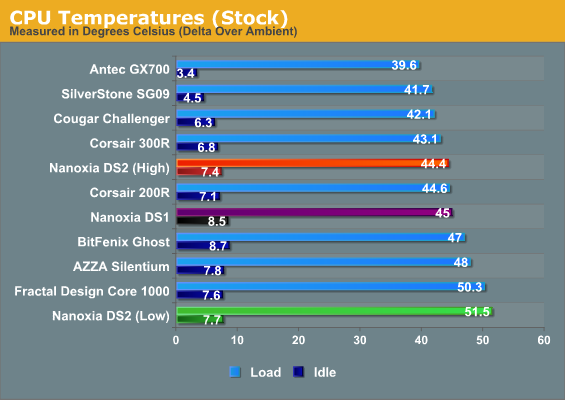
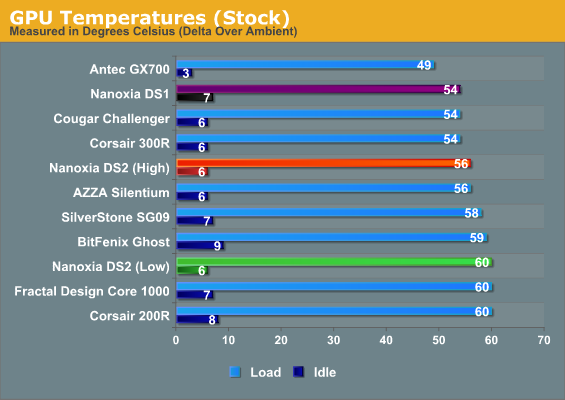
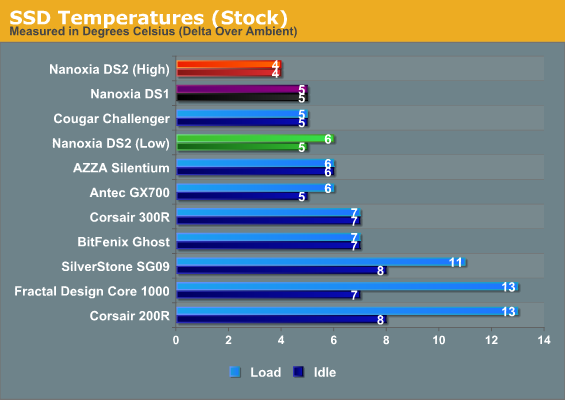
The DS2 runs into the same problem the DS1 did: the low fan setting just doesn't move very much air. It's quiet, sure, but it also runs very hot. At their respective high settings, though, the DS1 and DS2 do offer fairly comparable performance.
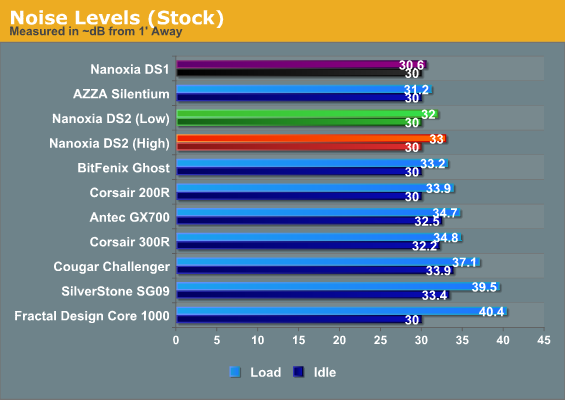
Unfortunately, you'll see the DS1 also has generally better acoustics than the DS2 does. The DS2 is still a very quiet case and it beats the BitFenix Ghost, but the AZZA Silentium runs ever so slightly quieter. Your best bet for silence continues to be the DS1.
When I saw the thermal results for the DS2, at least at the low fan setting, I lost some of my optimism. It's only when you max out the fans that the DS2's performance becomes competitive, but this is the trade you traditionally make when you move to a silent case.
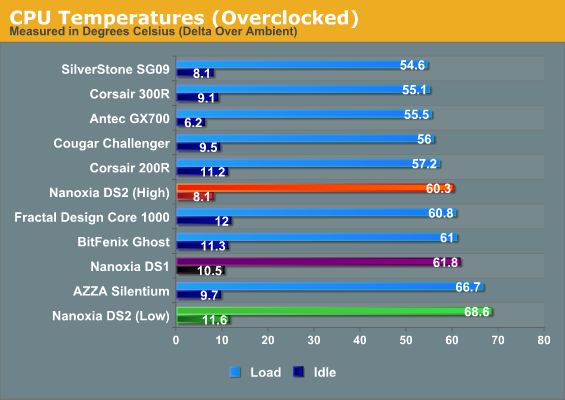
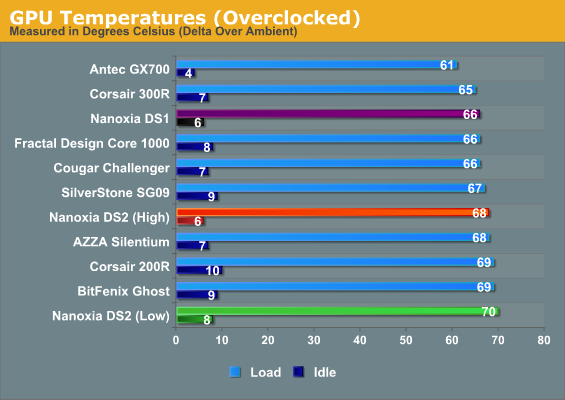
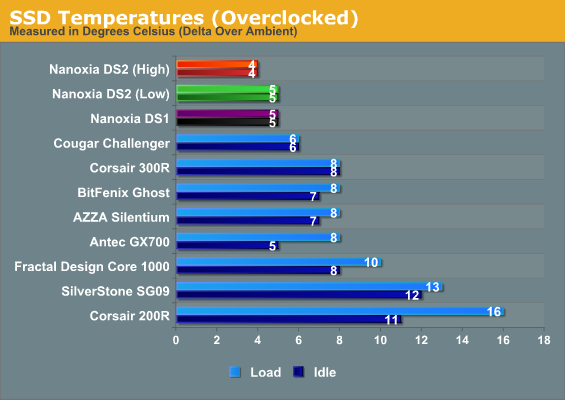
Overclocked thermals remain fairly competitive provided you leave the fans on high, and the DS2 puts in a strong showing against its predecessor.
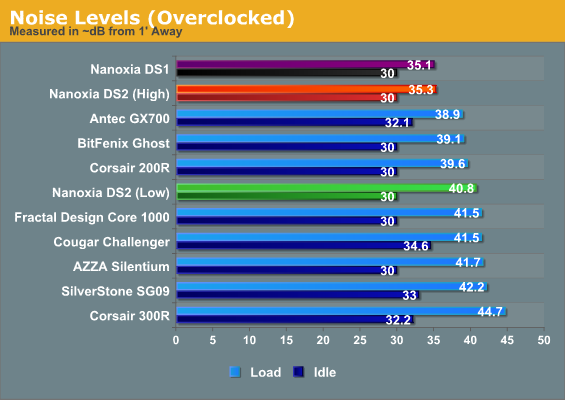
The noise level results get back to what I was talking about before; because the low fan setting doesn't move as much air, the heatsink fans spin much higher, and the DS2 actually gets pretty loud as a result. If you max out the fans, the DS2 is suddenly one of the quietest cases we've ever pitted against our overclocked testbed.










39 Comments
View All Comments
Sabresiberian - Thursday, February 14, 2013 - link
Seriously?You can buy a case today that will allow you to pop in a couple of high-end video cards without the need for even buying additional fans. A decade ago, you could hardly run one card without pulling off the side cover and setting up an external fan to blow into the case.
But case design is largely based on mainboard format, and the rest of the components that go into the build. Those haven't changed much in 20 years, so the appearance and function of cases is going to remain similar. How I'll agree with you is to say the ATX format isn't serving us well today (particularly those of us interested in building high-end rigs). No mainboard form factor advance is something of a limit to advances in case design.
Tech-Curious - Thursday, February 14, 2013 - link
Having recently assembled a build in a circa-2001 case that was collecting dust in my basement, I'm a bit torn. Tthere've been innumerable QoL advancements in case design; 120mm fans, more flexible fan mounting options, more general recognition of cable management, fewer hard edges, and so on and so forth.My old case works surprisingly well, but it was also an unusually expensive product at the time, and I searched high and low for it (and I don't even remember which company manufactured it). Even so, it's noisier than it needs to be simply because it uses 80mm fans. Cable management is nonexistent; I had to bundle up and toss every loose cable into the drive cages. I had to jury-rig my own fan filters.
As others have pointed out, there's only so much true innovation anyone can impose on the ATX standard. If I have one complaint about current-day cases, it's that they all seem to come with a bottom-mounted PSU, which is fine if you plan to place the box on a hard floor or on your desk, but even a well-filtered down-facing PSU makes me extremely nervous when I'm placing the computer on a carpeted floor. Call me paranoid, but I'd like more options there.
crimson117 - Thursday, February 14, 2013 - link
Dustin,I'm digging your reviews lately, but I really with you'd use an ATX sized motherboard instead of a mATX.
With an ATX motherboard in certain cases, it may be cramped / difficult to access:
- the SATA ports, when pushed up against the hard drive cage(s) (especially those mobos with SATA ports pointing sideways off the board)
- the front case header connectors on the motherboard, when pushed against the lower portion of a case
- the rear side of the 5.25" bays
Even if you continue testing with mATX for consistency, would you please consider temporarily placing an ATX motherboard in each case, taking a picture, and commenting on whether any issues arise compared to an mATX board?
crimson117 - Thursday, February 14, 2013 - link
*I really wish, not with. I don't have a lisp IRL.anynigma - Thursday, February 14, 2013 - link
I completely agree. With any case that fits an ATX motherboard, I want to know if I will have any issues with Sata cables and long graphics cards specifically, and everything crimson mentioned above as well.Dustin can you please follow up with an ATX space analysis, or as a bare minimum, a picture. as crimson describes above?
crimson117 - Thursday, February 14, 2013 - link
Especially in these enthusiast cases like the Phantom 630 - who would use an mATX board in that thing?niva - Thursday, February 14, 2013 - link
And here I was thinking if it won't fit an EATX I'm not interested. Very valid point, test the biggest possible board the case was designed to fit.Hrel - Thursday, February 14, 2013 - link
Agreed, mini boards are for "normal" people.Dustin Sklavos - Friday, February 15, 2013 - link
Part of the problem is that there's no major incentive to use an ATX board in general anymore. I have one in my desktop, but even if I used SLI I'd still only need four slots total. :|The clearance thing is admittedly worth considering. I'm not sure how well I can address this without trying to acquire an ATX board to test with, and then you have to keep in mind that some ATX boards are not as wide as others; meanwhile, our Micro-ATX board is actually *wider* than most mATX boards are. So when you're looking at the depth of the board and its proximity to the drive cages (including the side-oriented SATA connectors), that actually *is* what a conventional ATX board's clearance will be. Our mATX board is as deep as a standard ATX board.
I'm pretty sure you guys are going to chop my head off and crap down my neck when you see what I'm planning for my super high stress testbed, but a lot of this is a matter of using what will fit the widest number of builds and allow me to get the most testing done.
crimson117 - Friday, February 15, 2013 - link
I'm rockin' a Sonata III with the popular GIGABYTE GA-Z68X-UD3H-B3 (12" x 9.6") and it's nearly impossible to access the SATA ports due to the hard drive cages - especially while my modest 6850 GPU is installed.Sonata III is an old, tiny case, but that's where I"m coming from, anyhow.
>when you see what I'm planning for my super high stress testbed
Mini-ITX stapled into an engineering-sample 900D? ;-)