LG 29EA93 Monitor Review - Rev. 1.25
by Chris Heinonen on February 12, 2013 8:49 PM ESTWith our change to CalMAN, we will also now be evaluating displays for their grayscale and gamma point. Previously we only targeted a gamma of 2.2 in calibrations but never measured it in the end. Now we will be choosing two targets in our reviews. For light output of 200 cd/m², we will target the same gamma of 2.2 right now. 2.2 gamma is still a de-facto standard, and is the standard for Apple computers and devices as well as video content. For our second calibration we target 80 cd/m² with an sRGB gamma curve. Both of these are specified in the sRGB standard, so those doing professional print or computer graphics work would likely want this.
Hopefully a display will be able to handle both of these tests, and we will also check for the grayscale quality on its own by checking 21 points, just like we do with our tablet and smartphone reviews. This will provide you with more data, as well as consistent data for the different devices.
| Pre-Calibration | 200 cd/m² Target | 80 cd/m² Target | |
| White Level | 201.5 | 198.4 | 80.1 |
| Black Level | 0.1689 | 0.1644 | 0.067 |
| Contrast Ratio | 1193:1 | 1207:1 | 1197:1 |
| Average CCT | 6545 | 6537 | 6599 |
| Gamma | 2.1648 | 2.2128 | 2.4109 |
| Average dE2000 | 2.3847 | 0.535 | 0.6238 |
Looking at the RGB Balance for the data, the pre-calibration data starts out a bit too-blue, then develops a red tint, before finally winding up with a lack of green at the top of the grayscale. The average CCT remains close to 6503K overall, but the RGB balance shows that there is a lack of correct balance in there. Looking at the post-calibrations numbers for 200 and 80 cd/m², we see almost no deviation at all in the RGB balance, which is much better. The 80 cd/m² results have a bit too much blue perhaps, but overall they're acceptable.
The pre-calibration gamma point is very close to the 2.20 target, but looking at the chart we see some issues. The gamma point rises and falls across the grayscale, which will leads to midtones and highlights not having the correct level of light output, and will lead to a less dynamic image. The overall number is good, but the chart shows that it’s not quite right. The 2.20 target for our 200 cd/m² calibration is much better, with a very linear 2.20 gamma across the whole grayscale. There are a couple small bumps in there, but nothing that would be visible in daily use.
The sRGB target is different, as the gamma isn’t linear across the whole grayscale. Instead the shadows start at 1, and it ramps up as you leave the shadows, which results in an average gamma across the grayscale of 2.40 in the end. Because of this it’s far more important to look at the actual graph than the final number, and here the LG 29EA93 does very well at tracking the target. Once calibrated, the gamma curve for the LG is very good with either sRGB or Power Law targets.
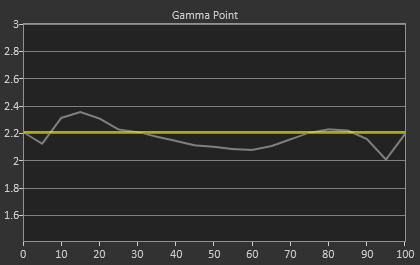
The grayscale dE2000 values takes all of this data into account. Pre-calibration, the dE2000 starts out well in the shadows, but by the end of the grayscale we have dE2000 values above 3, indicating a visible grayscale error that we can see even in motion. The average error is pretty low, but by the end it’s higher than we would like. Post-calibration, both grayscales are free of all visible error. There isn’t a single point that is above 2.0, and no one should be able to see any errors in real world use. In the end, the grayscale is basically perfect for these displays after calibration.
Pre-calibration, the LG 29EA93 is good, but not great. Post-calibration, it’s virtually perfect and will be basically free of visible errors when being used.


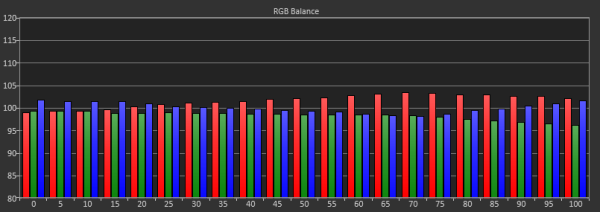
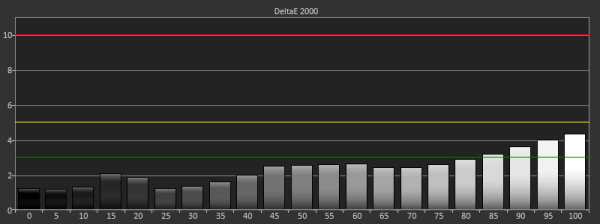








108 Comments
View All Comments
cheinonen - Tuesday, February 19, 2013 - link
I don't add calibrated settings for a reason: They're specific to that display, and that one only. The level of tolerances on a consumer panel is high enough that just plugging in the settings from someone is no guarantee that the image will be better or worse, just different. And since it can be just as easily worse as opposed to better, I don't provide them. Otherwise I know it will result in many people getting those settings from somewhere else, or without a disclaimer like this, using them, and then posting "The AnandTech settings made my display worse, they have no idea what they're talking about".If the display has a mode that is more accurate, I typically mention which one I used for calibration so everyone could use that specific mode, buy beyond that and adjustments are just as likely to make a display worse as better.
SpartanGR - Tuesday, February 19, 2013 - link
Don't bother with this monitor yet. There's no 1.25 version out there.Adrianojp - Tuesday, February 26, 2013 - link
Hi,This is my first post, but I have been reading your site for years now.
Thank you for all your great work!
Response times: in your 1.25 review, you state that RT's have been tested at 1080p resolution because of some CRT limitations. Could you please iron this out for me?
I am a hardcore FPS gamer, and am out shopping for the fastest 27-30 monitor out there! This would be very interesting because of it's huge landscape, but lag is a no no!
mcfrumpy - Monday, March 11, 2013 - link
So I noticed that now Newegg and Microcenter are carrying this monitor. There's a guy on the HardOCP forums that bought one and is doing a review. The picture he took of the back shows a manufacturer date of January 2013, but a rev00. I know they weren't released in the US officially so for all I know rev00 is the 1.25 here, but seems kinda risky to buy without knowing for sure.carloverthepond - Tuesday, March 19, 2013 - link
I purchased this monitor from South Korea arrived with build date Dec 2012 Rev 00 shockingly poor panel over 30 stuck/dead/live pixels. This month I purchased one from Frys again build date Dec 2012 Rev 00, then one from MicroCenter yet again build date Dec 2012 Rev 00. The money I have lost in shipping and restocking fees is now a joke. Currently awaiting one I ordered from Newegg arrives 03/22/13 their website photos show build Feb 2013 Rev 01, so how do we know if this is revision 1.09 or 1.25. After several conversations with LG USA they posted the comment below on Neweggs website, how can you truly tell what revision you have when it's not labeled clearly and manufacturer just says it's revision 1.25 are we to take their word? If anyone has any idea how to identify which revision other than sticker on rear of panel? An LG USA have been very clear they will NOT update older revisions to their knowledge they don't even have the means to do so.Manufacturer Response:
1. The older version is neither defective nor low quality. It was just a running change to update the firmware
to newer versions (like is done with other electronics).
2. Currently, there hasn’t been any game resolution support issues reported for this model. Please contact us with
any issues you find so we can test. Our previous internal testing did not find any resolution support issues for
any games. Also, Software version is not related to resolution support and different versions do not effect ability
to support full 2560 x 1080 resolution.
3. All of models sold to newegg.com are firmware version 1.25.
Please call us with any more questions. 800-243-0000.
carloverthepond - Thursday, March 21, 2013 - link
Received new monitor today from newegg and the manufatures response is incorrect, newegg are selling revision 00. So some people get the new revision and others like me yet again get the old one. This will now be my fifth monitor, will I ever get the new revision. Is it accurate that rev 00 is really 1.09 and rev 01 is 1.25?5150Joker - Saturday, March 23, 2013 - link
Your guess is as good as mine. I picked up an LG 27EA83-D from Fry's which just recently received a firmware update of its own with similar results as the panel you bought. However mine was manufactured in Jan 2013 and is Rev 00. I wrote LG USA about it and they had no clue (surprise surprise). So right now I'm trying to get a hold of someone in Korea that can provide firm answers. Otherwise as much as I love this display, it might go back to Fry's.rogerRion - Wednesday, March 27, 2013 - link
1.09 / 1.25what do i have?
the same in germany.
A) isnt there a way to find out which revision do you really have? maybe with powerstip on the DDC data?
B) is a simple Firmware Update (like on CDRW drives) possible, or is this thought technical not logical?
SpartanGR - Monday, April 1, 2013 - link
A. Unfortunately noB. No again for some reason but i strongly believe that it may well as be diff. electronics along with diff. firmware
dim.thelights - Thursday, April 4, 2013 - link
How to know which Rev. you will buy in the shop?Anyone know how to find out?