Three Months with Microsoft's Office 365
by Vivek Gowri on January 31, 2013 11:59 PM EST- Posted in
- Microsoft
- Cloud Computing
- Office 2013
- SkyDrive
How big is Microsoft pushing the cloud integration in Office 2013? After signing into a Microsoft account, SkyDrive is the default save location in all Office apps, replacing the local My Documents folder. That’s an important distinction, because SkyDrive is a huge part of the Office 365 message (and likewise, Office integration is a huge part of SkyDrive’s appeal).
Combined with Office Web Apps in SkyDrive, the Office+SkyDrive combination is actually a pretty powerful way of creating and editing documents and presentations from the web, much more so than Google Docs is. And in that, I think Office 365 makes some huge strides in matching the convenience factor of Google’s purely online document creation tools, except with all the versatility and formatting power that comes with proper Office.
Sharing files from SkyDrive is also a breeze, much like Dropbox. And honestly, between the cheaper storage upgrades and Office integration, SkyDrive looks like a pretty compelling option for cloud storage when compared to Dropbox. Microsoft is doing a good job of leveraging its own products and services for better online integration, and that’s really one of the main stories in the new Office.
I’m coming away from Office 365 a big fan of the Office 2013 suite, along with a newfound appreciation of SkyDrive. The combination is a potent one, and could make the lives of students and professionals much, much easier. Unlike many Microsoft software redesigns of years past, including Windows 8, I don’t have too much in the way of misgivings about this one. The improvements are pretty comprehensive, and offer a more streamlined, polished, and visually refined user experience. That’s about all you can ask from an office suite.
My real questions center primarily around the subscription model. And even that is mostly limited to single or dual user families that don’t have access to a University subscription or Microsoft’s historically lenient home use agreements for commercial licenses. The $99 yearly price for Office 365 is pretty steep if you don’t make use of either the multi-computer install capabilities or the cloud services. I’d say in that case, you’re probably better off just getting a standalone Office 2013 license and signing up for a SkyDrive account which comes with 7GB of free storage. If you really need more storage, the 20GB upgrade only costs $10 per year, which isn’t bad at all. Or, alternatively, you could pay a student to get you an Office 365 University serial number on the cheap. [Update: I was joking about this part, sorry if it didn't come across that way. Yes, it violates the EULA, so no, don't do this.]
Other than that? It’s great. If you’ve got 4 or 5 computers to install Office on, $99/year isn’t bad at all, and for students that can get the University license, $79 for 4 years is a bargain considering that it comes with 20GB of SkyDrive storage for that four year stretch of time. If you have Office 2010 and are happy with it, I wouldn’t say you need to upgrade though the cloud integration makes that a compelling option, but for users of any previous edition Office, I’d seriously recommend making the transition.


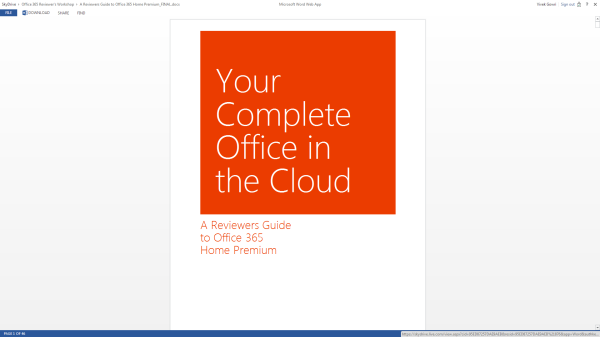
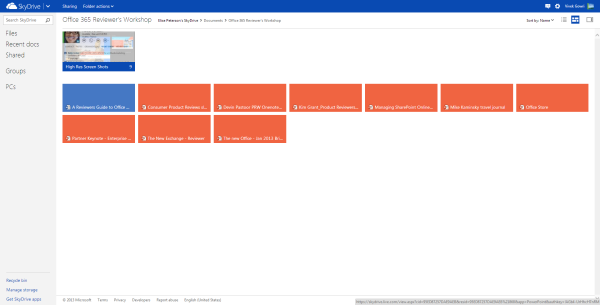









113 Comments
View All Comments
Tams80 - Friday, February 8, 2013 - link
I agree. White space is badly used. There is a lack of contrast and worst it's painful on the eyes (even using 'dark' modes), which is certainly not helped by the CAPITALS. The menu uses too much screen estate. Then the whole look and feel just feels 'off' to me.Freakie - Friday, February 1, 2013 - link
I really dig the new student subscription to Office. It does suck that it only lasts a max of 8 years, but picking up new .edu email addresses aren't the most difficult thing in the world... Though were 365 really shines is if your university/business has an Enterprise subscription with Lync. Our university did just that and rolled out Lync to everyone last week and it is POWERFUL. It radically changes how us students can collaborate with each other and our professors and really integrates well with a bunch of devices making it really versatile. It's a huge upgrade for us xP And any university in my opinion.VivekGowri - Friday, February 1, 2013 - link
Yeah, our university gave everyone Professional Plus with Lync. I dunno how it's going to play out (or even if that many people will upgrade) but it could end up being really awesome in the future.Freakie - Friday, February 1, 2013 - link
So far it seems that most on our campus have positive feelings about it. We also switched our webmail over to Office 365 so that was even bigger than adding in Lync, and that's were most of the complaints are coming from. But our University, UC Merced, is less than 10 years old and with all the technology teething pains that have gone on since the school's start, it's not as hard to get people to switch or start using a new system because we're all used to it by now. Plus it's a pretty small campus, so IT's evangelist efforts to get people using Lync don't fall on deaf ears and they don't have nearly as much trouble reaching everyone as larger universities do.steven75 - Sunday, February 3, 2013 - link
How is it better than other universities that have been using gmail (via Google Apps) with that built in for years now?CeriseCogburn - Friday, February 1, 2013 - link
iCloud looks like iFool on some levels.beginner99 - Friday, February 1, 2013 - link
I paid less than that price for a bundle with 3 licenses of Office 2010 containing the exact same applications. Just double check and on the shop I use you can actually see it right next to each other, office 2010 with 3 licenses and office 2013 with 1 for exactly the same price. (and I paid less over a year ago for that bundle with 3 licenses than it costs now).So basically MS managed to increase the price by 300%....and people don't even mention it in reviews? Even worse:
" It’s great. If you’ve got 4 or 5 computers to install Office on, $99/year isn’t bad at all"
With Office 2010 I could get 6 licenses for about double that price. But then I can use them as long as I want not just 1 year. Yes, my bundle is missing Access but then most home users don't need that anyway and also most home users keep an office version for years, I would say 5-10 years is not uncommon.
Sorry no. They managed to increases price massively and reviewers applaud for it??? Well, will probably switch to libre-office once my 2010 is outdated.
A5 - Friday, February 1, 2013 - link
Um, your prices are way below what nearly all non-academic users paid. You sure you weren't buying the RZR1911 edition?beginner99 - Friday, February 1, 2013 - link
No idea what you mean b yRZR1911 but here a link:http://www.newegg.com/Product/Product.aspx?Item=N8...
That's $139 for 3 PCs.
Arbie - Friday, February 1, 2013 - link
Thanks for the link. And A5 owes you an apology.