ASRock Fatal1ty X79 Champion and X79 Professional Review: From a Gamer to Gamers
by Ian Cutress on February 9, 2013 10:30 AM EST- Posted in
- Motherboards
- ASRock
- Fatal1ty
- X79
ASRock X79 Professional In The Box
As we move down a range of motherboards from a single vendor in terms of price, the only change worth expecting in terms of box contents is usually a decrease in number, or elimination of high-end specific/low-end novelties. At $265, the Professional is still a large investment for any build, meaning we still expect some depth and range in the package itself. Given that the Champion and Professional support 4-way GPU configurations, I would safely assume given what the Champion provided that the Professional will also supply sufficient SLI Bridges.
From the Professional we get:
Driver CD
User Manual
Rear IO Shield
Six SATA Cables
Two Molex to SATA Power Cables
Two 2-slot Rigid SLI Bridges
One 3-slot Rigid SLI Bridge
One 2-slot Rigid 3-way SLI Bridge
USB 3.0 Front Panel with Rear Bracket included
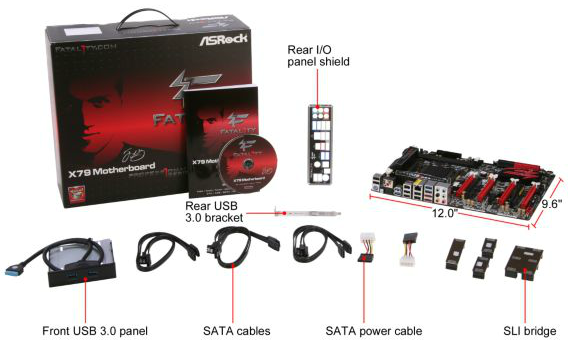
The only difference between the Professional and the Champion is the Professional lacks the 3-slot rigid 3-way SLI bridge because the PCIe layout does not allow such a configuration. Despite this, the motherboard still has four SLI bridges when a single rigid 4-way would have been sufficient for all NVIDIA configurations.
ASRock X79 Professional Overclocking
Experience with Professional X79 Professional
In comparison to overclocking with the Champion, the Professional achieved a higher overclock at a lower voltage and a lower temperature. It feels very weird to say that for two boards that are near identical, the cheaper one offers a better overclocking experience. A possibility for this could relate to the reduction of functionality from the Champion to the Professional, or that the Professional has had more input on the BIOS side (latest versions at testing time was P2.30 for the Professional and P1.90 for the Champion).
Nevertheless, the ASRock boards still fall down on the OS overclock implementation – no list of automatic overclocks from software, and the OC implementations in software are lacking at best, especially when put side by side with the competition, such as ASUS. The BIOS overclocking options are however well laid out, easy to use, and provide a large number of automatic options to help any user on their overclocking journey.
Methodology:
Our standard overclocking methodology is as follows. We select the automatic overclock options and test for stability with PovRay and OCCT to simulate high-end workloads. These stability tests aim to catch any immediate causes for memory or CPU errors.
For manual overclocks, based on the information gathered from previous testing, starts off at a nominal voltage and CPU multiplier, and the multiplier is increased until the stability tests are failed. The CPU voltage is increased gradually until the stability tests are passed, and the process repeated until the motherboard reduces the multiplier automatically (due to safety protocol) or the CPU temperature reaches a stupidly high level (100ºC+). Our test bed is not in a case, which should push overclocks higher with fresher (cooler) air.
Automatic Overclock:
Due to the lack of automatic overclock settings in the OS and software, we delve straight into the BIOS. We are offered overclocks from 4.0 GHz to 5.2 GHz, in 200 MHz intervals – these options recall a pre-programmed table of settings and apply them in the BIOS.
The results are as follows:
The options and settings for the Professional mirror those of the Champion as one would expect, however as noted, the automatic settings on the Professional are stable one notch higher than those of the Champion.
Manual Overclock:
Using the automatic overclock settings as a guide, the following options were selected for the manual overclocks:
Power Limits: 500 W
Current Limit: 300 W
Load Line Calibration: Level 1
PLL Overvoltage: Enabled
Starting at 4.2 GHz and 1.350 volts as set in the BIOS, the system was tested for stability, moving up in multiplier when successful and moving up in voltage when unsuccessful. Our results are as follows:
There are a couple of results worth noting.
On the Professional, the load OS voltage (when using a Load Line Calibration of Level 1) is clearly miles above what is actually set in the BIOS. For example, at our 4.8 GHz stable setting, at load in the operating system showed 1.504 volts, compared to only 1.450 volts in the BIOS. That is a crazy difference, and I have no understanding of why ASRock would program it this way, especially when the Champion by comparison does a near 1:1 application of setting and load.
As a result of our overclocking, the system was successfully stable at a lower range of voltages as set in the BIOS. The Professional was stable at 4.7 GHz with only 1.375 volts in the BIOS (1.424 volts at OS load) compared to the Champion which required 1.525 volts (1.520 volts at OS load). This is a large difference, indicated by a load temperature of 70C on the Professional to 91C on the Champion.


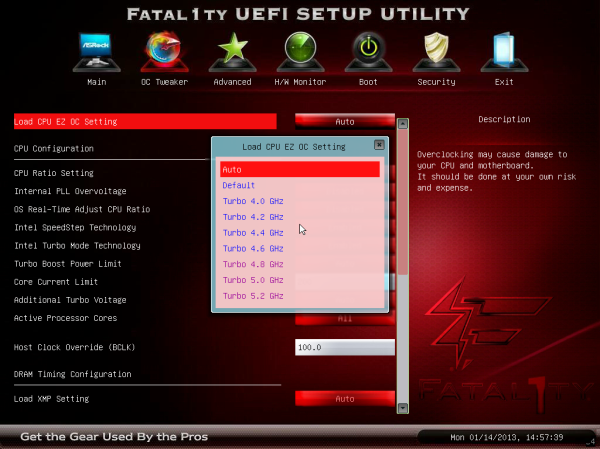
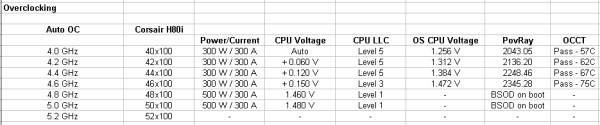
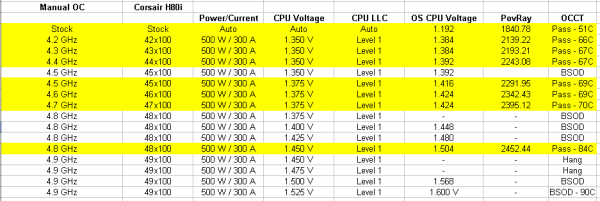








71 Comments
View All Comments
CeriseCogburn - Wednesday, February 13, 2013 - link
Yes, which he is not.He is a soft skinned, supple handed, soft spoken, slow and controlled quite kind wuss-a-moe.
AssBall - Wednesday, February 13, 2013 - link
WTF? Slow work day for you? Someone pee in your Cheerios? Can't find a better board to troll? Go do something useful like electrocute yourself with your vibrator.jason_mcallister - Monday, February 11, 2013 - link
I have the Z77 version of this motherboard. It's pretty solid. I didn't buy it for the marketing but for the 10 SATA ports. ASROCK does support this MB well, I recently got a BIOS update and the website support page has recent drivers updates for windows 8. Yes the board is gimmicky but so what if it has the major features I'm looking for. It's not a bad looking board either.UltraTech79 - Monday, February 11, 2013 - link
I can't believe this BS brand is still trying. Who the hell buys this crap? Do they realize that the whole fatal1ty horseshit is making people NOT want to buy an otherwise nice board? make it stop.CeriseCogburn - Thursday, February 14, 2013 - link
All the little insane amd fanboys bought the amd crap because a PR fantasy mind bending half naked ho was on the video card...The double D knockers fan was another recent amd sexual sales tool, for the tools.
Don't expect most here to miss out being manipulated idiots, even if they caught on from the 1st post it was time to whine about fatal1ty like good little sheep.
Origin64 - Tuesday, February 12, 2013 - link
quote: One would also expect some form of network interface to reduce CPU consumption / prioritize gaming traffic, but rather than going the Atheros Killer route, ASRock use Broadcom NICs and software.I wouldn't expect it. Those cards do not offer increased performance over any other networking solution, but they do cost 100 bucks more. It's a scam designed to target people who think more expensive means more better.
Solix - Tuesday, February 12, 2013 - link
Please people, stop purchasing anything with this branding so:a) He can stop getting pointless cuts of the profits when as others point out he hasn't done anything particularly interesting
b) They will stop making this crap and put out real enthusiast boards
I'd like to actually purchase some of the upper end boards but I refuse to do based on marketing crap. If they want to brand it with someone I'd be more impressed with naming it after some awesome electrical engineer or circuit / cpu designer; heh.
lever_age - Wednesday, February 13, 2013 - link
Hm, I think there are already a lot of "black edition" parts out there. Harold Black, inventer of the negative-feedback amplifier? heh.I don't know if you can count it as it's so far back and not really a branding, but Nvidia has some Tesla cards to sell you. And a lot of their code names are scientists of course.
So for circuits, Jack Kilby (Nobel prize for first integrated circuit), Bob Widlar (IC design, but analog). Plenty of names escape me at the moment.
For high-performance computing, let's start with Seymour Cray... wait a sec...
LoneWolf15 - Wednesday, February 13, 2013 - link
For the Babality edition.JonnyDough - Friday, February 15, 2013 - link
Fatal1ty is one of the few gamers out there who isn't obese and smoke a lot of pot. LOL That's why he's made his millions.