A Month with Apple's Fusion Drive
by Anand Lal Shimpi on January 18, 2013 9:30 AM EST- Posted in
- Storage
- Mac
- SSDs
- Apple
- SSD Caching
- Fusion Drive
The Application Experience
By this point I’ve talked a lot about the synthetic experience with Apple’s Fusion Drive, but what about the real world user experience? In short, it’s surprisingly good. While I would describe most SSD caching implementations I’ve used as being more HDD-like than SSD-like, Apple’s Fusion Drive ends up almost half way between a HDD experience and an SSD experience.
Installing anything of reasonable size almost always goes to the SSD first, which really goes a long way towards making Fusion Drive feel SSD-like. This isn’t just true of application installs, but copying anything in general hits the SSD first. The magic number appears to be 4GB, although with a little effort you can get the Fusion Drive to start writing to the HDD after only 1 - 2GB. I used Iometer to create a sequential test file on the Fusion Drive, monitored when the file stopped writing to the SSD, stopped the process, renamed the file and started the file creation again. The screenshot below gives you a good idea of the minimum amount of space Apple will keep on the SSD for incoming writes:
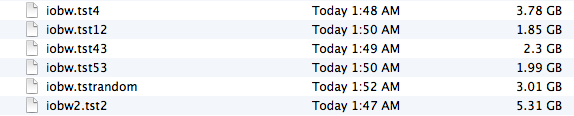
You can see that if you’re quick enough you can easily drop below 2GB of writes to the SSD before the HDD takes over. I don’t know for a fact that this is the amount of free space on the SSD, but that’s likely what it is since there’s no sense in exposing a 121GB SSD and not using it all.
In most real world scenarios where you’re not aggressively trying to fill the SSD, Fusion Drive will keep at least 4GB of the SSD free. Note that when you first use a mostly empty Fusion Drive almost anything you write to the drive, of any size, will go straight to the SSD. As capacity pressure increases however, Apple’s policy shifts towards writing up to 4GB of any given file to the SSD and the remainder onto the hard drive.
I confirmed this by installing Apple's OS X developer tools as well as Xcode itself. The latter is closer to the magic 4GB crossover point, but the bulk of the application ended up on the SSD by default.
The same is true for data generated by an application. I used Xcode to build Adium, a 682MB project, and the entire compile process hit the SSD - the mechanical side of the Fusion Drive never lifted a finger. I tried building a larger project, nearly 2GB of Firefox. In this case, I did see a very short period of HDD activity but the vast majority was confined to the SSD.
I grabbed a large video file (> 10GB) I cloned over when I migrated my personal machine to the iMac and paid attention to its behavior as I copied the file to a new location. For the first 2GB of the transfer, the file streamed from the SSD and went back to the SSD. For the next 2GB of the transfer, the file was being read off of the HDD and written to the SSD. After copying around 4GB, both the source and target became the HDD instead. Fusion Drive actually ended up caching way more of that large video than I thought it would. In my opinion the right move here would be to force all large files onto the hard drive by default unless they were heavily accessed. Apple's approach does seem to be a reasonable compromise, but it's still way more aggressive at putting blocks on the SSD than I thought it would be.
I repeated the test with a different video file that I had never accessed and got a completely different result. The entire file was stored on the hard drive portion of the Fusion Drive. I repeated the test once more with my iPhoto library, which I had been accessing a bunch. To my surprise, the bulk of my iPhoto Library was on the HDD but there were a few bursts of reads to the SSD while I was copying it. In both cases, the copy target ended up being the SSD of course.
My AnandTech folder is over 32GB in size and it contains text, photos, presentations, benchmark results and pretty much everything associated with every review I’ve put together. Although this folder is very important, the truth is that the bulk of that 32GB is never really accessed all that frequently. I went to duplicate the folder and discovered that almost none of it resided on the SSD. The same was true for my 38GB Documents folder, the bulk of which, again, went unread.
Applications on the other hand were almost always on the SSD.
In general, Apple’s Fusion Drive appears to do a fairly good job of automating what I typically do manually: keeping my OS and applications on the SSD, and big media files on the HDD. About the only difference between how I manually organize my data and how Fusion Drive does it is I put my documents and AnandTech folder on my SSD by default. I don’t do this just for performance, but more for reliability. My HDD is more likely to die than my SSD.










127 Comments
View All Comments
edlee - Friday, January 18, 2013 - link
I get the cached solution for fusion. But I would rather just handle the usage myself and have os and applications on SSD and all media on a Raid array.SSD for life.
Death666Angel - Friday, January 18, 2013 - link
It looks better than I thought. I'm still not going to use it myself (Windows/Linux user here and I have no trouble managing more than one partition). But it seems better than the usual Windows caching solutions. Still, the non-technical people I know don't need more than a few hundred GB of space on their PC and no one has more than one HDD in their PC anyway. So the easiest way for them (which is what I always recommend) is to have a 256GB SSD and an external 1 to 3TB drive. All their work is on the SSD with daily/weekly backups and photos are on their external HDD (none of those people use the PC to view movies).tipoo - Friday, January 18, 2013 - link
If you write a huge file, it all gets written to the SSD up to 117GB. But that SSD is filled with other stuff. Won't it be limited by the speed it transfers the old things to the hard drive? How does that work if the files aren't mirrored?name99 - Friday, January 18, 2013 - link
Read the damn article before posting. ALL those questions are answered there.ltcommanderdata - Friday, January 18, 2013 - link
Apple still lists the 3TB Fusion drive as incompatible with Boot Camp "at this time". Presumably this is due to how Apple is doing the BIOS emulation with EFI 1.10 and running into the 2.2TB drive size limit. Have you heard any methods to get 3TB Fusion working with Boot Camp or heard whether Apple has a solution in the works?tipoo - Friday, January 18, 2013 - link
Just curious, I think that's how Readyboost worked. You would have a flash drive immediately start sending data slowly to your computer while the hard drive took its time to seek the larger chunks of data. So I wonder if there is a large queue of data for a Fusion drive to read, it will read from both drives concurrently?tipoo - Friday, January 18, 2013 - link
"In less than a year Apple could double the size of the NAND used in Fusion Drive at no real change to cost."But will they? If the iPods, iPhones, and iPad are any indication, they will more likely pocket the savings. Been a long time since a capacity doubling from them.
name99 - Friday, January 18, 2013 - link
Oh for fscks sake.The iPod nano1 came in sizes of 1, 2, 4GB
The 2nd gen came as 2, 4, 8GB.
3rd were 4, 8GB
4th was 4,8, 16GB.
All at essentially the same retail price.
Apple has showed consistent pattern (you also see it in the shuffle, or in iPod Touch), of doubling the storage until they hit a point which seems to cover almost everyone's needs. Then there is a year or two of stasis, then a new product category which requires more storage.
Next time you want to post blatant nonsense, try to remember that on the internet people WILL call you out when you state bullshit.
tipoo - Friday, January 18, 2013 - link
Feeling self-important today? Yes, that's what I mean, there hasn't been a doubling since the fourth generation Nano. Or does "Been a long time since a capacity doubling from them" mean "they have never ever doubled capacity" in your little world?tipoo - Friday, January 18, 2013 - link
"Then there is a year or two of stasis, then a new product category which requires more storage."Like the iPads, which would be ideal for storing HD video if not for the exorbitant prices of higher capacities, with zero bump for the base price since the first one?