ASRock Z77 OC Formula Review: Living In The Fast Lane
by Ian Cutress on January 15, 2013 1:00 PM EST- Posted in
- Motherboards
- ASRock
- Z77
- Overclocking
Rightmark Audio Analyzer 6.2.5
In part due to reader requests, we are pleased to include Rightmark Audio Analyzer results in our benchmark suite. The premise behind Rightmark:AA is to test the input and output of the audio system to determine noise levels, range, harmonic distortion, stereo crosstalk and so forth. Rightmark:AA should indicate how well the sound system is built and isolated from electrical interference (either internally or externally). For this test we connect the Line Out to the Line In using a short six inch 3.5mm to 3.5mm high-quality jack, turn the OS volume to 100%, and run the Rightmark default test suite at 48 kHz, 96 kHz and 192 kHz. We look specifically at the Dynamic Range of the audio codec used on board, as well as the Total Harmonic Distortion + Noise.
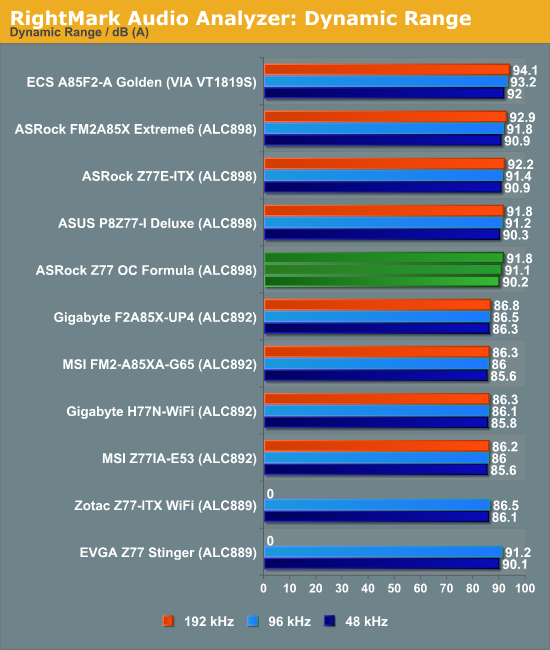
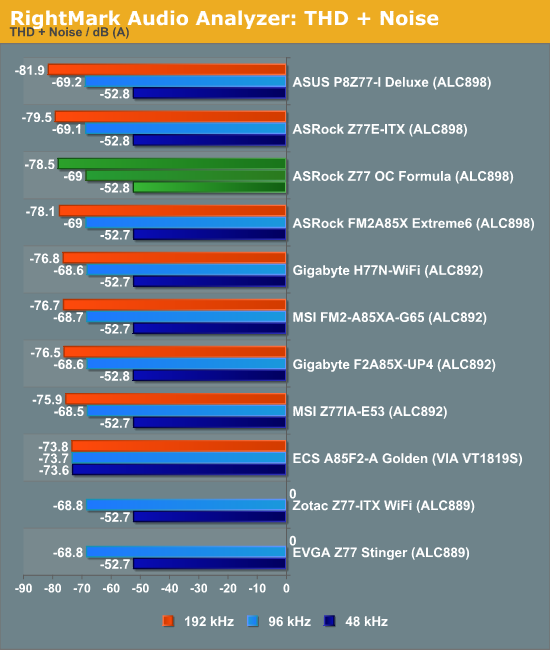
Despite the use of an Realtek ALC898, the ASRock Z77 OC Formula at least holds up against the others.
USB 3.0 Backup
For this benchmark, we run CrystalDiskMark to determine the ideal sequential read and write speeds for the USB port using our 240 GB OCZ Vertex3 SSD with a SATA 6 Gbps to USB 3.0 converter. Then we transfer a set size of files from the SSD to the USB drive using DiskBench, which monitors the time taken to transfer. The files transferred are a 1.52 GB set of 2867 files across 320 folders – 95% of these files are small typical website files, and the rest (90% of the size) are the videos used in the WinRAR test.
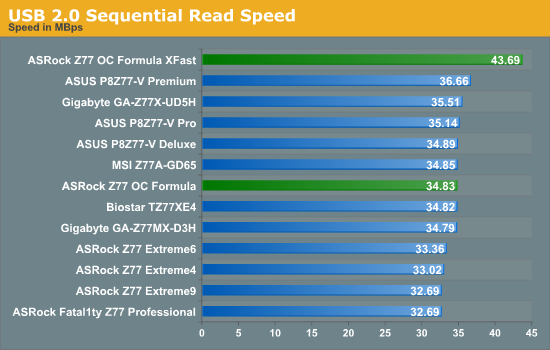
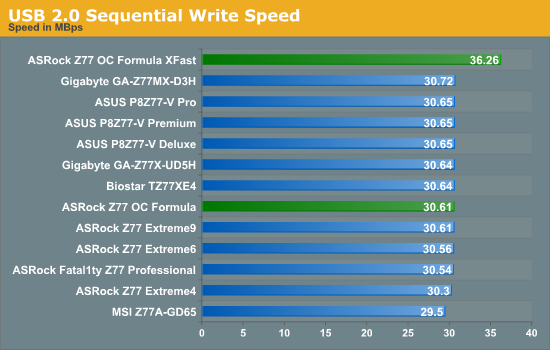
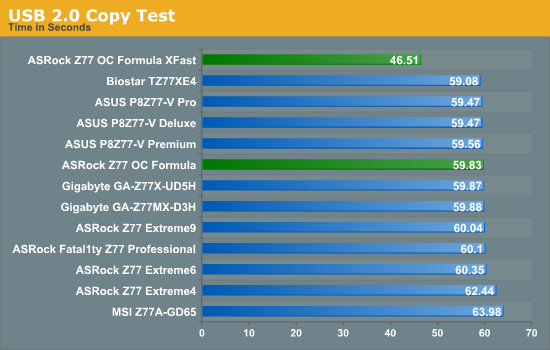
The USB 2.0 copy test is a great result at under 60 seconds, though abusing XFast USB for USB 2.0 gives the ASRock an even bigger edge.
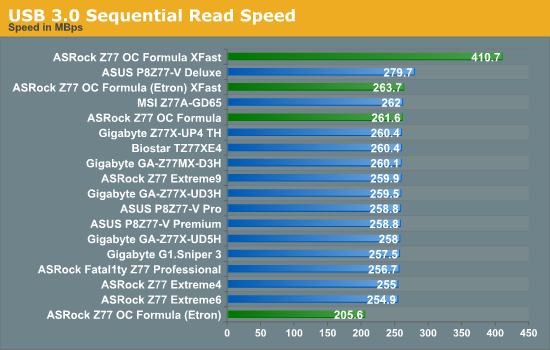
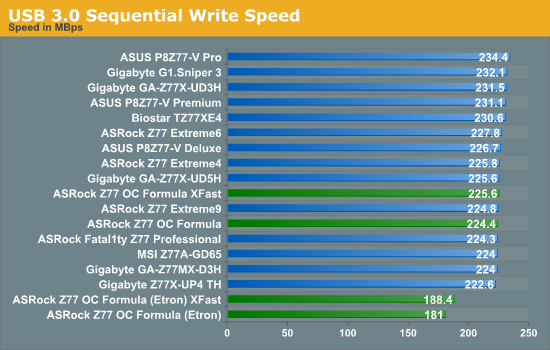
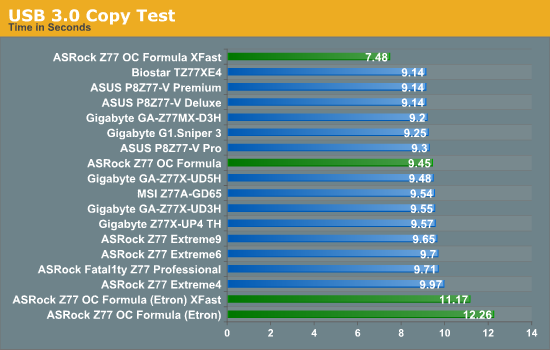
XFast USB again has a clear role to play when dealing with the chipset USB ports. The Etron USB controller does not benefit as much as expected – the Etron is a four port USB controller, which is a little different to the two-port USB controllers seen on most other motherboards.
DPC Latency
Deferred Procedure Call latency is a way in which Windows handles interrupt servicing. In order to wait for a processor to acknowledge the request, the system will queue all interrupt requests by priority. Critical interrupts will be handled as soon as possible, whereas lesser priority requests, such as audio, will be further down the line. So if the audio device requires data, it will have to wait until the request is processed before the buffer is filled. If the device drivers of higher priority components in a system are poorly implemented, this can cause delays in request scheduling and process time, resulting in an empty audio buffer – this leads to characteristic audible pauses, pops and clicks. Having a bigger buffer and correctly implemented system drivers obviously helps in this regard. The DPC latency checker measures how much time is processing DPCs from driver invocation – the lower the value will result in better audio transfer at smaller buffer sizes. Results are measured in microseconds and taken as the peak latency while cycling through a series of short HD videos - under 500 microseconds usually gets the green light, but the lower the better.
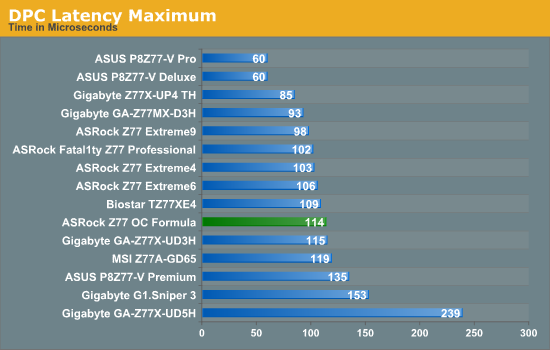
114 microseconds is a great result for the ASRock Z77 OC Formula, well inside the 200 microsecond ‘great’ mark.










48 Comments
View All Comments
kmmatney - Thursday, January 17, 2013 - link
In the gaming benchmarks the ASRock Extreme4, $100 cheaper, gets the same result, even after the massive overclock on this board. While the overclocking is impressive, you can get a decent overclock with any cheap Z77 motherboard, and spend the difference in price on a better on a better video card, or the next grade of processor.Onus - Thursday, January 17, 2013 - link
I'd like to pass along my own experience with ASRock Customer Support. Cutting to the chase, it was entirely positive. I had obtained the review sample of an ASRock board from another site, which meant there was no warranty coverage. Unfortunately, the board died in the middle of a game. CPU temps were good, and I'd not [yet] had any reason to OC. Although I'd kept it at stock, it was a mini-ITX in a PC-Q08R, and the presence of a HD7870 in the build may have allowed something on the board to overheat, despite the pair of case fans. Anyway, I initiated an RMA request, fully explaining this situation, not trying to avoid their $50 service fee for out-of-warranty products. All correspondence was by email, and was handled quickly, with same or next day (if late) responses. I did pay the fee, but the RMA was handled quickly, and the new board is now just waiting for a brain (I used the original i5-3570K CPU in another build).watersb - Thursday, January 17, 2013 - link
Ian, you are a MOTHERBOARD MADMAN!!! I can't keep up, but I try anyway.Sincere THANKS for these recent reviews. Wow.
The Magpie - Friday, January 18, 2013 - link
I like this board. In fact I like ASRock more and more. I remember the old days when their entire lineup was silly looking, bad performing boards. Those days are gone now and that is great. But that is not the point of this comment.The point is to say that I'm feeling a bit offended by having to read through the same bloody lines, once at the very beginning, and again at the very end of the article. Great technical knowledge Ian, but have some kind of respect for yourself and your work, and don't copy\paste the same lines from the first to the last page. What happened, ran out of things to say? Embarrassing and outrageous for someone who takes the time to read through your entire piece.
waldojim42 - Sunday, January 20, 2013 - link
I see that you are finally testing for some idea of sound quality, and I am quite grateful, but why aren't we hammering on these companies over missing features here? I care about one thing and one thing only; Dolby Digital Live encoding. I don't see why I should be forced to by a $150 Creative labs POS just so I can use the fiber connection for my 5.1 audio.This is a feature that was available as far back as the Nvidia Nforce 2 for crying out loud! Why is this not standard on $200+ motherboards? It cannot be that difficult, and I am sure there are more than a few gamers out there that would be happy to see this.
As of right now, the ONLY motherboard on my radar is the Gigabyte Sniper 3. Sadly, they used a Creative chipset to get the job done, but at least it is built into the board.
Anand, could you possibly reach out to these manufacturers and get them to understand people want this? The worst part, is that it is quite obvious there is very little in licensing costs involved, if Creative is anything to go by ($5 to get DDL on your current product!) and that is money well spent.
IanCutress - Friday, January 25, 2013 - link
Would you be interested in B75 with a Creative chip? Drop me an email with specifics. I'm not an audio nut (tone deaf too), but I can pass on some info :)Ian
jimmyzaas - Tuesday, January 22, 2013 - link
I was very close to picking up the Z77 OC Formula. The only thing that I didn't like was that tiny fan for the VRM. I've had an Abit board before with the southbridge fan and about 2 years in, it started to get louder and louder until all you hear is grinding noise. Issue was that whole assembly was proprietary and replacing the fan means replacing the entire heatsink. Since then, I've vowed not to get any mobo that needed a fan of any kind.My question is.. do the VRMs get that hot that they require active cooling? I mean no other boards, including that monster Gigabyte UD7 needed fans? Or is it just for show.. if so, it is a retarded move. Second question, is it like a standard 40mm fan that can be replaced easily? If not, is the board still stable with NO fan attached.
To the poster above wondering about the Sniper board.. I have it and that audio is the best I've ever had from a motherboard. I have a Gigabyte board with Realtek 889 audio and the Core3D just crushes it in every way. Now I haven't heard Realtek 898 on my sound system, so I can't compare.. but I'm really blown away by the sound. Not really impressed by Killer NIC though.
IanCutress - Friday, January 25, 2013 - link
The VRM fan is predominantly there in case (a) low air flow situation, like a closed-loop liquid cooler, or (b) hot ambient climate. You are perfectly justified in taking the connector out if neither of those apply to you. VRMs during normal stock usage are easily cooled by cross air flow, but as you start hitting 4.8 GHz+, they might start kicking out some heat if you are constantly hammering the CPU with loads. A small 40mm fan probably doesn't do much in that case, but it does something.With regard to the UP7, they use IR3550s, which are designed to pump out less heat for the same power - and there's 32 of them, so the heat generated is spread around such that the long extended heatsink can take care of everything.
Ian