ASRock Z77 OC Formula Review: Living In The Fast Lane
by Ian Cutress on January 15, 2013 1:00 PM EST- Posted in
- Motherboards
- ASRock
- Z77
- Overclocking
Rightmark Audio Analyzer 6.2.5
In part due to reader requests, we are pleased to include Rightmark Audio Analyzer results in our benchmark suite. The premise behind Rightmark:AA is to test the input and output of the audio system to determine noise levels, range, harmonic distortion, stereo crosstalk and so forth. Rightmark:AA should indicate how well the sound system is built and isolated from electrical interference (either internally or externally). For this test we connect the Line Out to the Line In using a short six inch 3.5mm to 3.5mm high-quality jack, turn the OS volume to 100%, and run the Rightmark default test suite at 48 kHz, 96 kHz and 192 kHz. We look specifically at the Dynamic Range of the audio codec used on board, as well as the Total Harmonic Distortion + Noise.
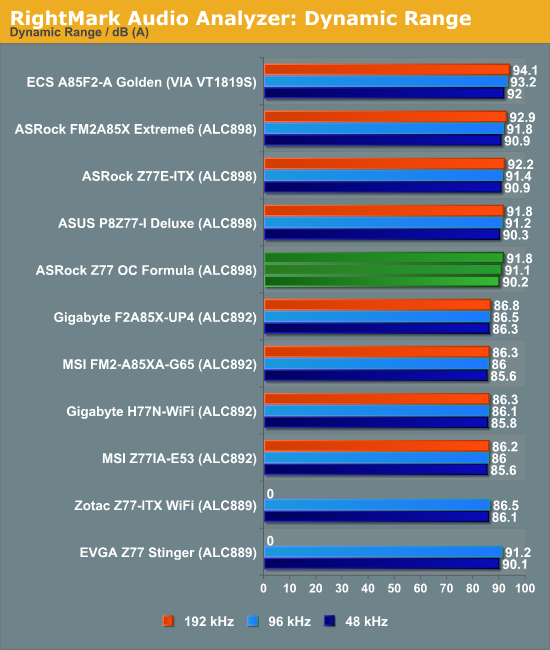
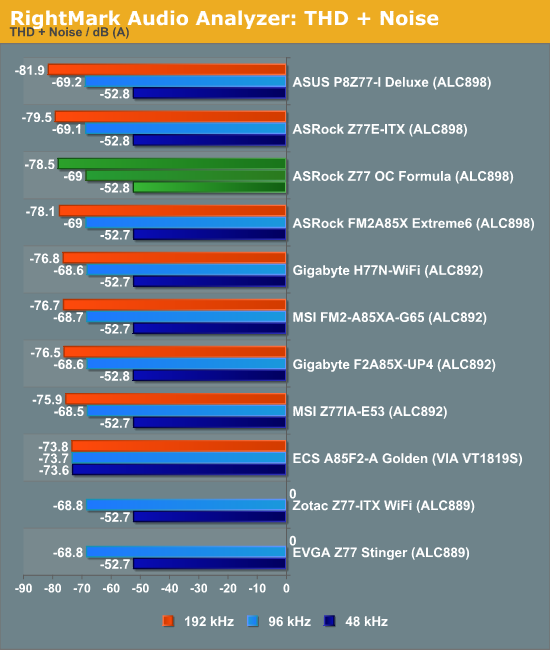
Despite the use of an Realtek ALC898, the ASRock Z77 OC Formula at least holds up against the others.
USB 3.0 Backup
For this benchmark, we run CrystalDiskMark to determine the ideal sequential read and write speeds for the USB port using our 240 GB OCZ Vertex3 SSD with a SATA 6 Gbps to USB 3.0 converter. Then we transfer a set size of files from the SSD to the USB drive using DiskBench, which monitors the time taken to transfer. The files transferred are a 1.52 GB set of 2867 files across 320 folders – 95% of these files are small typical website files, and the rest (90% of the size) are the videos used in the WinRAR test.
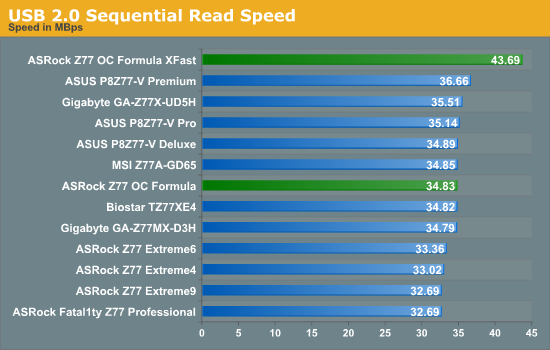
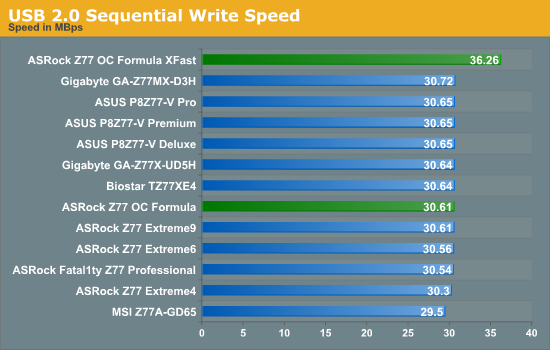
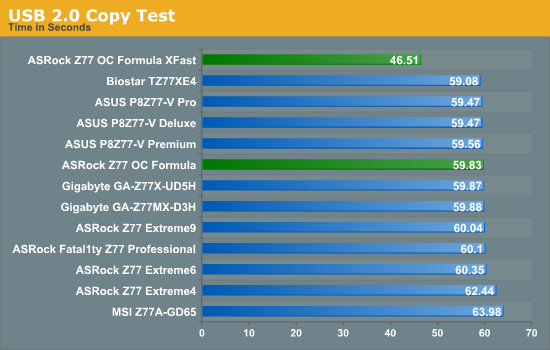
The USB 2.0 copy test is a great result at under 60 seconds, though abusing XFast USB for USB 2.0 gives the ASRock an even bigger edge.
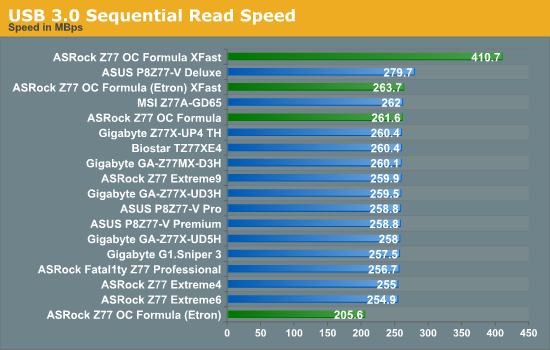
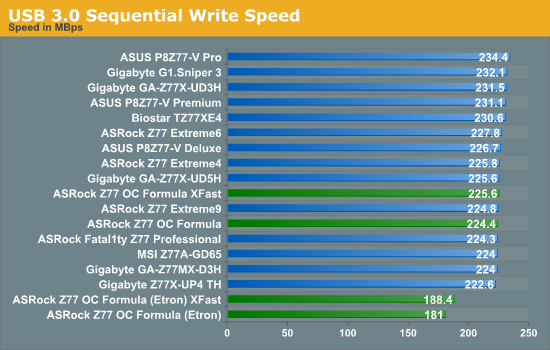
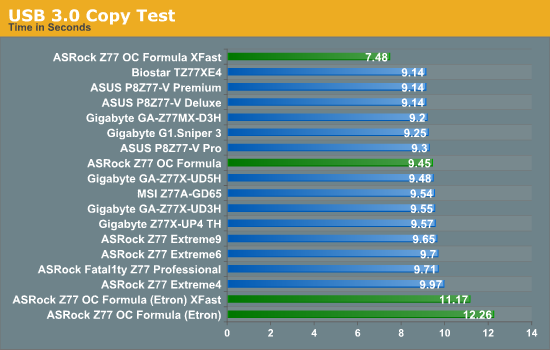
XFast USB again has a clear role to play when dealing with the chipset USB ports. The Etron USB controller does not benefit as much as expected – the Etron is a four port USB controller, which is a little different to the two-port USB controllers seen on most other motherboards.
DPC Latency
Deferred Procedure Call latency is a way in which Windows handles interrupt servicing. In order to wait for a processor to acknowledge the request, the system will queue all interrupt requests by priority. Critical interrupts will be handled as soon as possible, whereas lesser priority requests, such as audio, will be further down the line. So if the audio device requires data, it will have to wait until the request is processed before the buffer is filled. If the device drivers of higher priority components in a system are poorly implemented, this can cause delays in request scheduling and process time, resulting in an empty audio buffer – this leads to characteristic audible pauses, pops and clicks. Having a bigger buffer and correctly implemented system drivers obviously helps in this regard. The DPC latency checker measures how much time is processing DPCs from driver invocation – the lower the value will result in better audio transfer at smaller buffer sizes. Results are measured in microseconds and taken as the peak latency while cycling through a series of short HD videos - under 500 microseconds usually gets the green light, but the lower the better.
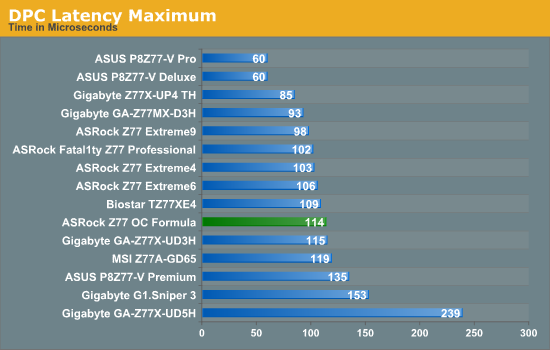
114 microseconds is a great result for the ASRock Z77 OC Formula, well inside the 200 microsecond ‘great’ mark.










48 Comments
View All Comments
IanCutress - Tuesday, January 15, 2013 - link
We haven't got around to testing those. I have the Z77 MPower and Z77X-UP7 in to test at the minute, and they will be reviewed in due course.Also, comparing against a board that I gave an award to is perfectly valid - it gives at least a standard and a comparison point. Over a certain price point, various groups of users will refuse to spend money on a motherboard unless there is a tangible benefit.
Ian
Paazel - Tuesday, January 15, 2013 - link
How can this board/company be awarded anything from this site? I thought you guys factor in post sale support/RMA procedure when reviewing boards?My Z68 board has been a nightmare, I upgraded to the newest BIOS and had installed Windows seven times before I realized that the board must be bad. It was a nightmare to get them to send a new BIOS (as the BIOS could not be rolled back). The forgot to ship it, then shipped it to my home rather than the location the computer was at. The BIOS didn't work so I had to RMA the board. ASRock does NOT do advance RMA at all (even if you secure it by credit card). How can this be OK for a silver award at all? Additionally the RMA procedure takes 5-7 business days to examine, upon which they send it out fedex ground. This is typically 2.5 weeks all said and done (I shipped via FedEx 2day). This is among the worst support possible, this should be factored in to all ASRock product reviews.
threeclaws - Tuesday, January 15, 2013 - link
Customer Support should be a major factor in reviews but nobody is doing it. I was "chatting" with a reviewer on hardocp about this and he was saying it would be impossible to do it for every board but that maybe a yearly round up could be implemented. I hope hardocp does it because it will force sites like anandtech (and others) to follow suit whether they want to or not.With companies like Asus running around getting awards left and right, paired with the worst customer service in the industry (this seems fairly well known at this point) there will be no change unless major review sites start taking them to task over it.
p.s. I haven't really experienced asrock customer support but am enjoying my z77 board from them.
A5 - Wednesday, January 16, 2013 - link
None of these companies have good support because they don't need it and the market has clearly shown that it doesn't really care about it. Most motherboards that go bad will do so within the return period.Voldenuit - Tuesday, January 15, 2013 - link
Dear Anandtech,Please stop wasting our time with $200 motherboard reviews.
Thank you,
The Internet.
Razorbak86 - Tuesday, January 15, 2013 - link
Dear Voldenuit, please stop trying to speak for "The Internet". tyvmDear Ian, please continue with your motherboard reviews. I read almost every one, including those in the $200 price category. I suspect I am not alone, but I will not presume to speak for others.
Best regards,
Razorbak86
vwgtiron - Thursday, January 17, 2013 - link
I concur sir, I am all about bang for the buck. And as it is currently time for me to update my gaming rig well. I am trying to decide to pull the trigger or hold off 2 more months. But this motherboard for me hits the sweetspot and offers me a lot for my dollar, still allows me to add in a separate sound card if I deem so. Throw my intel NIC in and boom, cream machine.Also Ian I really like your reviews. Your getting better all the time. Thank you.
A5 - Wednesday, January 16, 2013 - link
What do you want instead?$80 motherboards are boring and $300+ motherboards are just stupid (so incredibly stupid).
irsmurf - Thursday, January 17, 2013 - link
I couldn't disagree more. $200 motherboards are the sweet spot between high performance and enthusiast / superfluous.iamkyle - Wednesday, January 16, 2013 - link
Why haven't the award medals been updated? They still use the old Anandtech logo and style!