ECS A85F2-A Golden Review: All That Glitters
by Ian Cutress on January 12, 2013 11:30 AM EST- Posted in
- Motherboards
- ECS
- FM2
- A85X
Rightmark Audio Analyzer 6.2.5
In part due to reader requests, we are pleased to include Rightmark Audio Analyzer results in our benchmark suite. The premise behind Rightmark:AA is to test the input and output of the audio system to determine noise levels, range, harmonic distortion, stereo crosstalk and so forth. Rightmark:AA should indicate how well the sound system is built and isolated from electrical interference (either internally or externally). For this test we connect the Line Out to the Line In using a short six inch 3.5mm to 3.5mm high-quality jack, turn the OS volume to 100%, and run the Rightmark default test suite at 48 kHz, 96 kHz and 192 kHz. We look specifically at the Dynamic Range of the audio codec used on board, as well as the Total Harmonic Distortion + Noise.
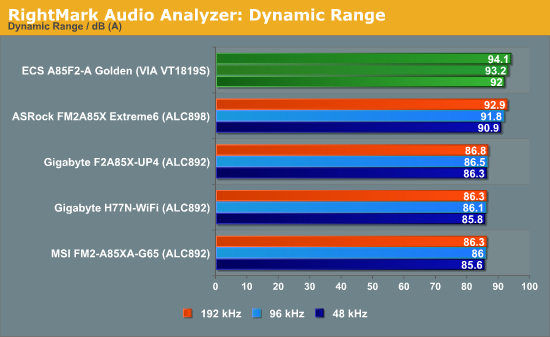
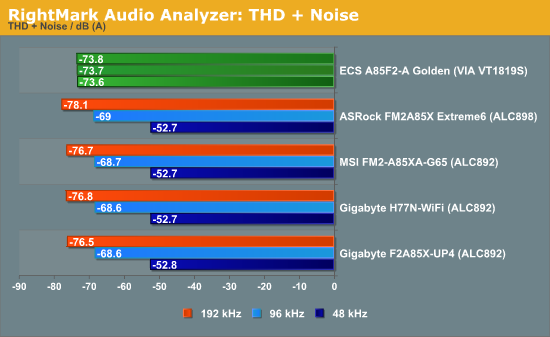
The VIA audio codec was a complete unknown before this review in terms of our RMAA testing, but in terms of dynamic range it seems to beat the Realtek ALC898 hands down. Our THD+N result seems a little strange, however another board recently on my test bed with the Creative Core3D also shows similar behavior.
USB 3.0 Backup
For this benchmark, we run CrystalDiskMark to determine the ideal sequential read and write speeds for the USB port using our 240 GB OCZ Vertex3 SSD with a SATA 6 Gbps to USB 3.0 converter. Then we transfer a set size of files from the SSD to the USB drive using DiskBench, which monitors the time taken to transfer. The files transferred are a 1.52 GB set of 2867 files across 320 folders – 95% of these files are small typical website files, and the rest (90% of the size) are the videos used in the WinRAR test.

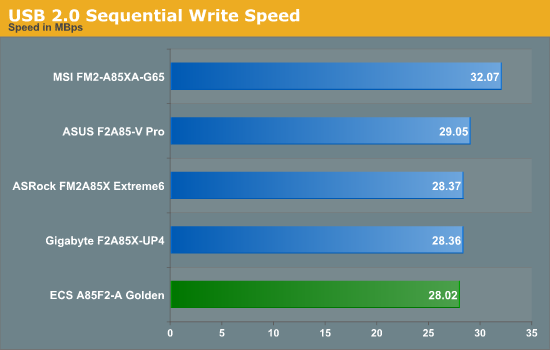
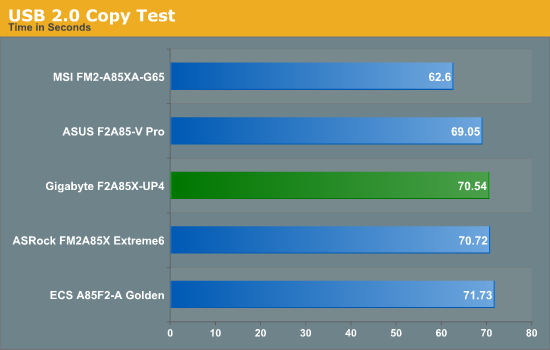
Despite the sequential tests for USB 2.0 being on the low side, our copy test on the ECS performs middle of the pack. Nothing is beating the MSI however.
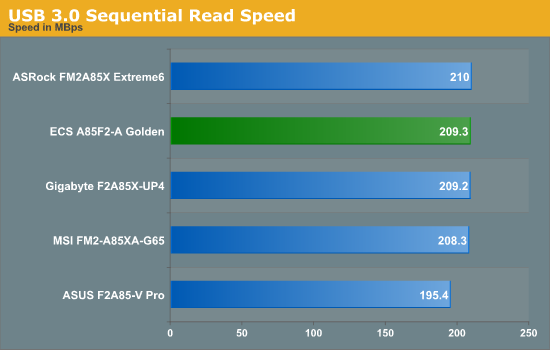
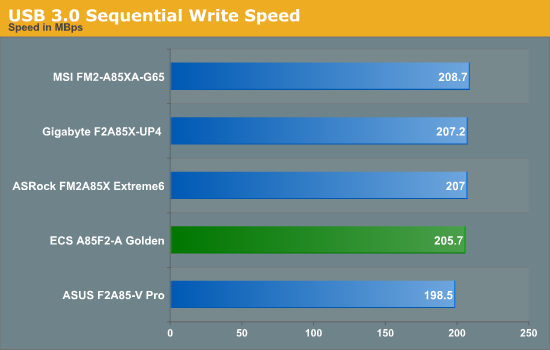
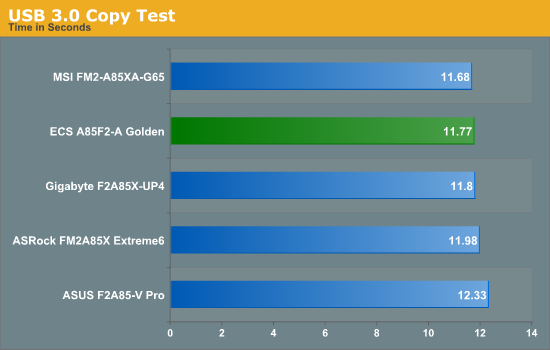
Similarly for our USB 3.0 testing, the ECS A85F2-A Golden performs around the middle, never coming last but never coming first either.
DPC Latency
Deferred Procedure Call latency is a way in which Windows handles interrupt servicing. In order to wait for a processor to acknowledge the request, the system will queue all interrupt requests by priority. Critical interrupts will be handled as soon as possible, whereas lesser priority requests, such as audio, will be further down the line. So if the audio device requires data, it will have to wait until the request is processed before the buffer is filled. If the device drivers of higher priority components in a system are poorly implemented, this can cause delays in request scheduling and process time, resulting in an empty audio buffer – this leads to characteristic audible pauses, pops and clicks. Having a bigger buffer and correctly implemented system drivers obviously helps in this regard. The DPC latency checker measures how much time is processing DPCs from driver invocation – the lower the value will result in better audio transfer at smaller buffer sizes. Results are measured in microseconds and taken as the peak latency while cycling through a series of short HD videos - under 500 microseconds usually gets the green light, but the lower the better.
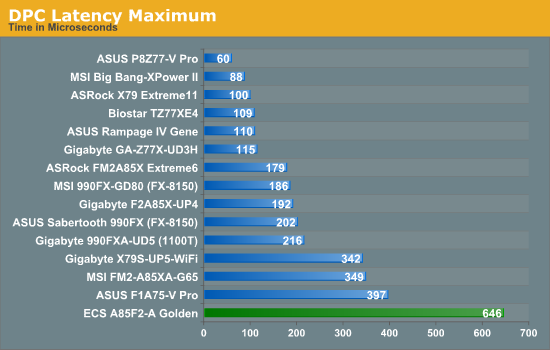
The ECS had a rather large problem with DPC Latency, whereby it would hover around the 200 microsecond mark, before jumping up to 500+ microseconds. Even with all the ECS software disabled, this result continued. A bad DPC Latency test is usually indicative of commands in the DPC queue having higher priority jumping in front of those issued by the program. In the case of time sensitive recording, if this happens regularly, this could be a major issue.










40 Comments
View All Comments
IanCutress - Sunday, January 13, 2013 - link
On an open test bed I never get the feeling I'm going to break anything, as long as I have one finger holding the edge of the board. But this size PCB is working its way into quite a few sub-$200 motherboards.CeriseCogburn - Monday, January 14, 2013 - link
That's why you use your fingertips to support under the edge of the board while inserting ram, the 24 pin power, etc.If they're fat, stuff em up against the edge, if you're a thin nerdy geek, they fit under the edge and will get poked by solder points.
Get a clue.
Rather don't assemble any more PC's or use both hands.
The idiotic WHINING is really too much.
" I can't assemble a PC properly, I need more help.... my motherboard will be flexed... I can't handle it ! "
SinxarKnights - Sunday, January 13, 2013 - link
While I have purchased an ECS board in the past, I've always felt there is something inherently wrong with having to Google BIOS options just to see what they are. No help in the BIOS and the manual is the same. It just says the name of the option in the description.brookheather - Sunday, January 13, 2013 - link
This article isn't very well written - there are some typos and strangely worded sentences- some examples:"Annoyingly, there major thing wrong"
"For such a price, I would not be remiss in asking for a good look (check)"
"causing not to POST again"
snarfbot - Sunday, January 13, 2013 - link
its gorgeousibnMuhammad - Sunday, January 13, 2013 - link
Thanks for a great review.Still don't quite understand though, why benchmark various premium FM2 motherboards for a low to mid-range CPU? Surely most people will use AMD's Trinity with mATX and itx boards, particularly as it's perfect for a HTPC?
I'm still awaiting FM2 mATX benchmarks, sadly haven't seen any anywhere - unless anyone else has and can point me to the right place?
IanCutress - Sunday, January 13, 2013 - link
The A10-5800K is the top FM2 CPU.CeriseCogburn - Monday, January 14, 2013 - link
LOLgoodbye amd
mekpro - Wednesday, January 16, 2013 - link
Me too. I don't quite understand the point in using Trinity with FullATX.Trinity should meant to be used for budget gaming system which doesn't had much components. It should also used with HTPC where the size is limited.
I'm not sure why mITX is not as quite popular as it should be. The advantages of small form factor benefits over board features which is more than enough even for mITX ones.
JohnUSA - Sunday, January 13, 2013 - link
To PatrickPenn:May you die and burn in hell for eternity.
Evil assh0les like you do not deserve to live.