ECS A85F2-A Golden Review: All That Glitters
by Ian Cutress on January 12, 2013 11:30 AM EST- Posted in
- Motherboards
- ECS
- FM2
- A85X
Rightmark Audio Analyzer 6.2.5
In part due to reader requests, we are pleased to include Rightmark Audio Analyzer results in our benchmark suite. The premise behind Rightmark:AA is to test the input and output of the audio system to determine noise levels, range, harmonic distortion, stereo crosstalk and so forth. Rightmark:AA should indicate how well the sound system is built and isolated from electrical interference (either internally or externally). For this test we connect the Line Out to the Line In using a short six inch 3.5mm to 3.5mm high-quality jack, turn the OS volume to 100%, and run the Rightmark default test suite at 48 kHz, 96 kHz and 192 kHz. We look specifically at the Dynamic Range of the audio codec used on board, as well as the Total Harmonic Distortion + Noise.
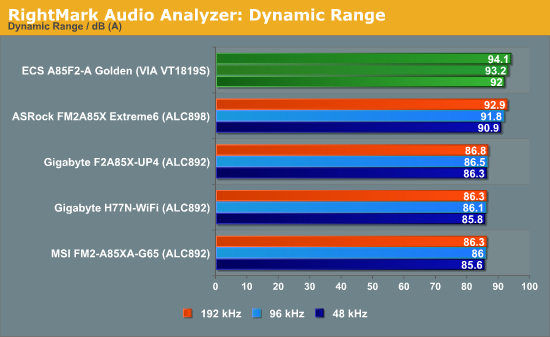
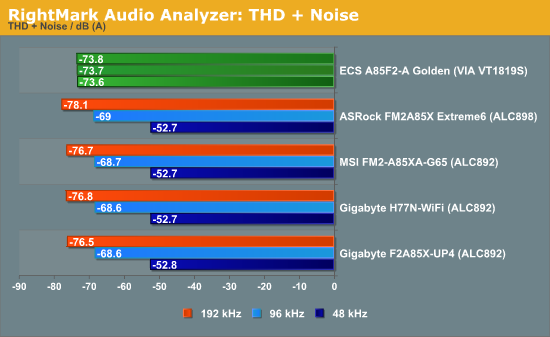
The VIA audio codec was a complete unknown before this review in terms of our RMAA testing, but in terms of dynamic range it seems to beat the Realtek ALC898 hands down. Our THD+N result seems a little strange, however another board recently on my test bed with the Creative Core3D also shows similar behavior.
USB 3.0 Backup
For this benchmark, we run CrystalDiskMark to determine the ideal sequential read and write speeds for the USB port using our 240 GB OCZ Vertex3 SSD with a SATA 6 Gbps to USB 3.0 converter. Then we transfer a set size of files from the SSD to the USB drive using DiskBench, which monitors the time taken to transfer. The files transferred are a 1.52 GB set of 2867 files across 320 folders – 95% of these files are small typical website files, and the rest (90% of the size) are the videos used in the WinRAR test.

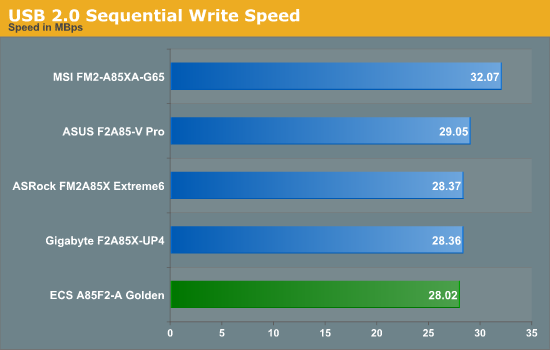
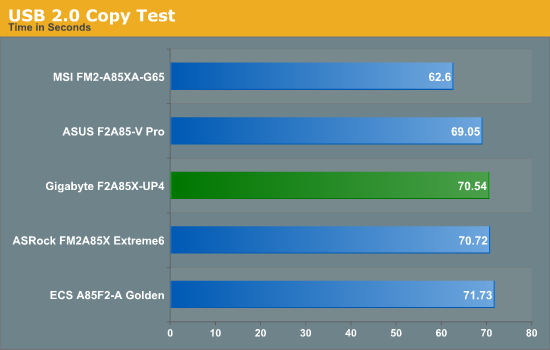
Despite the sequential tests for USB 2.0 being on the low side, our copy test on the ECS performs middle of the pack. Nothing is beating the MSI however.
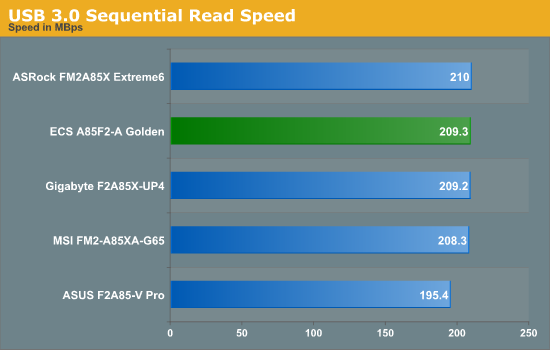
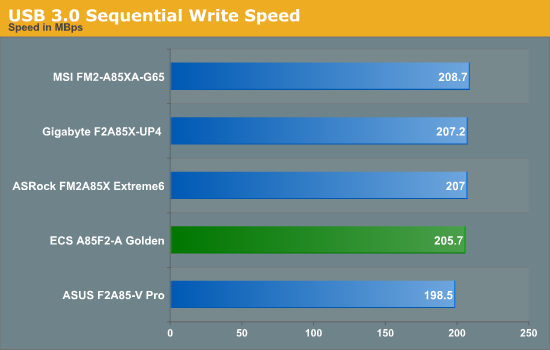
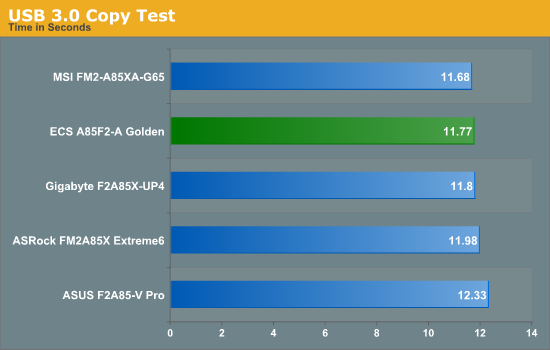
Similarly for our USB 3.0 testing, the ECS A85F2-A Golden performs around the middle, never coming last but never coming first either.
DPC Latency
Deferred Procedure Call latency is a way in which Windows handles interrupt servicing. In order to wait for a processor to acknowledge the request, the system will queue all interrupt requests by priority. Critical interrupts will be handled as soon as possible, whereas lesser priority requests, such as audio, will be further down the line. So if the audio device requires data, it will have to wait until the request is processed before the buffer is filled. If the device drivers of higher priority components in a system are poorly implemented, this can cause delays in request scheduling and process time, resulting in an empty audio buffer – this leads to characteristic audible pauses, pops and clicks. Having a bigger buffer and correctly implemented system drivers obviously helps in this regard. The DPC latency checker measures how much time is processing DPCs from driver invocation – the lower the value will result in better audio transfer at smaller buffer sizes. Results are measured in microseconds and taken as the peak latency while cycling through a series of short HD videos - under 500 microseconds usually gets the green light, but the lower the better.
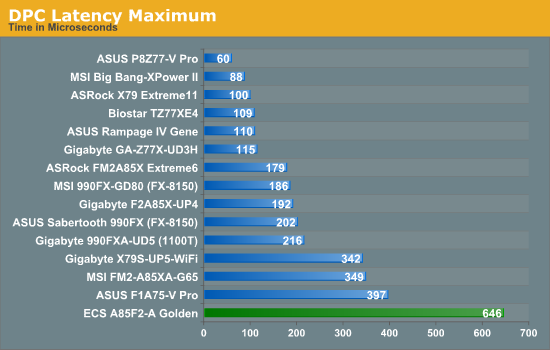
The ECS had a rather large problem with DPC Latency, whereby it would hover around the 200 microsecond mark, before jumping up to 500+ microseconds. Even with all the ECS software disabled, this result continued. A bad DPC Latency test is usually indicative of commands in the DPC queue having higher priority jumping in front of those issued by the program. In the case of time sensitive recording, if this happens regularly, this could be a major issue.










40 Comments
View All Comments
Samus - Sunday, January 13, 2013 - link
I had an ECS K7S5A years ago. VERY solid board, one of the best Athlon XP boards made. And it had an SiS chipset (one of the last)Death666Angel - Sunday, January 13, 2013 - link
I had that same board! :D I was dirt cheap compared to other boards of the same speed. For me, it also always worked well, OC'ing my Athlon, supporting all the RAM I inserted. But I also read of a load of people who had issues with the board.As for ECS, I'm pretty sure they are big with OEMs.
silverblue - Sunday, January 13, 2013 - link
Mine slowly stopped allowing for 133MHz CPU and memory clocks, and in the end, it wouldn't even boot at 100/100. Bought a KT266A board and all was well again.It's amazing that back then, your choice of board and chipset could make for a large difference in performance...
blppt - Monday, January 14, 2013 - link
I had one too! No issues at all (although the onboard sound was beyond awful), and I remember around that time how popular this board was. A friend of mine had some sort of cold-boot issue with the board, but if you think back to that time, almost every motherboard had some sort of quirk to it. Amazing how far we've come since those days...my last 5-6 motherboards have had exactly zero issues.I really wouldnt hesitate to buy another ECS for any build, unfortunately I've gotten into the habit of buying most of my parts from the local Microcenter (instant gratification!) and they dont carry any ECS stuff.
fumigator - Sunday, January 13, 2013 - link
I own since year 2008~9 when it was just released, an ECS GF8200A, socket AM2+ motherboard based on nforce 7 (8200 IGP). I love it, and its still working... also 24/7 for 2 years consecutive.JonnyDough - Sunday, January 13, 2013 - link
ECS has long been like most other board manufacturers. They have high and low end board but have not competed as strongly at the high end. It's good to see them moving more into this segment. However, I feel that it's a necessary move as well if they would like to stay in business because over the last five years or so motherboards have started using better quality components.Eggrenade - Saturday, January 12, 2013 - link
"A Golden Review" --right in the title.How modest!
Choppedliver - Saturday, January 12, 2013 - link
Purple... that would look bad ass... and lsu'ish. dark blue would look good too. and silver. Like the christmas cartoon silver and golllllllld silver and gollllllllldArbie - Saturday, January 12, 2013 - link
Meandering zero-value text. C'mon, AT! Please don't write like Tom's.
DanNeely - Saturday, January 12, 2013 - link
With the right edge of the board unsupported you're going to be flexing it any time you try to insert memory with the board screwed into the case.