Z77 mITX Round-Up: Five of the Best – MSI, Zotac, ASRock, EVGA and ASUS
by Ian Cutress on December 31, 2012 7:00 AM EST- Posted in
- Motherboards
- MSI
- ASRock
- EVGA
- ZOTAC
- Asus
- Ivy Bridge
- Z77
- mITX
ASRock Z77E-ITX BIOS
As already mentioned in the overview to the Z77E-ITX, its BIOS is a step back from the most recent implementations of the BIOS we have seen on the X79 Extreme11 and FM2A85X Extreme6 – instead of that starry background we get the older blue on white indicative of the earlier Z77 products. This is mostly likely due to the mid-2012 release of this motherboard, but going through the history of the ASRock BIOS, there is an evolution taking place:
ASRock H67M-GE/HT
ASRock Z77E-ITX
ASRock X79 Extreme11
Despite the evolution, ASRock have kept the general design constant. This means information like the motherboard model, BIOS version, processor installed, processor speed, memory installed and memory speed are right there on the front menu – useful for anyone wanting this information without loading an OS or opening up the case. All that is missing is perhaps the CPU temperature and CPU fan speeds. If this was all wrapped up in an aesthetic and interactive scenario we would be on to a winner.
With the Z77E-ITX BIOS, the Main screen has access to two functions – the System Browser and the Online Management Guard.
The System Browser shows the motherboard with all the changeable ports highlighted. By rolling the mouse over each of them, it will tell the user what it detects in that port. Thus if a SATA device suddenly stops working, users can check this to make sure the BIOS still recognizes it.
The Online Management Guard is an interesting way to get around the ‘how to keep the kids off the internet when they should be doing schoolwork’ issue – users can select hours of the day at which the network controller will be disabled. Unfortunately the system is easily disabled by going back into the BIOS and either changing the BIOS clock or changing the OMG setup itself. Yes, OMG is an odd name for this feature – “OMG, it’s so easy to disable!”
The main bulk of the options are found in the OC Tweaker menu:
The OC Tweaker menu is arranged into lists of features relating to separate parts of the system. First is the CPU configuration, relating to CPU ratio, BCLK and power limitations. We also have overclocking support for the integrated graphics. Underneath this is the DRAM timing options, which give XMP support or a manual adjustment of the timing ratios. The voltages are further down, and we are given Load Line Calibration options as well with diagrams to show how LLC varies with ‘Level’. Finally there are options to save the current settings for future usage.
The Advanced menu deals with the non-overclocking options: we have access to our SATA/USB configurations, as well as the extra controllers on board and the NB/SB options. In order to flash the BIOS via USB or the Internet, the options are in this menu.
The fan settings are found in the H/W Monitor option along the top, and in keeping with previous ASRock motherboards, the fans are set to 100% by default. This is by no means the best way of presenting the motherboard out of the box, resulting in high noise levels unless the options are changed. The fan options on the Z77E-ITX allow for both fans to have a ‘maximum’ temperature after which the fans are on full, and a target fan speed which sets the fans to that speed below the target temperature.
Elsewhere in the BIOS are boot options and security options. Annoyingly missing is a boot override function, useful for those one-off USB installation scenarios.


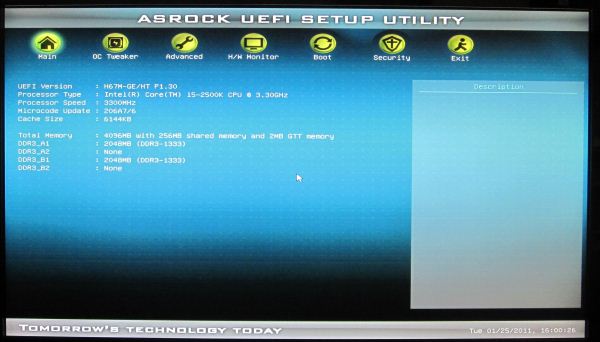
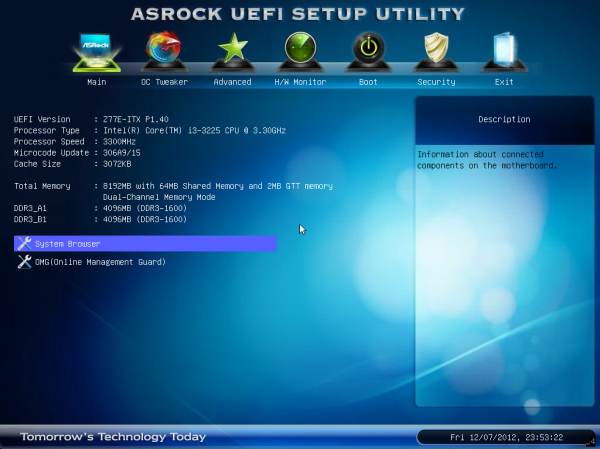
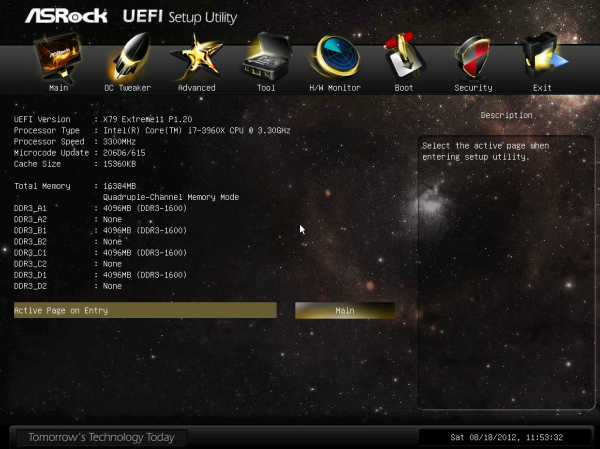
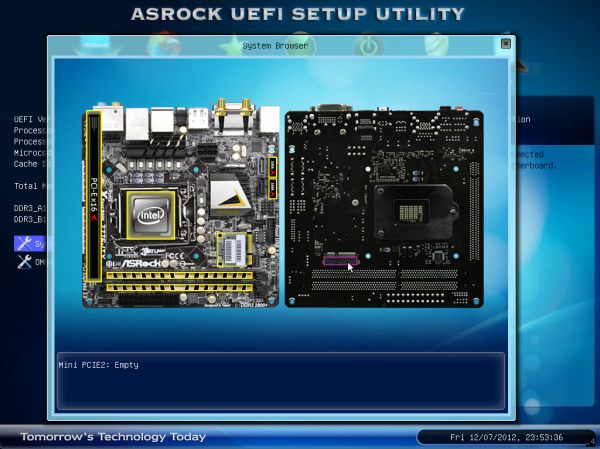
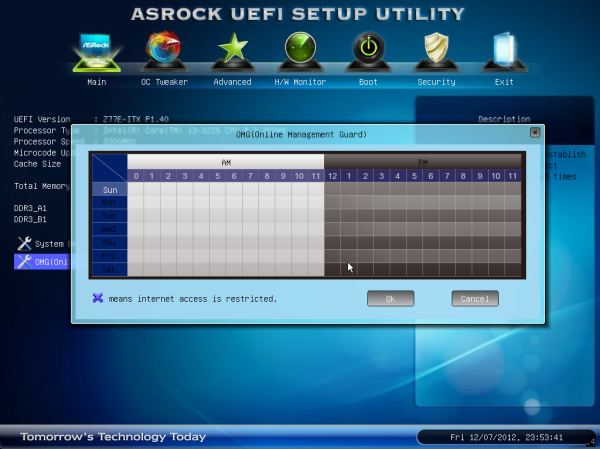
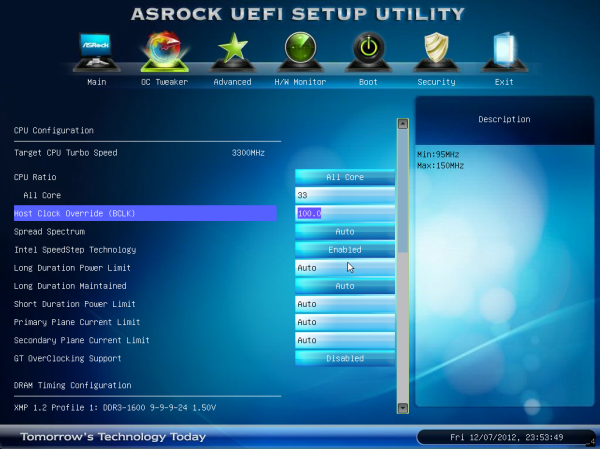
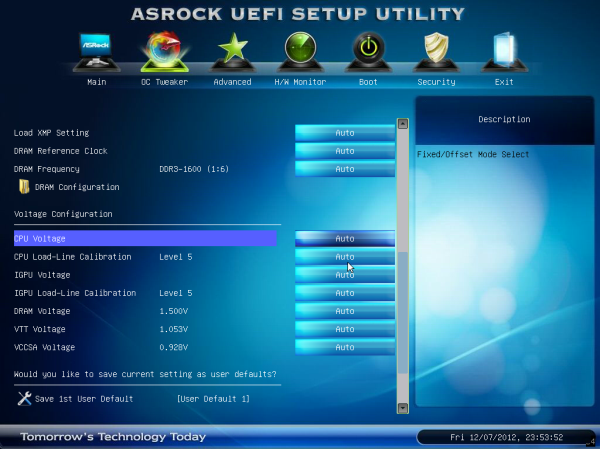
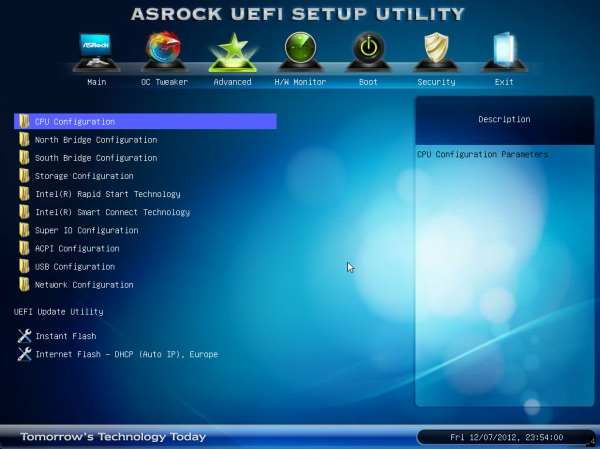
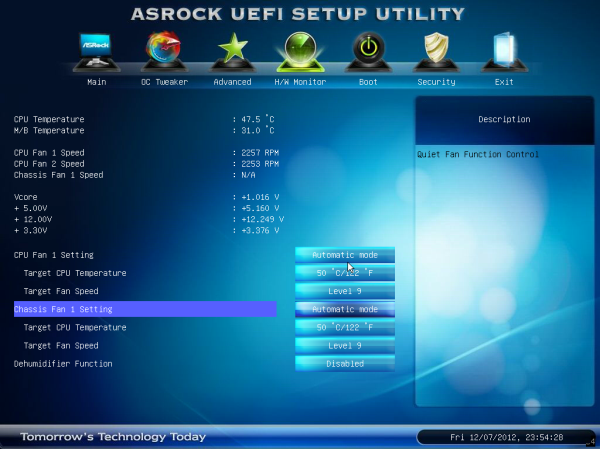














54 Comments
View All Comments
Etern205 - Saturday, January 5, 2013 - link
Here is another model, that supports WiDihttp://www.asus.com/Motherboards/Intel_Socket_1155...
zilexa - Friday, January 11, 2013 - link
Will the upcoming Intel CPUs with integrated GTe graphics chip fit on these mobo's? If so these mITX mobos are VERY futureproof and ideal for an HTPC.doubledd - Wednesday, April 10, 2013 - link
I recently built a mini itx with the MSI Z77IA-53, Cooler Master Elite 120, Antec Kuhler 620, 16gb 1.35V ballistic memory, a 690GTX, a 3570k, default timings and a msata plextor SSD. Except the video card, the system was dirt cheap. With the card, 3D Mark 11 score of X6037.Removal of the HDD cage was all that was required to make room for the radiator to mount to the existing front fan on this $45 case. Folding 100% load processor is 64 degrees....not great, but manageable for this BEAST.
While I consider Anandtech to be one of my trusted sources in reviews, I find it disappointing that they could be reviewing mini itx systems and yet be so out of touch with what people actually use these for. These are lan boxes or HTPCs and are supposed to be small and quiet. Why anyone would want a 8" tall by 8" diameter fan is beyond me. These boards are hardly bigger than a post card. Things are gonna be tight. Think out of the box a bit huh? There are quite a few mini-itx cases that can run or be modded with little effort to run, quiet liquid cooling.
It reminds me of the Consumer reports worst cars of 2013. Half of them are off road vehicles. The complaints are about suspension, shifting and road noise......no kidding?
castl3bravo - Sunday, June 23, 2013 - link
I have found the Asus BIOS for my P8Z77-I Deluxe to be an abysmal mess. My CPU ratio is permanently stuck at 42. During some change of a setting or an upgrade to the latest BIOS, ASUS shoved a "hidden" ME upgrade as well. This process somehow corrupted my BIOS so now I can't overclock beyond ratio of 42.There are other ASUS P8Z77 based m/b's having the same issue. I would suggest Anand have his team research the forums first before writing such glowing reviews of the BIOS for a vendor. I bought this board based on, what appears to be, an inexperienced review last year. Reading this followup on the BIOS is laughable--perhaps even negligent.
Here is but one example of the drama people are going through with this messed up BIOS.:
http://forums.anandtech.com/showthread.php?t=23143...