Dell Precision M6700 Notebook Review: The Enterprise Split
by Dustin Sklavos on December 12, 2012 7:43 PM ESTApplication and Futuremark Performance
The Intel Core i7-3920XM CPU that powers our Dell Precision M6700 review unit isn't just the fastest notebook CPU we've tested, it's also potentially as fast as a desktop Ivy Bridge processor. At the same time, the NVIDIA Quadro K5000M is based on the fastest mobile gaming GPU currently available, and the M6700 is also enjoying a Samsung PM830 SSD as its system drive. All told, this should be the fastest notebook we've tested thus far.
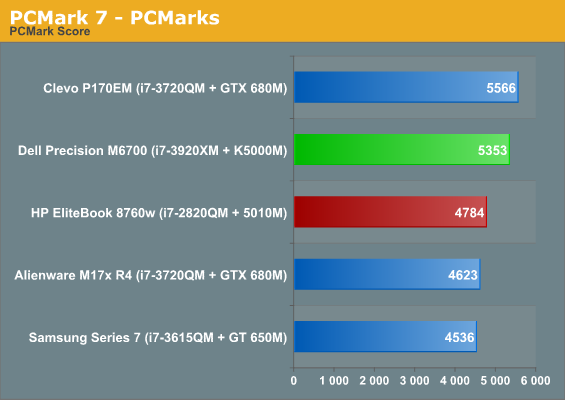
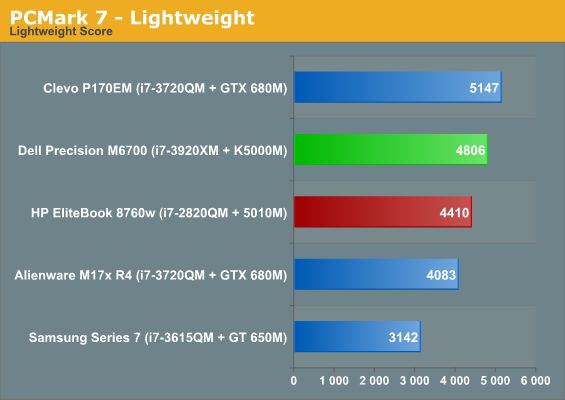
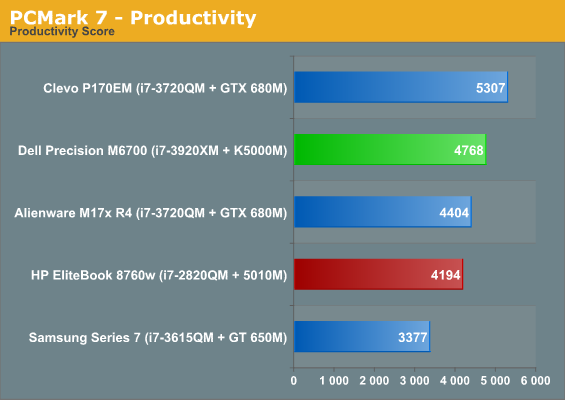
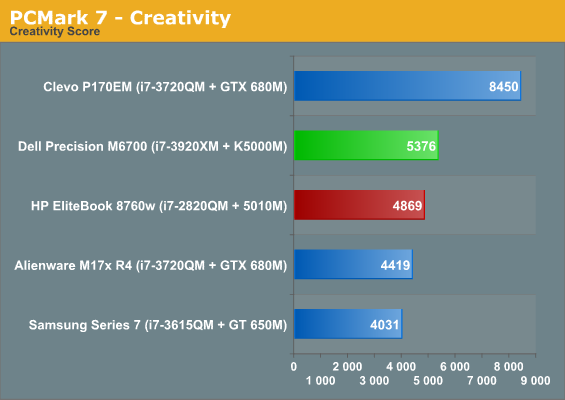
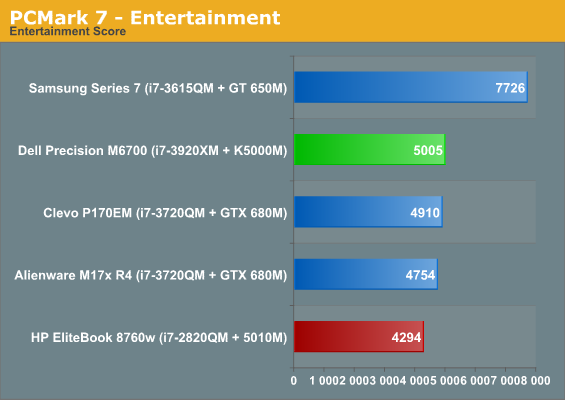
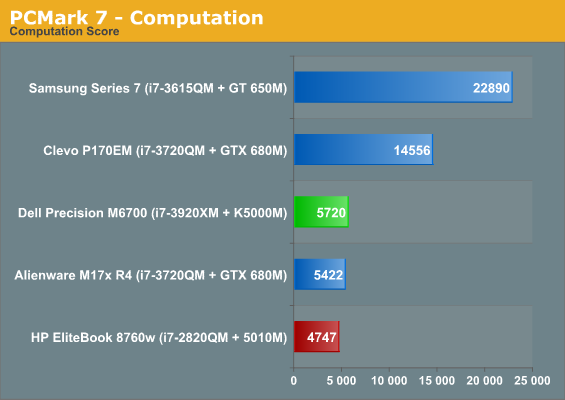
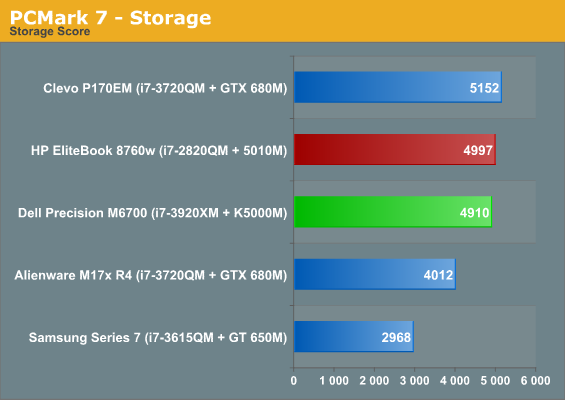
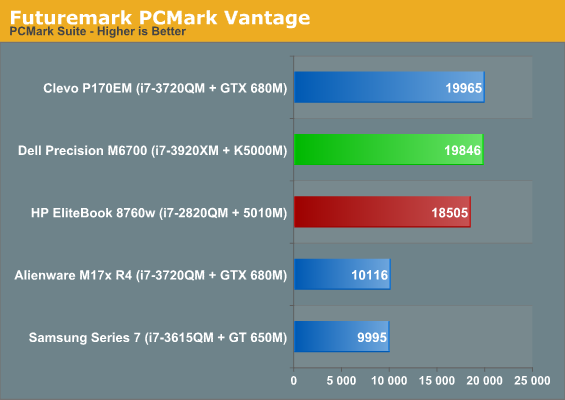
So what happened? It looks like PCMark slightly favors the Crucial m4 SSD the Clevo notebook uses. That's unfortunate, and frustrating, as once again PCMark shows it skews so hard towards the SSD that a system with a substantially more powerful CPU (lack of access to QuickSync notwithstanding), the Dell Precision M6700, is somehow eclipsed by a gaming notebook. But then I've been campaigning to remove PCMark from our testbed for some time now.
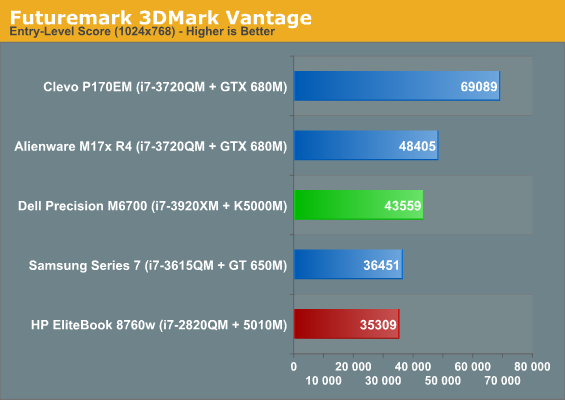
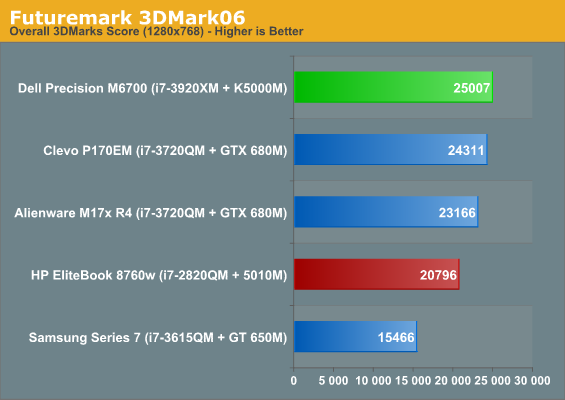
3DMark06 at least reveals the substantial performance of the i7-3920XM.
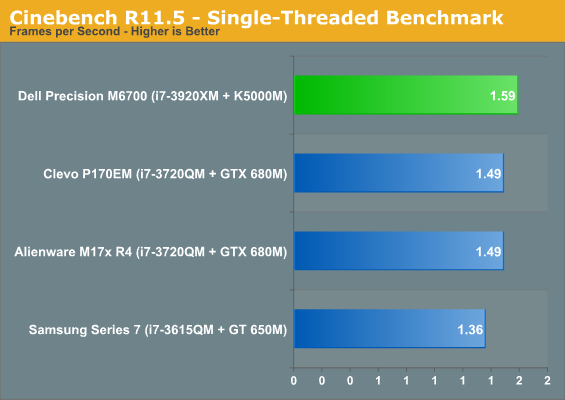
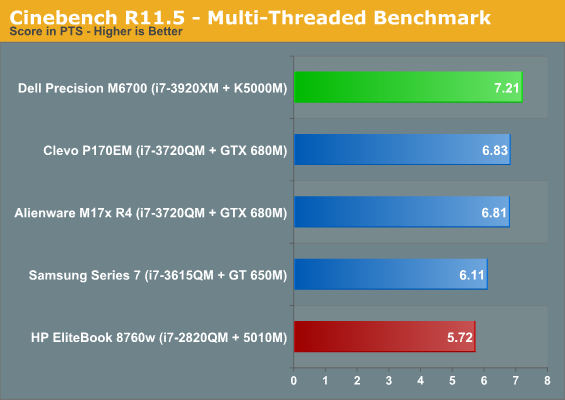
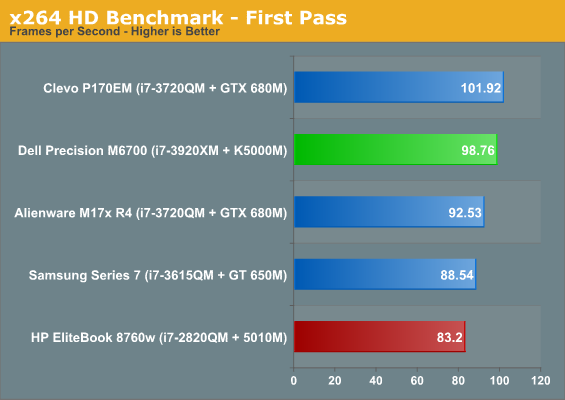
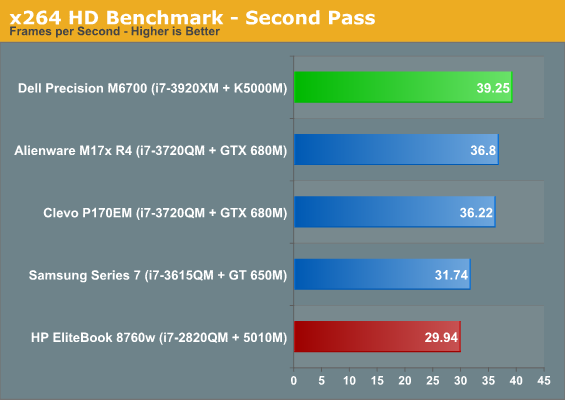
Inexplicably, Clevo's P170EM is able to produce better first pass results in our x264 benchmark, but in all other cases the M6700 is faster. For comparison sake, a stock i7-3770K (the one in the HP h9 Phoenix) is able to produce 100fps in the first x264 pass and 40.51fps in the second; that means that Intel's fastest (well, second-fastest now that the i7-3940XM is available) mobile chip is actually able to nip the heels of their fastest mainstream desktop chip. That also means that the 100MHz bump to the 3940XM is probably enough to get it to 3770K-level performance, which is frankly astonishing.










125 Comments
View All Comments
critical_ - Friday, December 14, 2012 - link
It may be technically possible but the issue is that I would much rather have more types of different ports than get stuck with a whole bunch of USB 3.0 ports. More USB 3.0 ports can be had through the port replicator, through an ExpressCard addon, or through a hub. In fact, there are still users of the M6700 that bemoan the loss of the PCMCIA slot in 2012. A fair bit of research goes into these workstation-class laptops to address the needs of large buyers. If Dell, HP, and Lenovo wanted to add a gazillion USB 3.0 ports then they would have done it but their target demographic doesn't want them.hrrmph - Friday, December 14, 2012 - link
"get stuck"?With more modern faster ports?
And I know that you haven't argued the point, but another user argued that Thunderbolt, an even faster port, was undesirable.
And, yes I'm sympathetic to the need to have backwards compatibility for a few years, especially for industrial equipment and applications.
But, 10 years is enough for a defunct standard.
IEEE 1394a? That died a decade ago.
Mobile workstations are the largest ships in their class. Are people arguing that these machines aren't physically capable of holding more ports?
My point isn't to say that any given legacy port shouldn't be included if it is popular and needed, but rather that at this lofty level of the market, you cannot expect people to comfortably transition away from the desktop if you don't give them something closer to desktop capabilities.
For Anand it took Thunderbolt combined with Pegasus storage to make the transition.
As a well-versed non-Apple PC user, I'm fairly confident in saying that the non-Apple manufacturers are very late to providing modern peripheral I/O ports.
I don't buy Apple, but I am jealous of their ability to buy machines with more peripheral bandwidth.
I would deploy that bandwidth very quickly... if I had it.
-
ShieTar - Friday, December 14, 2012 - link
What in the world does anybody do with multitudes of USB 3.0 ports anyways? Storage is generally connected through a network, and the USB ports on machines like this are usually only used for keyboard/mouse and software dongles.Seriously, I dare you to provide a single usage case, where the owner of such a notebook would even need the 2 USB3 ports.
hrrmph - Friday, December 14, 2012 - link
"Seriously, I dare you..."Ummm... okay... let's look around my desk...
128GB thumbdrives x 3;
64GB thumbdrive x 1;
External drives x 6;
Monitor with hub x 1.
All of them needing a USB 3.0 port to connect to... because... they are all-USB 3.0 by design.
----------------------
Oh...
My photo, slide, film scanner could use more bandwidth for transferring the results back to the host machine more quickly. So as soon as a faster operating, higher bandwidth version is available, I would like to replace that piece of equipment.
Even my printer takes too long to get rolling, so maybe more bandwidth is needed there.
-----------------------
Two thumbdrives are installed at all times and two external drives are installed at all times. That's 4 ports needed to start with.
A scanner and printer would be 2 more ports.
2 spare ports for transient devices (the occasional visiting thumbdrive, external drive, etc.) would be nice.
Hmm... thats 8.
----------------------
The USB 3.0 hub in the Dell 27" monitor can relieve some of that pressure, but not when I'm on the road using the display that is built in to the laptop.
As much as I prefer the Dell and would probably buy it over the HP mobile workstation (if I had to buy today), it must be admitted that HP has a better docking station solution for USB 3.0.
With the HP docking station's ports combined with the laptop's ports, you get USB 3.0 ports x 6 total. With Dell you get only 4.
Still, I wouldn't pay HP an additional $800 just for 2 extra USB 3.0 ports.
----------------------
I've tried adding an ExpressCard with USB 3.0 x 2 ports to my existing ancient HP 17" machine. It works.
I've even added USBGear Industrial Hubs x 2 with 4 additional ports on each hub. That gets me USB 3.0 ports x 8 on that old machine. It works (see my extensive reviews at Amazon for more info).
Although it works, its not ideal. Although it is much faster than USB 2.0, the limited bandwidth of the ExpressCard port takes about a a third or so of the performance off of the top of what it could be.
The ExpressCards themselves are bulky and stick out of the right front corner of my machine... occupying the same chunk of table real estate that my mouse would like to occupy.
The USBGear industrial hubs are great, but as with all other hubs that need to drive several external drives, external supplemental power is needed via a wall brick plugged into mains power.
If you use two hubs, then make that two extra wall bricks in addition to the massive wall brick needed to power a mobile workstation.
--------------------
All of this effort is just to try to bring my storage capabilities on the road up to something a little closer to what I have on my desktop machine at home.
I have 2.5inch x 15mm x 4 bay racks x 3 on my newest desktop machines for a total of 12 possible drives. There are usually 8 drives resident.
I could see the possibility of eventually migrating completely over to mobile workstations, but not unless the storage capabilities get better.
------------------
All in all, its just better for the manufacturers to build the USB 3.0 port into the machine.
A pair of Thunderbolt ports would nice too.
-
spiceshaper - Friday, December 14, 2012 - link
So why the f**k would you need to connect all that sh*t at the same time?hrrmph - Thursday, December 13, 2012 - link
Thunderbolt?Thunderbolt?
All I hear from Dell and HP are crickets.
-
p05esto - Thursday, December 13, 2012 - link
Really? Who uses Thunderbolt except Apple weinies who pay $50 for cables, lol. I own nothing that uses Thunderbolt. Fool.hrrmph - Thursday, December 13, 2012 - link
HP offers a docking station that lets you add 4 more USB 3.0 ports and a bunch of other ports.Dell has a USB 3.0 equipped docking station, but according to Dell's website the M6700 is unlisted as being compatible.
So Dell's most exclusive laptop isn't compatible with their most exclusive docking station?
I'm confused. How could this be? Or is it just that Dell's website is confused about what works with what?
-
critical_ - Thursday, December 13, 2012 - link
I have the correct docking station. It is Dell part # 331-7947 (or T0J21). It adds 2 more USB 3.0 ports.hrrmph - Thursday, December 13, 2012 - link
Again, thanks for the very helpful replies :)Especially regarding the part numbers for the docking stations and telephony cards. I've noted both part numbers in my 'lab' files.
If my 17" machine dies a terminal death, I will be replacing it with a Dell or HP mobile workstation. Right now Dell has the upper hand, partially because of price for what you get.
-