Gigabyte F2A85X-UP4 Review – Are PowIRStages Needed with Trinity?
by Ian Cutress on December 14, 2012 12:00 PM EST- Posted in
- Motherboards
- Gigabyte
- FM2
- A85X
During the testing of a motherboard, anything that seems out of the ordinary or is not default behavior compared to a normal usage scenario gets noted down in my lists under the benchmark results. It gives a point of reference for me when it comes to writing the review and tells you guys and gals how I felt about the product. Looking back on my notes now and simply put, there are none. The Gigabyte F2A85X-UP4 just worked out of the box without issues and no abnormal behavior. This is an oddly surreal experience, especially in my line of work.
Working normally is not grounds for an award, I should make that clear. Working normally should be the standard by which all boards are judged – everything should work as intended anyway. To give something an award for ‘working normally’ is to do injustice to an award system and devalue the importance it has on driving innovation. Innovation is a key word in the motherboard industry, and each manufacturer should be trying their hardest to provide something new to the table that no-one else does. Price is also another key word, which ultimately decides the fate on almost everything apart from halo products.
The Gigabyte F2A85X-UP4 is currently on sale for $130 at Newegg, some $10 cheaper than the ASUS F2A85V-Pro high-end model we reviewed, but $20-$25 more expensive than the ASRock FM2A85X Extreme6 and MSI FM2-A85XA-G65 we have also reviewed. For that money, as mentioned previously, we get PowIRStage IR3550 ICs in the power delivery, which are not exactly cheap. Video outputs come via each one of the four major outputs on offer today – D-Sub, DVI-D, HDMI and DisplayPort; audio and network use the Realtek ALC892/8111E combination often sold in bulk and at a discount when purchased together to motherboard manufacturers. The eight SATA 6 Gbps ports of A85X are split such that 7 are on the board as normal SATA ports and one becomes an eSATA – a slightly different tack than the mSATA variations we saw in the Gigabyte Z77 release. Aside from the normal USB ports on board we get an Etron EJ168 USB 3.0 controller for another pair of USB 3.0 on the back panel. Power/Reset buttons and a two-digit debug LED are always welcome.
The Gigabyte eco-system on their main lines of motherboards and chipsets revolve around the 3D-BIOS implementation, which is a way of saying ‘we use an oblique image in our BIOS’. I have critiqued the Gigabyte 3D BIOS system previously, noting its failings, both to our readers and directly to the people at Gigabyte who make these decisions. While the BIOS works, in my view it is not the easiest system to use for beginners, enthusiasts nor overclockers – small updates like a tooltip when hovering over the SATA ports, or actually telling the user what model motherboard they have on the front entry screen are some suggestions I have made. In the case of the F2A85X-UP4, based on the typical 3D-BIOS, I did not find anything to change my viewpoint of the system, but all the options I tried did work and was happy to do so.
The software package on board is still based around EasyTune6, except this time we are devoid of automatic overclock options. One small flaw is that the older versions of EasyTune6 fail to work in the presence of CPU-Z, and that as noted on previous Gigabyte models, EasyTune6 will disrupt DPC Latency, and thus for audio/video processing it may be advised to switch ET6 off while recording.
Performance of the F2A85X-UP4 is in line with the other FM2/A85X boards we have tested. The Gigabyte model seems better in terms of power consumption at the wall in all scenarios under our testing with two GPUs installed. Our IO and gaming tests did not pull anything out of the ordinary in terms of results; however the ultimate overclock was a little disappointing in only achieving 4.5 GHz on default LLC. In the box however is an assortment of six SATA cables ready to use, more than any other vendor so far in our Trinity/A85X coverage.
While overall a good product to have, and we have praised the IR3550 power delivery before, there is nothing else to make this motherboard stand out from the competition. The added effect of the IR3550s pushes the price to $130, but the extra expense may give a user piece of mind that the power delivery is cooler and should ultimately last under high-stress scenarios. It is certainly an important board to consider in the Trinity motherboard space and if our testing is anything to go by, and it should be a reliable purchase if your usage scenario comes close to ours.



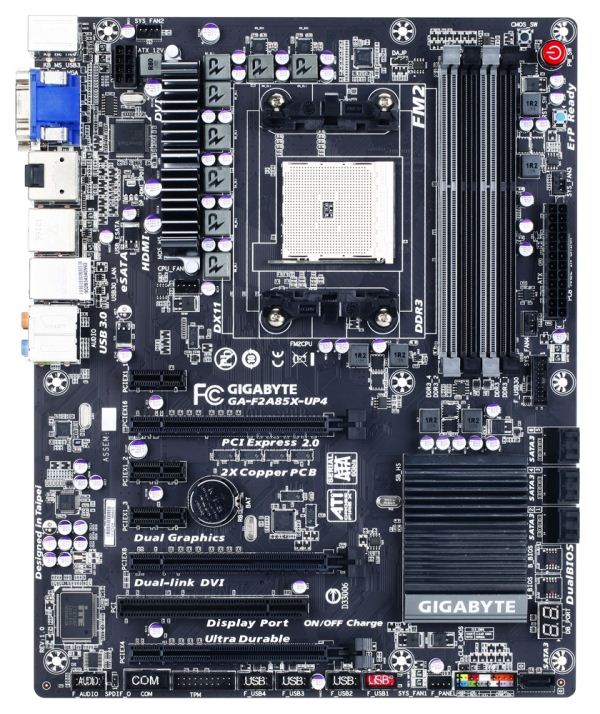








25 Comments
View All Comments
Beenthere - Saturday, December 15, 2012 - link
This mobo looks pretty nice IMO. The sad reality is that what one person finds a mobo necessity other folks may find unnecessary be it 4+ fan headers, dual locking RAM, an IDE port, (28) or more USB and SATA ports, dual BIOS chips, etc. While some of these features are useful they all add to the price.The same applies to the BIOS. UEFI is basically for people who don't know how to use a standard BIOS. You're not going to find either BIOS design that makes everyone happy. Mobo makers deliver what they believe most consumers will like, particularly on the high priced mobo models.
As far as the VRM circuit is concerned, Gigabyte does need to upgrade this on all of their AM3+ mobos so that consumers can run an overclocked FX-8000 series CPU without overheating the VRM circuit and having it throttle the CPU frequency. This VRM issue has been documented and reported to Gigabyte.
Gothmoth - Saturday, December 15, 2012 - link
has this gigabyte board AHCI as default or IDE?most gigabyte boards are still defaulted to IDE.. stupid for todays HDD´s and SSD´s.
geforcefly - Sunday, December 16, 2012 - link
On the overclocking page I noticed how high the voltages were pushed on the Trinity part. I remember 1.75v being a nominal voltage for a 180nm CPU... If the AMD CPUs didn't need so much voltage (which has been the same 1.4v for standard voltage since the 90nm Athlon 64) maybe they would use much less power for the same level of performance.Beenthere - Sunday, December 16, 2012 - link
Trinity laptop does not require a lot of voltage and performs fine.Trinity desktop is capable of using higher voltage for overclocking but in normal use it does not run hot nor draw a lot of power as it's only a 100W APU and that's the TDP for both the CPU and GPU segments under maximum load. This lower total power consumption of an APU is the reason why in the future most people will be using APUs instead of a discrete CPU/GPU as is currently the norm for enthusiast or performance oriented desktop PCs.
You will be able to have as good or better performance with an APU - with lower power consumption and heat, compared to a highend discrete CPU/GPU package and the APU will cost much less than the discrete package.
just4U - Monday, December 17, 2012 - link
I am pleased (overall) with this board although the price was a bit of a kicker. (we only had 4 choices at the time for trinity and all of them were a little pricey)Anyway... onto the problem...
My Girlfriend plays a few mmo's and while waiting for a replacement videocard I setup the onboard video for her to use. Framerates were aceptable if you turned down the resolution and details. they would have been very playable if she didn't keep on disconnecting. I couldn't figure it out... still can't.. and it only happens when the onboard video is enabled. I keep hoping that Gigabyte will release a new bios so I can see if that solves what ever is going on but so far no luck. Not sure if this is a problem with the board, the onboard video.. or what. I've ruled out everything else.