Holiday 2012 Ultrabook and Ultraportable Guide
by Jarred Walton on December 12, 2012 4:00 AM ESTGaming and Midrange Ultrabooks/Ultraportables
Our next step up is the $1000, give or take, which is now firmly into the realm of quality Ultrabooks. I’m going to be a bit of a pill and take a hard stance on size: the screen needs to be between 12.1” and 14”, and weight needs to be under five pounds and (preferably under four pounds); anything smaller or larger isn’t going to be considered. It’s a personal judgment call, so if you disagree you’re welcome to do so in the comments, but I’m trying to pare down the list of candidates to a manageable number.
A Budget Gaming Ultrabook
I initially thought I’d have this on the previous page, as it qualifies based on price, but the fact is when I got through looking at the midrange (around $1000) ultraportables, there wasn’t a lot out there that I really like. Most of the products are basically the higher-spec versions of the midrange stuff we just looked at, so you’re getting Core i5 or possibly Core i7 with 120GB/128GB SSDs. That’s a pretty steep upsell when the cost of the SSD should be under $100 these days. So, I decided to put the budget gaming Ultrabook on this page.
You might wonder how it’s possible to even get “budget”, “gaming”, and “ultrabook” into a single product, but the fact is that there’s exactly one laptop out there that qualifies: the Acer TimelineU M5. It’s not going to win awards for screen quality, but I’ve had one for review (that sort of got pushed to the back burner) and I actually like what Acer has done. Priced at $750 even, the TimelineU M5-481TG-6814 gives you and i5-3317U processor with a 500GB HDD and 20GB SSD (with the SSD being solely for the purpose of fast resume). You also get an optical drive, and to turn all of this into a viable gaming Ultrabook Acer ships it with the GeForce GT 640M LE GDDR5.
The CPU is sufficient for moderate gaming, but the GT 640M LE is actually surprisingly potent, especially when running at the laptop’s native 1366x768. Battery life is also quite good, and while we’re dealing with a 14” Ultrabook the weight is still manageable at 4.3 pounds. Anyone that suggests that AMD’s Trinity is the best mobile gaming solution on a budget needs to take a long look at the M5, as the GT 640M LE beats even the A10-4600M iGPU in gaming potential and the price is similar if not lower. I even like the keyboard layout for the most part, and if you’re not interested in jumping on the Windows 8 bandwagon the M5 still ships with Windows 7.
Best All-Around Midrange Ultrabook
We’re dealing with opinions, naturally, but the best Ultrabook I’ve tested so far is and continues to be the ASUS UX31A. The keyboard feels good, the build quality is excellent, and the display…oh, the display! There are quite a few other Ultrabooks now shipping with 1080p displays, but guess what? Most of them are glossy touchscreens, and they’re all priced higher than $1100 (which is my cutoff point for “Midrange Ultrabook/Ultraportable”). The UX31A-DB51 earned a Bronze Editor’s Choice award back when we reviewed it, and it still holds up well nearly four months later.
The UX31A is now shipping with Windows 8, which may actually be a downgrade in the opinion of some people, but my experience is that all you need to do is install ClassicShell or Start8 and you should be fine. The biggest complaint I have with the UX31A is that it appears ASUS pulled a fast one and started shipping SanDisk U100 SSDs instead of the ADATA SF-2281 SSD we tested; storage performance will be slower, but unless you’re really pounding the SSD it’s not likely to be a huge problem. You can get the UX31A-DB51 with an i5-3317U, 4GB RAM, and 128GB SSD starting at $1030.
Windows 8 Needs a Touchscreen!
With Windows 8 we now have an incentive for including touchscreens on laptops. That means glossy LCDs (matte doesn’t play well with fingerprints!), but more importantly it means we’re actually seeing more IPS panels. If you’re looking for something designed with Windows 8’s touch UI in mind, the least expensive way to get there without making other sacrifices is the Lenovo Yoga 13, tipping the scales at $999 (with the current $100 “YOGADEAL” discount) and shipping with a 1600x900 LCD, 4GB RAM, 128GB SSD, and an i3-3217U processor. The next step up is at our $1100 limit, but it will net you 8GB RAM and an i5-3317U (or $30 more for the orange model).
I was super impressed with the Yoga when I saw it last CES, and the ability to fold the keyboard/base under the display to end up with a tablet is something you really need if you want to use the touchscreen interface. I’m not sure how much I like the keyboard being exposed in this mode, which is my biggest concern (the keyboard is deactivated when you flip it under, but it’s still exposed), but it’s still a very cool looking device. If you want most of the elements but prefer a traditional laptop (and probably higher build quality and materials), Lenovo also has the recently launch X1 Carbon Touch available, albeit starting at $1500 for the base model.
So Why Not Get a MacBook Air?
At this price, you have to wonder: why not just get a MacBook Air? Well, there’s one good reason to not get a MacBook Air: you prefer Windows. The converse of that is the one major reason to actually get a MacBook Air: you prefer OS X. If you’d be happier with OS X than Windows, the latest MacBook Air 11 and MBA 13 are the way to go. If you’re on the fence, you’ll have to head to an Apple reseller and try it out first, but for $1100 the MBA 13 is certainly compelling. The CPU and RAM are basically the same as the ASUS UX31A above, but the SSD is different and Apple goes with a glossy 1440x900 LCD.
The biggest reason to not buy the MacBook Air at this point is that it’s five months old; if you weren’t swayed at launch, nothing has changed in the intervening months that would really change the situation. Even so, if you don’t want to go with the ASUS UX31A, the MBA 13 is probably the only other candidate I’d seriously consider before we get to the high-end offerings on the next page. Actually, there's a second reason to skip the MacBook Air now: the MacBook Pro 13 Retina; I still remain a Windows user so neither option appeals to me, but if you're an OS X person the rMBP 13 is certainly worthy of serious consideration. Obviously, it costs quite a bit more, but rather than list it on the next page I'm just going to mention it here.


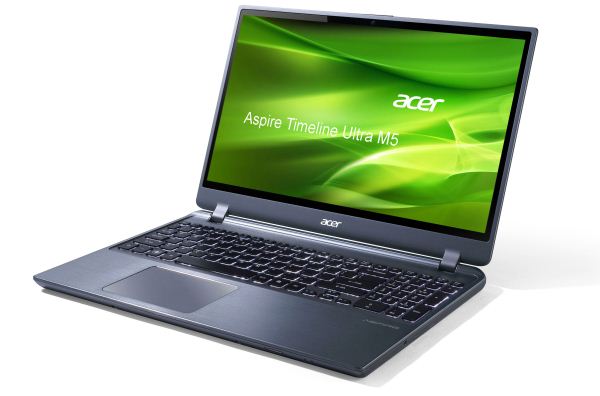











77 Comments
View All Comments
marc1000 - Wednesday, December 12, 2012 - link
What about this unusual notebook from Asus? Near-ultrabook size with a touch screen AND conventional keyboard. What's your opinion about it?Abdar19 - Wednesday, December 12, 2012 - link
I am not sure why there is so much aggression on this forum over how people spend their money rather than the products in particular.I seem to see this comparison between a 5lb $500 laptop that is twice as thick compared to something 3-4lb at $1000+ dollars. Whether or not it is worth it is kind of missing the point. I think the problem is lack of variety. Let me clarify that, there is a lack of variety in unique options, there are many options. Ideally one would be able to set a price and a set of features and have a laptop that fits. To jump from 500 to 1000 dollars to get the next group of features is obscene and that is the problem.
I found one of the only truely intriguing options from Acer being the M5. It sits right in the middle of the price range for $700. Newegg has a $100 coupon now so you can buy a 128gb msata drive and install windows on it instead. This effectively makes it have all of the features of a $1000 (minus the screen) but plus a GOOD graphics card for $700. Value for money then I would argue this is really the sweet spot. Price itself is only a side point in this kind of debate, or should be I think.
tmok2008 - Wednesday, December 12, 2012 - link
The HP ENVY TouchSmart Ultrabook 4t-1100 is very slick looking. It is 3-4 lbs, and has a 14" touch screen, although not 1080p. The price is reasonable, starting at $799 MSRP. If you look around for a coupon code, you may even save a few bucks.Personally, I don't like small screens. I would take a 15" over a 13" any day. For me, the HP Spectre XT Touchsmart with a 15.6" 1080p IPS touch screen would be a better choice. It's not an "Ultrabook", but it is still under 5 lbs.
wpwoodjr - Thursday, December 20, 2012 - link
The HP Spectre XT TouchSmart is an Ultrabook. I got one recently, very nice except for 4 hour battery life. My review is here:http://www.amazon.com/review/R8FI1889QG6Y3/
bogieworf - Wednesday, December 12, 2012 - link
There are about 5 different approaches to this class of device:1) traditional ultrabook with the idea that all you need to do is make a regular laptop small/ thin enough and light enough
2) "yoga" type fold over convertible
3) Dell XPS 12 "flip" screen
4) MS touch/type cover
5) tablet/laptop that connects to a keyboard (ie Transformer)
Some of these ideas are going to take hold, others will vanish. In addition, the marketplace has not yet decided the compromises it will embrace in this kind of device and the ones it will reject. I think we all see that many people are carrying a phone and tablet/e-Reader around and maybe a laptop. And I think most of use would like to go down to at least two devices. So what is it? A phablet and a laptop? A phone and a convertible? Or keep all 3 as long as the price is low enough for each?
Over time, the answers will come. Today, all we can offer are best guesses.
JNo - Wednesday, December 12, 2012 - link
Although the Acer M5 is great, it seems that it's older brother, the M3, is even better value possibly. It misses a few modern niceties such as USB 3.0 but it has a still fast enough i5 coupled with what I understand is the full power GT 640M (not the LE version in the M5). And it's cheaper and still very thin. Win win all round for value gaming laptop if you're happy not to have the very latest specs...JarredWalton - Wednesday, December 12, 2012 - link
The M3 version has a slightly slower SNB processor, and while the 640M is technically faster than the 640M LE, the M3 uses a DDR3 variant while the 640M LE is GDDR5. It basically ends up better in some cases, slightly worse in others, depending on the game and settings. Personally, I like having GDDR5 memory on my midrange mobile GPUs, and the M5 is easier to find in stock.Pojosama - Wednesday, December 12, 2012 - link
I recently purchased the Yoga 13, and I think it's an excellent product. Using any of these touchscreen ultrabooks in tablet mode is pretty ridiculous considering the size and weight, but I love being able to flip the screen back and use the keyboard as a stand. It's also nice that you can put the laptop into tent mode to use as a second monitor, so when you touch it, it doesn't wobble. Really, if Windows 8 is good for anything, it's for being a trojan horse for forcing manufacturers to create super thin, light, versatile products. I love where products like the iPad and Windows 8 are pushing computers.Good stuff all around. Ultrabooks are made for ultimate convenience: they are very snappy performers and are light enough to move around easily. You definitely get what you pay for, in my opinion.
And yes, they DO look classy. There's nothing wrong with a bit of superficiality with our tech products.
Electromikey - Wednesday, December 12, 2012 - link
I've got the UX32VD, which I promptly stuck a Samsung 830 SSD into. I've owned it for about four months, and I absolutely love this thing. It lessened the load of my backpack by quite a bit (had a big ol' entertainment-focused monster before), and I can still play games on the go if I want to. Nothing incredibly taxing, but LAN party fodder is a piece of cake. The display is, as stated, absolutely gorgeous, and the keys are actually rather good for typing. I'm a "HULK SMASH KEYBOARD WHILE TOUCH TYPING" kind of touch typist, and these things give me rather decent feedback. Worth every penny I paid for it.alfling - Thursday, December 13, 2012 - link
No mentions about the Asus UX51VZ? <2cm thick, <2Kg, 15,6" 1080p IPS matte screen, i7-3612QM, Nvidia GT650M 2GB GDDR5, 6 hours battery...not an ultraportable?