ASRock Vision HT: Ivy Bridge Carries the SFF HTPC Forward
by Ganesh T S on November 12, 2012 3:30 PM EST- Posted in
- Home Theater
- ASRock
- HTPC
- Ivy Bridge
General Performance Metrics
The ASRock Vision HT 321B is basically a notebook solution. It wouldn't make sense to compare it with full blown desktop Ivy Bridge solutions (or for that matter, any system with a power consumption of more than 100 W). In the comparative benchmarks provided in the rest of this review, we will provide the scores obtained by the Vision HT 321B and other similar SFF HTPC solutions.
Windows Experience Index
This metric is often considered meaningless, but we feel it serves as an indicator of what could be the bottleneck in a system for pre-built HTPCs. Surprisingly, it is not the HD 4000 GPU which is responsible for the score of the system. Both the RAM and the hard disk weigh in at 5.9.
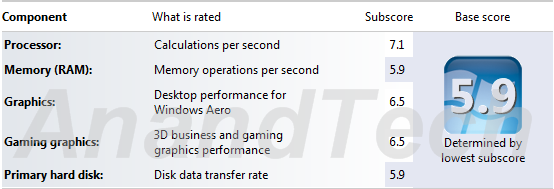
Compared to the CoreHT 252B, the graphics department moves up from 6.4 to 6.5, but the rest of the scores (including that of the primary hard disk) remain the same.
Miscellaneous Performance Metrics
The graphs below give an idea of where the ASRock CoreHT 252B stands with respect to performance when compared with other SFF HTPCs. PCMark Vantage's PCMark score gives a general idea of the system's capability.
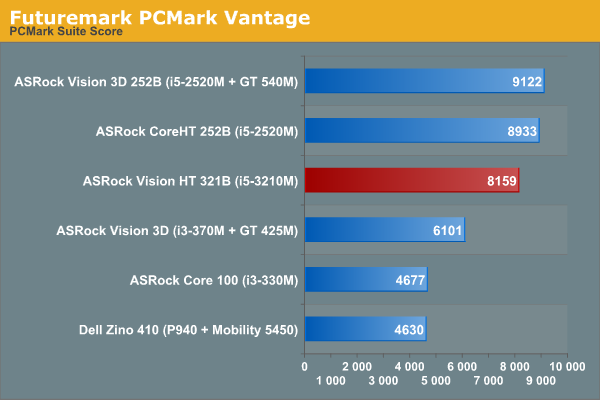
We also ran the 3D Mark Vantage and 3D Mark 06 benchmarks and the graphs below show how the Intel HD Graphics 4000 fares when compared to the GPU capabilities of other pre-built SFF HTPCs.
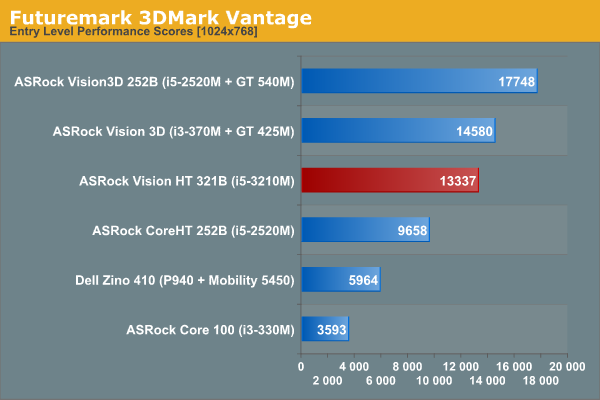
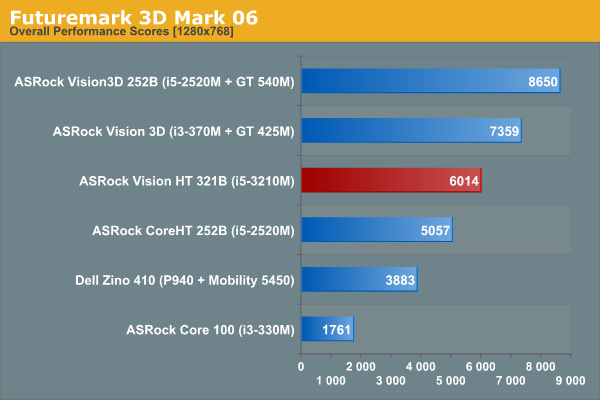
Intel HD Graphics 4000 is quite an upgrade over the HD Graphics 3000 in the CoreHT 252B, but it still doesn’t manage to beat the GT 425M in the first generation Vision 3D. In terms of the PC-centric scores, the Vision HT scores slightly less than the CoreHT 252B from last year, mainly because of the 5400 rpm drive which has replaced the 7200rpm version.
In addition to the above synthetic benchmarks, a couple of common HTPC workloads were also benchmarked. We have some data on the x264 encoding performance using the i5-3210M. Note that we are unable to utilize QuickSync for this test because QuickSync is unable to provide any support for accelerating x264 encode.
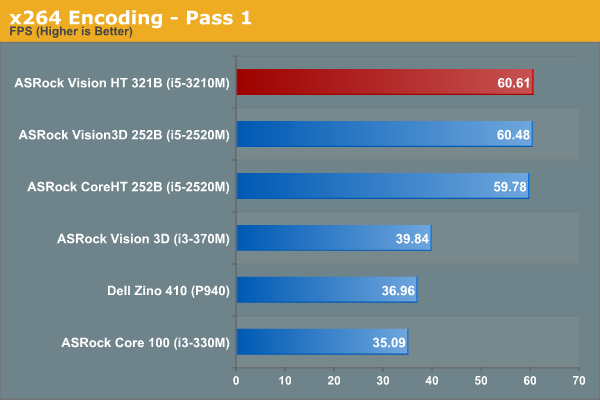
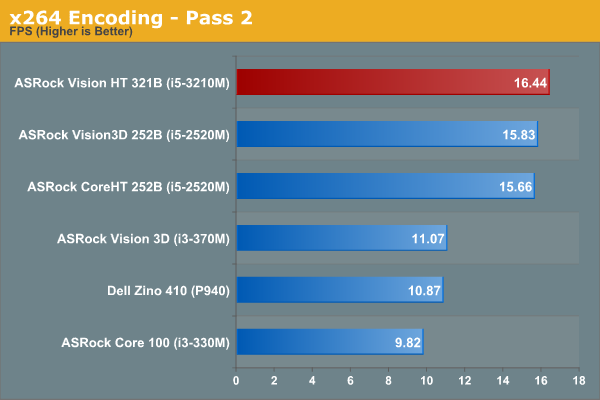
Given the similarities between the Sandy Bridge and Ivy Bridge architectures, and the fact that the Core i5-2520M and Core i5-3210M operate at the same clock speeds, it is not surprising to find that there is almost no difference in the x264 benchmark results for the CoreHT 252B / Vision3D 252B and the Vision HT 321B.
An estimate of how well WinRAR performs, particularly with respect to processing split archives, wraps up this section. To evaluate this, we take a 4.36 GB MKV file, compress it in the 'Best' compression mode into a split archive (97.1 MB each), which results in 44 files on the hard disk. The time taken to decompress this split archive is then recorded. The performance in this benchmark is heavily influenced by the hard disk in the system. Despite the 5400rpm disk, the Vision HT actually manages to deliver results similar to what we got for the last generation HTPCs with 7200rpm disks.
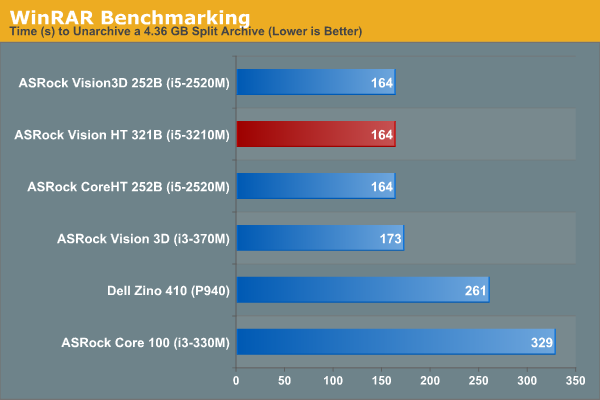
We have deliberately refrained from dealing with gaming benchmarks in this review. Serious gaming enthusiasts know that Intel's integrated GPU is not going to pass muster. For readers interested in finding out how good Intel's HD Graphics 4000 fares in our gaming benchmark, I would suggest looking at Jarred's mobile Ivy Bridge launch piece.
In terms of video quality, we reran the HQV 2.0 benchmarks, but found no discernible differences when compared with what was obtained with the Ivy Bridge launch drivers.
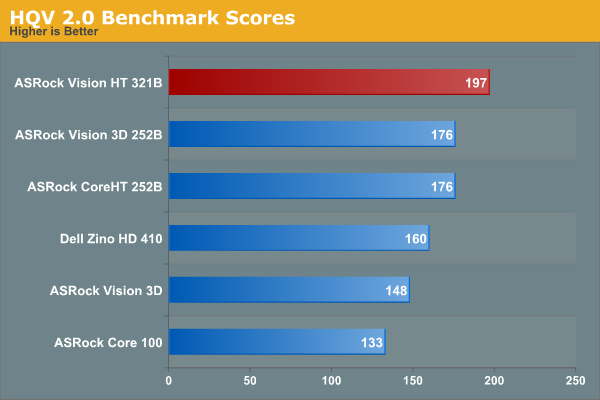










40 Comments
View All Comments
Guspaz - Monday, November 12, 2012 - link
The lack of DisplayPort video output is kind of a big deal... DisplayPort is the only output that the Intel HD 4000 supports high resolution (like 2560x1440 or 2560x1600) over. It will not output these resolutions over HDMI or DVI, as the Intel HD 4000 does not support dual-link DVI.As this is a rather severe shortcoming to a user with a 27" or larger monitor, and users may expect support for this resolution since the chip itself does support it, it should be mentioned in the review. Otherwise, a user might buy this computer only to find out that it doesn't support any 27" monitors...
A better approach would have been for Asrock to include a DisplayPort instead of DVI, and then include a cheap passive DP->DVI adapter in the box. Such adapters are very cheap (under $7 from monoprice), so this would have been an enormously more flexible option.
As the system stands, with no option for a videocard slot, this system can never support large displays.
hughlle - Monday, November 12, 2012 - link
The vast majority of users will be using an HTPC with their HDTV, not a "small" high end moniter, so for the majority of users wanting an HTPC, 1920x1080, as in HD resolutions, is what they will be looking for.methudman6 - Monday, November 12, 2012 - link
It could've been marketed as a "PC-Mini" too if it had display port. I find it strange that they market it so strongly as an HTPC when it looks like it'd make a very nice small computer for casual use.Guspaz - Tuesday, November 13, 2012 - link
There is nothing about this system that makes it an "HTPC" except the cheap remote they include with it, and that's something you can add to any computer for a few dollars. It's just as well suited as a general SFF computer except for this issue. Previous Asrock systems in this identical form factor (and I've used a few of the ION ones for media playback at a large convention) didn't even have a remote.Death666Angel - Tuesday, November 13, 2012 - link
But it also seems like an oversight for Intel to not have DVI 2560 output. What did they gain by that omission?Guspaz - Tuesday, November 13, 2012 - link
Pin count, perhaps? Take a look at the respective pin counts, and I'll exclude hotplug, power, shield, ground, reserved, analog (except on VGA), or optional pins, since none of those would have to be routed to the CPU AFAIK.:DVI: 10 pins
DisplayPort: 10 pins
HDMI: 11 pins
VGA: 12 pins
DVI Dual-Link: 16 pins
I may be excluding some pins that do in fact have to be routed to the CPU, but my basic point is that adding dual-link DVI support would have required adding more pins/traces to the processor, socket, motherboard, etc. That's a non-trivial thing, and from Intel's perspective you can use an adapter to get dual-link DVI anyhow (although at $69 from monoprice, the adapter isn't cheap like the $8 single-link DVI adapter is)
deadlockedworld - Monday, November 12, 2012 - link
Apple should sue!! (seriously though, the shape is almost exactly the same as the previous generation mini)Guspaz - Tuesday, November 13, 2012 - link
The Asrock machines are waaay bigger than the Mini, and the Mini wasn't the first to use that form factor (mini ITX boxes predate it). It was the thinnest of them, to be sure, but not the first.IlllI - Monday, November 12, 2012 - link
wonder what ever happened to those. looks like they dont sell them anymoreGrok42 - Monday, November 12, 2012 - link
I cut the cord/dish 6 years ago. My kids have all grown up not having access to normal television programming. I have a WD-Live x2, Roku x3, iPodses, iPads and iPhones all which can basically access the same media including a 6TB NAS drive. I rip all the kids movies to the NAS drive as soon as we buy them which is 90% of what is on the NAS drive other than home movies and photos. I watch movies from NetFlix, Hulu or rent them on Amazon. I love browsing YouTube from the WD-Live for most of the misc stuff.What else does a HTPC bring to the table that the ~$99 WD-Live doesn't do better and for less? The WD-Live is tiny, has no fans and is Velcroed to the back of my entertainment system. It is plugged into a Wireless N router and can stream 1080P movies with ease. The only thing I can think of is that I can't play PC games or Surf; is there something else?
Not a troll, I sort of feel like I'm making this huge mistake not having an HTPC given my setup but I can never figure out why I would want one.