ASRock Vision HT: Ivy Bridge Carries the SFF HTPC Forward
by Ganesh T S on November 12, 2012 3:30 PM EST- Posted in
- Home Theater
- ASRock
- HTPC
- Ivy Bridge
General Performance Metrics
The ASRock Vision HT 321B is basically a notebook solution. It wouldn't make sense to compare it with full blown desktop Ivy Bridge solutions (or for that matter, any system with a power consumption of more than 100 W). In the comparative benchmarks provided in the rest of this review, we will provide the scores obtained by the Vision HT 321B and other similar SFF HTPC solutions.
Windows Experience Index
This metric is often considered meaningless, but we feel it serves as an indicator of what could be the bottleneck in a system for pre-built HTPCs. Surprisingly, it is not the HD 4000 GPU which is responsible for the score of the system. Both the RAM and the hard disk weigh in at 5.9.
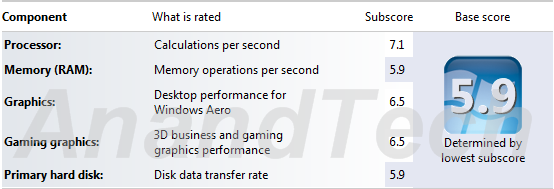
Compared to the CoreHT 252B, the graphics department moves up from 6.4 to 6.5, but the rest of the scores (including that of the primary hard disk) remain the same.
Miscellaneous Performance Metrics
The graphs below give an idea of where the ASRock CoreHT 252B stands with respect to performance when compared with other SFF HTPCs. PCMark Vantage's PCMark score gives a general idea of the system's capability.
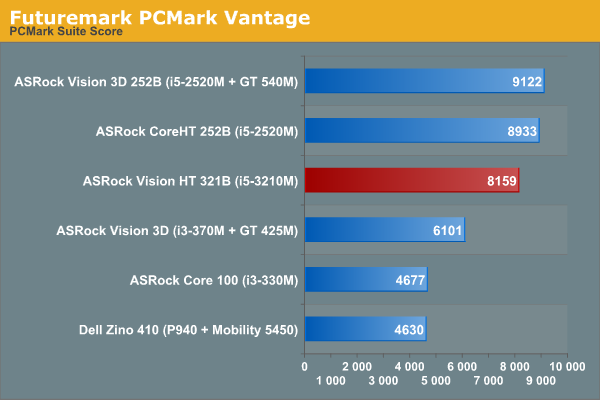
We also ran the 3D Mark Vantage and 3D Mark 06 benchmarks and the graphs below show how the Intel HD Graphics 4000 fares when compared to the GPU capabilities of other pre-built SFF HTPCs.
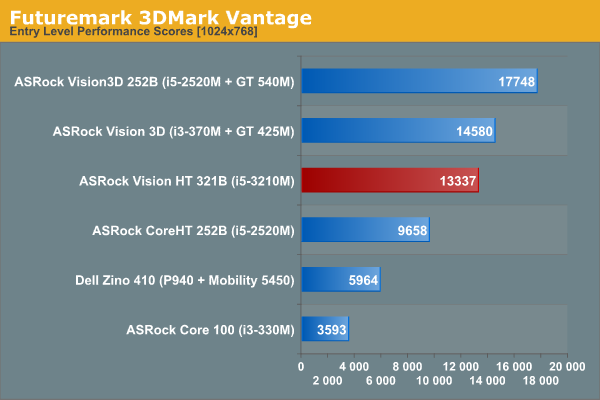
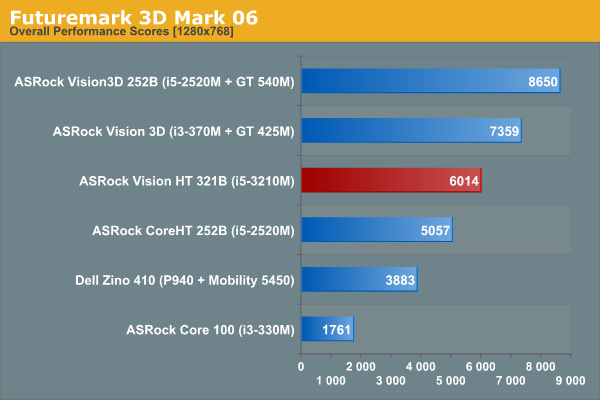
Intel HD Graphics 4000 is quite an upgrade over the HD Graphics 3000 in the CoreHT 252B, but it still doesn’t manage to beat the GT 425M in the first generation Vision 3D. In terms of the PC-centric scores, the Vision HT scores slightly less than the CoreHT 252B from last year, mainly because of the 5400 rpm drive which has replaced the 7200rpm version.
In addition to the above synthetic benchmarks, a couple of common HTPC workloads were also benchmarked. We have some data on the x264 encoding performance using the i5-3210M. Note that we are unable to utilize QuickSync for this test because QuickSync is unable to provide any support for accelerating x264 encode.
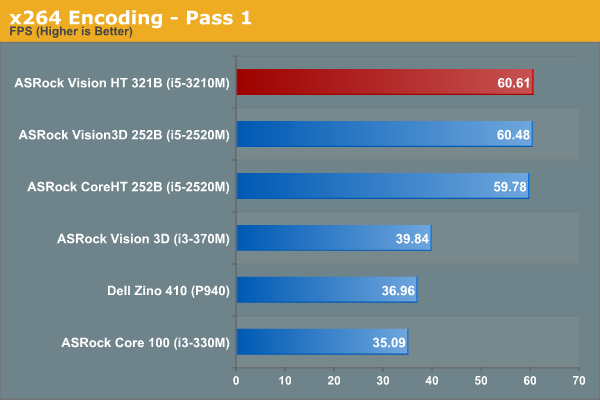
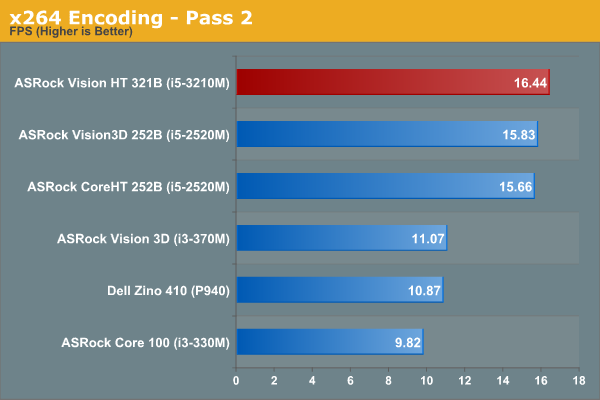
Given the similarities between the Sandy Bridge and Ivy Bridge architectures, and the fact that the Core i5-2520M and Core i5-3210M operate at the same clock speeds, it is not surprising to find that there is almost no difference in the x264 benchmark results for the CoreHT 252B / Vision3D 252B and the Vision HT 321B.
An estimate of how well WinRAR performs, particularly with respect to processing split archives, wraps up this section. To evaluate this, we take a 4.36 GB MKV file, compress it in the 'Best' compression mode into a split archive (97.1 MB each), which results in 44 files on the hard disk. The time taken to decompress this split archive is then recorded. The performance in this benchmark is heavily influenced by the hard disk in the system. Despite the 5400rpm disk, the Vision HT actually manages to deliver results similar to what we got for the last generation HTPCs with 7200rpm disks.
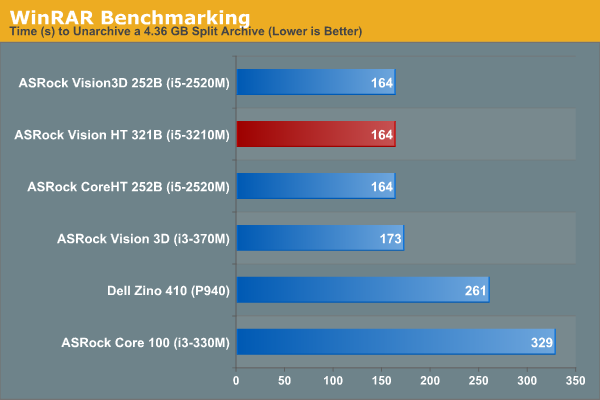
We have deliberately refrained from dealing with gaming benchmarks in this review. Serious gaming enthusiasts know that Intel's integrated GPU is not going to pass muster. For readers interested in finding out how good Intel's HD Graphics 4000 fares in our gaming benchmark, I would suggest looking at Jarred's mobile Ivy Bridge launch piece.
In terms of video quality, we reran the HQV 2.0 benchmarks, but found no discernible differences when compared with what was obtained with the Ivy Bridge launch drivers.
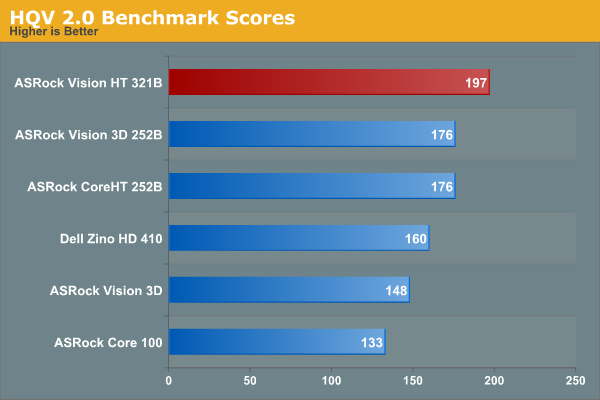










40 Comments
View All Comments
duploxxx - Tuesday, November 13, 2012 - link
very easy just use a low end Liano based or trinity based platform.enough performance , power consumption controllable and low cost
GotThumbs - Tuesday, November 13, 2012 - link
If you haven't already, Take a look at Zotecs (Zotac ZBOX ZBOXNANO-AD12-U AMD A68M ) using the AMD E2-1800 APU 1.7GHz Dual-Core. $229.00 Bare-bone or 299. with 2 Gigs and 320 HD (5400).http://www.newegg.com/Product/Product.aspx?Item=N8...
Zotac has had these form factors out for around 2 years, so Intels NUC is nothing new and yet is still over priced IMO.
Knowledge is power.
It would be nice if Anandtech did an in-depth review/comparison of the NUC and Zotacs offerings.
ssj3gohan - Tuesday, November 13, 2012 - link
It's very simple: Intel forbids them to use anything but mobile platforms. And mobile=really expensive (even though it's the same silicon). There are perfectly fine desktop processors that will fit inside those enclosures, well within the thermal limits. Intel's newest i3-3225 only uses about 30W full blast in actual use, scratching 45W under the most demanding synthetic load. The rest of the desktop platform is already super-efficient and doesn't contribute particularly much. And even though it outperforms any mobile processor, it costs only $130 vs $370ish for the cheapest hd 4000-outfitted mobile processor.So it's perfectly easy to make a much cheaper, better performing SFF PC, but Intel forbids it. Because that's good for the world.
nathanddrews - Tuesday, November 13, 2012 - link
Just buy an Ivy Bridge notebook on Black Friday for $300. Plenty of power for HTPC --> 1080p everything. HD4000 can play some games. Close the lid, connect and HDMI cable and you're done.Aikouka - Monday, November 12, 2012 - link
I considered purchasing this unit before, but I'm very picky about noise. It's not only noise when the unit is being used, but also how noisy is it when the room is quiet? I poked through this article, and unless I missed it, I don't see anything on noise characteristics for this unit.I ended up building a HTPC using the Streacom fan-less chassis instead of buying one of these. Let me tell you, if you want a build that's a bit of a PITA, go with that case. =P
ganeshts - Monday, November 12, 2012 - link
The thermal design / noise factor is covered in the final section. The solution is very similar to what we had in the previous generation HTPCs, and ASRock had tests with video proof to show less than 35 dB noise under full loading conditions.I have been keeping my eyes open for information / samples of Streacom's recently introduced FC10 chassis. We might see a piece on that if Streacom is able to get it into production anytime soon :)
capeconsultant - Monday, November 12, 2012 - link
A machine such as this should always include noise info. Not a reference to another machine's noise. It is a CRITICAL issue for a machine of this size whether used for HTPC or not. I will still be getting the mac mini. Keep trying.mikael.skytter - Tuesday, November 13, 2012 - link
I bought the unit this August and I am also picky about noise.As far as I am concerned this unit is really good. I have disabled the Blue Ray player and installed an SSD instead of the HDD.
The unit is completely silent unless you put your ear less then 10cm from it in a quiet room. My tv accually sounds more (Samsung Series 8 with fans).
When playing standard MKV 1080p files over the network, the unit does not increase the fanspeed but instead stays quitet.
I hope this help and I know it´s not numbers. But I am really picky about my units. It needs to be quiet and the Asrock does just that
cjs150 - Tuesday, November 13, 2012 - link
Ganeshts: for an HTPC review you must cover noise. You have to cover the noise in 3 situations, idle, full workload and (critically) playing a movie from the included Bluray player - if the machine is quiet but the bluray player noisy (vibration usually) then as an HTPC this would be an epic fail. This is one of my complaints about HTPC cases, they never include any vibration dampening for the optical driveI do not regard 35db as quiet, what it means is that in quiet sections of the movie I am hearing the computer which is not good enough.
There are some odd design choices here, although some may be forced on ASRock due to motherboard limitations. MSata or an SSD would be better than mechanical disk. Personally I would prefer better quality memory and more of it.
Then there is the issue of frame rates. This is not ASRock's fault but Intel's and is completely unforgiveable. I would really like you to get an interview with Intel and ask them to explain why, given that the frame rate standards has remained fixed for years, can they still not get it right.
Finally I would really like to see a review by you using Windows 8 as the OS for an HTPC. I am trying it on my HTPC and hate it (when Linux gets blu ray playback I am switching) but would love a second opinion to confirm whether I am just old fashioned or not!
Kevin G - Monday, November 12, 2012 - link
I see a little bit of comparison at the end to the Mac Mini but it'd be nice to have it represented in the performance charts for full comparison. Then again with just updating the line up, there could have been a bit of a time crunch.