Google Nexus 4 Review - Google's new Flagship
by Brian Klug on November 13, 2012 8:45 AM EST- Posted in
- Smartphones
- LG
- Android
- Mobile
- APQ8064
- Nexus 4
- Android 4.2
- MDM9215
Part of each Nexus release is the simultaneous unveiling of the latest and greatest version of Android. Google picks an SoC vendor, an OEM, and tailors the next version of Android to that combination of things. This time around the revision isn’t quite as huge as previous jumps, it’s still Android Jelly Bean, but gets a bump from 4.1 to 4.2 — Google calls it a new flavor of Jelly Bean, which is pretty apropos since it’s largely the same thing but with some notable improvements and new features.
Notifications - More expandable
Probably the single most relevant new feature for me are the improvements which have been made with the notifications shade and notifications themselves. First, Android 4.2 now integrates a quick settings page in the notifications shade. To the right of the dismiss all button is a new one which gives access to this settings quick access view — tap it and the whole thing flips over revealing toggles for brightness, WiFi, bluetooth, and other shortcuts into the appropriate settings pages.
I like how Android 4.2 has struck the right balance here and not taken up vertical space on the notifications shade with toggles, which is how all the other OEM-custom implementations integrate settings toggles. It’s hidden behind an additional tap, but still gets the job done and includes pretty much everything I find myself wanting to access frequently.
In Android 4.1 Google introduced notifications that could be expanded and reveal more information, in Android 4.2 this is further improved upon with more first party notifications that can be expanded. The pinch to zoom gesture shrinks or expands these items in the list. You have to experiment around to find whether a particular notification can be expanded, but mostly this exposes some toggles or other options. For example Google Play Music exposes more playback controls, and the new Android 4.2 clock will give you controls if you’re using stopwatch.
I think Android has notifications executed better than the rest of the competition, and including these settings access shortcuts is an extremely functional bonus.
Daydream - Screensavers
A curious new feature is the inclusion of Daydream, which is essentially a set of screensavers for Android. This is also what has become of the docked mode as far as I can tell, as you can toggle Daydream to come on when the device is docked or charging or both.
I can see this maybe being useful with the Nexus 10 on its gorgeous display, but on the Nexus 4 it isn’t immediately obvious why you’d want this. In fact having the photo table daydream going will slow down charging on that device somewhat dramatically if you’re not careful. The photo table daydream reminds me a lot of one of the Playstation 3 slideshow views.
Improved Google Now
Google Now gets some improvements in Android 4.2, which is part text to speech with Google search for Android and part prescient Google assistant. If you’re familiar with what Siri does, Google Now is a rough equivalent that arguably does better when it comes to voice recognition and nailing queries. Google Now silently parses everything from Chrome to Gmail and pops up cards with relevant information pertaining to what it thinks you’re going to be doing in the future or is relevant to your interests.
Depending on how much you live in Google’s domain, the information that pops up in Google Now tiles (and as notifications) can go from uncannily useful to downright prescient. For example, Google Now will tell you the time it will take from your current location to drive to your home, when weather events are going on that are noteworthy. Examples of more interesting things include reminders to go to the airport if it parses a flight confirmation email in your inbox, or information about points of interest near you or from your previous search queries. Vivek mentioned a number of scenarios on the podcast where Google Now has brought down relevant cards based on information from Gmail and Google Chrome. Again, how useful this ends up being is a function of how much you live in Google’s domain.
I’m continually impressed with Google Now’s voice recognition accuracy, at a high level as an ASR (Automatic Speech Recognition) engine, it’s shockingly good. As a tie-in with the corpus of data Google already has through “Knowledge Graph” (semantic web) and through things like Maps, it’s second to none. Nailing this kind of data problem is really Google’s core competency, and voice search in previous version of Android pre–4.1 was already shockingly good, so Google Now being as polished as it is isn’t a surprise.
Gesture Typing
Google has been making steady improvements to its stock keyboard since the earliest Android days, and while recently I’ve switched to using Swiftkey almost exclusively, the improvements with Gesture Type are pretty compelling. Gesture Type in Android 4.2 is essentially Google’s implementation of the very popular Swype keyboard. The concept is simple — slide your fingers over the keys used to spell the word you’re typing instead of lifting and tapping. Above the swyped trace is the word the keyboard is guessing you mean, and releasing selects it.
At the same time you can still tap type normally like prior keyboards. I have no complaints with Gesture Typing in Android 4.2, it is compellingly smooth and Google seems to have expanded the stock dictionary for US English with additional words requisite for prediction to work well. The previews above the gesture work well, and the trail behind characters is smooth and useful. I’ve found myself using Gesture Type a surprising amount on the Nexus 4, and on Nexus 10. I still wish that there was a better stock keyboard option for 10-inch tablets, similar to the split thumb keyboard that iOS has now.
Wi-Fi Display - Miracast
Miracast is essentially the open alternative to Apple AirPlay, and is a Wi-Fi Alliance standardized version of Intel’s WiFi Wi-Di. Android 4.2 now includes first party support for Miracast, and there’s a relevant toggle for it under Display in Settings as well as a shortcut that appears under the quick access Settings page from Notifications. Miracast hopefully will gain traction as that open analogue of AirPlay for Android, though at present there really aren’t any Miracast standardized receivers. I tried a Netgear model which was pre-certification but couldn’t get the Nexus 4 to attach, although I’m told Netgear will update the NTV300SL to support Miracast by mid-December. I’d expect that the rest of their lineup will be ready around then.
Until we have Miracast sinks everywhere there’s really no way for me to test how this works on the Nexus 4. The Nexus 10 doesn’t include Miracast support, I’m guessing because of memory bandwidth reasons possibly involved in scaling and encoding 2560x1600.
I find myself wondering why Google doesn’t turn the ill-fated Nexus Q into a combination Miracast sink and Google Play endpoint. It seems like the obvious thing to do with a product that never fulfilled its promise as the home entertainment anchor for Google Play but already is out in the wild — my Google I/O Nexus Q sits completely idle. OMAP4460 would have no issue handling the decode of formats for Miracast.
Gmail - zoom and swipe
Although it isn’t necessarily strictly a part of Android 4.2, Gmail gets a hugely-requested and needed new feature with Android 4.2 — ability to use pinch to zoom and swipe/translation inside Gmail messages. Interestingly enough this doesn’t actually ship enabled, you have to go into settings inside Gmail and tick “Auto-fit messages” to turn this on.
There’s also the ability to swipe messages to delete or archive them in the setting just above.
Photo Sphere
I’m going to go over the bulk of camera UI changes in the camera section, but another huge change in Android 4.2 is yet another revision of Google’s camera, and one new feature is a revamped panorama shooting mode called Photo Sphere.
As the name implies, Photo Sphere lets you take photos which can then be mapped as a 2D JPEG or viewed in the gallery in a 3D viewer. The panorama interface guides you through capture by giving you a series of targets to aim at in preview and captures photos at those appropriate points automatically. This interface is very responsive and no doubt leverages a lot of MEMS sensor fusion. After you’ve captured as much or as little of what’s around you as you want, you can stop capture and the stitched panorama 2D and 3D views will render in the background.
What’s cool from there is that in addition to sharing the 2D image, you can also share the 3D perspective for viewing online as part of Google Maps and Google Plus. I’ve already shared one taken on Sentinel Peak in Tucson, another at the video bench location, and at the northernmost end of Campbell avenue. It’s actually pretty neat being able to share these from the device and view them in the browser in a 3D viewer rather than just share a 2D projection with weird perspective correction.
Functionally, Photo Sphere is great and the tie-in to Google services like Plus and Maps is admirable. The resulting resolution of the resulting images however leaves a lot to be desired, and I find myself wishing that this was much, much higher both in the 3D viewer on the web and 2D rendered projections. The stitching and exposure matching that Photo Sphere does is actually pretty good unless you’re confronted with hugely different exposure regions (like the sunset and terrain in my Sentinel Peak sample), the end result just needs to be higher res than the roughly 4700 x 1500 (for one-high) that it ends up being.
Developer Options
Developer options is no longer visible by default in Settings, unless you un-hide it. To do this, tap 7 times quickly on the build number under About which will let you know you are now a developer with access to the pane. This has slowly been getting more and more toggles with new features over time, and hiding it makes a lot of sense for minimizing potential damage that regular uses can cause by enabling debugging or turning off the new app verification policies for apps installed over adb.
I bring this section up because there are some new features in here I find extremely useful. First among those is a new overdraw visualization option. Check this and you’ll see blue, green, light red, or red for minimal to worst overdraw in Android applications. Combatting overdraw is a huge deal on mobile devices and especially for high resolution devices like the Nexus 10 where memory bandwidth is at a premium. This is a hugely important debugging and performance optimization tool for developers and really illustrates for me the overdraw issues in some applications with subjectively lacking performance. For example the Play Store performance in my opinion still is lacking, and unsurprisingly in many views is awash with red. In Plume you can also see that they’re drawing the left bar underneath all their views and taking an overdraw penalty there as well. There are just a lot of interesting observations you can make with this enabled, and giving developers better tools to visualize performance problems is a big part of Project Butter with 4.x.
Another new toggle is a force 4x MSAA checkbox for OpenGL ES 2.0 games. Tick this and, no surprise, you’ll get 4x MSAA forced in OpenGL ES 2.0 apps if the GPU on your SoC supports it.
Odds and Ends
Inside wireless and networks is a new menu titled Cell broadcasts which allows you to customize which emergency broadcast alerts the handset can receive. These are essentially broadcast SMS (SMS-CB) messages that generally contain emergency alert information and other relevant local or national alerts. I’ve been seeing more and more OEMs include this in their handsets, and it was only a matter of time before it appeared in stock Android as well. Users can opt out of every message type except Presidential.
Under Wi-Fi and the Advanced menu is another new checkbox. Under the Wi-Fi frequency band checkbox is a new one called “Wi-Fi Optimization” which purports to minimize battery usage when the interface is turned on.
This is ticked by default at present and changes things like the DTIM interval so the client can sleep more, as well as a few other tweaks. I haven’t noticed any degradation of throughput when the box is checked, however.
Lock Screen Widgets
The Nexus 4 lacks multi-user support (that’s reserved for the Nexus 10), but does however include support for lock screen widgets. The entire lock screen actually gets changed in Android 4.2, this isn’t a minor thing. The normal unlock gesture which previously had shortcuts to Google Now, Camera, and unlock, now just becomes unlock. Down below it is a small hatched circle which signals the shortcut to Google Now. Dragging out from that bottom circle brings up Google Now, dragging up from the lock icon unlocks the device.
Getting to the camera from the lock screen now involves dragging to the rightmost hidden pane, where a small preview of the entire camera UI is shown.
By default there aren't any lockscreen widgets already added, scrolling to the left gets to a menu where you can add widgets, which as of this writing are all stock. Third party developers will be able to make their own widgets as well which will populate this list. The clock for the lock screen now matches the Android 4.2 clock which got a significant typographical overhaul as well, with the hour in a bold font and minutes in a much slimmer style. I have to admit I like this new style for both the lock screen and clock application.


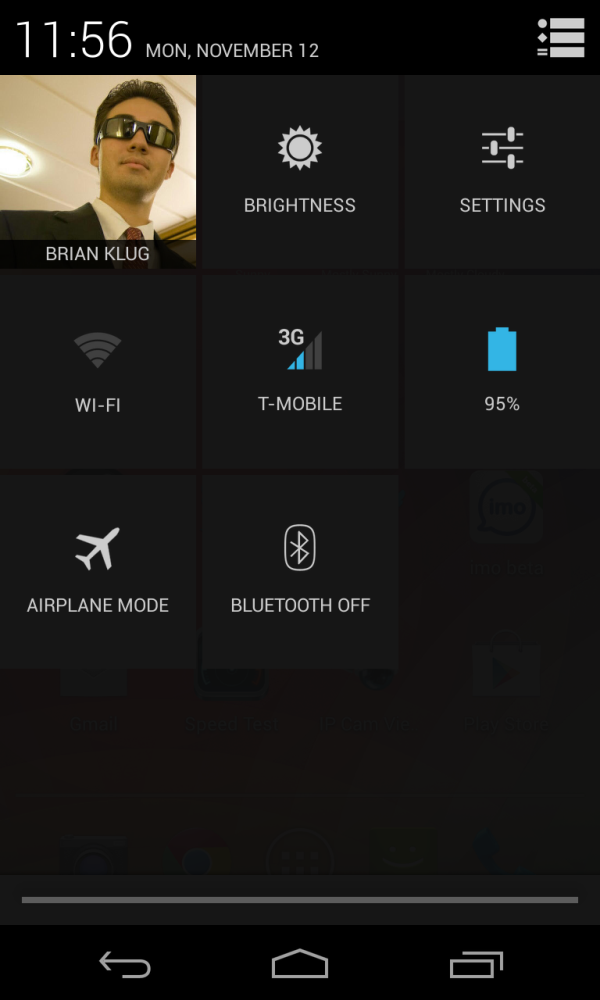
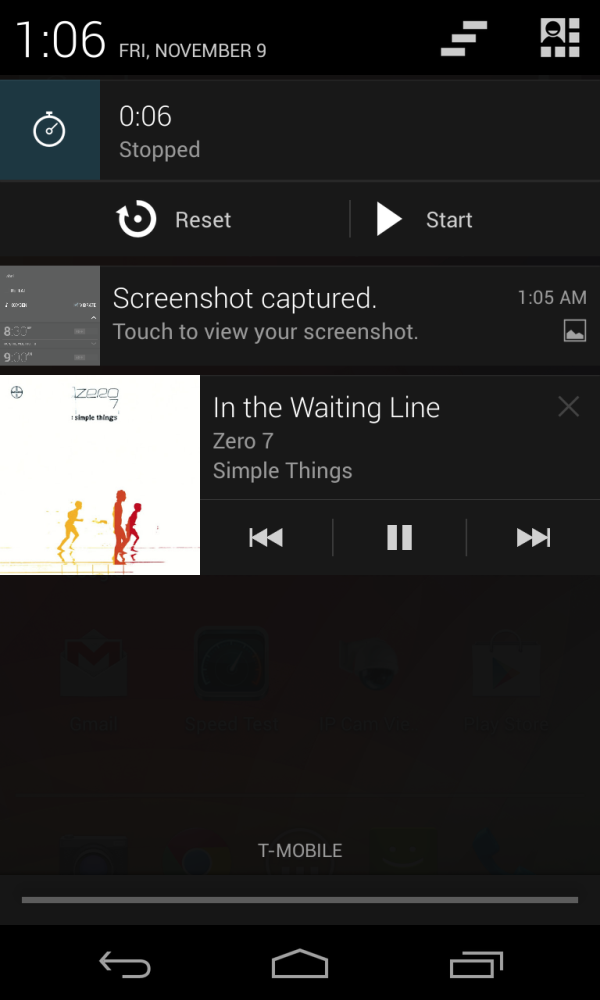
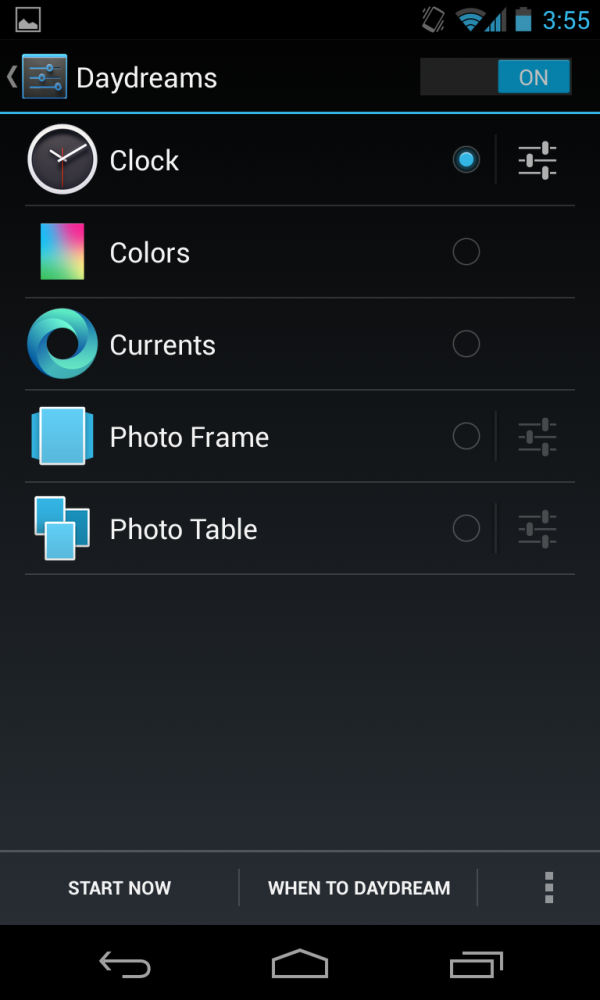
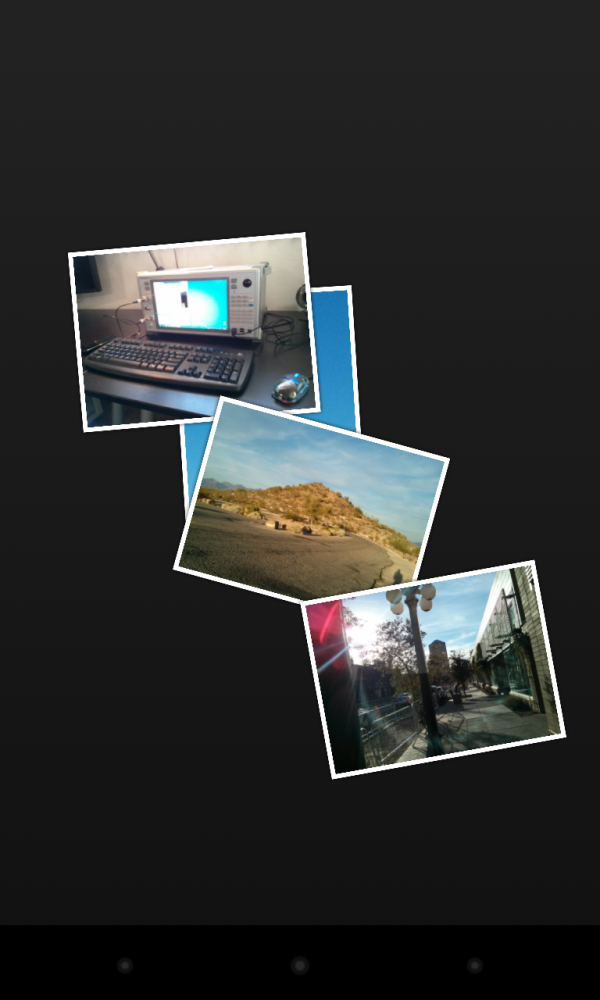
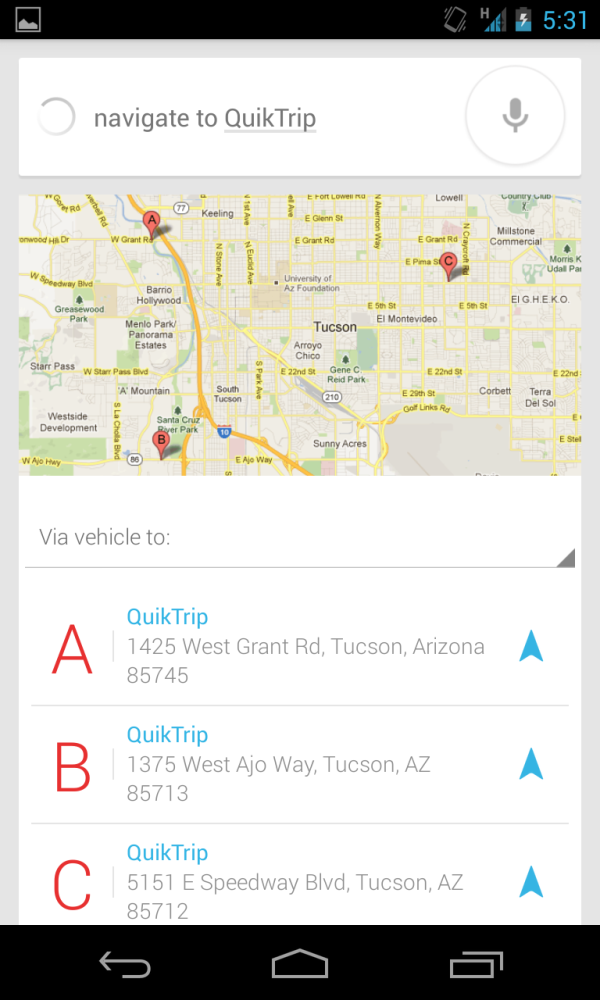
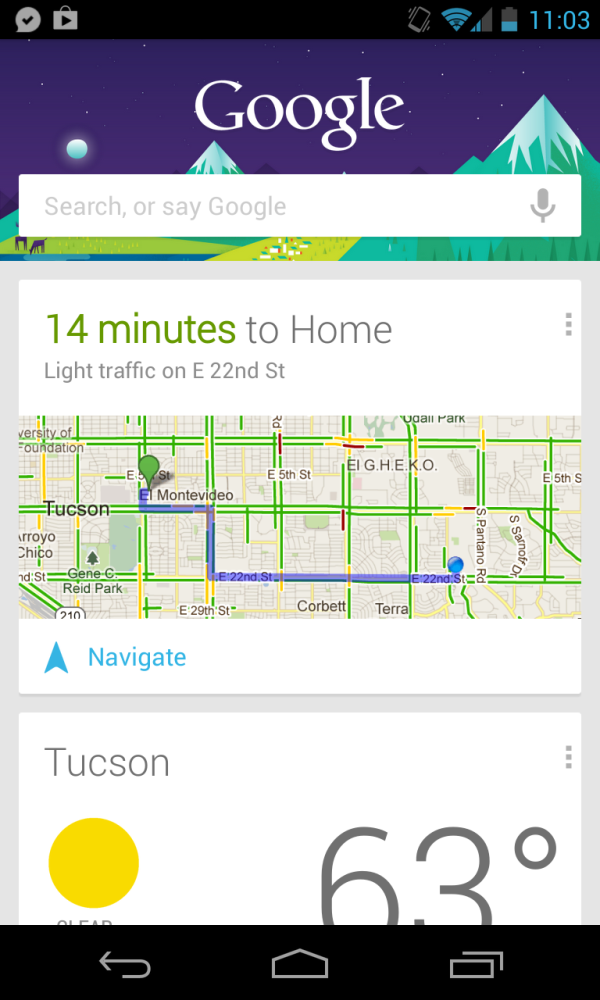
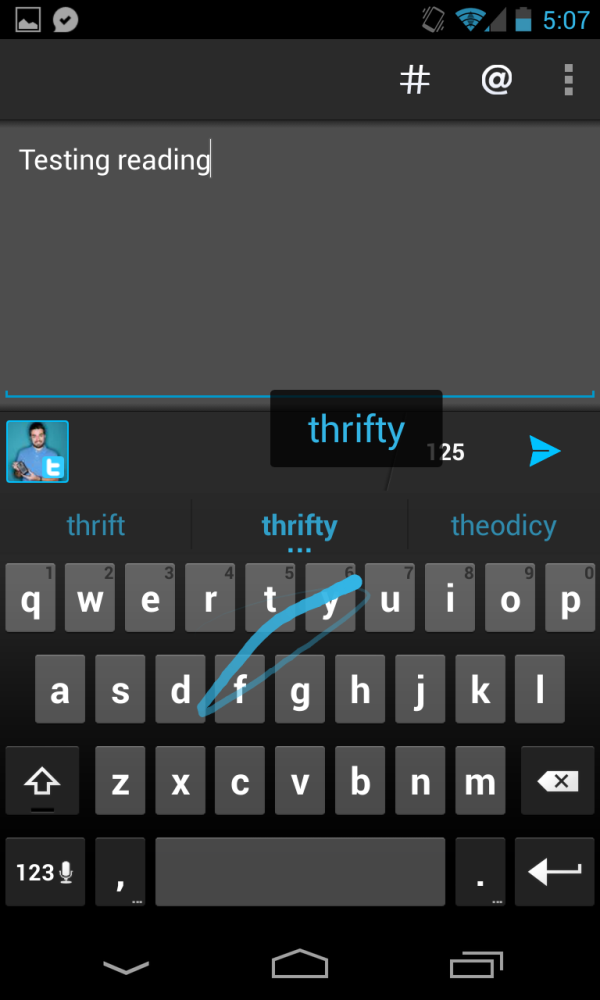
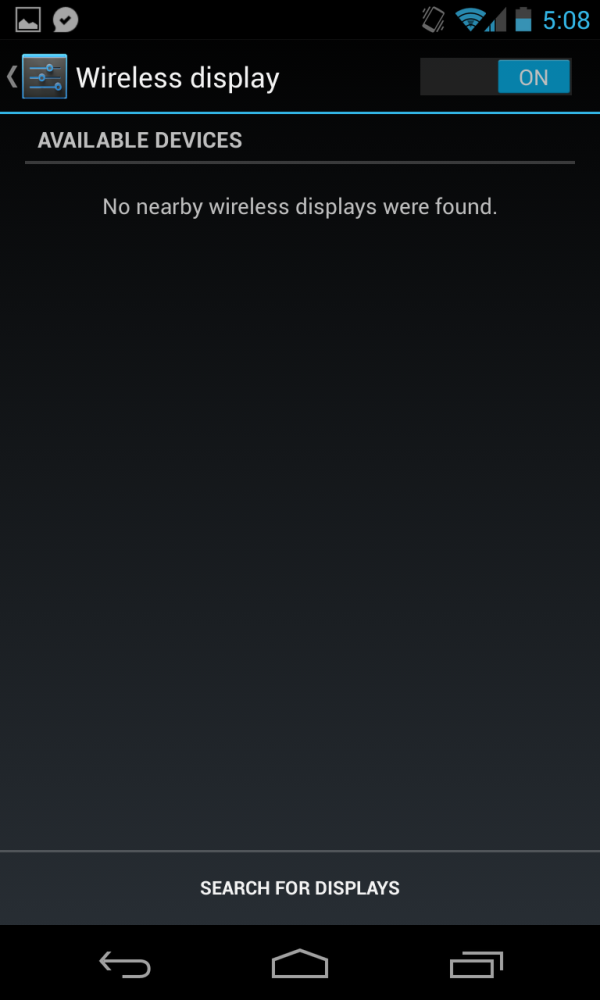
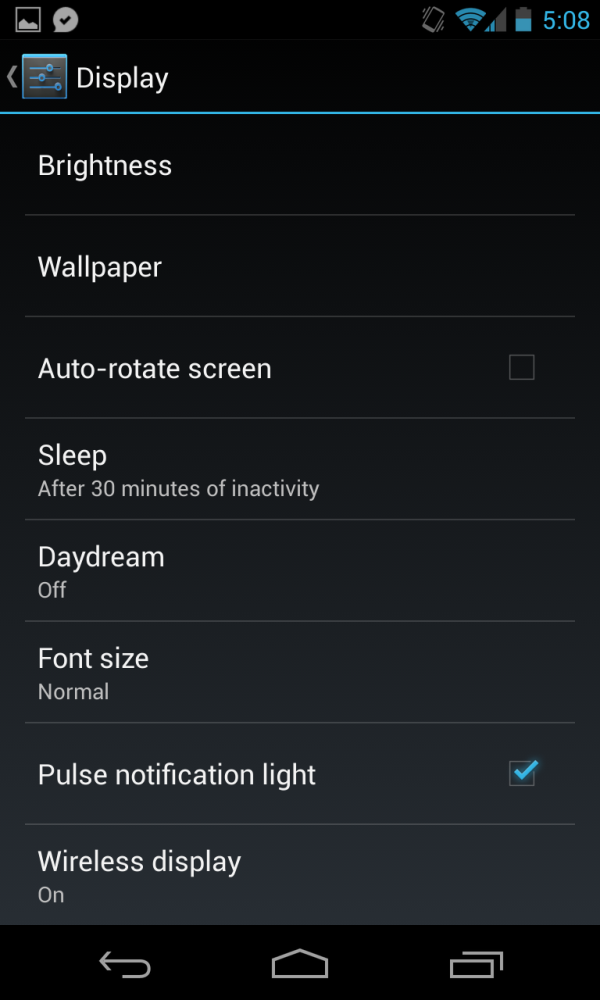
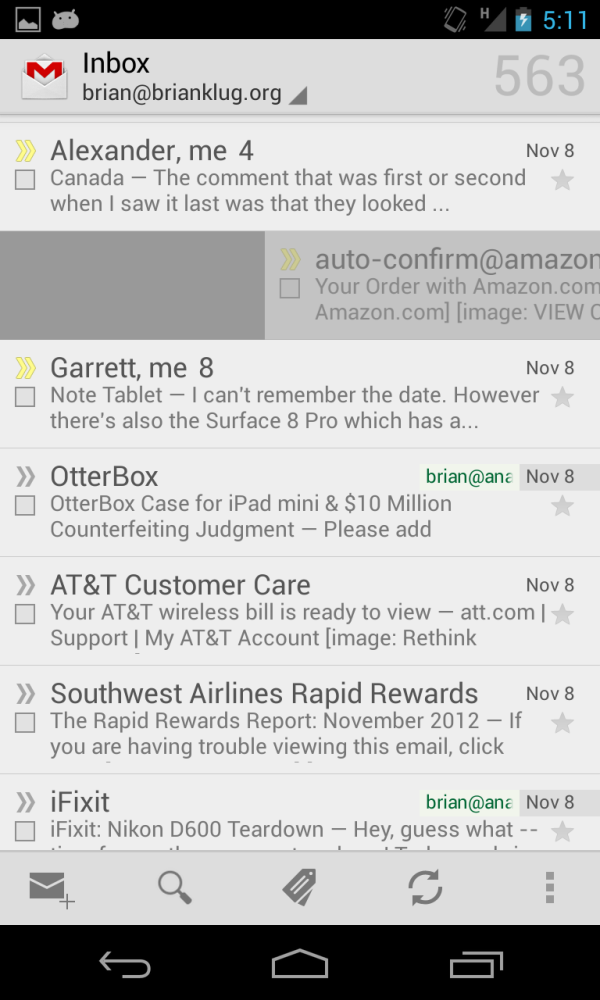
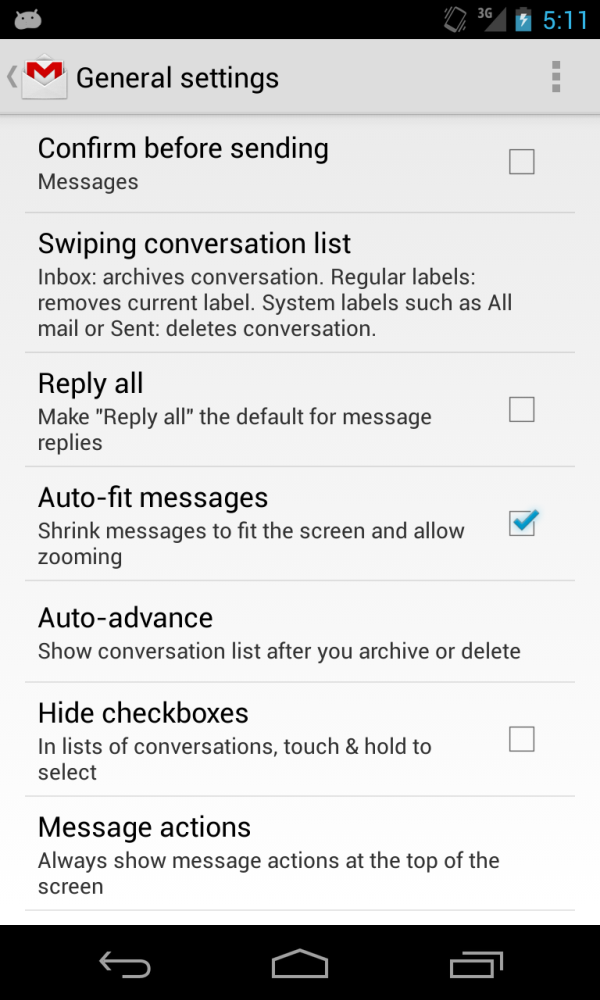
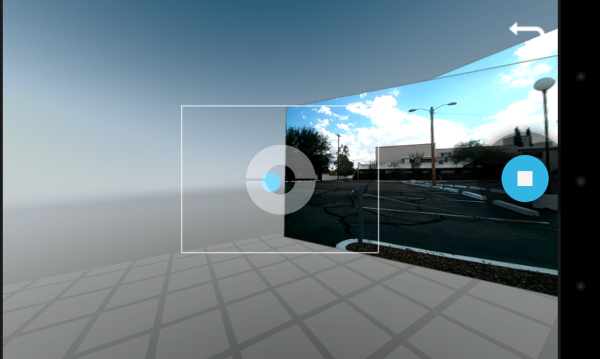
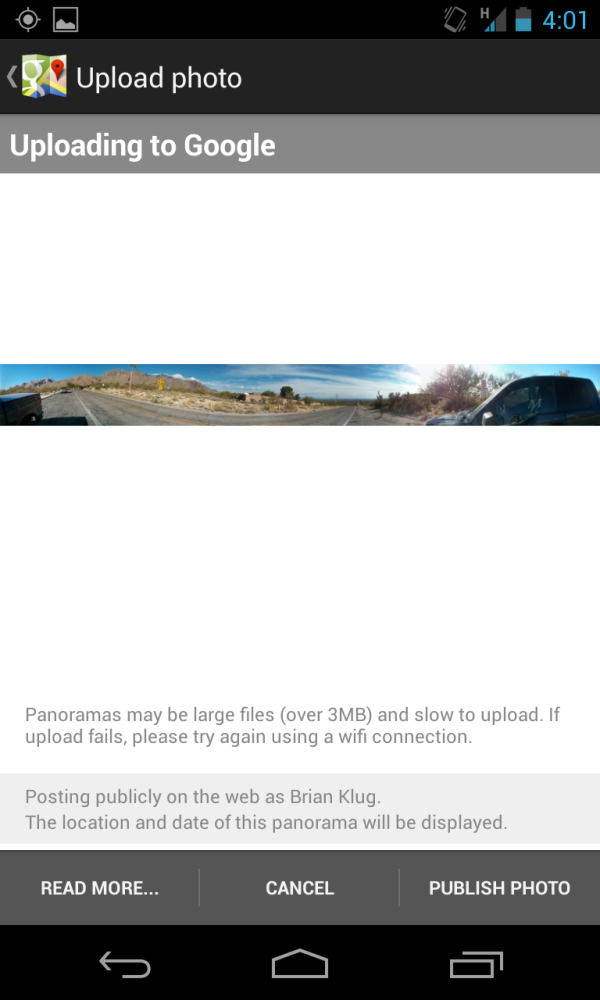







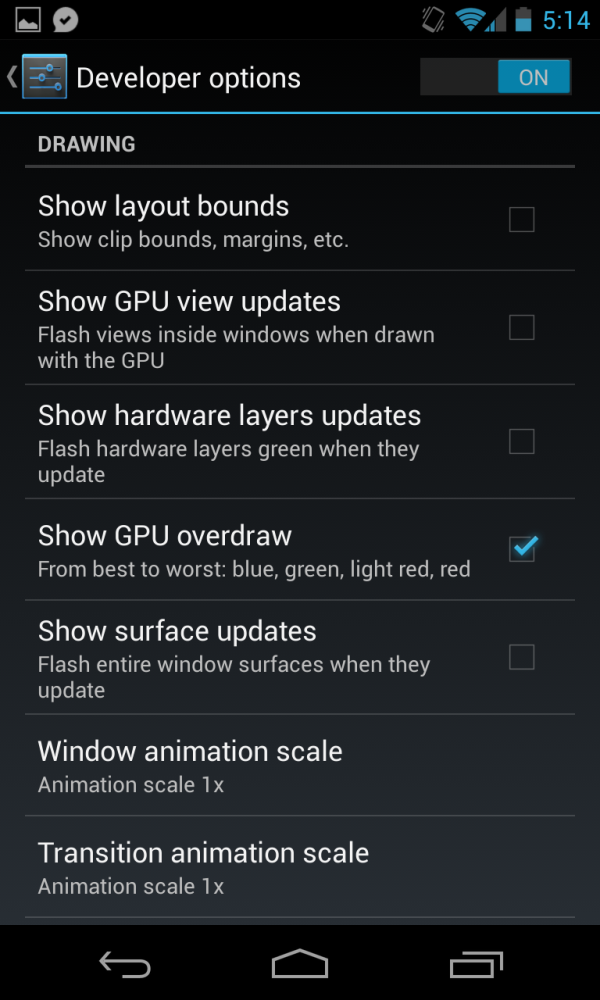
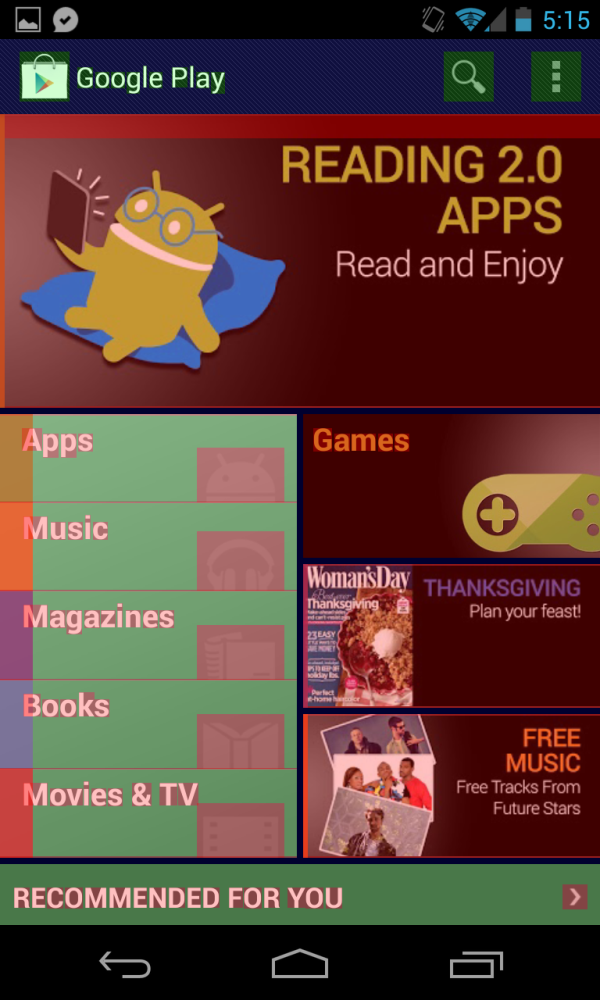
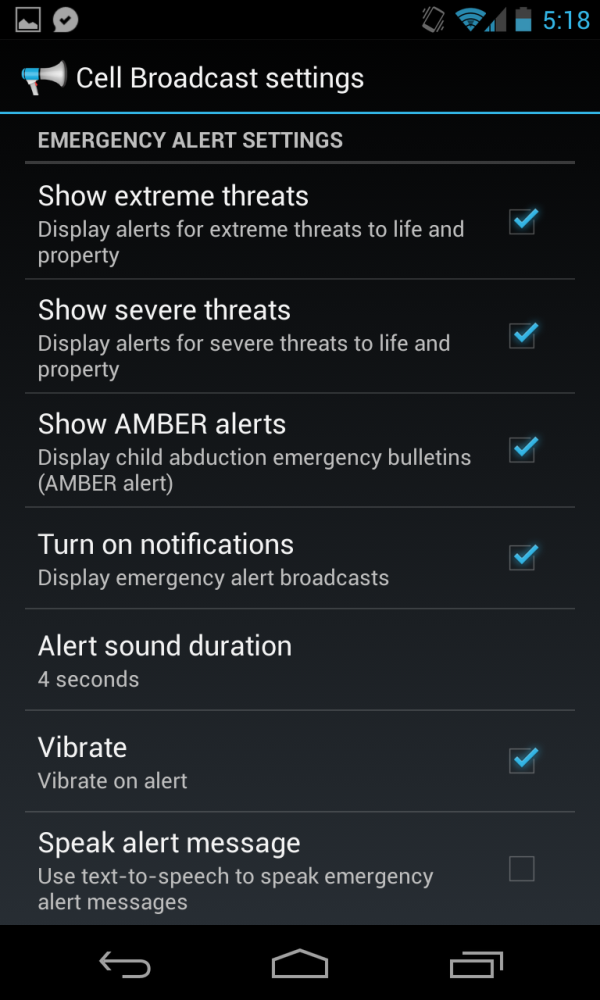
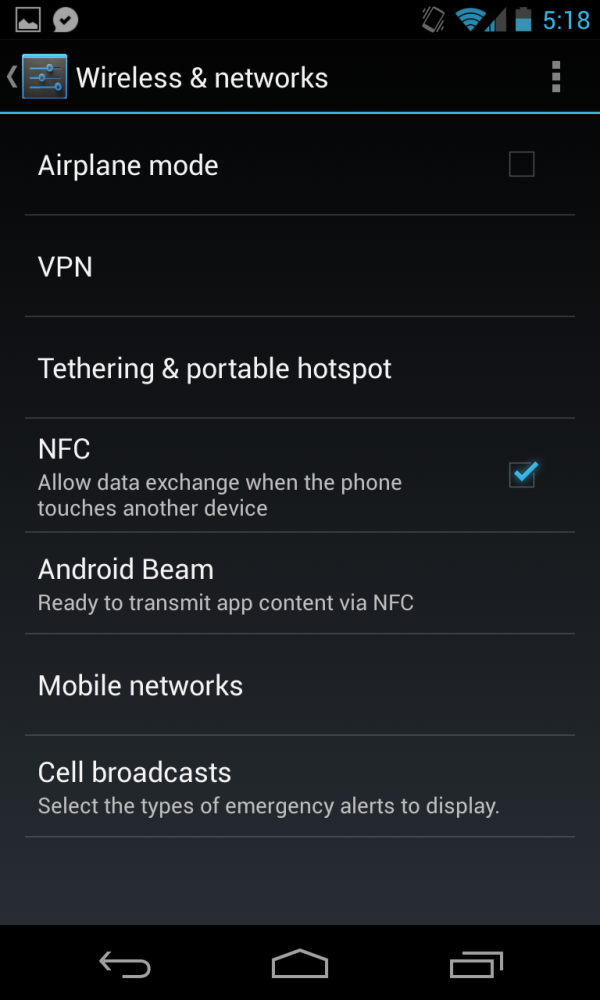
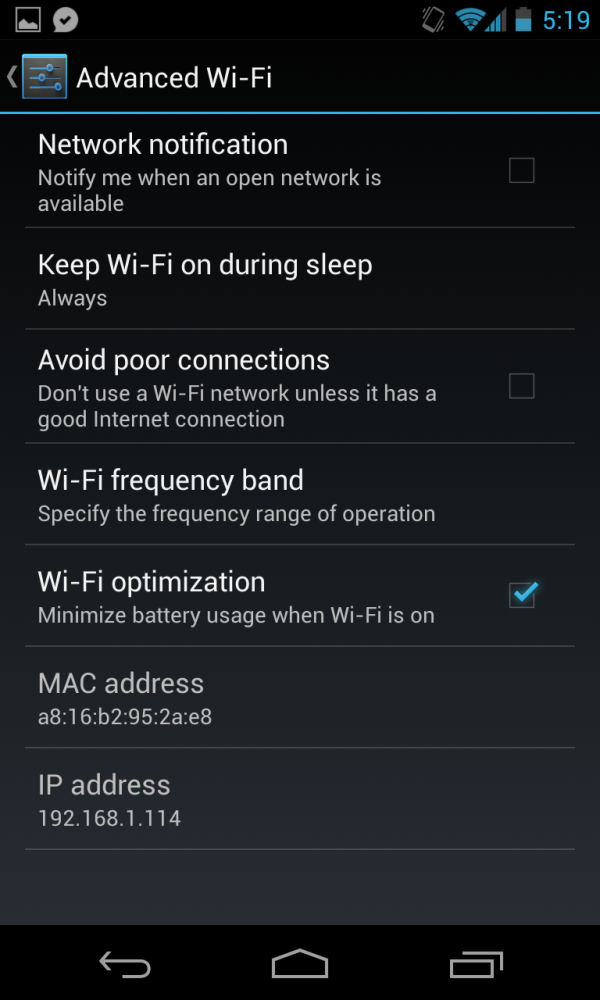
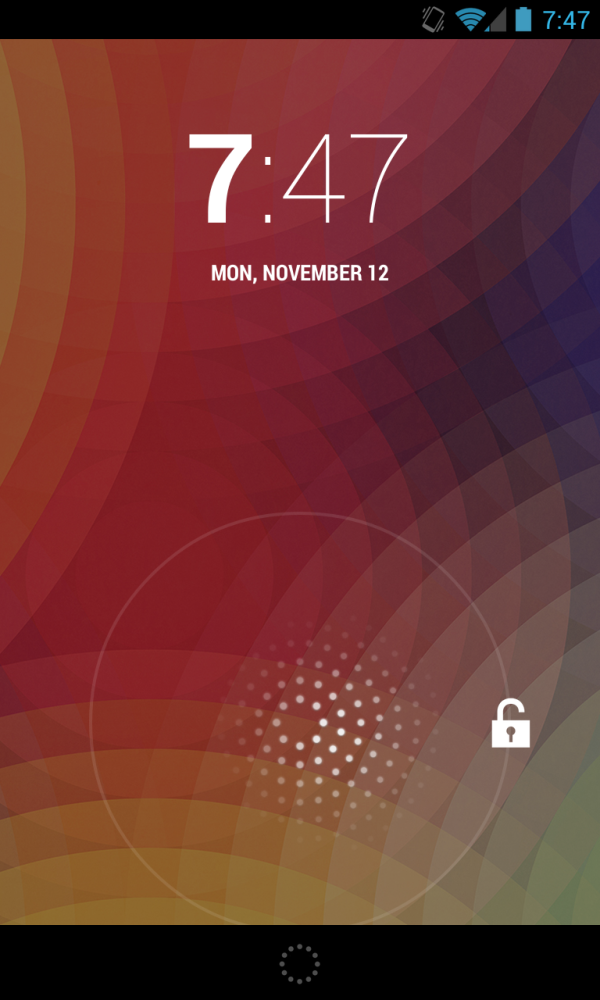
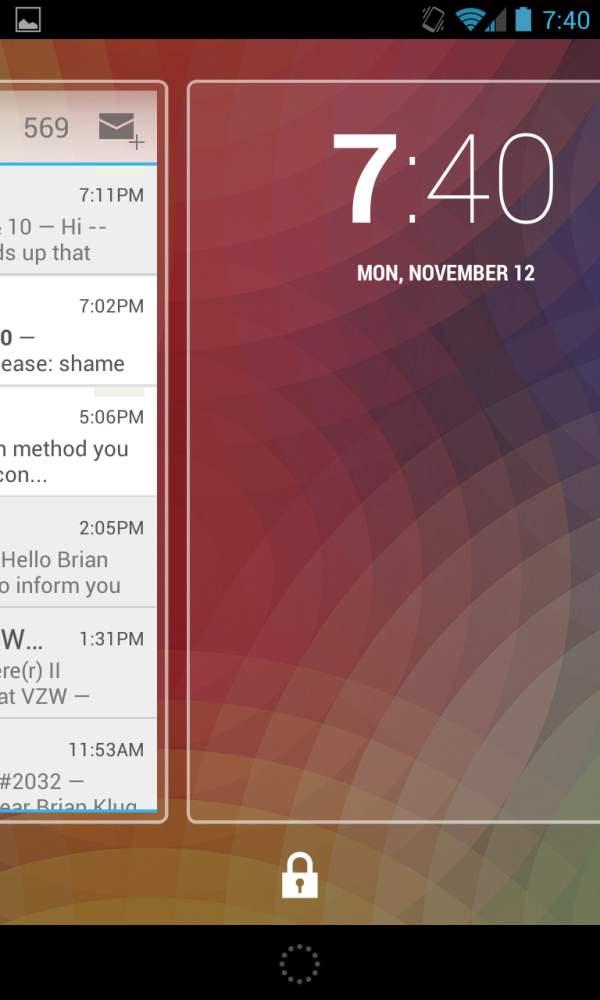










188 Comments
View All Comments
meloz - Wednesday, November 14, 2012 - link
>It's really cheap, though.Until you include the price of a carrier plan? Or were you planning to use this smartphone without any phone capabilities? Apple iphone sells so well *inspite* of its premium price because most people who buy it buy with plans.
doobydoo - Thursday, November 15, 2012 - link
The iPhone 5 is $199 on contract, right?How much is the Nexus 4 on contract?
Guspaz - Thursday, November 15, 2012 - link
Hard to do a direct comparison when you can't find the thing anywhere. None of the major Canadian carriers have the Nexus 4, but the LG Optimus G was $50 less than the iPhone 5. A list of what I saw:iPhone 5: $180
LG Optimus G: $130
Galaxy Nexus: $0
iPhone 4S: $0
Sabresiberian - Tuesday, November 13, 2012 - link
This is the best thing Google does (make phones that can be used on any service provider), in my opinion. $300 (or $350) for a top-end phone you can use on any carrier? Almost makes my desire for a Nokia 920 Win 8 phone go away.Then, I think about Android compared to Win 8, and realize that will likely never happen.
;)
crankerchick - Tuesday, November 13, 2012 - link
Thanks for the thorough review. Too bad this phone will go largely unnoticed in the US amongst non-enthusiasts, and almost wholly ignored by any one on CDMA. Those of wanting LTE (who also acknowledge that a nexus on VZW is a hard feat to accomplish) are left wanting more, and *gasp* looking at the iPhone 5. I wanted this to be my next, but I'm not willing to switch to have it.I hope the folks around the world make this phone super-successful and can make this phone a game changer in the Android landscape (and here in the US where carriers rule and the customers drool). That's a lot to ask, but I'm still hopeful.
superjim - Tuesday, November 13, 2012 - link
WTB Nexus 10 review. Sure there's plenty on the net but I specifically wait for the AT review.Pipperox - Tuesday, November 13, 2012 - link
I do not understand how Google can sell a "flagship" phone which is unable to complete a 3D benchmark without thermal throttling.This is unacceptable, do they expect people who run intensive 3D apps such as games to take a liquid cooling kit with them?
Also unacceptable is the lack of browser optimizations for this SoC.
The Snapdragon S4 Pro is a BEAST, with 2x the theoretical CPU power than pretty much any other ARM SoC (with the exception of the Cortex A15 which is only for tablets now), and yet one sees lackluster performance in most browser related tests.
This is a diamond which hasn't been polished at all... the only thing going for it is the price.
JohnnyL53 - Wednesday, November 14, 2012 - link
The throttling is not an issue if it doesn't result in any real world performance slowdown. Although the reviewer adds subjective comments to the battery life section, I would like to see some comments as to how benchmark performance actually relates to real world performance. What seems to be poor performance in a benchmark may not even be apparent when playing a 3D intensive game.meloz - Wednesday, November 14, 2012 - link
>The throttling is not an issue if it doesn't result in any real world performance slowdown.Yes, because in real world everyone will use this device in temperature controlled room (mom's basement?). I mean, who goes out on a hot summer day?
doobydoo - Thursday, November 15, 2012 - link
The bottom line is that if you have to use a freezer to get results from a phone in the same situation where other phones don't have such a requirement, there are issues.The reality is that this phone probably gets too hot so the throttling was a necessity rather than a choice.