iPad mini Review
by Anand Lal Shimpi & Vivek Gowri on November 20, 2012 6:10 PM ESTDisplay Analysis
As with a discussion on performance in mobile devices these days, the iPad mini's display requires both an experiential analysis and an objective performance analysis. I'll begin with the experience.
Without a doubt, the iPad mini presents an evolution in form factor and nothing else. Everything from silicon to display technology are known quantities at this point. While it's true that in many senses, even Apple's previous generation mobile hardware is pretty good, the fact of the matter remains that the mini doesn't push the envelope in anything but form factor. That's not necessarily a bad thing, it's just reality. I should also point out that many smaller-versions-of-bigger-things follow this same approach of not pushing the performance envelope for obvious reasons.
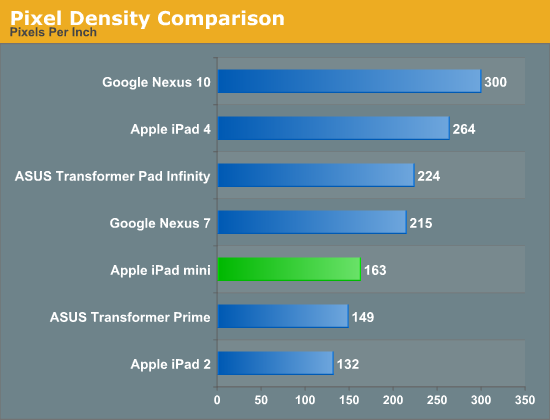
Doing the math on the mini's 1024 x 768 display results in a pixel density of 163 pixels per inch. A tangible improvement compared to the original iPad's 132 PPI, but keep in mind the smaller screen may have to be held closer to your eyes. Compared to other tablets, the mini's display resolution isn't anything to write home about. In practice, the mini's makes reading small text a problem:

While the 3rd and 4th gen iPads have a large enough display at a high enough resolution to make it possible to view the Dell configurator in the photo above without zooming, the same can't be said for the iPad mini. You're going to need a double tap.
Although reading text is one area where the absence of insane numbers of pixels is clearly obvious, it's visible in some photos as well.
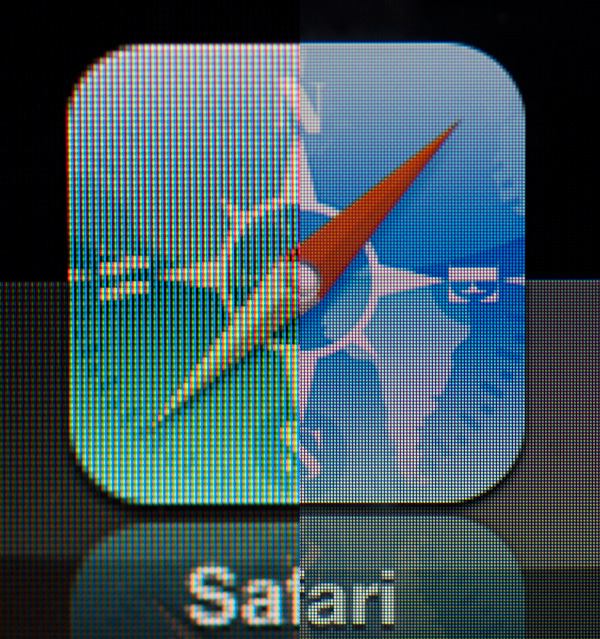
iPad mini (left) vs. iPad 4 (right)
Where a lack of fine detail doesn't get you, the physical size of the display may. I was pleasantly surprised by the usefulness of Apple's 7.85-inch display, but given my early affinity towards 8-inch tablets it's not too shocking. Despite how useful the mini's display is, I found myself having to double tap to zoom in on most desktop websites just to make the reading a bit better. It's not that the process of zooming in on a website in mobile Safari is particularly cumbersome, it's that the fact that I have to makes me feel like I'm using more of an iPod Touch and less of an iPad. I do admit the feeling is quite irrational as I prefer keeping the iPod Touch (or iPhone in the case of, reality) holstered and using the mini instead. This is less a criticism of the iPad mini and more guidance for those deciding between mini and regular sizes of the iPad.
Compared to a true 7-inch tablet like the Nexus 7, the additional screen size is definitely appreciated - particularly when reading web pages:

Nexus 7 (left) vs iPad mini (right)

Nexus 7 (left) vs iPad mini (right)
When Vivek and I brought up the topic of the mini's lower pixel density on the Podcast, our own Brian Klug pointed out the obvious: we're spoiled. How impressed/unimpressed you are with the iPad mini's display really depends on what other displays you've been exposed to. In a vacuum, the iPad mini's display is fine. Brightness, black levels and contrast are all reasonable (and much better than most notebooks). Color reproduction isn't bad either. In the spectrum of all displays available at the mini's price point, this 7.85-inch 1024 x 768 panel isn't bad. Spend any appreciable time with the bigger iPad's Retina Display however, and your opinion will quickly change.
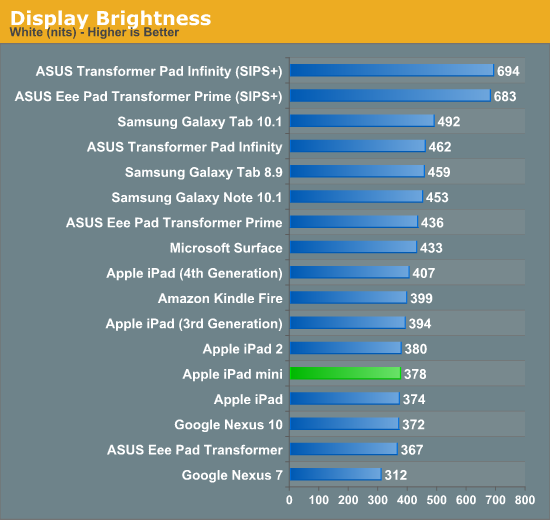
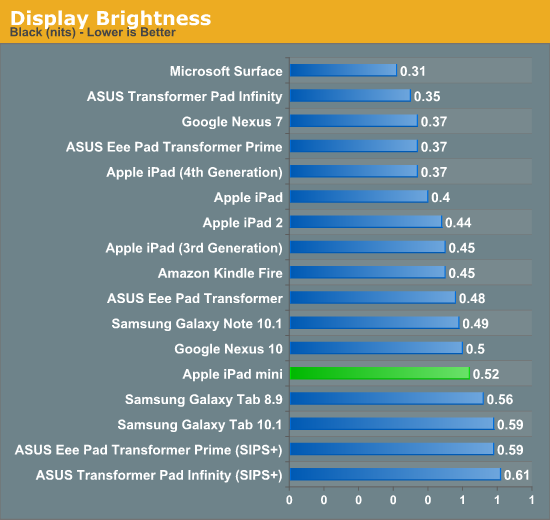
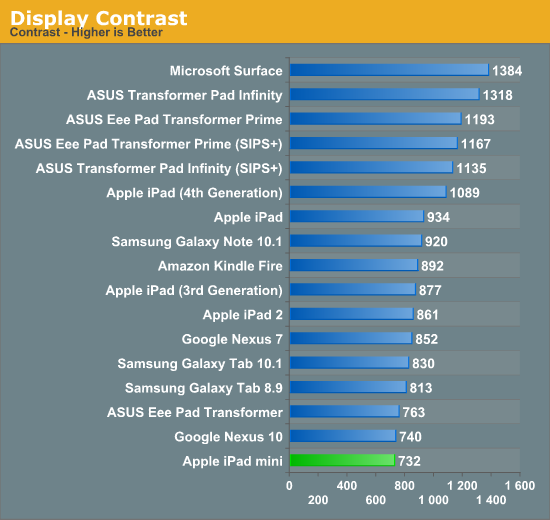
In our Surface review I titled the display section "Not Retina, But Still Good". Compared to the Surface display, the mini has better color accuracy but clearly loses out in black levels thanks to Microsoft's laminated display + cover glass stack.
To evaluate color accuracy I turned to our own Chris Heinonen's CalMAN smartphone/tablet workflow. We'll start off by looking at the calibrated white point for these tablets. What you're looking for here is a number close to 6500K:
The mini doesn't really diverge from other iPads here, although Microsoft comes closer to 6500K at 200 nits.
The next three charts look at accuracy represented as a difference between various source colors and what's reproduced on the display. The results are presented as average dE2000, with lower numbers being better.
First up is Grayscale performance, here we're looking at the accuracy of black, white and 19 shades of gray spread in between the two extremes:
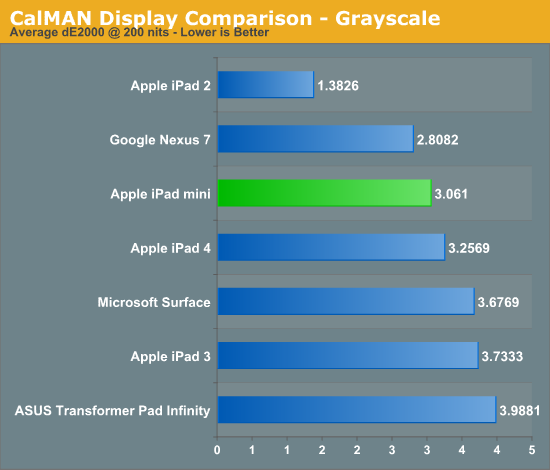
The mini does reasonably well here, it actually ends up a bit better than the 4th gen iPad. Grayscale accuracy doesn't seem to be too difficult for most folks to get right, but what happens when we start looking at colors?
First in our color accuracy tests is a saturation sweep. Here we're looking at 20%, 40%, 60%, 80% and 100% saturations of red, blue, green, magenta, yellow and cyan.
Now we start to see the retina equipped iPads pull away from the mini. Compared to the iPad 2 and even Microsoft's Surface, the mini looks pretty good, but if you compare it to the Nexus 7 or newer iPads it's clearly at a disadvantage. All of these displays are significantly better than the average notebook panel. As I mentioned earlier, it all boils down to perspective and expectations.
Gamut CIE Chart
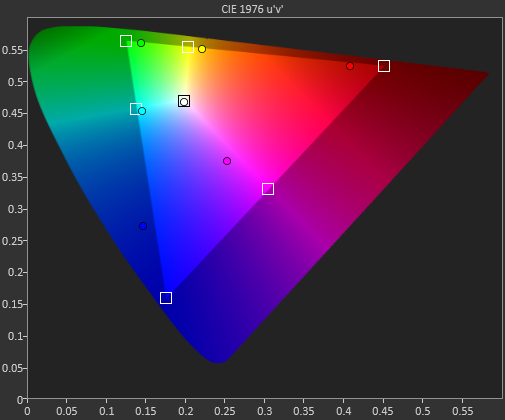
Saturation CIE Chart
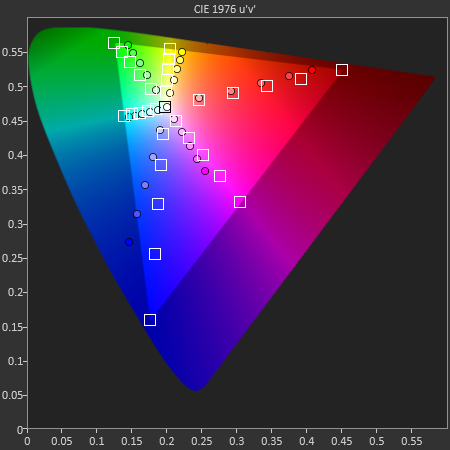
For our final accuracy test we're looking at the difference between a Gretag Macbeth colorchecker chart and the rendered swatches on these displays. Once again, lower numbers are better.
Once again, the iPad 3/4 can't be touched here, with the iPad mini falling significantly behind. Colors simply look better on the bigger iPads. The Nexus 7 does better here as well. Subjectively I found colors on the Nexus 7 to look appreciably more accurate than on the mini.
GMB Color Checker
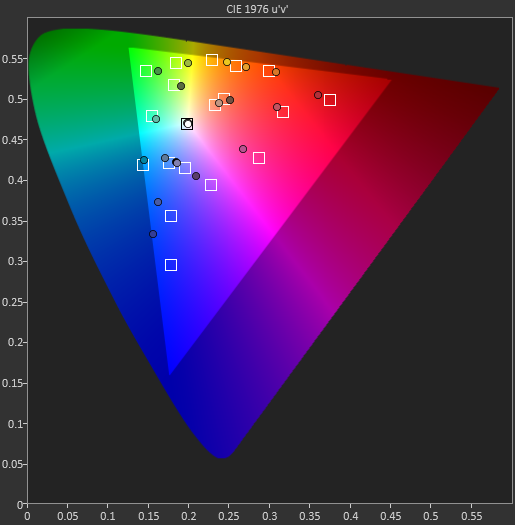
With regards to the quality and accuracy of the images rendered on the mini's screen, I feel the same way about it as I do the display on Surface: it's not a Retina display, but still good.


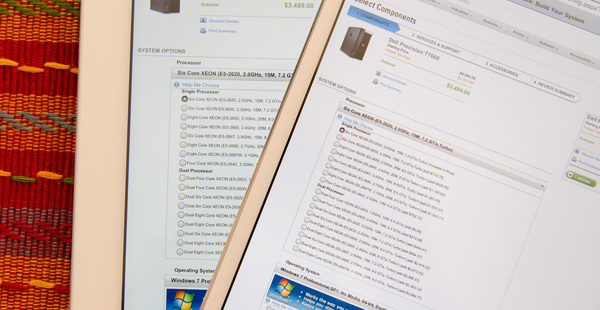
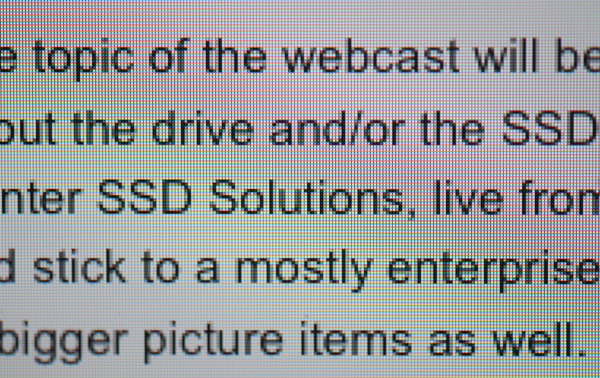
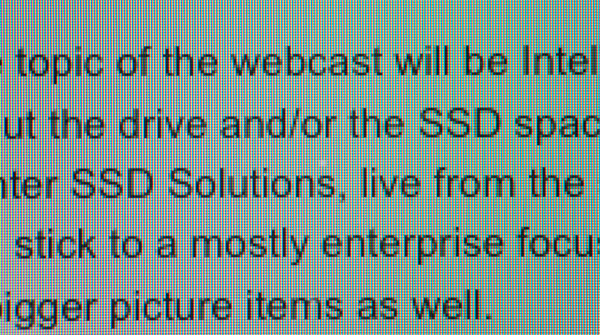
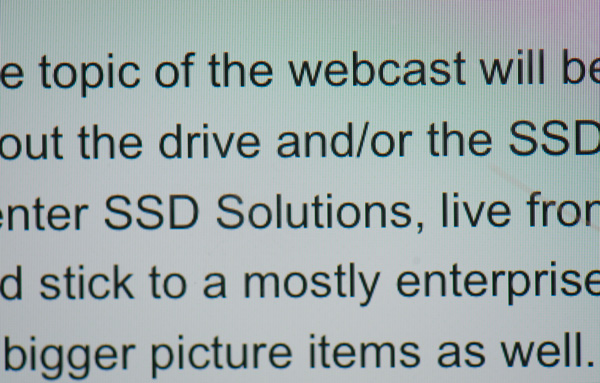
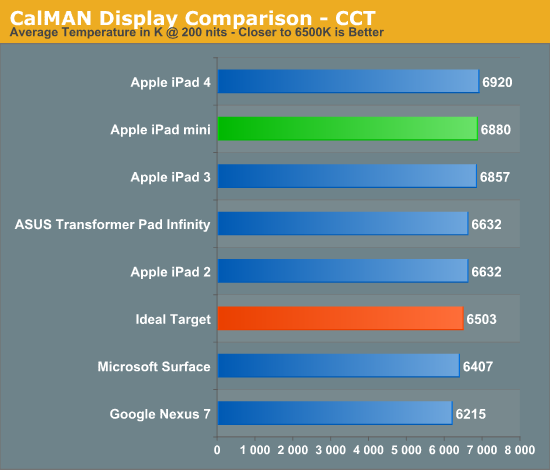
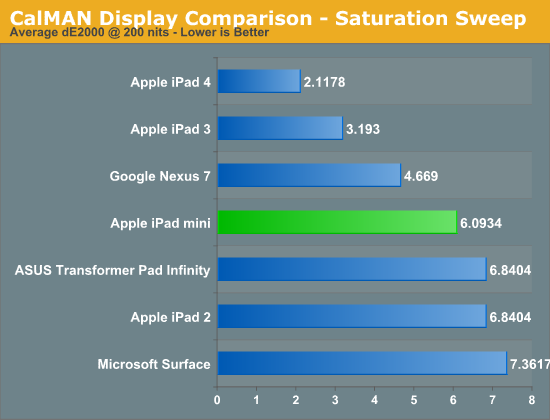
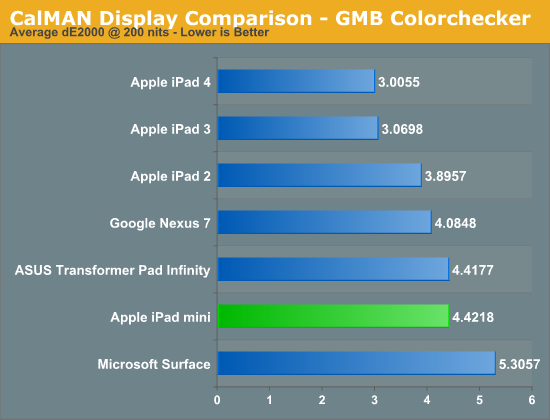








140 Comments
View All Comments
teiglin - Tuesday, November 20, 2012 - link
+1 to wanting an updated Galaxy Tab 7.7. I have the P6810 and it's definitely the best tablet ever.Sadly it's probably not going to happen. The 7.7 barely made it to the US and when it did, it was stripped of its phone functionality and cost $700 from VZW. I don't have any basis to speak to its international sales, but they didn't include it in the list of incoming JB updates, which doesn't speak well to its popularity.
ltcommanderdata - Tuesday, November 20, 2012 - link
Well hardware variety is a key Android advantage. Samsung introduced the Galaxy S III mini in the 4" form factor of the iPhone 5. If the iPad Mini shows demand for a ~8" form factor, I don't see why Samsung wouldn't want to introduce a new Galaxy Tab 7.7 to tap into that market.chleuasme - Tuesday, November 20, 2012 - link
> The second option would be to pick a new resolution that wasn't an integer multiple of the current one [...] Picking a non-integer multiple of those resolutions would force Apple to do some scaling and filtering to hit the new resolution, which could reduce quality. Apple does this on the MacBook Pro with Retina Display to enable higher resolution modes. To maximize image quality however, Apple renders the desktop offscreen at 4x the resolution and then scales down to fit the panel. There are obvious performance concerns here as well.If you want to make an analogy with the highest resolution on the rMBP, you have to take a 1536x1152 screen (i.e. 75% of the retina iPad res, just as the physical 2880x1800 pixels of the rMBP15 screen represent 75% of the 3840x2400 res) and scale down the 2048x1536 resolution on the physical pixels of the screen.
So, the 4x part of the work would be done at the same price as on current retina iPad (and the same on your example: for 1600x1200, you're not go to do 1024x768 -> 3200x2400 -> 1600x1200 but 1024x768 ~> 2048x1536 -> 1600x1200). Still need to scale down after, though.
But sub-pixel rendering probably make things better on OS X compared with what would happen on iOS.
No talk about AutoLayout?
Formul - Tuesday, November 20, 2012 - link
I'm not sure why the general unavailability of tablet app versions for the android is not even mentioned in the summary as the big quality tablet software library is one of the most convincing points on top of the build quality to spend the extra $130 on the iPad mini. And no its not about OS preference or investment into an ecosystem, its about the general machine abilities and usability - if its more like a big phone or a small tablet.Hardware wise and depth wise the review is spot on though, don't get me wrong! Great job, guys!
Cristian Sorega - Wednesday, November 21, 2012 - link
I see this comment posted all the time and don't get it. What is the unavailability or lack of tablet app versions on Android?This is a serious question because I might miss something obvious.
I have 2 android tablets and used the iPad 1 and iPad 2 which I wanted to buy as I am quite invested in the Apple system thanks to my iPhones. The lack of any way to transfer photos from a drive to the iPad and also back was why I looked at Android tablets to begin with. Trying to upload photos on blogger was also a painfull experience, which worked perfect on Android.
I am using quite a few apps and have found all apps I was using on iOS on Android (or good/better substitutes). Unlike on iOS I never need to worry about getting HD or non HD versions for apps and all look perfectly fine. Where iPhone apps need to be re-scaled 2x on the iPad and look blurry, I never had this problem on Android and all apps look perfectly fine.
Also most apps take advantage of the higher resolution and display size without problem. Sure, some apps could benefit of having a better interface on the tablet but these apps usually use the same interface on the iPad.
So your comment strikes me as someone who has not really used Android tablets in the last year or maybe I misunderstood something.
On another note, all the benchmarks prove nothing really as in real life most tasks would be done faster and easier on an Android device and I have yet to see a proper real-world review of these devices.
Take for example some basic tasks I do with my device:
- Checking the weather: On Android I can now see it without unlocking my device on the lockscreen with a widget, or on the homescreen with a widget. On iOS I need to find and start the weather app, sure the weather app will start faster due to the better benchmark performance than it might on Android but on Android I don't need to bother.
- Reading news using Pulse (or any other news App): iOS devices start the app very fast but then need to start downloading the latest data once the app is started. On Android the app might start a few ms slower but the latest updates have been done in the background so I can actually read the news right away.
- Attaching a file to an email you reply to: iOS only allows to attach pictures to emails you reply to since iOS 6 with a long press, before it meant hitting reply, closing the email app, opening the picture viewer, finding the pictures, hitting select, then copy, closing the picture viewer, opening the mail app and hitting paste. On Android you just click attach and select any app you want to use, then simply select the file you want and it can be any file type not just emails.
- Uploading pictures: The iPad is much faster at importing pictures via the Camera connecting kit than the Transformer for example but I can't choose the location or decide if I want to import both JPG and RAW files, nor can I import anything that is not under the DCIM folder. On Android I simply browse the file system and decide where to copy from an paste to, plus I can do this both ways so it allows to create a backup when travelling without a computer.
- Freeing up space: On Android I can delete any type of file or app from anywhere on the system, on iOS I can not delete any music or pictures I imported through itunes so am stuck with it till I get back to a computer.
These are all things I do on a regular basis or have struggled with and I would like to see in a real world review because there the iPads would not look very good, great build and everything.
akdj - Wednesday, November 21, 2012 - link
Wow...where to start?I'm both an iOS and Android user--iPad 4/iPhone 5 and Nexus/Xoom/Note (original) owner. I'm an iOS developer--and working on learning development with Android. Right there is an excellent place to start! Really cool 'coding' programs. I'm using Codea, but there are man...including the new drag n drop SkripKit...or Pythonista, which allows direct export to XCode!
Productivity---I'm not a big fan of Docs2Go. It's what I use on Android...because it's what's available. In comparison...the iOS offering of Pages, Numbers, and Keynote...this is huge for me, especially with the plethora of Apple products we are trying to keep sync'ed
Creative work---My day job is my audio/video production company....been at it for 21 years now and this past summer, we did 132 weddings and class reunions. The iPad/Mac combo has completely revolutionized my business. Between using dJay for ceremonies (where you need only 3 or 4 songs), Garage band for recording ceremonies live--Real, true Korg synths, excellent video production facilities with Avid and iMovie...a LOT more tools for YOUR photography!!!! There are a couple decent editing apps in the Play Store---but they pale in comparison to iOS offerings. Drawing apps...cookbooks, games, games and more games!!! The list TRULY goes on and on and on...
There absolutely is a gaping hole in 'tablet optimized' apps in 'Droid-Land'. My fingers are crossed---but for now, if you truly want to be productive--at least in creative work, there truly is NO comparison.
Sorry---not sure how you've not seen this owning both platforms AND being a photog. Not even hard core Android fans or sites would argue this...especially in the tablet world---we are rooting for more development in this sector
J
Cristian Sorega - Thursday, November 22, 2012 - link
I still fail to see why Android lacks tablet optimized apps, all apps run fine on a tablet.Are there apps on iOS that would be good to have on Android, sure there are and probably more than the other way around but for me I have all apps I need and all work fine on a tablet so there is not issue with optimization.
For productivity and Office apps you should try Polaris office as I find this to work well but if Office is a priority I would simply get a Windows RT or 8 tablet and use the real deal.
As for your comment "a LOT more tools for YOUR photography!!!!".
- I have not tried or bought every app in the Apps store but there is no easy way to view a picture 1:1 without it having been re-scaled by iOS so this is a big issue. I have not found an app that can browse pictures and can show me EXIF information, Histogram or any other shooting information.
- I can not create a simple subfolder to organize my pictures during travels, a major issue for me or maybe I just can't see how to do this.
- I can not separate JPGs from RAW files, nor can I rename a file.
- No way to view 2 pictures side by side.
- Can't backup my pictures without a computer to another drive or SD card.
- Not possible to resize pictures for quicker upload.
- Posting a picture on Blogger and changing the size it appears is a nightmare.
- Impossible to access any pictures not found in the DCIM folder nor can I access pictures at home on my NAS for viewing or editing.
All this I can do with either standard pre-installed software or use Photo Mate, Photo Editor and so on. There is also Photoshop Touch available if I want to use layers.
Don't get me wrong the proper iPads (I don't think the mini servers any purpose) can be quite useful despite being limited by Apple for no real reason. But having used tablets for travelling since they were known as UMPCs the iPad simply does not allow me to do what I need while traveling where both the transformer and Nexus 7 works just fine, the transformer even better than a netbook.
Having more software available is never a bad thing though so I hope to see more on Android since it's the more useful OS because it allows more freedom. Having said this, there is certainly no shortage of tablet apps for Android and most things work just as well if not better.
DeciusStrabo - Thursday, November 22, 2012 - link
Firstly, it's a iPad Mini review, so Android things don't figure that much into it.Secondly, it's getting better every day. There are tablet-aware Apps for most purposes I use tablets for - RSS reading, browsing, Comic reading, Twitter, Facebook, G+, Music, Photo Viewing...
They might not always be the official Apps (Twitter's and Facebook's offerings are a joke on both Android and iOS), but they are quality Apps doing a great job on tablets.
rakez - Tuesday, November 20, 2012 - link
chrome is my favorite for desktop but, it blows on tablets. you will see android tablets score better simply by using a different browser. boat browser will run circles around chrome.marcolorenzo - Tuesday, November 20, 2012 - link
I just bought an iPad mini a few days ago and I'm loving it. My cousin's iPad now looks absolutely huge in comparison. The small form factor feels like the way it should've been the whole time. I don't care if it doesn't fit into my pockets, my pockets are for my phone and wallet. Someone previously said that if they're gonna carry it in a bag then they might as well get the normal iPad. I disagree because the small form factor doesn't just apply to portability, it also applies to your experience whilst carrying it. When holding the mini, I literally feel like I'm holding a small notepad. It's brilliant.I'm in no way an Apple fan (there are several reasons I dislike them in fact), having stopped using any Apple products since about a year ago, but I have to say, they really know what they're doing when considering their products' usability. When the iPhone 5 was released, I said to myself, "Damn, they did it again". Why? Because I have a HTC One X and as much as I love the big screen, it just isn't as practical as the "slightly longer, but same width" iPhone 5. They came up with a way to increase the screen size whilst maintaining the usability. Typical Apple. Same as the mini. There's a reason it's not as small as the Nexus 7. I saw the Nexus 7 and I kept thinking that I would never use it. Compared to my phone, it's not THAT much bigger, certainly not a big enough leap to make carrying both devices at the same time worthwhile in my opinion. The mini however, even though it's only slightly bigger, manages to cross over to the whole-other-device category. Of course, this is just my opinion, but for my money, the iPad mini is certainly worth the extra cash.