Gigabyte H77N-WiFi Review – First Look at Ivy Bridge with mITX
by Ian Cutress on November 6, 2012 12:00 PM EST- Posted in
- Motherboards
- Gigabyte
- H77
- mITX
3D Movement Algorithm Test
The algorithms in 3DPM employ both uniform random number generation or normal distribution random number generation, and vary in various amounts of trigonometric operations, conditional statements, generation and rejection, fused operations, etc. The benchmark runs through six algorithms for a specified number of particles and steps, and calculates the speed of each algorithm, then sums them all for a final score. This is an example of a real world situation that a computational scientist may find themselves in, rather than a pure synthetic benchmark. The benchmark is also parallel between particles simulated, and we test the single thread performance as well as the multi-threaded performance.
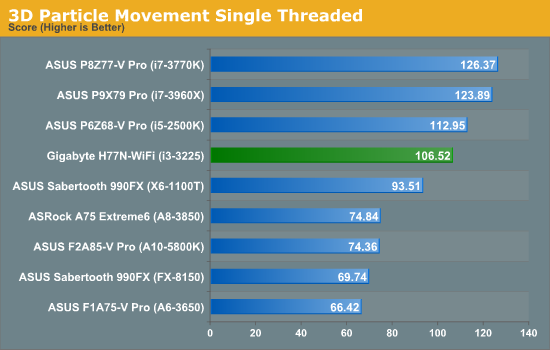
With our main comparison point being the dual module Trinity A10-5800K processor used in the F2A85-V Pro, we can safely say that single threaded performance on the Intel side is second to none – even when comparing a 3.3 GHz Intel part to a 4.2 GHz AMD part in a full FP workload.
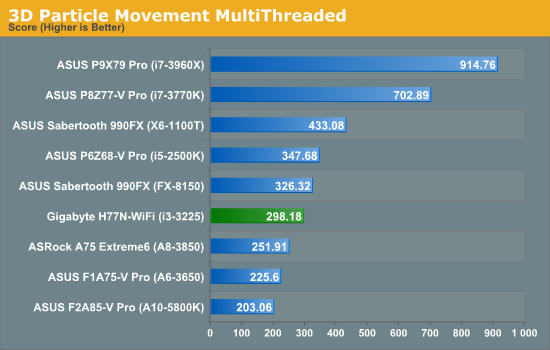
When it comes to multithreading, due to the FP nature of the benchmark, the A10-5800K is essentially dual core due to its FP unit allocation. Thus comparing the i3-3225 with Hyperthreading to the A10-5800K gives a 50% bonus to the Intel processor.
WinRAR x64 3.93 - link
With 64-bit WinRAR, we compress the set of files used in the USB speed tests. WinRAR x64 3.93 attempts to use multithreading when possible, and provides as a good test for when a system has variable threaded load. If a system has multiple speeds to invoke at different loading, the switching between those speeds will determine how well the system will do.
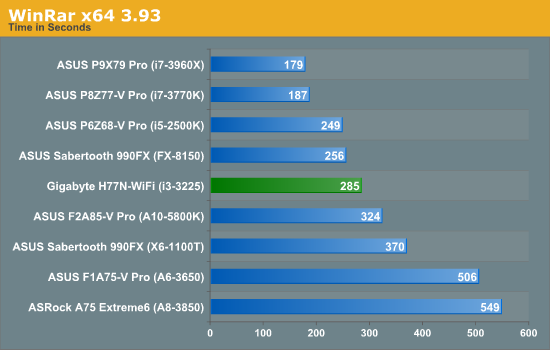
It should be noted that WinRAR does like faster memory – thus the comparison points here show an A10-5800K @ DDR3-2400 10-12-12 against an i3-3225 @ DDR3-1600 9-9-9. Despite the Intel chip having a CPU and memory disadvantage, it still manages to perform our compression test 39 seconds quicker than the AMD chip.
FastStone Image Viewer 4.2 - link
FastStone Image Viewer is a free piece of software I have been using for quite a few years now. It allows quick viewing of flat images, as well as resizing, changing color depth, adding simple text or simple filters. It also has a bulk image conversion tool, which we use here. The software currently operates only in single-thread mode, which should change in later versions of the software. For this test, we convert a series of 170 files, of various resolutions, dimensions and types (of a total size of 163MB), all to the .gif format of 640x480 dimensions.
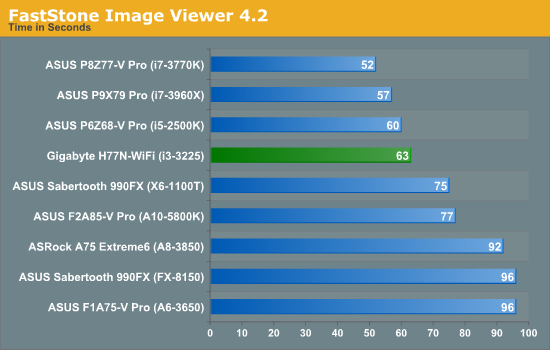
Xilisoft Video Converter
With XVC, users can convert any type of normal video to any compatible format for smartphones, tablets and other devices. By default, it uses all available threads on the system, and in the presence of appropriate graphics cards, can use CUDA for NVIDIA GPUs as well as AMD APP for AMD GPUs. For this test, we use a set of 32 HD videos, each lasting 30 seconds, and convert them from 1080p to an iPod H.264 video format using just the CPU. The time taken to convert these videos gives us our result.
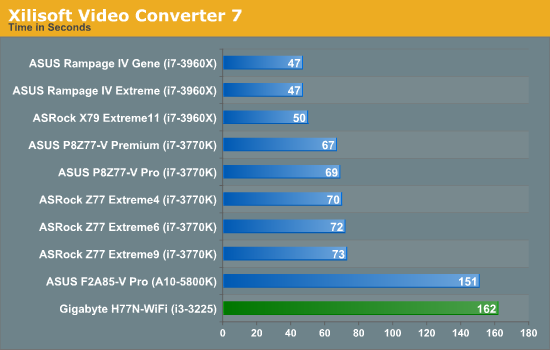
x264 HD Benchmark
The x264 HD Benchmark uses a common HD encoding tool to process an HD MPEG2 source at 1280x720 at 3963 Kbps. This test represents a standardized result which can be compared across other reviews, and is dependant on both CPU power and memory speed. The benchmark performs a 2-pass encode, and the results shown are the average of each pass performed four times.
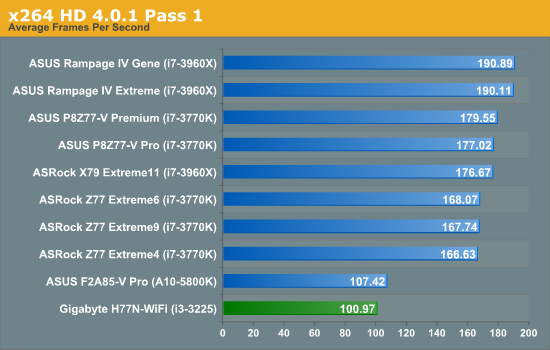
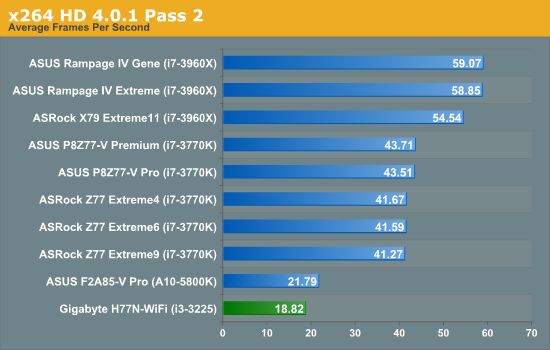










52 Comments
View All Comments
IanCutress - Tuesday, November 6, 2012 - link
(1) The 15 W difference between OCCT load on IGP vs. 7970 seems alright to me. As the power goes up, the efficiency should rise, so for a 55W CPU having OCCT go on full and have a system load of 65W could be a little odd, depending on how OCCT is actually loading up the pipeline.(2) My main reason for testing with a 500W Platinum is that it is the lowest wattage PSU I have in, and I plan on putting a mITX board with that PSU into a Prodigy for my own usage. There are enough users out there willing to consider a SFF build for transportation but have enough horsepower to cart to events. Stick in a 3770K + 680 GPU (or 7970, 7870), and 500W doesn't seem too far fetched. Perhaps the platinum part does a little, but it does make our power readings a little closer to the true value, especially as I run on 240V which gives a higher efficiency.
Thanks for your comments :)
Termie - Tuesday, November 6, 2012 - link
Thank YOU for your review.You know, I think I was confused by the power consumption graphs because you switched the order of OCCT and Metro2033 in the IGP and HD7970 tests. Now that you explained it, I see that it makes sense.
HappyCracker - Tuesday, November 6, 2012 - link
I own the Z77 version of this board and it slid into my ISK nicely and seems to be the same basic layout as the Intel DH57JG it replaced.Here's what's confusing about this review. It's a review of the board, but in the computation and gaming benchmarks, is the only instance of a Core i3. I would probably like to see the same processor in each of those boards to show how they'd stack up for a potential buyer. Otherwise, what I see here, is a comparison of an i3 against i5s and i7s, which should belong in a CPU review and not a board review.
Or did I miss the methodology altogether?
IanCutress - Tuesday, November 6, 2012 - link
Our future Z77 mITX testing will be on the i3, but the main comparison point here in the CPU tests is the A10 which is at a similar price point. Stay tuned for the other mITX reviews :)Ian
Scotttnz - Tuesday, November 6, 2012 - link
I bought this board for my home esxi server. I chose this one due to it's reasonable price and for the dual on board NICs to give me internal and external connectivity for my firewall/ UTM vm. Esxi 5.1 installed fine to a micro USB key, and everything works well without any fiddling around injecting drivers etc. this leaves the pic-e slot free to add a RAID card or what ever.capeconsultant - Tuesday, November 6, 2012 - link
I am interested in building a mac mini type computer. Small, quiet and fast. Any ideas? Thanks!Gigaplex - Tuesday, November 6, 2012 - link
You're not going to get as small as a Mac Mini using mini-ITX. The Mini uses laptop grade parts with a custom motherboard designed around the case. If you want something Mini-like, just put Windows on the Mac Mini, or you're going to have to settle for the larger, more powerful mini-ITX systems - something like the Antec ISK 110 VESA is a good starting point if you're aiming for as small as you can get.http://www.anandtech.com/show/6192/antec-isk-110-v...
capeconsultant - Tuesday, November 6, 2012 - link
Thank you! I am this close to Windows on a mini, just exploring last minute ideas. Thanks for the advice. I am going to Google that case now just to learn. I have researched heavily the mac mini and think that will be prefect for me.MadMan007 - Tuesday, November 6, 2012 - link
The Z77 version is only $10 more on Newegg, so I don't see a reason not to get the Z77. At the very least it gives higher memory speed options which can help with the CPU integrated graphics.EnzoFX - Tuesday, November 6, 2012 - link
This has been intel's standard for like 3 years. People should stop pointing it out as strange, and cases/heatsinks can easily take it into account.