13-inch Retina MacBook Pro Review (Late 2012)
by Anand Lal Shimpi on November 13, 2012 2:53 AM ESTUSB 3.0 Performance
The 13-inch rMBP features a slightly lower powered Platform Controller Hub (PCH) compared to the 15-inch model. While the 15-inch rMBP used Intel's HM77 chipset, the 13-inch model uses the QS77. The difference between the two is best summarized by the table below:
| Power Consumption Comparison | ||||
| HM77 | QS77 | |||
| TDP | 4.1W | 3.6W | ||
| Average Power | 1.22W | 1.15W | ||
| Package Size | 25x25mm | 22x22mm | ||
| USB Ports (USB 3.0) | 14 (4) | 14 (4) | ||
| PCIe 2.0 Lanes | 8 | 8 | ||
| SATA Ports (6Gbps) | 6 (2) | 6 (2) | ||
| VGA Out | Y | Y | ||
| LVDS Out | Y | Y | ||
| Smart Response Tech & RAID | Y | Y | ||
| vPro & Active Management Tech | N | Y | ||
| Small Business Advantage | Y | Y | ||
The QS77 features a slightly smaller package, and shaves off half a watt of TDP and 70mW of average power compared to the HM77. In the process you don't really lose anything either, in fact you gain some functionality: QS77 adds support for Intel's VT-d and TXT.
The downside is slightly higher cost per chip (+$6) but otherwise it's a net improvement, likely chosen to help deal with the smaller overall chassis volume and battery.
The QS77 chipset still supports up to four USB 3.0 ports, two of which are put to use by the 13-inch rMBP itself (one on each side of the chassis). I didn't have any USB 3 docks or enclosures with UASP support when I reviewed the 15-inch model, but I've since rectified that with the help of our friends over at HighPoint.
This is the RocketStor 5122B external USB 3.0 chassis:
The 5122B features two 3.5" SATA bays that can easily accept 2.5" drives (or a mixture of both). It's intended to be a quick backup solution, but I used it for a different purpose: to test maximum USB 3.0 throughput on the 13-inch rMBP.
The secret to the 5122B is that it has two dedicated USB 3.0 ports, one for each SATA connector. It makes cabling a bit of a mess, but it also gives you up to 10Gbps of peak, theoretical performance. In reality USB 3.0 is good for about 400 - 500MB/s (3.2Gbps - 4.0Gbps), making the 5122B sound a little less impressive but it should still be good enough to really showcase what Intel's QS77 can do inside the 13-inch rMBP.
I grabbed the two SSDs I had closest to me: Intel's SSD DC S3700 and Kingston's HyperX 3K, and filled both with (compressible) sequential writes. Combining both transfer rates, peak performance topped out at 706.8MB/s (average was 679MB/s).
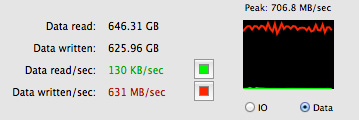
Two USB 3.0 drives transferring at the same time
I then created a software RAID-0 array in OS X and measured average performance of around 650MB/s. Peak performance remained just over 700MB/s. This isn't quite as good as what you can get with Thunderbolt and the implementation isn't nearly as clean, but it's a lot cheaper ($89 if you can find a 5122B in stock).
Finally supporting USB 3.0 is just a huge improvement over previous generation Macs.












79 Comments
View All Comments
nerd1 - Tuesday, November 13, 2012 - link
I just cannot understand Apple's spec selection for this laptop.They are selling this as 'Pro' laptop, with fixed 8GB ram, 128GB starting storage space (and HUGE overcharge for slightly more useful 256GB) and no external graphics.
I don't think this is any better than recent full-HD ultrabooks from other brands, usually around $1000 price tag recently. 1080p is more than enough on 13" screen, and they provide cheaper storage upgrade option (256GB mSATA drives are now cheap around $200), and some even has external GPU. And face it - 2.5Ghz i5 won't give a huge performance edge over 1.8Ghz i7 ULV with turbo boost for most applications.
Yes, I know it will still sell like hotcakes.
lukarak - Wednesday, November 14, 2012 - link
That`s the only problem. Simply put, a dealbreaker, especially for mac users , that inherently have an above average need for virtual machines.Everything else is expected.
bji - Thursday, November 15, 2012 - link
Anand - the image retention flaw on the 15 inch rMBP is a real issue. I have written you several emails asking if you'd like to address this using your testing tools but never received a response. You haven't acknowledged this issue in this review either.Is the 13 inch rMBP subject to the same image retention flaw?
bji - Thursday, November 15, 2012 - link
WHOOPS - I am wrong. You did address this, I just didn't see that paragraph somehow.It would still be great if you used the tools at your disposal to analyze this. There are reports that the heat of the display (air conditioned versus warm room) have an impact, and of course it's well known that only LG displays suffer this issue. Having all of that confirmed by a reputable reviewer would be great.
edgarperez - Saturday, November 24, 2012 - link
I am trying to decide on a replacement for my 2gb mba 13" . The UI references including "Also if you're looking to minimize UI frame rate issues as much as possible you're going to want the upgraded CPU (although that still won't eliminate low UI frame rates)." truly scar me away from the rMBA. I am on my machine 12 hours a day regularly. the thought of the UI lagging scrolling on applications This is not something i noticed when i looked at the machine in the store but certainly something that would drive me batty once i have noticed it. I think I am going to have to think more about the MBA vs. the MBP non retina and pass on the retina for now.Zink - Wednesday, December 5, 2012 - link
It's not really lag, just low frame rates. It works just as fast as it should but looks a pit more choppy while moving.marioyohanes - Friday, December 7, 2012 - link
Well, I'm one of those people who always complaint about "Pro" in 13" MBP/rMBP, it should be named MacBook, without Pro because it is not a Pro machine. And maybe we could get lesser complaint on Mac App Store comment section for 3D games just because they thought 13" MBP can do 3D game.As for 13" rMBP, here my two cents after using this thing for a month (I got it for free anyway, so...):
- 8GB RAM is not an issue, period! You just trolling saying it needs 16GB! You just don't run 2 VM, 100megs AI files while running FCPX on this machine, you just don't do that.
- 128GB SSD for $1799 laptop? This is annoying! Seriously? 128GB? And yet you still calling it a Pro? I'll be damn!
- Display is awesome, super awesome, even though, I prefer to have 1440x900 resolution over native retina. The only thing I hate from 13" MB/MBP is the resolution barely usable for professional work. However, if you're iOS app developer or UI designer, this thing rocks! No more scrolling madness for testing app on retina simulator or designing retina artworks in Adobe!
- UI performance is not an issue, at all, some websites simply just another prove of bad programming. And retina aware apps are widely available, if they're not updating their app to be retina aware until first half 2013, it means the app is either no longer under development or its developer simply not serious selling Mac apps.
- Gaming or anything 3D? Forget about it. Unless of course, by gaming you meant Angry Birds, but for me, gaming is stands for Steam, AC3, Diablo 3 and the list goes on.
So who is this for? Professional who does a lot of work developing or designing retina UI but hates 15" rMBP portability. Or, it could be great for business professional, you'll be thank to its retina display for saving your eyes for working too long in front of your computer.
This is not for me, obviously, I switched back to my 15" rMBP after a month. This is well overpriced on my opinion, but then again, no competition whatsoever. And yes, please stop telling me ultrabooks $1000 etc, the closest ultrabook price with this thing is cost more than $1400! But then again, if you're making money with your laptop, why bother with price, as long as its beneficial for you to have this rMBP (also works for boosting confidence), just buy it and don't look back. Haters will be haters, don't listen to them.
.Chris. - Tuesday, December 11, 2012 - link
Grate in-depth review wish I found this 2 weeks agoI bought a maxed out air then sent it back after seeing the retina display in store.
Since then I’ve been trying to decide if the upgrade to the faster cpu is worth it for the rMBP. Sounds like it is and as I am paying education prices which brings it in at £1383 (which still hurts but not as much as £1609)
AirieFenix - Monday, March 25, 2013 - link
I would love to see a 13-inch "non-Retina" Macbook Pro with some of the goodies of the rMBP. For instance, I need the Ethernet port (yes, there is an adapter, but I'd rather prefer o have it out-of-the-box); I also like the battery life on the non-Retina model, and to have upgradable hardware is almost a must-have for people that don't buy a new notebook every year (for instance, me).In the other hand, I don't use the DVD drive on my computers since... I don't even remember. And the 1280x800 is a low resolution right now.
But most important, I'd rather prefer to have a consistent fluidity through all the UI than more than a lot of pixels (yes, it's a nice display, but I'm not a photographer, it isn't a must-have to me) and the price. The price of the Retina model is just too absurd.
Why don't make a 13-inch Macbook Pro with Air's display (a not Retina, but still good) and without DVD-tray (although I can live with it, would be nice to have more space for battery life)? That would be my dream machine.