13-inch Retina MacBook Pro Review (Late 2012)
by Anand Lal Shimpi on November 13, 2012 2:53 AM ESTThe 13-inch Retina Display in Numbers
The latest rMBP features a 13.3-inch, 2560 x 1600 LED backlit IPS LCD panel. Apple maintains a total of four aspect ratios across all of its product lines:
| Apple Display Aspect Ratio | ||||||
| Aspect Ratio | 3:2 | 4:3 | 16:9 | 16:10 | ||
| Apple Product | iPhone 4S | iPad, iPad mini | 11-inch MBA, iPhone 5, iPod Touch (5th gen) | 13-inch MBA, MacBook Pro, Retina MacBook Pro | ||
I'm not sure if you can read anything into this, other than Apple seems to be fine with choosing a different aspect ratio to fit the form factor of whatever device it's building.
The 4MP panel has around 226 pixels per inch, compared to approximately 220 pixels per inch on the 15-inch rMBP's display. The slight increase in pixel density isn't really noticeable.
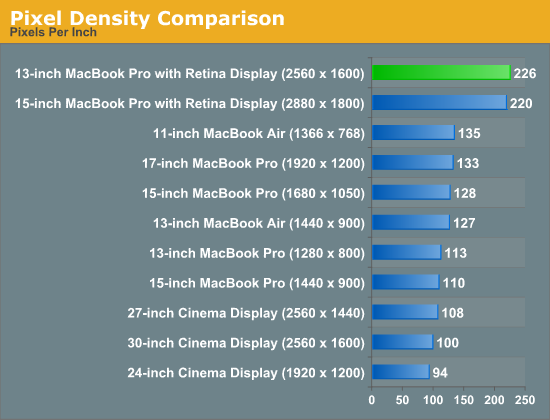
At first sight, the 13-inch rMBP panel is somehow less impressive than the old 15. Part of the problem is the 15-inch surface is just so much larger that it manages to deliver a pretty substantial impact. It's the problem of being compared to such an overachieving sibling: anything you do is just never good enough.
Despite its inability to outshine the 15-inch rMBP panel, the display on the 13-inch model is gorgeous. Viewing angles are great thanks to the use of IPS technology. Brightness and contrast are both top notch as well:
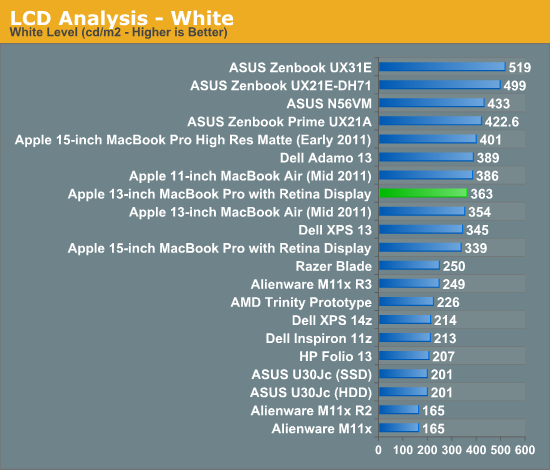
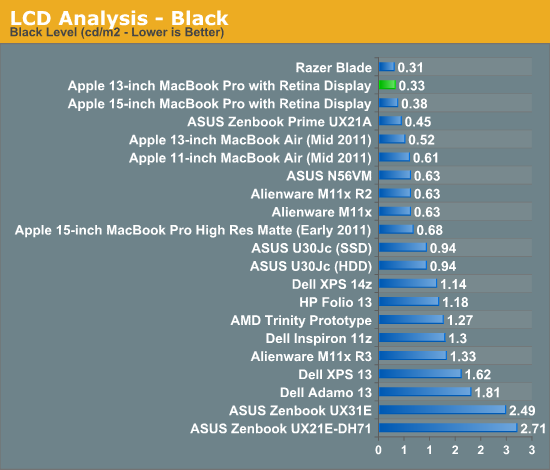
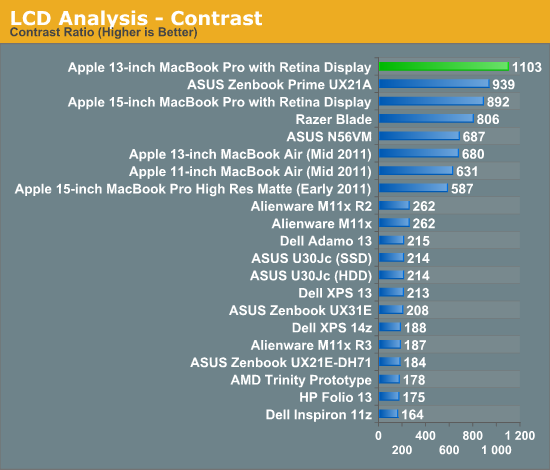
Color accuracy and gamut are both within the range of the 15-inch model, putting them among the best we've tested:
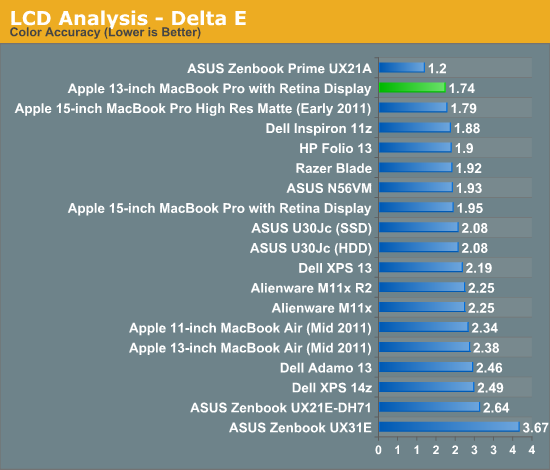
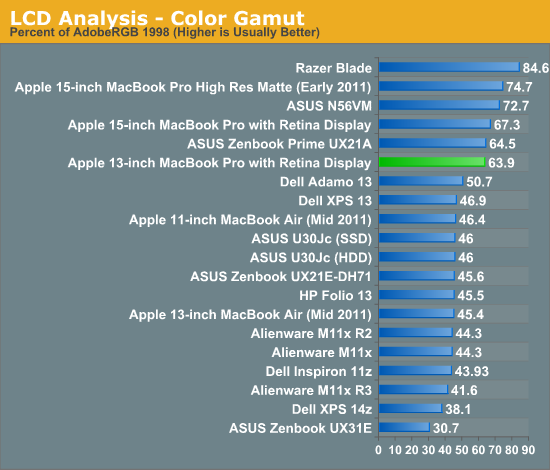
I also ran the 13-inch rMBP through our CalMAN smartphone/tablet workflow to compare it to Apple's iPad and iPhone 5. The results are very impressive (remember for the dE2000 values, lower numbers are better/more accurate colors):
| CalMAN Display Comparison | ||||||||
| Apple iPad (3rd gen) | Apple iPhone 5 | 13-inch rMBP (uncalibrated) | 13-inch rMBP (calibrated) | 15-inch rMBP (calibrated) | ||||
| Grayscale 200 nits Avg dE2000 | 3.7333 | 3.564 | 1.7825 | 1.6997 | 1.8074 | |||
| CCT Avg (K) | 6857K | 6925K | 6632K | 6545K | 6583K | |||
| Saturation Sweep Avg dE2000 | 3.193 | 3.591 | 2.1663 | 1.2269 | 1.335 | |||
| GMB Colorchecker Avg dE2000 | 3.0698 | 4.747 | 2.4521 | 1.0966 | 1.1714 | |||
Straight from the factory, the 13-inch rMBP display is a bit more accurate than what you get from the 3rd gen iPad and the iPhone 5. With an additional calibration pass using our i1 Pro spectrophotometer the rMBP display is in a different league. Once again we see relatively similar performance between the 13 and 15-inch rMBP displays.










79 Comments
View All Comments
Spunjji - Tuesday, November 13, 2012 - link
As of a few days ago Adobe updated Lightroom to include Retina support in the Develop window. That means the UI will scale while the image remains at a 1 for 1 pixel mapping and is unaffected by scaling.piroroadkill - Tuesday, November 13, 2012 - link
In your chart noting the different screen ratios, you have Retina MacBook Pro under 16:9 - clearly incorrect, 2560x1600 and 2880x1800 for the 13 and 15 inch respectively are 8:5 ratios (16:10 in common terms).Beerfloat - Tuesday, November 13, 2012 - link
A MacBook Pro needs a GPU, period. Sure, performance of the Intel solution is getting stronger, and may soon reach parity on the low end. But more importantly, the mature driver and ecosystem that Nvidia brings will still be an advantage for some generations to come.This kind of corner cutting is almost acceptable in the Air. But not in a Pro.
Spunjji - Tuesday, November 13, 2012 - link
Agreed. Shame, but definitely a compromise too far.mayankleoboy1 - Tuesday, November 13, 2012 - link
" I definitely noticed the missing cores (and decrease in clock speed compared to the higher spec'd 15),"What are you doing that makes use of 4 real cores ? And is the 200mhz speed difference really noticable ?
I would say that in normal surfing+office apps, a SSD would make all the differences between CPU redundant...
jramskov - Tuesday, November 13, 2012 - link
Lightroom would be one answer.mayankleoboy1 - Tuesday, November 13, 2012 - link
But does Anand even use it ? Regularly ?tipoo - Friday, December 7, 2012 - link
Why would someone buy this for "surfing+office apps"? It's meant to be a machine for professionals and high end users, hence Pro.smurray - Tuesday, November 13, 2012 - link
What app is being used to measure the FPS of the UI during things like Safari scrolling? I currently have an 13" rMBP w/ the upgraded i7 CPU and am curious what my results would be compared to what was experienced in the review.Ryan Smith - Tuesday, November 13, 2012 - link
For instantaneous tests like Safari (where you see the speedometer-styled FPS indicator), we use Quartz Debug. For average framerates over a period of time we use the GL Injection Tool.