The Windows RT Review
by Vivek Gowri & Anand Lal Shimpi on October 25, 2012 12:00 PM EST- Posted in
- Windows RT
- Operating Systems
- Microsoft
- Mobile
- Windows 8
- Tablets
Skype for Windows RT: The New Messenger?
I decided to give Skype its own page, because it’s kind of a hybrid first-party/third-party app and I think it’s going to be very important to Microsoft going forward. It’s not pre-installed so you need to install it from the Windows Store, but Microsoft’s ownership of Skype means that the service is very well integrated to the Windows 8/RT platform.
The new version of Skype runs within Modern UI and has been redesigned from the ground up, with some critical changes being made to the Skype platform. You can login now with any form of Microsoft account, including Skype, and your Skype ID will be linked to your Windows ID. Your Skype contacts can be found either from within Skype or from the People application, so you can just call people directly out of the People application where the rest of your contacts are.
Skype’s new UI is clean and relatable, for the first time in quite a few revisions. Metro has more than done its job here, taking what has become a clunky and archaic interface over the years and really turning it into a modern, streamlined application. There are four areas, showing recent calls and conversations, favorited contacts, and a list of all your contacts as distinct panes. The fourth area, actually the first one you see, is an advertising column for Skype Premium with the sell being “More Skype. No ads.” How tempting. If you’re a free Skype user, like almost everyone I know, it’s just something you ignore but it really does bug me, because it mars what is an otherwise great looking app.
The edge swipe context bar brings up options to add contacts and numbers at the bottom, as well as thumbnails of recent contact history at the top. Once you enter into a contact, you’re free to chat with them, call them over voice or video, or add participants for a group chat. Overall, it’s well organized and very straightforward to use.
The cool part is that you can snap video chats to the edge of the screen, giving you a slice of the chat window. This is actually a really awesome way of doing things, since as long as the other person is generally in the middle of their webcam field of view, the 320 pixel width is actually more than adequate to carry on a good Skype conversation. I’m a big fan of using snapped applications for multitasking, and I think Skype’s implementation of it is very sleek. For the first time in a while, I’m very pleased by the design and responsiveness of Skype.
Eventually I think MSN/Live Messenger will be folded into Skype, paving the way for Skype to become the default messaging client for the Windows platform. The first step in this was combining the Skype ID with the overall Windows ID, and in time we will see how important this was for Microsoft to get right.


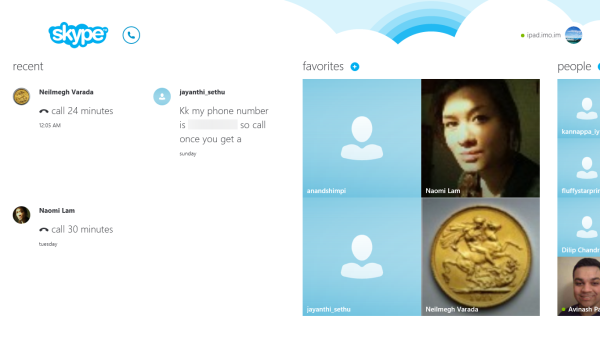
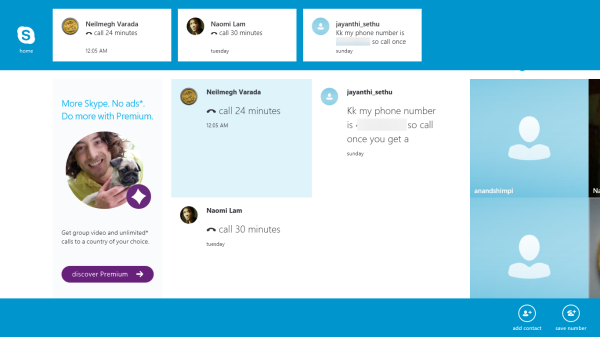









233 Comments
View All Comments
tbutler - Friday, October 26, 2012 - link
Except that, at least as I read it, Metro vs desktop divides more along 'touch vs keyboard/mouse', not consumer vs power user.Or to put it another way - while the simplicity of Metro apps might appeal to consumers, that is trumped by the issues trying to use them with a keyboard/mouse. In fact, I'd argue that the Metro environment is *worse* for a keyboard/mouse using consumer, given how so many operations are hidden/not obvious/best used with shortcuts. Windows-C to get the Charms bar is a learned power user trick, not an average user thing.
steven75 - Friday, November 2, 2012 - link
Nailed it. The "x86 userbase will ensure a massive market for Metro apps" angle is *anything* but a sure thing.Dorek - Friday, November 2, 2012 - link
"Except that, at least as I read it, Metro vs desktop divides more along 'touch vs keyboard/mouse', not consumer vs power user."Having used Metro apps with a mouse and keyboard, I don't see any problems. They work well on a laptop and on a desktop. I never had any problems.
designerfx - Thursday, October 25, 2012 - link
exactly. People aren't willing to buy a windows tablet and not a windows OS. It's not like buying android or ios here.It's simply not the same environment, the reason for android/ios is because of the app market - that is literally the singular reason to not need a windows device.
khanikun - Friday, October 26, 2012 - link
Have you even looked in the Apple's app store or Google's Play store? It's just tens of thousands of apps that do the same like 10 things and a lot of flash games converted for their respective OS. Majority of them being for non-productive uses.On my two Android tablets and my Android smartphone, I have like one productive app. Some free office like app, that allows me to open Office docs, but I can't edit them in any way. The rest? Games and photobooks.
Windows RT will definitely be a big step towards making tablets more productive than a big toy. I won't bother. I'm waiting for Windows 8 Pro.
steven75 - Friday, November 2, 2012 - link
iPad has had the iWork suite since 2010. While that may not matter to businesses entrenched in Microsoft Office, it sure is enough for students that can easily convert anything to PDF and avoid all compatibility issues.strangis - Friday, October 26, 2012 - link
"Really? A month from now? Can I hold you to that? It will be at least a year before Metro store gets even tens of thousands of apps"Just as a barometer, WP7 hit the 10,000 apps mark in under 6 months. Do you really think that it's going to take Windows 8 longer?
And you accuse someone else of lacking objectivitiy...
GuardianAngel470 - Sunday, October 28, 2012 - link
You've completely missed the reason for the statement.iOS, Android, Windows Phone, WebOS, and every other OS had to build a consumer base from scratch. By extension they had to build a developer base from scratch.
Windows RT doesn't need to do the former and by extension doesn't need to to do the latter. There are guaranteed to be millions of people running Windows 8 in a few month's time. Because Windows 8 didn't divorce Metro from its desktop and because Visual Studio 2012 Express intentionally hobbles the development of desktop applications, the developers that are guaranteed to develop for Windows 8 will be there to fill the App Store.
It can be argued that they'll focus on the development of desktop apps sure but you're basing your opinion on OS's that were never in the same situation as Windows RT.
trip1ex - Monday, October 29, 2012 - link
Gotta agree. I just don't see a huge ramp in 3rd party apps in 1 month. And I fail to what the power of Windows desktop is when RT will be running on ARM.For the problems MS will have look no further than the Zune except now you are also at an apps/developer support disadvantage.
And it doesn't just matter if RT gets apps but how those apps compare to apps on the other systems. I remember using the Mac 5 years ago when many programs were also on the Mac, but were behind the Windows versions in features and worked worse in general.
That being said I doubt most people use that many apps. We mostly surf and check email on our IPad.
guidryp - Thursday, October 25, 2012 - link
Both of these reviews feel like a whitewash to me.No mention of how buggy software is, or slowdowns and crashes that many others are reporting.
It says others are making snap judgements, but this is sweeping the defects under the rug.
Not what I expect from Anandtech.