The Windows RT Review
by Vivek Gowri & Anand Lal Shimpi on October 25, 2012 12:00 PM EST- Posted in
- Windows RT
- Operating Systems
- Microsoft
- Mobile
- Windows 8
- Tablets
Xbox Live: Music, Video, and Gaming
The music and video players are now part of the Xbox Live family of services, so they’re connected to Xbox Music and Xbox Video respectively. The applications are separate but are very similarly designed and laid out, with local content on the left, featured content in a central location, and content stores to the right. The bottom edge swipe brings up the ability to specify a file for playback, as well as a now-playing control bar. The music application looks quite good when snapped to the edge, with various album art from your library appearing as the background for the music controls.
Hilariously, videos can also be played back when snapped, albeit in a very small window. It’s not the best way to watch a video (who enjoys watching video content in a 320x180 window? Anyone? No takers?) but you can do it if you really want to. The video playback controls are pretty elegant in full-screen mode, and both players seem to have taken a number of interface design cues from the Zune software. I’m a huge fan of the Zune desktop software and how elegantly it operates, so I think this is great. I’m also just glad to not have to deal with Windows Media Player.
Both Xbox Music and Xbox Video look very similar to the latest Xbox dashboard update, and it’s clear that Microsoft is pushing a unified entertainment content front here. I remember when Microsoft was supporting a half dozen different music stores when the original Zune launched in 2006, so I’m just glad that they’re finally consolidating all of their services and concentrating on a single content store. Xbox has been their most successful entertainment effort to date, so it’s no surprise to see Microsoft put their faith in it for media as well.
Now, we can’t discuss Xbox without touching on gaming. Xbox Live is obviously the gaming portal of choice for Windows RT, and offers various hubs for Windows and Xbox 360 games. The Xbox Live application didn’t appear to be ready at the time of posting, with broken links and missing pictures for all the games and hubs. This is still an unreleased software (until Friday, anyways) so it’s possible that we’ll see the application be updated between now and then for a working final release. We will also have to wait until then to see what game support will be like out of the box; currently, the Xbox Windows Game store shows titles like Reckless Racing, Hydro Thunder Hurricane, Fruit Ninja, Cut the Rope, and a number of Microsoft classic titles like Minesweeper and Solitaire, amongst others.
Camera and Photos
The camera application is about as basic as you can get, with a translucent control bar that lets you switch cameras, change between still and video capture modes, set up a timer, and basic picture quality settings. Basic isn’t necessarily a bad thing though, as the application operates smoothly and quickly, with near-instant switching between modes and cameras. The controls are very straightforward - tap and hold to lock exposure is supported, and to capture an image you can just tap anywhere on the screen. It’s one of the easiest capture mechanisms out there, and fits right in with the simple UI.
The photo application pulls images from your local pictures folder and camera roll, as well as being able to connect to Facebook, Flickr, and SkyDrive. They show up as panels for each service, which show a full list of thumbnails. It’s worth pointing out that you can only see photos uploaded to Facebook from your own account, not friend’s images or pictures you’ve been tagged in. As is now the norm with tablet picture galleries, you can view images in slideshow form or just flick through them individually. For local images, the bottom edge swipe brings up an option to delete the images, as well as setting as the lockscreen image and starting a slideshow. For images on Facebook, there’s an option to view them in Facebook, though you need to actually be signed into Facebook in IE for this to work.
The overall takeaway from the camera and gallery applications is that they’re designed as minimally as possible and do exactly what they’re supposed to with a minimum of fuss. You won’t see any spectacular functionality, though the ability to slideshow through Facebook galleries is a nice touch. I think we’ll see manufacturers offer their own spin on these applications, like ASUS and their separate camera application, in an attempt to gain minor levels of platform differentiation. Microsoft has kept a pretty tight reign on the customizations allowed for the Windows Phone platform though, so I can’t see them allowing anything too invasive on Windows RT devices either.


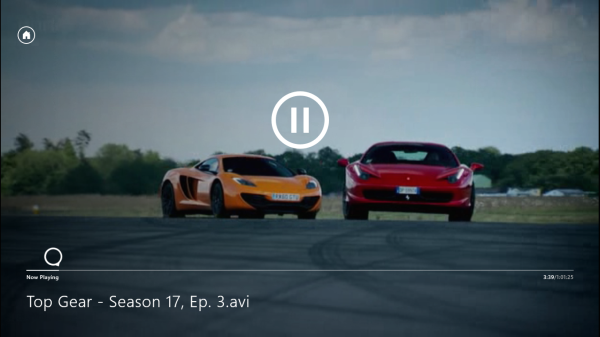
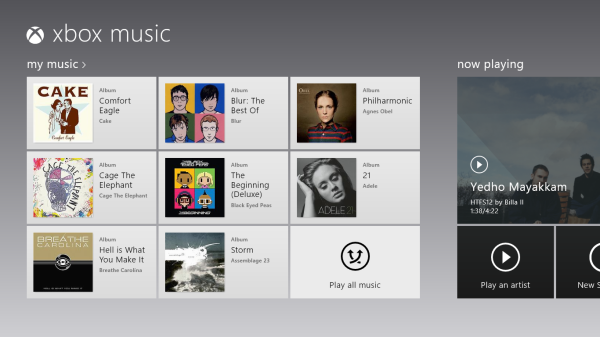
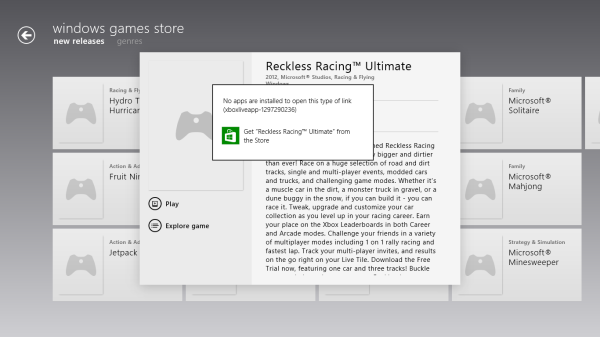
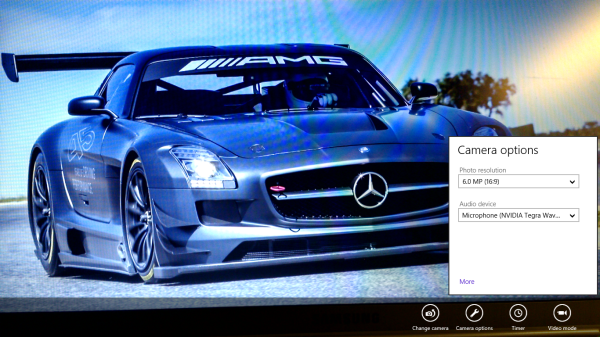
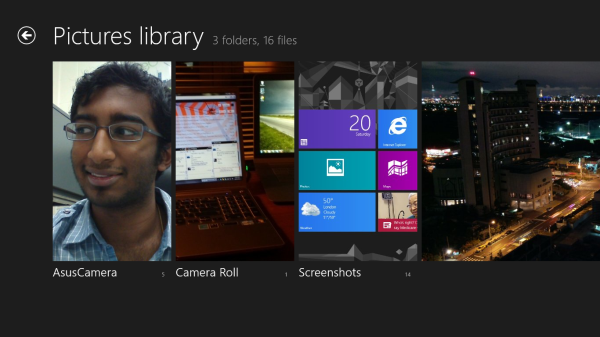








233 Comments
View All Comments
Flemo86 - Saturday, October 27, 2012 - link
With WindowsRT (oh God what an awful name) they're now competing with Apple on Apple's terms, and Apple have had a 5 year head start with iOS. It's just ridiculous that they have .NET, XNA, DirectX etc at such a sweet spot right now, with so many developers on board and able to program whatever the hell they want for the OS (complete with file system!), and then they just change the game entirely by tearing x86 out and putting in what may as well be an Apple chip.They should have come up with a better solution to use ALL existing software and their architectures with every device, not just the "Pro" version. That would've been real competition with the iPad. Imagine being able to port all Xbox live arcade games and every .NET application to the "Windows App Store"/Marketplace (whatever they're calling it). All Microsoft would have to do is verify each piece of software and then bada-bing bada-boom, you've got yourself tens of thousands of apps within the month, and an extremely easy set of tools for devs to use.
Of course, this would've required more effort on the hardware side. Maybe less battery life? A lower screen resolution? More effort on Intel's part? I really hope Windows RT falls by the wayside and Windows 8 Pro tablets become the de facto standard. I hate the idea of them throwing a decade worth of development tools out on one of their operating systems.
Sorry for the rant, just an XNA fan!
stimudent - Saturday, October 27, 2012 - link
Since this system uses Windows and an ARM processor instead of an Intel processor, that makes it 50% respectable. To achieve the other 50%, it would have to have Linux installed.yyrkoon - Sunday, October 28, 2012 - link
Ok, I'll bite.Whats so good about Linux ?
Polish ? Security ? painless upgrade path ? The majority of modern games played on the PC are written for this software platform ?
Or is it that you can feel good about your own self using it for free. Without having to use pirates bay ?
Seriously. Grow up.
Also, please tell me you use Ubuntu. So the rest of us can have a good laugh, and totally disregard what you have to say in the future.
B3an - Sunday, October 28, 2012 - link
That made me laugh, because it's true.foolsgambit11 - Saturday, October 27, 2012 - link
that points out that the autumn of 2000 is just before the turn of the new millenium, not just after....milkod2001 - Sunday, October 28, 2012 - link
@yyrkoonwhat's good about Linux?
lol u gotta be kidding
Android is based on Linux so iOS . That covers all Apple platform and the rest of all smartphones and tablets. Most servers are running on Linux. Not enough?
The majority of modern games played on the PC are written for this software platform ?
The majority of modern games are coded for console kids(Xbox and PS3), then ported to PC.PC games market is only the niche part of games market anyway.
Ubuntu is for geeks/scientisc/developers and not for average uneduceted joes
solipsism - Sunday, October 28, 2012 - link
"Android is based on Linux so [is] iOS."Um... double no.
Android uses the Linux kernel and some underlying code but it is not Linux in the way stimudent is talking about which is why we call it Android and not Linux or Android Linux.
iOS uses Darwin OS and foundations and frameworks found in Mac OS X. "Darwin is built around XNU, a hybrid kernel that combines the Mach 3 microkernel, various elements of BSD (including the process model, network stack, and virtual file system), and an object-oriented device driver API called I/O Kit.[6] The hybrid kernel design compromises between the flexibility of a microkernel and the performance of a monolithic kernel." All this came from NeXTSTEP and BSD before that. There is no Linux in iOS.
yyrkoon - Sunday, October 28, 2012 - link
Yeah notable features at least in my mind is that Android uses ( as standard ) A virtual machine to run each application. Kind of, but not the same as JRE..Big difference from Linux just in that. The architecture is really interesting. Despite the fact that java is the primary development language used for creating apps. Unless you choose to write native C/C++, or use a third party "scripting language". Passed that I'm sure you'd be able to write standard kernel level drivers, but yeah . . .
Mono for android is particularly interesting to me, but a bit pricey.
yyrkoon - Sunday, October 28, 2012 - link
Ubuntu is garbage.Architecturally it can be unstable, it has a very poor upgrade path track record, and they want to put google search on your desktop.
All that despite the fact that is based on one of the better distro's around IMHO. Debian.
yyrkoon - Sunday, October 28, 2012 - link
Oh and yeah to follow up on what was left out of the comments to your post.Most network admins I know that want the least bit of hassle when dealing with servers do not always opt for Linux. Just for the sake of using Linux. These people realize that an operating system is a tool, all of which have their strong and weak points. With OSX being somewhere in the middle. My post above down to the first four lines of text were pure sarcasm. With the fifth and sixth lines being tongue in cheek.
Any operating system is only as good as the user using it. It does not matter what it is. IF the user is a dumbshit, or does not care .The given OS will probably not work optimally (ever). With varying degrees of optimal operation in between, based on how well the user understands his/her operating system.
Also, we're talking computers here, not gaming consoles. With *ALL* PC games being written on some form of a PC. For the PC. Some being Linux dev machines for cross platform development, but most being Windows / visual studio developers. Ask around the game development community sometime, and ask who uses Windows / visual studio versus Linux / eclipse or some other IDE. You'll find out for yourself. This is for a good reason too. Windows / directx being the prevalent software gaming platform. For the PC. Not to mention the fact that porting games to the xbox is fairly trivial now days. Depending on the tool set you use.
"Ubuntu is for geeks/scientisc/developers and not for average uneduceted joes"
Uh yeah . . . I think this "sentence" speaks for its self.