The Windows RT Review
by Vivek Gowri & Anand Lal Shimpi on October 25, 2012 12:00 PM EST- Posted in
- Windows RT
- Operating Systems
- Microsoft
- Mobile
- Windows 8
- Tablets
First Party Applications
Microsoft has bundled in a healthy suite of first party applications for Modern UI, including obvious suspects like Internet Explorer, Mail, Calendar, People, Maps, Messaging, and Bing, as well as apps for things like news, finance, sports, weather, remote desktop, and media playback, amongst others.
There’s also a list of desktop applications that’s a little less heartening. The familiar old Windows Accessories are still sticking around, with favorites like Paint and Notepad joined here by the classic Remote Desktop Connection application, Snipping Tool (another holdover from the Windows Tablet PC days), the Math Input Panel, and XPS document viewer. Ease of access applications, too, are desktop-based, as are system functions like Control Panel, Command Prompt, File Explorer, Task Manager, and the Run dialog. Personally, I’m disappointed that there wasn’t a Modern UI version of Command Prompt because, let’s face it, how cool would that be?
You’ll note that I left out the headlining Windows RT application: Office 2013. It’s one of the most vital pieces to the Windows RT puzzle, so it demands a bit more context - I’ll get to it in a bit, after running through some of the more notable first party applications.
The mail application here is decent, with an ultra-spartan design and a straightforward 3-column layout. You get accounts and folders on the far right, a middle column with the sender, subject, and thread information. When you expand a multi-email thread, a message preview is also shown. Finally, in the main part of the window, the selected message is displayed. If you’ve used any recent version of Outlook or Hotmail, the layout and implementation should be instantly familiar except for the Metro visual style. Compose, reply, and delete are located in the top right corner of the email window, while mark as unread and move to folder are located in the bottom edge swipe bar.
As far as options go, there really isn't much to mess with - just the ability to turn off threaded messaging. You can connect any EAS, IMAP, or POP email accounts, with support for Hotmail, Gmail, Exchange, AOL, and Yahoo mail accounts built in already. For Gmail accounts, the delete button actually just archives things - to really delete mails, you need to move the message to the deleted folder.
Mail isn't Outlook, and usability is far from perfect. Manual syncing requires an edge gesture to reveal the sync button and there's no way to just tap on a sender's name and create a new email. There are other little issues like these that keep Mail from being a best in class tablet email client. Mail works, it just isn't great.
Calendar
The calendar application is similarly focused - a very clean user interface with not too much power, but it does exactly what it needs to. It will sync to Hotmail, Google, and Outlook calendars, and I'm hoping that once there is a Facebook application, it will sync to that as well. You can pick between day, week, and monthly resolution from the bottom swipe menu, which is also where you add new calendar events. Options for adding new calendar events include date, time, length, location, repetition and reminders - the standard list. The UI is again very touch-centric, so trying to use the calendar with just the mouse is slightly frustrating since everything is hidden in the edge swipe bar. Thankfully, pressing or clicking on a particular day/time takes you directly to a new event creation page, which is pretty convenient. I like the way the calendar application operates, and the visual style is perfect for getting the information you need at a glance. Power users might find it lacking, but for basic tasks, it's more than adequate.
Messaging
The messaging application is one that has so much potential, but needs more to really be useful unless you only use Live Messenger and Facebook Chat. Personally, given the Skype acquisition and the combining of the Windows and Skype IDs (I’ll get to this later, but basically when you login to Skype, your Windows ID is linked to your Skype ID), I feel like the Messaging app should either include Skype chat in it or somehow fuse Skype with the messaging protocols already in place. I personally rely on Google Talk, and in an ideal world it would be supported as well, but I won’t hold my breath.
Nobody I know has used Live Messenger since it stopped being MSN Messenger, so I reserved most of my testing for Facebook Chat. It’s a good looking chat interface, but using it full-screen is a total waste of display real-estate. Messenger is an application that lives for Windows 8 Snap, and it’s really the perfect app to show off that capability with. Finally, a tablet operating system that’s good for instant messaging.
Bing News, Sports, and Travel
There are a variety of Bing-based applications here - News, Sports, Travel, and of course, Bing itself. I personally don’t find too much point to the Bing search app, since if I’m already in the browser it’s much easier just to search from the URL bar.
The other applications are somewhat interesting though. Sports and News are very similarly designed, so I’ll cover them together. Basically, there’s a top story that takes up most of the front page. You can horizontally scroll through a number of other headlines, aggregated from various news sources (Reuters, NYT, AP, etc) and separated by category - US, World, Technology, Business, etc. You can choose to browse the “Bing Daily” news, news specially targeted towards you, or pick from the list of sources to see each one individually. (My feed was full of technology news, wonder why.) Sports is essentially the same thing, except with the categories being sorted into the various sports. You can pick favorite teams, look at all the day’s sporting news or just the particular sport you want to see.
In either case, the articles are presented in a clean, easy to read format. For a one-stop-shop news source, it’s pretty decent. The overall treatment reminds me a bit of Flipboard a bit, while the articles themselves are displayed in a reading optimized context like Apple’s Reader mode in Safari. The treatment is obviously different - horizontal columns and page scrolling, but it’s a generally similar concept.
Bing Travel is a bit different - it has a list of popular destinations, and features numerous photos, maps, panoramas, list of attractions, hotels, restaurants, and guides for each city page. From the app, you can research the location, book flights and hotels, and use the application to guide your trip plan in terms of sites and restaurants to visit. Most big cities in each geographic region are listed, though smaller travel destinations are a bit harder to come by. I can see the app being really useful when on travel as a more convenient alternative to Yelp.


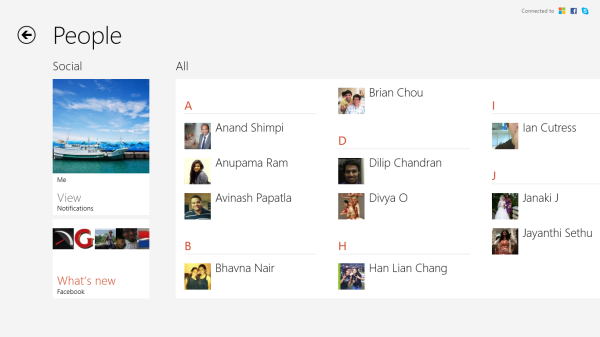
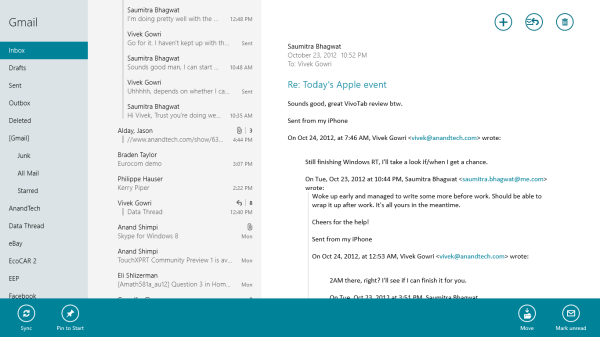
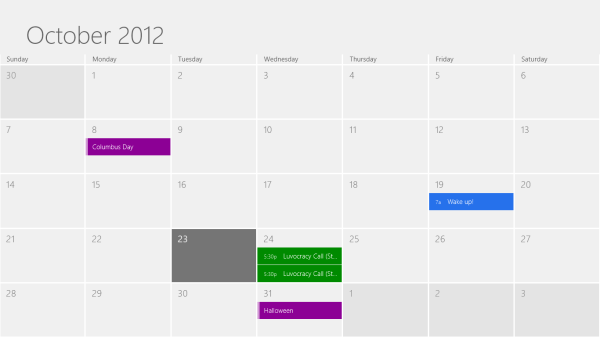
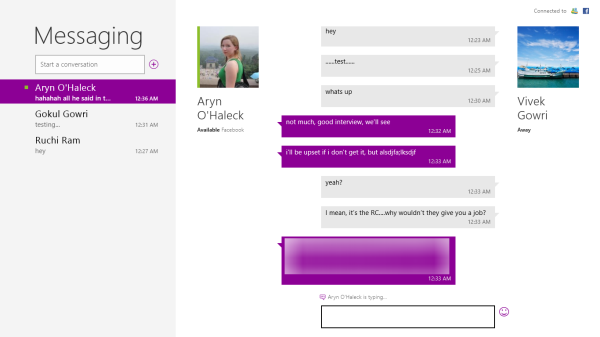

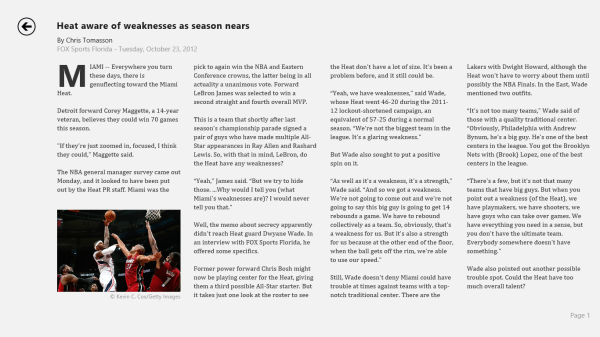









233 Comments
View All Comments
steven75 - Friday, November 2, 2012 - link
You are either truly delusional or have no idea the limitations of RT.-It can't join a domain.
-Office is the student/home edition. No Macros, no plugins, etc.
-95% of the fortune 500 has already deployed iPads.
chavv - Friday, October 26, 2012 - link
so, the only "real" browser will be IE10?And what about support for card readers/certificates?
Can one use certificates to sign documents?
thesavvymage - Friday, October 26, 2012 - link
Really REALLY hope the folks over at VLC or many of the android video players get an app onto windows RT for mkv playback! Almost any anime is in this format with advanced subtitles, and itd be absolutely amazing to have this tablet on my daily university bus commute if it supported those video files :)Pressurge - Friday, October 26, 2012 - link
that the review for the yearly refresh of iOS got a much greater, in-depth review than the first-ever version of Windows running on ARM, including the fact that it's on a Microsoft-designed/spec'd tablet. "Hey, let's do three pages worth of review just on the new Maps app, but nothing in Windows RT deserves that type of in-depth analysis at all!"There appears to be no end in sight to the massive time investment towards all things Apple on Anandtech while everything else gets filler articles/reviews at best...
Che - Sunday, October 28, 2012 - link
+1hakime - Friday, October 26, 2012 - link
"It’s unclear how big this convertible/hybrid market will grow, but I see real potential here."Keep dreaming.....
"The iPad and iOS remain a very polished, very accessible platform that is really optimized for content consumption and light productivity. For anyone who wanted more however, there’s now an alternative: Windows RT."
"The default inclusion of Office 2013 and the emphasis on physical keyboards makes Windows RT the first tablet platform to significantly address the question of productivity."
Reading this review, it strikes me that people at Anandtech either are totally biased towards Windows (which wouldn't be new, see also the Surface review) or they've never used an iPad. I put my money on the first one. Because you can't possibly claim that the iPad is less productive than a tablet with Windows RT, you really can't unless your are out of your mind.
There is nothing that makes Windows RT more productive than iOS because you seem to have missed that it's iOS which has the productive apps today. Windows RT has nothing, nothing, and it will stay like that for a long time. If you want to be productive with a tablet today, you get an iPad not a tablet with Windows RT, period. iOS has productive apps that cover everything from video, audio production to art, photo workflows and text editors, CAD, etc.. All of them are optimized for touch. With Windows RT, to be productive you just get Office that you really can't use freely because of the restricted license. Office forces you to use a keyboard attached to a tablet and because such keyboards are very limited, you can't really use it with an attached keyboard either. What a mess.....
"Combined with the equally advanced task switching and multitasking built into the UI, and this becomes the first legitimately useful tablet operating system out there."
Then you are really not making sense, it's amazing. The multitasking on Windows RT is nothing better than iOS, it actually works the same way. The only thing is that it allows to put a stripped down app besides another one but this feature is not very useful on tablet screens. And this feature only exists because Windows RT has a fundamental flaw that this review completely ignores. Windows RT forces you to use a tablet in landscape mode (hence more room for the Snap feature) but at the price of sacrificing tremendously the usability of the system when used as a tablet (a shame when the system is supposed to be for tablets) because it's difficult to use the tablet in this mode without any attached keyboard. And by itself, Windows RT is more designed for consumption than being useful for production because of the choice of this landscape mode as default mode and also because the "Metro" interface is designed to be eye candy and only makes sense for content consumption apps. The interface is actually rather limited and constraining when it comes to have freedom in building any type of apps. So claiming that Windows RT is the first legitimately useful tablet operating system out there is at the limit of being a total troll who is disconnected from the reality. In the real world today, Windows RT is the less useful tablet OS out there not only because it lacks apps, but also it's design does everything in order that this OS is limited to content consumption.
"Every single Windows RT slate comes out of the box with Office and the ability to have multiple active application windows. It’s just a few steps ahead of competing tablet platforms at this point."
Again Office is not very useful on Windows RT, its useless in touch mode, hard to use with those Type Covers or whatever else, so it's just bad... There is absolutely not advantage over competing platforms here, absolutely none...
"From a conceptual standpoint, almost anything you can do with an iPad can be done equally well (or close) on a Windows RT tablet"
No it can't because it lacks apps and polish. The metro interface is too confusing, too busy, actually too much eye candy in order to hide the reality of an OS which is technically behind. I am amazed to see that the authors did not really point out the incredible deficiencies of the built-in apps. Mail, Messaging, Calendar lacks basic features to the point of being useless, IE 10 is buggy like the rest of the OS which often feels sluggish and lacks stability. I mean a dude in the iPhone 5 review came up with some completely baseless, unreal theory of scuffs affecting the iPhone 5, describing in length a completely baseless theory of an iPhone 5 production that the author in fact had not idea of. Like often in Anandtech and when it's about Apple, the authors go in lengthy baseless analysis that they don't have the real competence to do, but they do it anyway just to appear smarter than they are in reality. So we've got an iPhone 5 review where we were still being told about the AntennaGate, something that never existed and now also about a new Scuffgate which also does not have any real existence besides being some minor manufacturing issues on some units. Today, we've got a flawed software from Microsoft, I mean Microsoft sells you a half featured Mail app and buggy software but no word on that from the authors, no words on whatever gate. The authors of Anandtech really lacks honesty, you've got to get your ch.. together guys, really!!
"but the desktop-caliber office suite and versatile multitasking interface of Windows RT are impossible experiences to replicate on the iPad"
Oh yes sure because the iPad is not trying to run a desktop app on a touch devise. Yes indeed!!! Did you really use Office on Windows RT, honestly, say the truth? Office is unusable with fingers, it requires an atached keyboard which also is crap and comes with a completely, insanely bad trackpad. Please explain how this is supposed to be an experience that the iPad should replicate? On the other hand, iWork on iPad is a desktop caliber suite which is designed to work with touch. Which one you use?
You keep speaking about this multitasking thing like you are really trying hard to find something to like in Windows RT. The reality is that the multitasking on Windows RT works like iOS with extra poorly implemented features most of the time not very useful on a tablet screen and which forced a design decision that really messes up the ease of use of Windows RT as a tablet OS.
"if you’re looking for a new tablet this fall, Windows RT deserves your consideration. "
Yes sure, if you want a buggy OS, designed towards content consumption, with limited and buggy built-in apps and no apps to use besides them, sure go ahead....
maximumGPU - Friday, October 26, 2012 - link
I always find it funny that the same person (Anand) can be accused of being both an apple fanboy and a microsoft fanboy in different articles, and sometime in the same one. This just shows you that it's only commentators like you who are one.You're (extremely boring) reply has nothing of substance except personnal opinions and baseless attacks.
i have owned every ipad (and still own the 3rd one), and i agree with the article in that productivity is limited on these tablets.
maximumGPU - Friday, October 26, 2012 - link
Oh there it is, check a few posts down and the user "milkod2001" calling Anand an apple fanboy...ludikraut - Friday, October 26, 2012 - link
but which world are you living in? Seriously."...Reading this review, it strikes me that people at Anandtech either are totally biased towards Windows (which wouldn't be new, see also the Surface review) or they've never used an iPad. I put my money on the first one. Because you can't possibly claim that the iPad is less productive than a tablet with Windows RT, you really can't unless your are out of your mind...."
The only one out of their mind is you. Have you actually used Windows RT - or even Windows 8 - on a tablet? Didn't think so.
"...There is nothing that makes Windows RT more productive than iOS because you seem to have missed that it's iOS which has the productive apps today..."
I think you're confusing productivity with productive.
"...Then you are really not making sense, it's amazing. The multitasking on Windows RT is nothing better than iOS, it actually works the same way. The only thing is that it allows to put a stripped down app besides another one but this feature is not very useful on tablet screens..."
And here you manage to contradict yourself in the span of two sentences. I won't bother to pick apart the rest of the post, I'd be here all day. Next time ... think before posting and check your facts ... please?
l8r)
steven75 - Friday, November 2, 2012 - link
Have you ever used an iPad? Have you used the iWorks apps on one? Do you realize a keyboard not only works with an iPad but is not a totally necessity unlike with Office on Windows RT?I am in complete agreement the reviewer doesn't have any experience with iPad productivity apps or is living a life completely shacked to Microsoft Office.