The Windows RT Review
by Vivek Gowri & Anand Lal Shimpi on October 25, 2012 12:00 PM EST- Posted in
- Windows RT
- Operating Systems
- Microsoft
- Mobile
- Windows 8
- Tablets
Xbox Live: Music, Video, and Gaming
The music and video players are now part of the Xbox Live family of services, so they’re connected to Xbox Music and Xbox Video respectively. The applications are separate but are very similarly designed and laid out, with local content on the left, featured content in a central location, and content stores to the right. The bottom edge swipe brings up the ability to specify a file for playback, as well as a now-playing control bar. The music application looks quite good when snapped to the edge, with various album art from your library appearing as the background for the music controls.
Hilariously, videos can also be played back when snapped, albeit in a very small window. It’s not the best way to watch a video (who enjoys watching video content in a 320x180 window? Anyone? No takers?) but you can do it if you really want to. The video playback controls are pretty elegant in full-screen mode, and both players seem to have taken a number of interface design cues from the Zune software. I’m a huge fan of the Zune desktop software and how elegantly it operates, so I think this is great. I’m also just glad to not have to deal with Windows Media Player.
Both Xbox Music and Xbox Video look very similar to the latest Xbox dashboard update, and it’s clear that Microsoft is pushing a unified entertainment content front here. I remember when Microsoft was supporting a half dozen different music stores when the original Zune launched in 2006, so I’m just glad that they’re finally consolidating all of their services and concentrating on a single content store. Xbox has been their most successful entertainment effort to date, so it’s no surprise to see Microsoft put their faith in it for media as well.
Now, we can’t discuss Xbox without touching on gaming. Xbox Live is obviously the gaming portal of choice for Windows RT, and offers various hubs for Windows and Xbox 360 games. The Xbox Live application didn’t appear to be ready at the time of posting, with broken links and missing pictures for all the games and hubs. This is still an unreleased software (until Friday, anyways) so it’s possible that we’ll see the application be updated between now and then for a working final release. We will also have to wait until then to see what game support will be like out of the box; currently, the Xbox Windows Game store shows titles like Reckless Racing, Hydro Thunder Hurricane, Fruit Ninja, Cut the Rope, and a number of Microsoft classic titles like Minesweeper and Solitaire, amongst others.
Camera and Photos
The camera application is about as basic as you can get, with a translucent control bar that lets you switch cameras, change between still and video capture modes, set up a timer, and basic picture quality settings. Basic isn’t necessarily a bad thing though, as the application operates smoothly and quickly, with near-instant switching between modes and cameras. The controls are very straightforward - tap and hold to lock exposure is supported, and to capture an image you can just tap anywhere on the screen. It’s one of the easiest capture mechanisms out there, and fits right in with the simple UI.
The photo application pulls images from your local pictures folder and camera roll, as well as being able to connect to Facebook, Flickr, and SkyDrive. They show up as panels for each service, which show a full list of thumbnails. It’s worth pointing out that you can only see photos uploaded to Facebook from your own account, not friend’s images or pictures you’ve been tagged in. As is now the norm with tablet picture galleries, you can view images in slideshow form or just flick through them individually. For local images, the bottom edge swipe brings up an option to delete the images, as well as setting as the lockscreen image and starting a slideshow. For images on Facebook, there’s an option to view them in Facebook, though you need to actually be signed into Facebook in IE for this to work.
The overall takeaway from the camera and gallery applications is that they’re designed as minimally as possible and do exactly what they’re supposed to with a minimum of fuss. You won’t see any spectacular functionality, though the ability to slideshow through Facebook galleries is a nice touch. I think we’ll see manufacturers offer their own spin on these applications, like ASUS and their separate camera application, in an attempt to gain minor levels of platform differentiation. Microsoft has kept a pretty tight reign on the customizations allowed for the Windows Phone platform though, so I can’t see them allowing anything too invasive on Windows RT devices either.


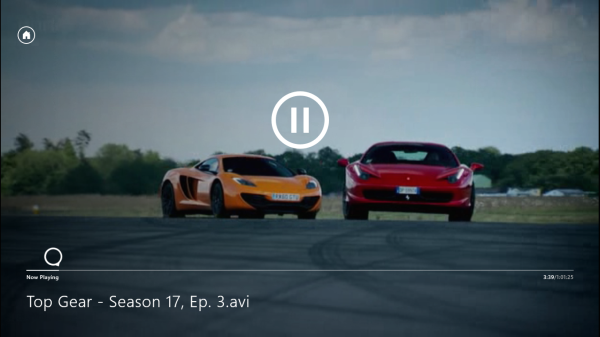
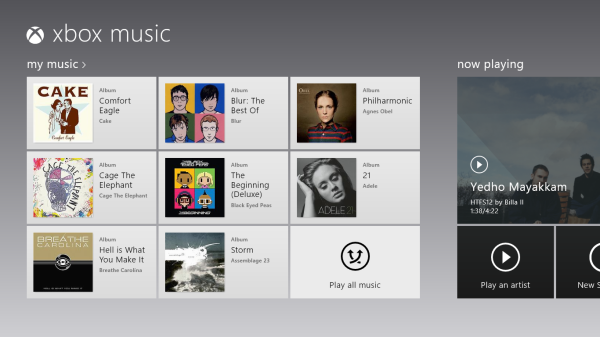
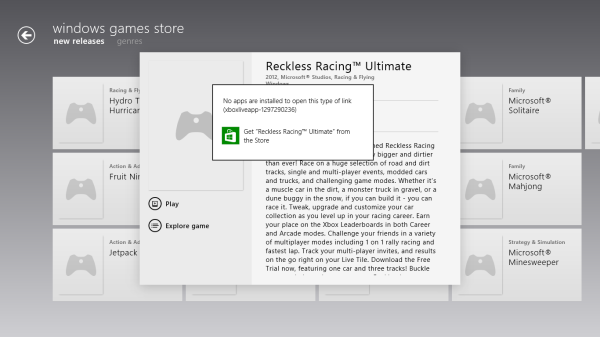
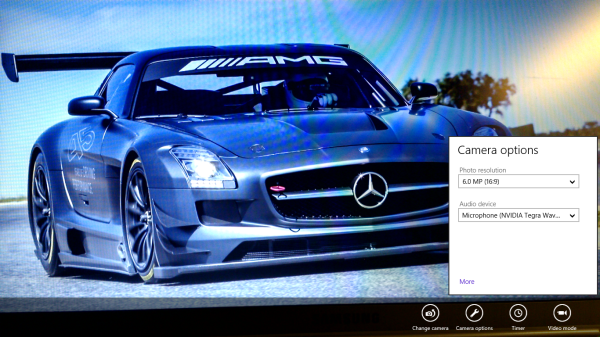
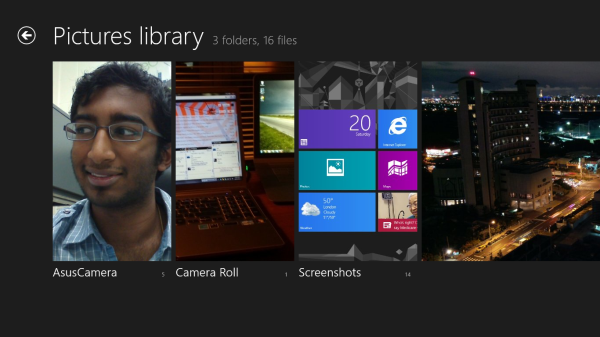








233 Comments
View All Comments
steven75 - Friday, November 2, 2012 - link
It's not just the number where Windows Phones is lacking, but the quality and functionality. Where are the Garageband clones for WP? Where is the full touch-based office suite you get with iWork?HardwareDufus - Thursday, October 25, 2012 - link
Huge Failure. Sorry.I go to the Windows Store.. I see the Surface RT Advertisement.
In 2 seconds I should be able to determine from that page what Applications are available for the Surface RT, before I agree to Pre-Order one for $699 (64GB version). I should be just that easy...it should be more consumer oriented. But it's not.
Huge Failure. Sorry.
So, I click software... I click finance... Is there anyway to quickly determine which one of these is available for Windows8RT? Quicken, Quickbooks, Sage? No... there isn't. So, I have to waste allot of time....
Who's going to pay $699 for a device when they can't easily check which applications are available. This is a huge failure and AnandTech has really glossed over it.... Disappointed in you guys!
faizoff - Thursday, October 25, 2012 - link
Well all you have to do is click on any app and then select the details section. Each app has 3 sections, the details app tells you where it runs on.Ta da.
HardwareDufus - Thursday, October 25, 2012 - link
yeah...let me click on this one...select details... whoops not for RT..
ta da..
let me click on this one.. select details.... whoops snot for RT...
tada...
let me click on this other one... select details... whoops not for RT...
tada...
Your right.. this is so easy... I love this hunt and peck method of finding apps for Windows RT... this is the most amazing applications store I've ever seen... and I'm so glad that I don't have anyother means of purchasing apps for RT..
HardwareDufus - Thursday, October 25, 2012 - link
I don't want 10's of apps.. I want basic browsing, messaging (that means FB, Twtr, etc..), accounting, productivity (had by office...awesome!), maps (google, street, ). I want like 8 apps. BUt I can't easily and quickly determine if they are available.Now, I wouldn't care if the apps could be purchased other places... but it's a closed eco system and I have to buy them from the Microsoft Store... SO it should be easier to see what's available.... for Surface with Win8RT... And it's not easy!
andrewaggb - Thursday, October 25, 2012 - link
Yeah, the windows 8 store needs work. As Anand said, it's hard to find the good stuff unless you specifically search for it. Also the updates section doesn't tell you anything about the update before installing it (not that I could tell anyways). And I didn't see any way to keep you're apps up to date automatically, or roll back to previous versions if you had a problem etc.The store is usable, but probably the weakest of the built in apps.
Another thing about the store that bugs me is that when you look through a list of apps it doesn't indicate which ones you have installed already or provide a way to filter out ones you've already got. Why would I want to see the ones I've already got?
ratte - Thursday, October 25, 2012 - link
Maybe I missed this in the review but isn't Office on RT "not for commercial, nonprofit, or revenue-generating activities".I of course assume that Anand has paid for a commercial licence before he wrote the Surface piece ;-).
glynor - Thursday, October 25, 2012 - link
In the review, you basically dismiss the serious problem they have with app selection by saying "it'll come soon", and point to all the millions of Windows 8 PCs their going to sell over the next year or so as the reason.I understand that, but I'm still VERY skeptical.
The problem isn't that they're going to sell Windows 8 PCs. The problem is this:
If you are an existing Windows developer, what is going to motivate you to completely throw away your existing products and start over again to develop against the WinRT APIs in order to release a Modern UI style application that will run on Windows 8/RT and be sold through the app store?
* You're still going to have to continue to sell and develop your existing applications, for everyone who DOESN'T upgrade to Windows 8. It isn't like those shiny new Modern UI apps are going to run on my Windows 7 PC at home, no anyone else's.
* All of the Windows 8 systems sold will still run your desktop application fine, so then you get the benefit of the massive pre-existing installed base of Windows users.
* The ONLY people "left out" if you don't develop a WinRT-based Modern UI application will be owners of Windows RT devices.
So... If you're Adobe, or any other big development house, what do you do?
You wait and see. Re-writing Photoshop or AutoCAD, if it is even possible in the Modern UI, is no small challenge. Expecting these companies to drop everything and start over from scratch, and do it quickly, seems... Naive.
I expect we'll see a lot of developers of existing cross-platform apps (iOS and Android developers) adopt Modern UI. Everything else? I wouldn't expect an RT-friendly version of Photoshop, Lightroom, or Quicken anytime soon, if ever. It'll all depend on sales of Windows RT devices.
haukionkannel - Thursday, October 25, 2012 - link
Well the trend has been that mobile devices like smart phones and pad has become much, much more important. It is not hard to see that they will be more important and that there will be much more mobile devices than normal desktops in the future...What Joe average do with their computers? They read mail, they read some web pages and show and watch pictures from their children chindrens... What is the best device for that... Mobile computer. It is pity, but hard working picture editors, writers and gamers are tiny minority.
Summasummarum, there will be a lot of Modern UI aplications, much more that there will be normal desktop applications.
glynor - Thursday, October 25, 2012 - link
Generally, I agree.However, the argument seems to be:
There will be plenty of Windows RT capable apps soon because Microsoft is going to sell a bunch of Windows 8 desktop PCs, so there will be a huge built-in ecosystem. And look at all these existing Windows developers we already have.
My answer is:
Maybe.
But all those Windows 8 desktop PCs will not run the Modern UI style apps optimally, and they will also run "normal" Windows applications. You can't port desktop apps to WinRT (the API), and they won't work on Windows RT devices. And, a huge portion of those new Windows 8 boxes are going to go to businesses (like mine) where they're immediately going to be re-imaged to Windows 7.
If you are a current Windows developer, what is your motivation to do all the work to "start over" with a brand new product, if most of your CURRENT customers can't use it at all (they're on XP or Windows 7), or won't use them much because they're on traditional desktops and laptops?
The path of least resistance is to just keep developing your traditional Windows desktop application and wait and see what happens.
Is Microsoft in a better position than RIM or Palm was to expand their new ecosystem? Sure. But it is a few years later too. And they're competing with an established, massive ecosystem on two fronts (iOS and Android).
I'm not saying "it will never happen." But I don't think it is a sure thing. And I don't think the "they'll run on Windows 8 too" is as big of an ace-in-the-hole as Anand and Vivek seem to think. It'll help, but I think they'll need a LOT of help and some luck.
If Windows 8 gets a bad rep (deserved or not) like Vista from consumers on desktop and laptop machines, and OEMs keep selling lots of Windows 7 machines, they could be in for a world of hurt.