The Windows RT Review
by Vivek Gowri & Anand Lal Shimpi on October 25, 2012 12:00 PM EST- Posted in
- Windows RT
- Operating Systems
- Microsoft
- Mobile
- Windows 8
- Tablets
Xbox Live: Music, Video, and Gaming
The music and video players are now part of the Xbox Live family of services, so they’re connected to Xbox Music and Xbox Video respectively. The applications are separate but are very similarly designed and laid out, with local content on the left, featured content in a central location, and content stores to the right. The bottom edge swipe brings up the ability to specify a file for playback, as well as a now-playing control bar. The music application looks quite good when snapped to the edge, with various album art from your library appearing as the background for the music controls.
Hilariously, videos can also be played back when snapped, albeit in a very small window. It’s not the best way to watch a video (who enjoys watching video content in a 320x180 window? Anyone? No takers?) but you can do it if you really want to. The video playback controls are pretty elegant in full-screen mode, and both players seem to have taken a number of interface design cues from the Zune software. I’m a huge fan of the Zune desktop software and how elegantly it operates, so I think this is great. I’m also just glad to not have to deal with Windows Media Player.
Both Xbox Music and Xbox Video look very similar to the latest Xbox dashboard update, and it’s clear that Microsoft is pushing a unified entertainment content front here. I remember when Microsoft was supporting a half dozen different music stores when the original Zune launched in 2006, so I’m just glad that they’re finally consolidating all of their services and concentrating on a single content store. Xbox has been their most successful entertainment effort to date, so it’s no surprise to see Microsoft put their faith in it for media as well.
Now, we can’t discuss Xbox without touching on gaming. Xbox Live is obviously the gaming portal of choice for Windows RT, and offers various hubs for Windows and Xbox 360 games. The Xbox Live application didn’t appear to be ready at the time of posting, with broken links and missing pictures for all the games and hubs. This is still an unreleased software (until Friday, anyways) so it’s possible that we’ll see the application be updated between now and then for a working final release. We will also have to wait until then to see what game support will be like out of the box; currently, the Xbox Windows Game store shows titles like Reckless Racing, Hydro Thunder Hurricane, Fruit Ninja, Cut the Rope, and a number of Microsoft classic titles like Minesweeper and Solitaire, amongst others.
Camera and Photos
The camera application is about as basic as you can get, with a translucent control bar that lets you switch cameras, change between still and video capture modes, set up a timer, and basic picture quality settings. Basic isn’t necessarily a bad thing though, as the application operates smoothly and quickly, with near-instant switching between modes and cameras. The controls are very straightforward - tap and hold to lock exposure is supported, and to capture an image you can just tap anywhere on the screen. It’s one of the easiest capture mechanisms out there, and fits right in with the simple UI.
The photo application pulls images from your local pictures folder and camera roll, as well as being able to connect to Facebook, Flickr, and SkyDrive. They show up as panels for each service, which show a full list of thumbnails. It’s worth pointing out that you can only see photos uploaded to Facebook from your own account, not friend’s images or pictures you’ve been tagged in. As is now the norm with tablet picture galleries, you can view images in slideshow form or just flick through them individually. For local images, the bottom edge swipe brings up an option to delete the images, as well as setting as the lockscreen image and starting a slideshow. For images on Facebook, there’s an option to view them in Facebook, though you need to actually be signed into Facebook in IE for this to work.
The overall takeaway from the camera and gallery applications is that they’re designed as minimally as possible and do exactly what they’re supposed to with a minimum of fuss. You won’t see any spectacular functionality, though the ability to slideshow through Facebook galleries is a nice touch. I think we’ll see manufacturers offer their own spin on these applications, like ASUS and their separate camera application, in an attempt to gain minor levels of platform differentiation. Microsoft has kept a pretty tight reign on the customizations allowed for the Windows Phone platform though, so I can’t see them allowing anything too invasive on Windows RT devices either.


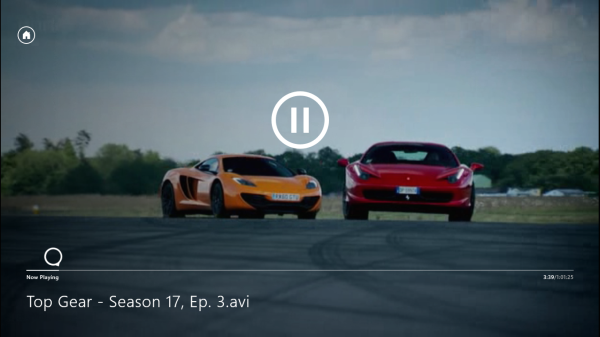
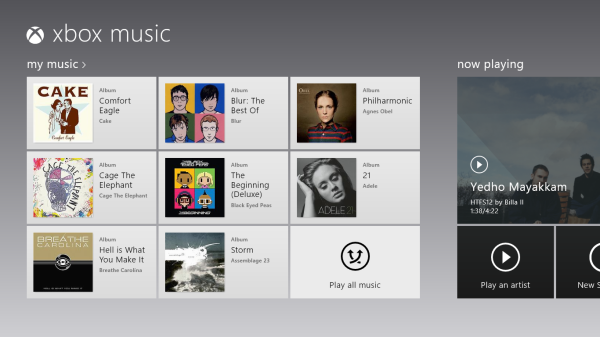
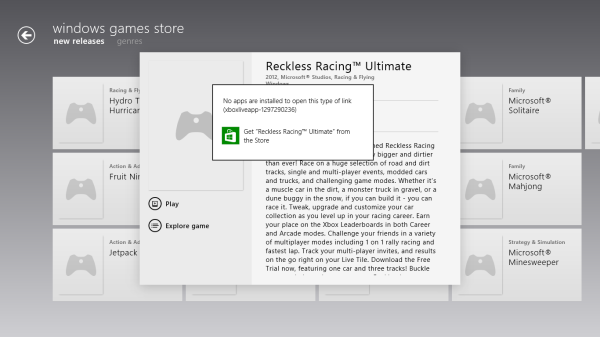
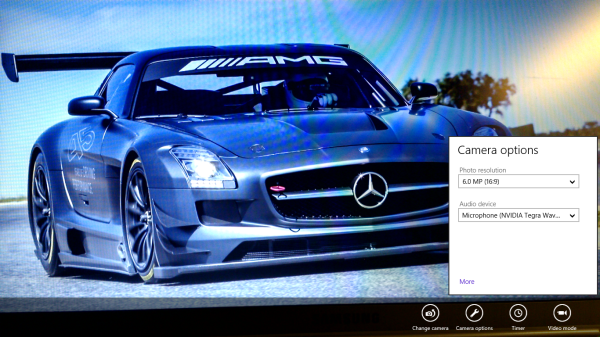
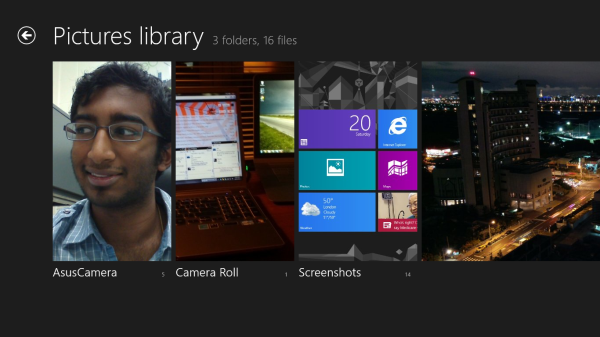








233 Comments
View All Comments
othercents - Thursday, October 25, 2012 - link
I really wish you could have looked closer at Live Messenger and specifically Video. My parents use Live Messenger since it is easy for them and so do most of the people I know internationally. Skype is a great application, however for them it isn't easy or familure. This is why I continue to need Live Messenger while still using Tango for most phone to phone calls. The best option would be to have Live Messenger Video available on my WP7, but it is just chat and even then some messages just don't get through.Alchemy69 - Thursday, October 25, 2012 - link
If they were going to release on OS specifically for the tablet market why bother including Metro with Windows 8 when it is so obviously geared for touchscreens?Spivonious - Thursday, October 25, 2012 - link
Honestly, the Metro UI is not that hard to use with a mouse.karasaj - Thursday, October 25, 2012 - link
I don't know why people find metro so weird - instead of having a ~90*400 or whatever pixel menu that gives you 10 programs to select, you have all your programs, and you can STILL just type away and the search function works exactly as it does in win7, you don't actually have to type anything extra.Windows key + calc + enter would still bring up the calculator, for example.
Vivek and Anand got it right imo - think of it as a glorified start menu.
ludikraut - Thursday, October 25, 2012 - link
While it's not hard, per-se, to me it feels awkward with a mouse, but just about perfect on a touch screen. IMO the icons are way too large for desktop mouse use - especially when you're used to hitting 1/4" icons on a 40" screen. :-pl8r)
Penti - Thursday, October 25, 2012 - link
You could always use a touch mouse like those from Microsoft, they are just not doing anything to promote it or it's usage scenarios i.e. gestures via mouse or trackpad. Capactive touch on a notebook-formfactor does nothing really so I don't get why they just don't turn to gestures, Apple handle that fine. With a touch mouse you can get all the Windows 8 functionality even if they assume you use fingers. Like charms, switching apps, app commands, scroll left to right and so on. But the MS Touch Mouse is also a 80 dollar device which ships with no systems.So sadly they fail to grasp how users will use these systems. Even though they do promote keyboard and multi-touch trackpad with the Surface. You really understand why major companies, component suppliers and OEM's are wary when it's an unpolished mess. I get why they try to target touch, just not why they try to just fill that space by putting an separate environment on top of the other and keeping them as separate ecosystems which are very hard to move between it's easier to port to an entirely different system which isn't an abstraction of Win32! If you don't innovate with gestures and new navigational features across the whole system it just seems stupid. You quickly get ten ways to do the same thing also. It would have made more sense if it didn't try to be Windows.
Dorek - Friday, November 2, 2012 - link
New Windows 8 machines have touchpad gestures that mirror the on-screen gestures. It's up to trackpad manufacturers to update their drivers to support gestures on older devices, but I assume many of them will.Da W - Thursday, October 25, 2012 - link
I think people underestimate the numbers of apps we're likely to see in the future. Windows phone 7 library grew to over 100000 apps despite having miserable number of units sold in the market. We will see more surface tablets and Windows 8 computers sold in the next 3 month than Windows Phone 7 ever has. The market for developper is there.Consider also the languages being supported here. You know C#, VB.net, Java, HTML5, you can do a metro app. I guess many Windows software can be recorverted to metro relatively easily. I'm not a developper, i'm just a geek and an economist, but i think Microsoft has the most developper-friendly environment out there. And many, many webservices like netflix, facebook, pulse will have a metro app down the road. Many, many iOS / Android apps are little more than rebagadged web pages after all. So you will see them on Windows 8/RT, and even more, the existance of these apps, like netflix being i think more beautiful in Metro than in a web browser, will become a reason for people to upgrade to Windows 8.
Sure the era of Microsoft monopoly over computing devices is over. But there are today some 1.3 billions PCs out there versus 100million iPads, the battle is not over by a wide margin.
That being said, i'm still waiting for my Haswell tablet with a Wacom digitizer.
Spivonious - Thursday, October 25, 2012 - link
You would want to redo the UI to work better with touch, but all of the backend code can stay exactly the same.I think we'll see the marketplace explode with Win8 apps, especially if sales continue to be good.
ludikraut - Thursday, October 25, 2012 - link
You're spot on. App development for Metro is about as easy as it gets. Much easier than IOS, IMO.Ditto for waiting on a Haswell tablet with Wacom digitizer.
l8r)