G.Skill TridentX Review: 2x4GB at DDR3-2666 C11-13-13 1.65V
by Ian Cutress on October 28, 2012 12:00 PM ESTSynthetic testing has a way of elevating what may be a minor difference between hardware into a larger-than-life comparison, despite the effect on the usage of the system being near minimal. There are several benchmarks which straddle the line between synthetic and real world (such as Cinebench and SPECviewperf) which we include here, plus a couple which users at home can use to compare their memory settings.
SPECviewperf
The mix of real-world and synthetic benchmarks does not get more complex than SPECviewperf – a benchmarking tool designed to test various capabilities in several modern 3D renders. Each of these rendering programs come with their own coding practices, and as such can either be memory bound, CPU bound or GPU bound. In our testing, we use the standard benchmark and report the results for comparison.
SPECviewperf gracefully provides us with a mixed bag of results. For the majority of situations where the 2666C11 kit is on top (Lightwave, Maya, TCVis, snx), the kit is only just above the nearest challengers, meaning in each case the 2133 C9 kit still makes sense. From the point of view of the other renderers (especially catia), the 2133 C9 represents a happy medium over all the kits provided.
Cinebench x64
A long time favourite of synthetic benchmarkers the world over is the use of Cinebench, software designed to test the real-world application of rendering software via the CPU or GPU. In this circumstance we test the CPU single core and multi-core performance, as well as the GPU performance using a single GTX 580 at x16 PCIe 2.0 bandwidth. Any serial factors have to be processed through the CPU, and as such any memory access will either slow or speed up the benchmark.
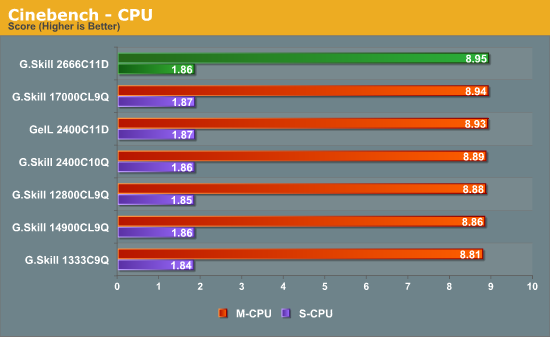
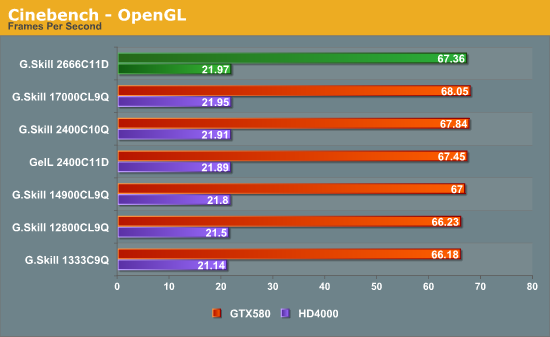
While nothing significant happens on the CPU side when using 2666 C11 memory, the IGP OpenGL portion of Cinebench gives our highest result, albeit with a less than 4% improvement over 1333 C9.
USB 3.0 + Thunderbolt Backup
Our backup testing takes a typical set of user files – specifically just under 8000 files across 7.5 GB, some large files but mostly small. For USB 3.0 testing, these files are copied from our SSD onto an OCZ Vertex3 which is connected via a SATA 6 Gbps to USB 3.0 device using the UASP protocol that the ASMedia controller on our test bed affords as well as the chipset driven Intel USB 3.0 under ASUS' Turbo mode. The copy test is conducted using DiskBench, a copying tool with accurate copy timing.
Similar to our USB 3.0 Backup test, Thunderbolt testing carries the same files directly through to our LittleBig Disk which contains two 120 GB Intel SSDs in RAID-0.
For all the USB 3.0 copy tests, we see that the movement from 1333 C9 to 1600 C9 gives a distinct gain, but above this not much gain is to be had – only small differences (e.g. USB 3.0 with Intel + Turbo). However, our Thunderbolt test causes a big spike with our G.Skill 2666 C11 kit. This is because of how our test is set up:
- Create 4 GB RAM Disk, populate with data (to eliminate read speed limitations of SSDs)
- Use DiskBench to copy from RAMDisk to Thunderbolt Device
The way Thunderbolt works is to copy the data from the source into the memory, then onto the device. Due to the 2666 C11 kit only being 8 GB total, there is not enough space for the RAMDisk and a copy of the RAMDisk’s contents to be stored in memory. This means the system has to copy as much as it can to begin with, wipe the copy from the memory, then transfer the rest into memory for moving onto the device. This adds latency.
This is technically how the USB 3.0 test works as well too, but the USB 3.0 test seems to clean up as it copies in order to hide copy-from-source-to-memory latency.


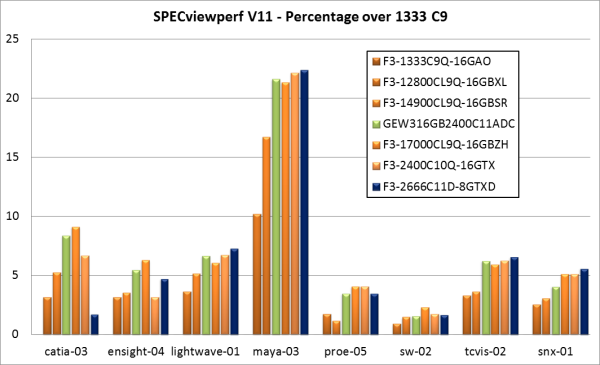
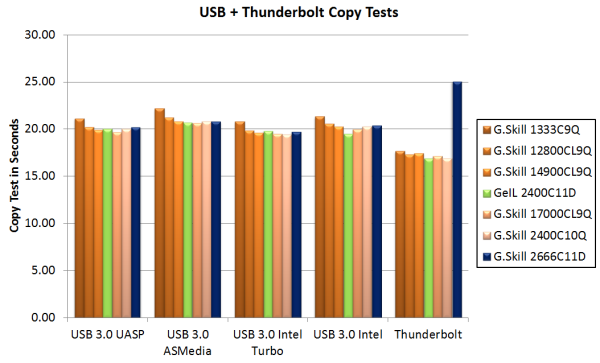








28 Comments
View All Comments
Samus - Sunday, October 28, 2012 - link
ditto, they're ridiculous. older g.skill memory (2008-2011) had a clean, effective design, this is pretty childish.primonatron - Sunday, October 28, 2012 - link
Why keep posting photos of RAM with heat spreaders not fitting on the mini-ITX board in reviews? The board is obviously not designed to accomodate them, and to keep posting the pictures just looks like the reviewer is stupid and hasn't learnt that yet. It even says under the photos the review is on an ASUS P8Z77-V Premium. A proper full size ATX, is what the companies would expect buyers to be using.just4U - Sunday, October 28, 2012 - link
It gives the user an idea (perhaps?) of how it will fit in their own setup if their using a large cooler. It sort of does need to be mentioned (almost as a disclaimer) for any buyers looking at ram when their system is in need of something with heatsinks of a lower profile.JeauxBleaux - Sunday, October 28, 2012 - link
and both have wasted vast amounts of page space and my time showing memory stick profiles that won't fit on a motherboard that was never intended to carry those sticks in the first place. Memory sticks may or may not have a tall profile due to their heatsink(s) but may also have fan kits mounted on them in the absence of huge heatsinks.What is the point of that? The author's choice of motherboard and massive cooling tower obviously preclude the use of most high performance memory w/heatsinks and/or fan kits and would certainly lead me to believe that the author has little experience in thoughtfully putting together a "system" in which all components play well together.
So, while I appreciate the benchmarks the author displays and the consideration that has gone in to the testing of these memory sticks, a more appropriate representation of the ill fit of these particular memory sticks would be a simple one-liner and maybe ONE picture of what NOT to try to mount them in. Because, seriously, it makes the author look like he/she is simply trying to make the maufacturer look and only succeeding in making himself/herself look ignorant.
just4U - Sunday, October 28, 2012 - link
It doesn't matter if it was meant for a low end setup or now.. there are alot of higher end boards that won't allow for that clearance either when paired with certain coolers.bunnyfubbles - Sunday, October 28, 2012 - link
part me wishes that faster memory could actually make a difference in real world performance, the other part is thankful I need no more than the low profile Samsung 30nm green stuff :)GhostClocking3 - Monday, October 29, 2012 - link
If you're willing to spend the money for better RAM you should easily be able to afford to go water to make it fit. That ultimately led me to have to switch since air cooler had to get larger to to cool more effectively.I don't blame anandtech for showing the RAM fitting, that is probably the most frequently asked question ever. Does it fit, blah, blah, blah.
Tchamber - Monday, October 29, 2012 - link
So if so many of these kits have clearance issues, and don't generate a lot of heat, why are the spreaders so tall? So they can charge more? Or do the aesthetics really sell?Guspaz - Monday, October 29, 2012 - link
This review (and the one that preceded it) really just go to illustrate how pointless all this is. Clockspeed, latency, the differences in these don't translate to any significant difference in real-world performance. There's not much point, it would seem, in buying anything beyond something cheap and reliable (KVR if you don't want heatsinks, basic HyperX if you do). Any extra money spent on top of that would have been far better spent on a faster CPU.So, if you've got 16GB of RAM, you can pay $70 for KVR, or $80 for HyperX... Or you can pay $340 for the RAM reviewed here
And you know what? There's no real performance difference in real-world applications. Oh, sure, you see a percentage point or two here and there, but you know what will give you a much bigger boost for your extra $260? Getting a faster CPU or GPU. Those will make a FAR bigger difference than the RAM.
Guspaz - Monday, October 29, 2012 - link
I think the point of my comment above is "Please stop reviewing useless memory kits and review something that actually matters."Reviewing these things is a waste of everybody's time, both yours and ours.