ASUS VivoTab RT Review
by Vivek Gowri on October 23, 2012 3:01 PM EST- Posted in
- Asus
- Mobile
- Tablets
- Windows RT
- Vivo Tab
The cameras are also pretty highly specced, with a 2MP front facing camera ready for 1080p video conferencing in addition to a backside-illuminated 8MP CMOS with a 5 element f/2.2 lens that features a hybrid IR filter. It’s pretty impressive from a technical standpoint, especially compared to Surface’s comparatively spartan 720p cameras front and back. Of course, I still believe that tablets don’t really need rear-facing cameras, but the IQ of the front facing camera is pretty great - I’m glad that manufacturers no longer are content to ship crappy VGA front facing cameras that all but ruin the point of having one. Combined with the upcoming Skype application, the VivoTab should be an excellent device for video chatting.
Weirdly though, the VivoTab RT ships with two camera applications installed. One is the standard Windows RT camera app, which is pretty spartan. The other is called ASUS Camera and adds a bunch of options, like applying filters, changing image settings like flash, white balance, focus modes, ISO, and the like. It also adds a panorama mode. Images coming out of the two applications appear to be the same, so all things considered I’d rather use ASUS Camera. The application design isn’t as clean as the included Windows one, but the additional functionality makes up for it.


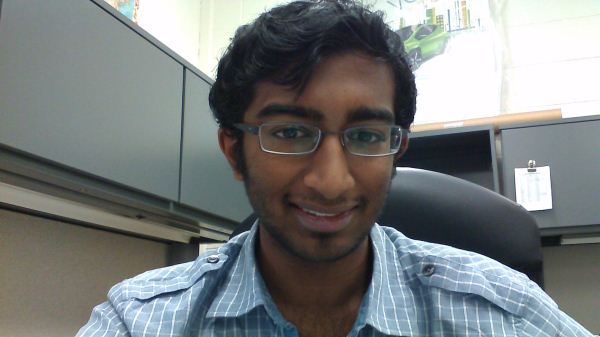









68 Comments
View All Comments
andykins - Tuesday, October 23, 2012 - link
Nah, I totally agree with Vivek's statement and I don't believe it's in any way inappropriate.lmcd - Tuesday, October 23, 2012 - link
I don't know what phrase of astonishment to use. He clearly said a Win 8 review is coming. Part of the experience is transitioning between the two modes, which is more specific to this laptablet (my hybrid term for the hybrid machines) and as such should be covered in this review specifically. Windows 8 reviews will come in Windows 8 reviews.andrewaggb - Tuesday, October 23, 2012 - link
Might not be appropriate, but I strongly agree with his assertion. I'm using windows 8 on various machines and it's not a big deal at all. Truthfully I still prefer the start button because it was less jarring, but the actual start menu was a piece of garbage. I NEVER went into the tree mess to find something, I'd just type and search, and that works the same in windows 8 (almost), except you have to hit windows-w to search settings.dananski - Tuesday, October 23, 2012 - link
I agreed with this quote and was happy to see Vivek say it. I don't know why there's no option to start on the desktop when booting your PC, but tbh, it takes one click to get there and then you're back on your normal 'workflow' (unless you accidentally manage to open a Metro App and can't find your way out). Is one click a day worth all the complaining?Pirks - Tuesday, October 23, 2012 - link
right on Vivek! pwn those oldfags, reclaimers,etcthat's EXACTLY my impression of Metro, glad smart reviewers like Vivek at last stated the truth here
hehe I'll keep enjoiyng reclaimer's deep sucking of crapdroid cock. don't forget to swallow reclaimer :P RT is pwning ya oldfaggy ass as of RIGHT NOW LOL :)))
Pirks - Tuesday, October 23, 2012 - link
Vivek you're wrong, during recent Q&A with Surface team they clearly stated that they are being run as a profitable business from the start and hence no subsidies on the hardware, nothing at all. Hence the high Surface price of $499 and up. You should read that Q&A before spreading false rumors, thank you :)VivekGowri - Tuesday, October 23, 2012 - link
Edited to reflect this - overall point is still valid though, they're probably taking back less profit than everyone else by design. And of course, no software licensing fees.lmcd - Tuesday, October 23, 2012 - link
Why would they make the tradeoff AMD has to make when they had the S4 as an option? Or better yet, the S4 Pro? The timing was perfect! Optimus G released with it, why couldn't the VivoTab?TrackSmart - Tuesday, October 23, 2012 - link
Great review! One quick addition would make it better: Can you list the combined weight of the tablet with the laptop dock in your opening table? It would be great to quickly compare this to other form factors (i.e. laptops, netbooks, etc.)karasaj - Tuesday, October 23, 2012 - link
You mentioned that the processor load is kind of high for typing in office for example, or loading programs - how "smooth" is the feeling of the UI? I think you said at one point that Tegra three might have seemed laggy at one point but later it was "anything under Tegra 3 would be slow" so does it seem like Tegra 3 is sufficient to power the tablet/prevent any "annoying" slowdowns?