Microsoft Surface Review
by Anand Lal Shimpi on October 23, 2012 9:01 PM EST- Posted in
- Tablets
- Microsoft
- Mobile
- Surface
- Windows RT
Type Cover
If Microsoft’s Touch Cover is the perfect companion for occasional typing, its Type Cover is the professional counterpart. Thickness increases by roughly 2.2mm, enough to be noticeable while still maintaining the svelte profile of Surface, but in exchange for marginally more bulk you get a keyboard with actuating scissor keys.
The keys themselves are a little bigger than in Touch Cover, thus reducing the amount of empty space between each key, but overall the feel is very similar. Where Type Cover really delivers is in its use of scissor keys. If you want more of a notebook feel, this is the way to go.
Typing quickly on Type Cover isn’t fatiguing at all and it’s just as easy to write large documents or emails using it as it would be on a traditional notebook. There are very few tradeoffs that you make to enjoy Type Cover. There’s only one color (black), and of course there is some additional thickness. The keyboard itself isn’t perfect but it’s good enough to write this review on.
I actually wasn’t bothered by the relatively shallow keystroke depth on Type Cover, although I am very used to the relatively shallow feel of most ultraportable keyboards by now. If you’re expecting the same sort of keyboard as you’d find on a thick mainstream notebook, you will be disappointed.
Type Cover’s trackpad is marginally better than what you get with Touch Cover. The trackpad is actually a tiny, top-hinged clickpad, which makes clicking a bit easier. Tap to click and two finger scrolling are both supported. The trackpad surface isn’t particularly smooth, and it isn’t all that large of a surface which work together to make scrolling nice and frustrating. The lower right section of the trackpad serves as a physical right mouse button.
Type Cover sells at a $10 premium to Touch Cover. At $129 it isn’t cheap, but it’s likely the option anyone who is going to do a lot of typing will need to take to get the most out of their Surface RT tablet.
My only complaint with Type Cover was that it would randomly stop accepting keystrokes in mid sentence, sometimes even in the middle of a word. I’m not entirely sure what’s going on, whether I’m hitting performance limitations and the platform is just dropping keystrokes or if there’s a physical problem with my unit (or Type Cover in general), but it was annoying. Even with the occasional dropped keystrokes I was still able to type faster and better on Type Cover than I could with Touch Cover. If you write for a living, you can live with Touch Cover, but you’d probably rather have Type Cover. Neither is as good as a traditional notebook keyboard, but both are light years ahead of typing on a glass screen.



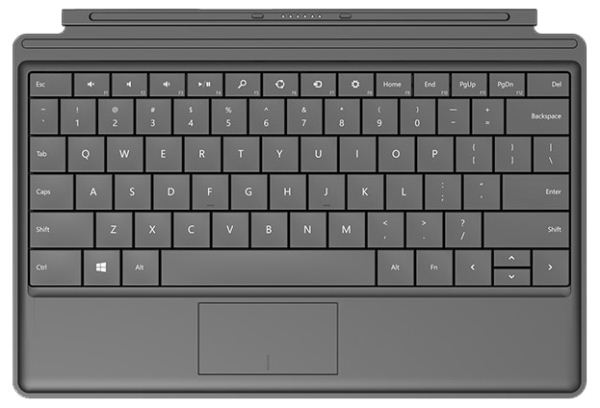












235 Comments
View All Comments
sungman - Tuesday, October 23, 2012 - link
I'm sorry but could you test if a usb-ethernet cable would work on the surface RT?mike55 - Wednesday, October 24, 2012 - link
Do you know if the Surface supports the Logitech Unifying Receiver? It would be neat to have your own mouse and keyboard to use with it at home.Also noticed some missing info in the article: "The power cable is nice and long at around m."
xype - Wednesday, October 24, 2012 - link
How does using Office actually feel? What about other apps? Photos, music, ebooks, magazines?It would have been very surprising if Microsoft made a half assed attempt with the hardware, but aside from slow-starting apps I still have no idea if Surface can actually replace my iPad for the stuff I use it for. Which makes this a purely hardware review and not that practical if we consider tablets appliances. Is a software review forthcoming?
kyuu - Thursday, October 25, 2012 - link
They were supposed to follow up with a WinRT review, which I assume would also encompass the included Office software. However, that review seems to be a tad past due...beginner99 - Wednesday, October 24, 2012 - link
I'm posting this before having read the review. From the stuff I have already seen and heard about this, I think it makes sense. IMHO you just need a keyboard to make browsing usable and enjoyable. So the keyboard + the fact that it comes with the stand per default (I assume this) seems to me the best solution so far for a tablet. However question is if software (OS) and the lack of it (Apps) plus the expected mediocre performance of ARM SOC kill the experience.sandineyes - Wednesday, October 24, 2012 - link
On the Battery Life page (fourth paragraph) you write:"The power cable is nice and long at around m."
I think you forgot to add in exactly how my meters it is.
sandineyes - Wednesday, October 24, 2012 - link
"exactly how *many*". It happens to everyone I suppose.Netscorer - Wednesday, October 24, 2012 - link
I don't know if it's all that careful marketing presentation that Microsoft forced all the reviewers to go through prior to getting their hands on the Surface or Anand's respect for the company, but this review sometimes reads like it was written by Microsoft insider, looking to smooth all the rough edges and insert as much marketing mambo jumbo that means squat to the consumers but sounds good when you read it.As a result we read about all the negatives but somehow their don't seem like that much of a deal. Low res screen - no problem, keyboard that you can't actually use for any large typing - not a big deal, 1080p out not working - probably just a glitch, no apps in the marketplace and desktop mode that know one needs in the tablet - hey, but isn't it cool that you can open CMD on the tablet! The whole review goes in very similar rosy painted colors.
But let's just try to answer one simple question - what is the audience that Microsoft was targeting with their 'different perspective' of a tablet? It certainly ain't corporate customers who can not even apply AD-based security rules with Windows 8 RT and can't even dream of running any x86 based programs.
It's not consumers either, with that pathetic attempt at camera, speakers that barely puke a sound or total lack of any (ANY!) apps in the Microsoft marketplace.
So who were they (Microsoft) targeting with Windows 8 RT?
kultigin - Wednesday, October 24, 2012 - link
Read his last sentence carefully with a neutral perspective:If you've wanted a tablet that could really bridge the content consumption and productivity device, Surface is it.
Surface comes with a keyboard that Anand has written this whole review. And it runs Office productivity suite, it will quickly dominate enterprise application market. It will work extremely well with enterprises deploying MS solutions. You may not be from that target but it shouldnt cause you to not to understand what market it is targeting.
xype - Wednesday, October 24, 2012 - link
"Productivity device" _in theory_. It reads like something out of a Microsoft brochure. It would be great if someone wrote a review with some impressions of how it actually feels to spend half a day with Office RT—because that’s what productivity "on the go", as tablets promise, would be.Just the fact that it _is_ running Office is not saying anything about that.