ASUS F2A85-V Pro Review: A Look at FM2 with A85X
by Ian Cutress on October 10, 2012 11:20 AM EST- Posted in
- Motherboards
- Asus
- Trinity
- FM2
- A85X
Many thanks to...
We must thank the following companies for kindly donating hardware for our test bed:
OCZ for donating the Power Supply and USB testing SSD
Micron for donating our SATA testing SSD
G.Skill for donating our memory kits
ASUS for donating AMD GPUs and some IO testing kit
ECS for donating NVIDIA GPUs
Gigabyte for donating the i3-3225 used for comparison
Comparison of AMD Processors
On the following benchmarks, we will use results from comparible tests with previous processor families over the past 18 months. For AMD, this means we can compare the new Piledriver modules to Llano with its Stars cores, Phenom II and Thuban, and Zambezi with Bulldozer. The following processors are ones we have a variety of results for:
A6-3650 (32nm, 2.6 GHz) – Llano, 4 Stars cores
A8-3850 (32nm, 2.9 GHz) – Llano, 4 Stars cores
X6 1100T (45nm, 3.7 GHz Turbo) – Phenom II, 6 Thuban cores
FX-8150 (32nm, 4.2 GHz Turbo) – Zambezi, 4 Bulldozer modules
A10-5800K (32nm, 4.2GHz) – Trinity, 2 Piledriver modules
On the Intel side, we have the following:
Core i7-3960X (32nm, 3.9 GHz Turbo) – Sandy Bridge-E, 6 cores / 12 threads
Core i7-3770K (22nm, 3.9 GHz Turbo) – Ivy Bridge, 4 cores / 8 threads
Core i5-2500K (32nm, 3.7 GHz Turbo) – Sandy bridge, 4 cores / 4 threads
Core i3-3225 (22nm, 3.3 GHz) – Ivy Bridge, 2 cores / 4 threads
The aim of AMD is to put the A10 square on the bow of the Core i3-3225. For comparison, the A10-5800K release price is $122, whereas the boxed version of the i3-3225 should be ~$144.
Test Setup
| Processor |
AMD Trinity A10-4800K APU 2 Modules, 4 Threads, 3.8 GHz (4.2 GHz Turbo) |
| Motherboards | ASUS F2A85-V Pro |
| Cooling | beQuiet DarkPro CPU Cooler |
| Power Supply |
OCZ 1250W Gold ZX Series Rosewill SilentNight 500W Platinum PSU |
| Memory | G.Skill TridentX 4x4 GB DDR3-2400 10-12-12 Kit |
| Memory Settings | XMP |
| Video Cards |
ASUS HD7970 3GB ECS GTX 580 1536MB |
| Video Drivers |
Catalyst 12.3 NVIDIA Drivers 296.10 WHQL |
| Hard Drive | Corsair Force GT 60 GB (CSSD-F60GBGT-BK) |
| Optical Drive | LG GH22NS50 |
| Case | Open Test Bed - DimasTech V2.5 Easy |
| Operating System | Windows 7 64-bit |
| SATA Testing | Micron RealSSD C300 256GB |
| USB 2/3 Testing | OCZ Vertex 3 240GB with SATA->USB Adaptor |
Our main Intel comparison system is a to-be-reviewed Gigabyte H77N-WiFi with a 65W dual core i3-3225 processor against the 100W A10-5800K.
Power Consumption
Power consumption was tested on the system as a whole with a wall meter connected to a Rosewill 500W 80PLUS Platinum SilentNight power supply. As I am in the UK on a 230-240 V supply this leads to ~75% efficiency at low loads, and 90%+ efficiency between 20% and 100% loading. This method of power reading allows us to compare the power management of the UEFI and the board to supply components with power under load, and includes typical PSU losses due to efficiency. These are the real world values that consumers may expect from a typical system (minus the monitor) using this motherboard.
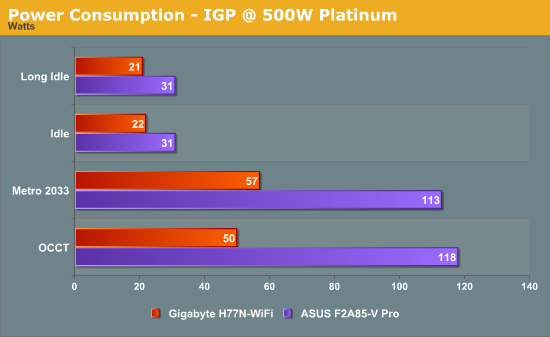
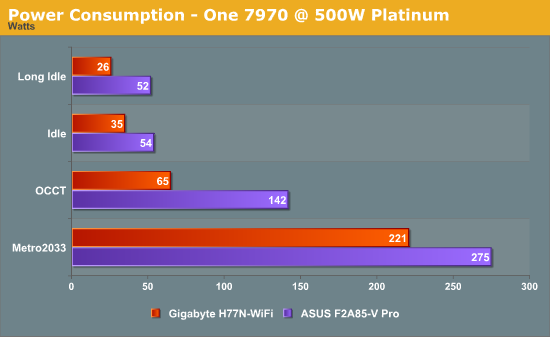
From our internal results, testing with 1 GPU on the 500W Platinum and 1250W Gold gave similar power readouts (Idle/OCCT/Metro on 500W gave 54/142/275, on 1250W gave 59/148/280), which means the 1250W is still good for comparison on the system. However for IGP testing, it was important to use the 500W. Our main comparison is the i3-3225 dual core Intel system on the to-be-reviewed Gigabyte H77N-WiFi, though the wattage between the processors accounts for large differences under load. At idle the larger ATX F2A85-V Pro does consume more power – if we get an ITX FM2 system, this will be a better comparison to test.
POST Time
Different motherboards have different POST sequences before an operating system is initialized. A lot of this is dependent on the board itself, and POST boot time is determined by the controllers on board (and the sequence of how those extras are organized). As part of our testing, we are now going to look at the POST Boot Time - this is the time from pressing the ON button on the computer to when Windows starts loading. (We discount Windows loading as it is highly variable given Windows specific features.) These results are subject to human error, so please allow +/- 1 second in these results.
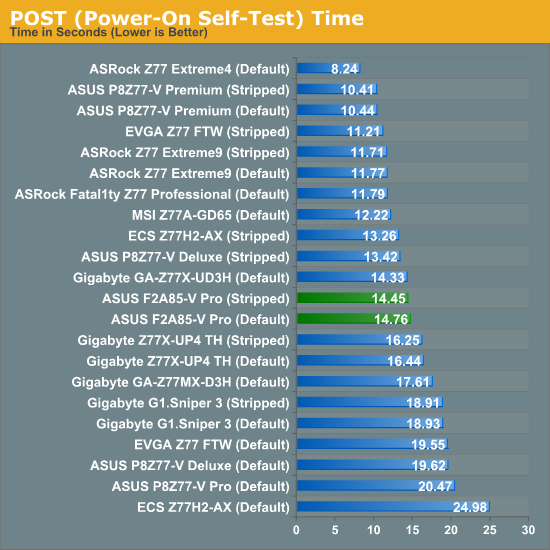
The F2A85-V Pro uses ASUS’ new CAP BIOS system, designed to aid in POST times across their motherboard range. It helps a little here, as normally for ATX boards POST times are in the 16+ second region – the CAP BIOS reduces this to just under 15 seconds.










66 Comments
View All Comments
medi01 - Sunday, October 14, 2012 - link
What kind of enthusiasts need CPU more than GPU?Urizane - Monday, October 15, 2012 - link
'Enthusiast' is not exactly equal to 'Gamer'. Gamers don't really need a ton of CPU capability. Enthusiasts may have many CPU bound interests.dsrnet - Monday, April 15, 2013 - link
hi,What is the best 4 core processor ( CPU ) ,stating its clock speed,that it supports? ( F2A85-V PRO mother board ), please let me know.
thanks
Aj
tim851 - Thursday, October 11, 2012 - link
Hehe, my thoughts exactly. I don't hate AMD and wish them a lot of success - primarily for my own sake - but no enthusiast is thinking about Trinity.zappb - Wednesday, October 10, 2012 - link
Ian, What do you think about pairing a low end FM2 processor with a micro ATX version of an A85 or A75 boardBenefits I can see for small office machine that has standard admin workloads - (to compete with the recent budget systems buyer guide say with the pentium G530 recommendation).
Buy going with the Trinity you get -
lower idle power consumption and mostly this builds will run word-excel etc..., so lower TCO
Ability to run 2 monitors and keep lowish power (no need for new GFX) also better GFX in general
Ability to upgrade / more flexibility - with one more processor release arriving for FM2 next year and better chipset options.
Can run encryption / AES - ok not a great processor choice in general but as more small firms realise how important security is, it could be as simple as running 7zip 256 Bit encryption on a few files before emailing them - the processor is not handicapped and Trinity should buy and sell the Pentium in speed.
So take an AMD A4-5300 - 65 USD, and some A85 micro atx variant for say 70 USDand pair it will an Samsung 830/840/ Intel 330128 GB SSD I would suggest this might be a better long term platform than the Intel/G530 combo recommended in the value system buyers guide.
What's the cost? An Extra 40 USD on the low end intel?
just4U - Wednesday, October 10, 2012 - link
Would work fine I'd expect.. but without hands on testing of a lower end FM2 part .. I'd be rather curious about it's overall performance.. Looking at bench results the A10 5800K is in and around 1156 I5 performance (slightly lower on single thread) but very comparable to Quad9X C2D stuff.. which is decent overall with all the additions that come with future tech and ofcourse the graphics.I rather like the 5800/A85X combo myself but it should be about $40 bucks cheaper then it currently is. Still.. not having a problem with it on our secondary system (a 2700K build for the main..) It's certainly fast enough.
just4U - Wednesday, October 10, 2012 - link
Also, one of the things I've seen reviewers mention is .. these new Trinity based setups could make quite the showing in the office or in the living room. I plan on setting up a low cost option for our living room as more selections in boards start to come out.... I also like the fact that the system stays cool.. a major complaint of mine with the Ivy Bridge cpu's that rarely gets even a mention.
CeriseCogburn - Saturday, October 13, 2012 - link
LOL - it's all too clear, and has been for a very long time. AMD fanboyzappb - Saturday, October 13, 2012 - link
Throughout the review, Ian was looking for a reason to recommend why someone would buy FM2.In the context of Zach's excellent value buyer's guide here: http://www.anandtech.com/show/6182/fall-budget-sys...
In that article Zach recommends a Intel Celeron G530 which is insanely cheap at USD 30 but doesn't have some of the instruction sets that AMD don't cut out from cheaper models.
With the motherboard there's about 100 dollars to play with for CPU and Mobo. A75X + low end FM2 - well there just might be room for the right priced FM 2 setup - which might even also be lower power and more flexible.
I'm shortly building 4 machines in our office to replace the final load of XP machines (Win7/Office 2010). It's an accounting office and users tend to use alot of excel and quickbooks. Nothing too taxing on the client side. It will be a tough decision between Intel and AMD.
jabber - Monday, October 15, 2012 - link
Trinity is more than enough for most office workloads.I rolled out a load of dual core Atom boxes for office use between 2010-2011.
Yeah dual core Atoms. Quite pathetic in comparison to Trinity but no complaints, I regularly ask the staff how they are getting on with them and they all still love them.
Folks here are just a little too autistic to see that not everyone works (well for some here I bet the term work is an alien concept in the truest sense) like they do or sees the world in such benchmark obsessed terms.
Most folks have been sorted CPU wise for office work since 2005/6. The stuff most of us play with here is for rich kids toys.