ASUS F2A85-V Pro Review: A Look at FM2 with A85X
by Ian Cutress on October 10, 2012 11:20 AM EST- Posted in
- Motherboards
- Asus
- Trinity
- FM2
- A85X
USB Speed
For this benchmark, we run CrystalDiskMark to determine the ideal sequential read and write speeds for the USB port using our 240 GB OCZ Vertex3 SSD with a SATA 6 Gbps to USB 3.0 converter. Then we transfer a set size of files from the SSD to the USB drive using DiskBench, which monitors the time taken to transfer. The files transferred are a 1.52 GB set of 2867 files across 320 folders – 95% of these files are small typical website files, and the rest (90% of the size) are the videos used in the Sorenson Squeeze test.
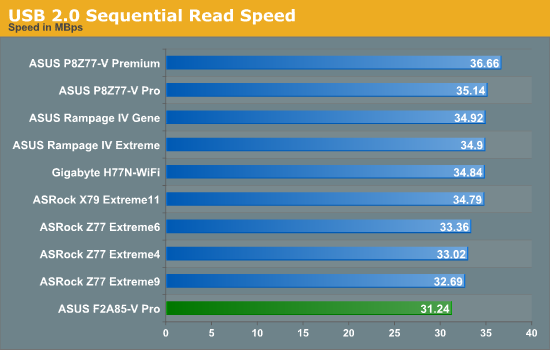
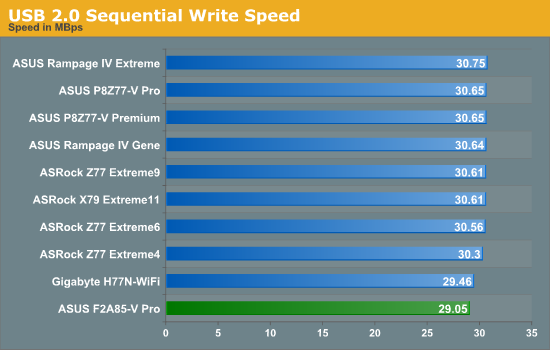
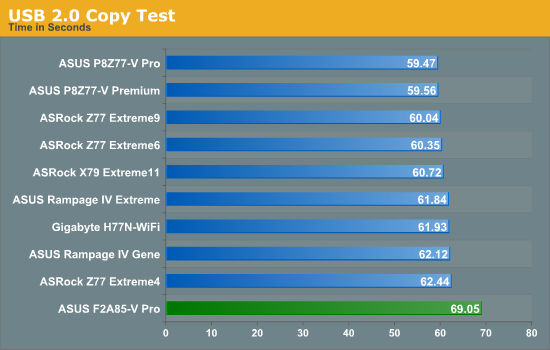
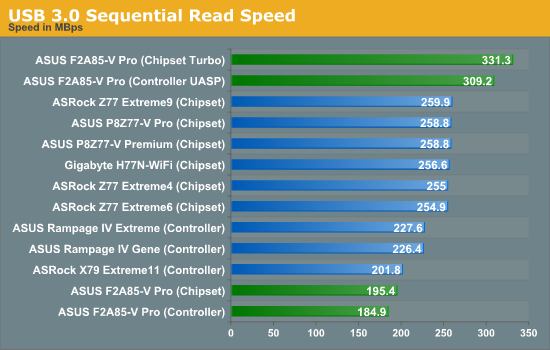
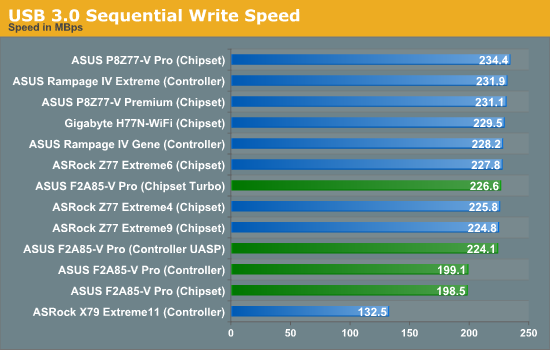
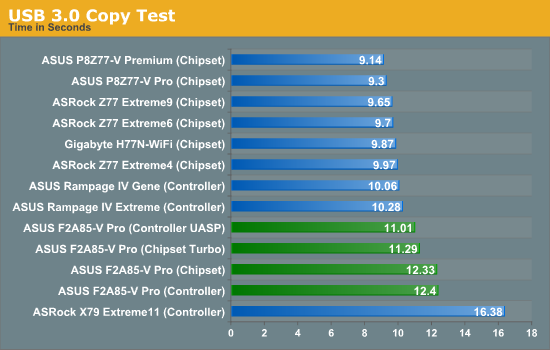
For whatever reason, our standard USB testing regimen on AMD systems shows a slight speed deficiency compared to the Intel systems. In USB 3.0 our copy tests are more than 10% slower on an AMD system.
SATA Testing
We also use CrystalDiskMark for SATA port testing on a C300 drive. The sequential test (incompressible data) is run at the 5 x 1000 MB level. This test probes the efficiency of the data delivery system between the chipset and the drive, or in the case of additional SATA ports provided by a third party controller, the efficiency between the controller, the chipset and the drive.
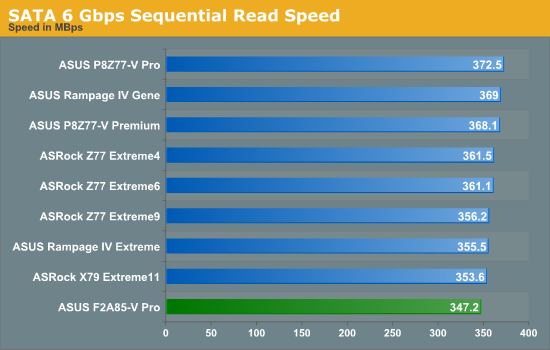
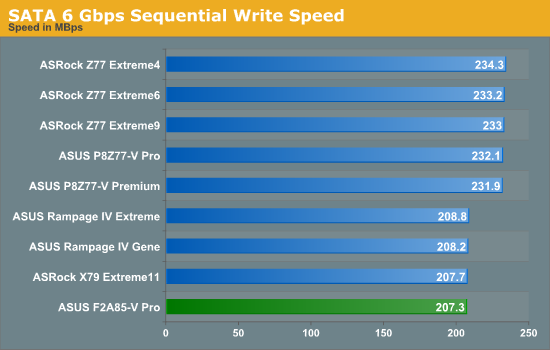
I really like the fact that the AMD chipset is SATA 6 Gbps only, although we see that SATA peak write speeds on this board are slightly lower than that of most Intel boards. Previously this is normally attributed to BIOS settings at default.
DPC Latency
Deferred Procedure Call latency is a way in which Windows handles interrupt servicing. In order to wait for a processor to acknowledge the request, the system will queue all interrupt requests by priority. Critical interrupts will be handled as soon as possible, whereas lesser priority requests, such as audio, will be further down the line. So if the audio device requires data, it will have to wait until the request is processed before the buffer is filled. If the device drivers of higher priority components in a system are poorly implemented, this can cause delays in request scheduling and process time, resulting in an empty audio buffer – this leads to characteristic audible pauses, pops and clicks. Having a bigger buffer and correctly implemented system drivers obviously helps in this regard. The DPC latency checker measures how much time is processing DPCs from driver invocation – the lower the value will result in better audio transfer at smaller buffer sizes. Results are measured in microseconds and taken as the peak latency while cycling through a series of short HD videos - under 500 microseconds usually gets the green light, but the lower the better.
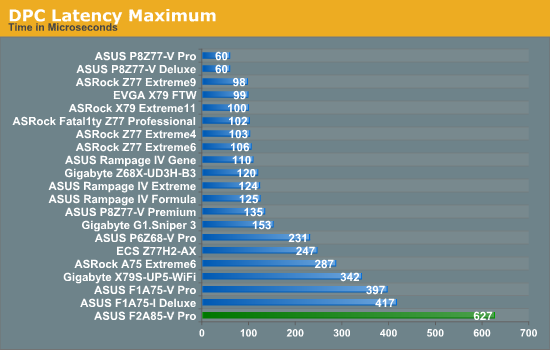
Normally our DPC Latency tests can be affected by monitoring software, producing a value north of 1000 microseconds. Anything under 500 is acceptable, and under 200 is great. However the F2A85-V Pro gets a value in the 600s. During the test, the DPC would hover between 100 and 200 most of the time, but every now and again would peak in the 600 region for whatever reason. The system was rebooted a couple of times but this behavior was persistent across boots. As of the 5104 BIOS this would be slightly worrying for audio work.










66 Comments
View All Comments
cjs150 - Friday, October 12, 2012 - link
Except for the complete power users I am not sure full ATX makes sense for the vast majority of people no matter what CPU you use.mAtx has room for 4 PCI-E/PCI slots. even if the GPU takes up 2 slots what do people use the rest for? Sound card, TV tuner then what? [If any one says RAID card - why do you need a discrete GPU for what is effectively a NAS]
Having just built an HTPC using a mini-ITX board it is remarkable what power you can have on tap with just one PCI-E slot
groundhogdaze - Saturday, October 13, 2012 - link
Yea, full ATX is making less and less sense these days. My main system is full sized but most of the systems I own are ITX or smaller. I just slapped together a HTPC using a Cooler Elite120 ITX case, an old GTX-560ti video card,16gb of RAM and an i3-2100 CPU so it double duties as a Home Gaming Theater as well. It is awesome how much power one can squeeze into a small system these days.vkristof - Saturday, October 13, 2012 - link
I'd have some interest in the AMD combo if it could drive 3 displays.If it can, what are the limitations?
Teknobug - Monday, October 15, 2012 - link
Looks like I'm going with the i5 3570K and P8Z77 board combo this time around and I've been a long time AMD user since the late 90's, I was highly interested in the A10 5800K but the benchmarks look ridiculous, especially the gaming benchmarks.Shadowmaster625 - Monday, October 15, 2012 - link
"On AMD the results are better, making the GPU the limiting factor." Please find this sentence in your article and review it for possible errors. After all, how can anything be better on AMD? lol. Seriously I think you meant intel.markcomp - Sunday, March 24, 2013 - link
OK, a lot of this is right on the edge of my understanding, and as I was about to put together another PC for my kids, the intro on board specs, chipset etc has just got me a bit confused.I was not looking at a Trinity as the budget won't stretch that far, but had come up with the following (actually the boys 13 and 15 did most of the research):
Will they work well together, and is there a better combination for the price (or less).
Sadly over here in The UK, we can’t get the deals like you folks across the big pond and this lot comes to £450 ($685):
Processor £100
Mobo and graphics card £150 each approximately
AMD Piledriver FX-6 Six Core 6300 Black Edition 3.50GHz (Socket AM3+) Processor
Asus Sabertooth 990FX AMD 990FX (Socket AM3+) DDR3 Motherboard
(how is this different from the R2.0 version)
One of the following:
Sapphire HD 7850 2048MB GDDR5 PCI-Express Graphics Card
Sapphire HD 7850 OC Edition 2GB Dual DVI HDMI DisplayPort PCI-E Graphics Card
Asus HD 7850 DirectCU II V2 2048MB GDDR5 PCI-Express Graphics Card
In retrospect, this should perhaps be a forum post, but having got this far....
Thanks anyway - what a good site, glad I found it