The NVIDIA GeForce GTX 650 Ti Review, Feat. Gigabyte, Zotac, & EVGA
by Ryan Smith on October 9, 2012 9:00 AM ESTPower, Temperature, & Noise
As always, we’re wrapping up our look at a video card’s stock performance with a look at power, temperature, and noise. Unlike GTX 660, GTX 650 Ti does not have GPU boost, which means the GTX 650 Ti’s load voltage is fixed at a single value. This is more important for overclocking, but because NVIDIA is not trying to min-max performance by sacrificing some power consumption, it allows the GTX 650 Ti to really turn down its power consumption. As a reminder, NVIDIA’s TDP here is 110W, with no power target (though NVIDIA throws around a “typical” number of 80W).
| GeForce GTX 650 Ti Series Voltages | |||||
| Ref GTX 650 Ti Load | EVGA GTX 650 Ti Load | Zotac GTX 650 Ti Load | Gigabyte GTX 650 Ti Load | ||
| 1.087v | 1.05v | 1.087v | 1.087v | ||
Without GPU boost voltages are quite low for desktop GeForce 600 cards. Instead of spiking at 1.175v we’re seeing a range from 1.05v to 1.087v. Meanwhile the idle voltage is typical for a GK106 card at 0.875v.
While we’re on the subject of voltages, it’s worth noting that while NVIDIA doesn’t have GPU boost active, this doesn’t mean they’ve thrown away Kepler’s power management system. Specifically there’s still a hard 1.175v ceiling, and at high voltages NVIDIA will still step down the voltage based on temperature in order to combat leakage. When overvolting our reference GTX 650 Ti we saw voltage step downs at a relatively low 56C, and another at 74C. This only applies to overvolting though, and there’s no corresponding reduction in clockspeed in any scenario.
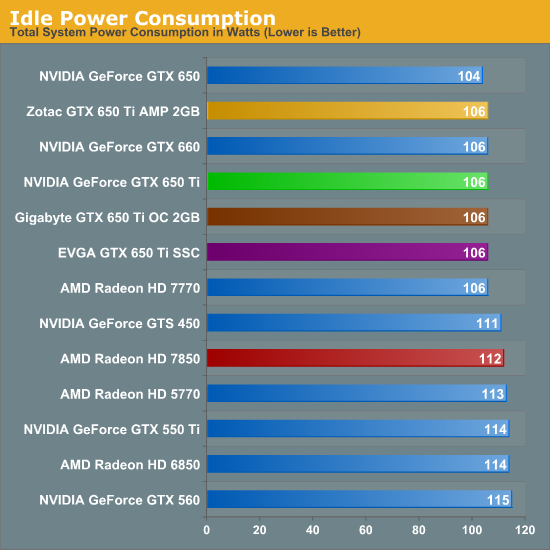
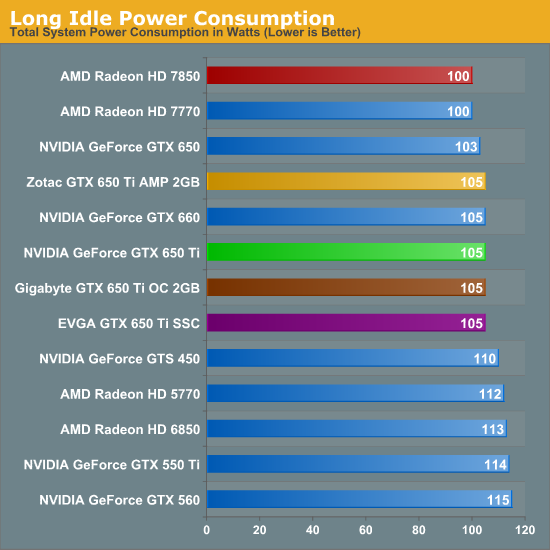
Starting as always with idle, having already seen the GK106 based GTX 660 there are no grand surprises here. Even with the disabling of some functional units the GTX 650 Ti doesn’t do any better than the full-fledged GTX 660, which is not to say that this is bad. At an NV estimated idle TDP of 5W this is still better than the 7800, and is good enough to tie the 7770. The factory overclocked cards fare no worse here either, all of which lead to our testbed hitting the same marks at the wall.
The one place NVIDIA can’t compete is in the long idle scenario with no active displays. The 7800 series still has a 5W advantage at the wall, though the benefits of something like AMD’s ZeroCore technology are not nearly as great here since the GTX 650 Ti can’t be SLI’d (and hence have a headless card).
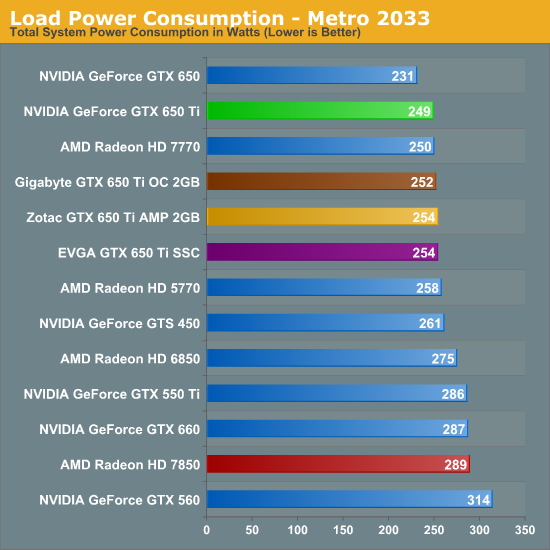
Moving on to load power consumption we’re finally seeing a test where the GTX 650 Ti has a clear architectural/design advantage over the competition. Though not strictly comparable, the 7850 has an official TDP of 150W versus 110W for the GTX 650 Ti, a difference of 40W. Meanwhile under Metro the gap between the 7850 and the GTX 650 Ti is exactly 40W (before taking into consideration PSU efficiency of course). Paper specs aside the GTX 650 Ti is clearly intended to be a lower power card than the 7850 and here it delivers. If it can’t beat the 7850 in performance then it is going to need to beat the 7850 on power consumption.
Meanwhile our factory overclocked cards present an interesting lineup. All 3 are closely clustered together in spite of the fact that the Zotac and Gigabyte cards have an extra 1GB of GDDR5 RAM to power. GDDR5 has quite the reputation for being a power hog (for a RAM), so it’s a bit surprising not to see a greater difference. The biggest driver of any power increase seems to be the overclocks themselves, leading to the marginally lower value we see for the Gigabyte card.
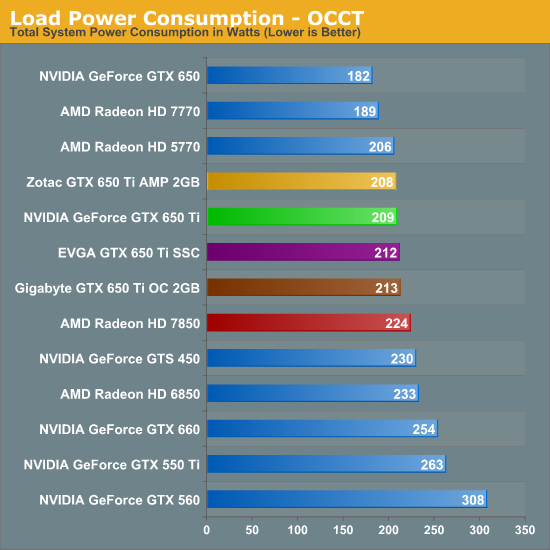
Turning to OCCT, the GTX 650 Ti doesn’t maintain the same large lead over the 7850 that it did with Metro thanks to AMD’s more aggressive throttling (and without GPU boost NVIDIA may as well not have any throttling), but reinforcing the fact that these cards are in two different power classes the GTX 650 Ti still ends up drawing less power. In fact it draws less power than the GTX 550 Ti or the GTS 450, the latter of which is not typically a high power card. Even without GPU boost – or perhaps especially without GPU boost – NVIDIA’s high power efficiency is maintained, though at a cost of rendering performance notably weaker than the immediate competition.
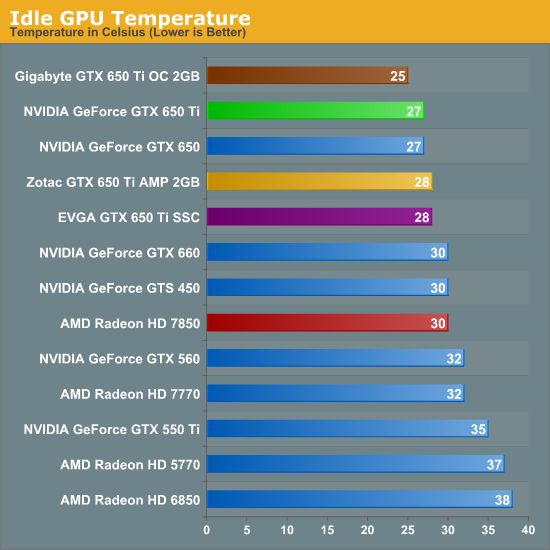
A low power GPU combined with open air coolers often leads to very low idle temperatures, and the GTX 650 Ti lives up to that tradition. It’s simply not that often that we see GPUs hit temperatures only a couple of degrees above room temperature. And in the case of Gigabyte’s card with its oversized that’s the lowest idle GPU temperature we’ve ever recorded, once more proving that there’s no kill like overkill.
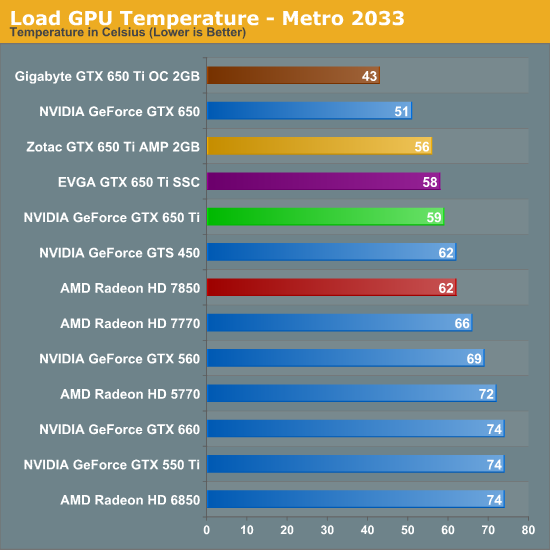
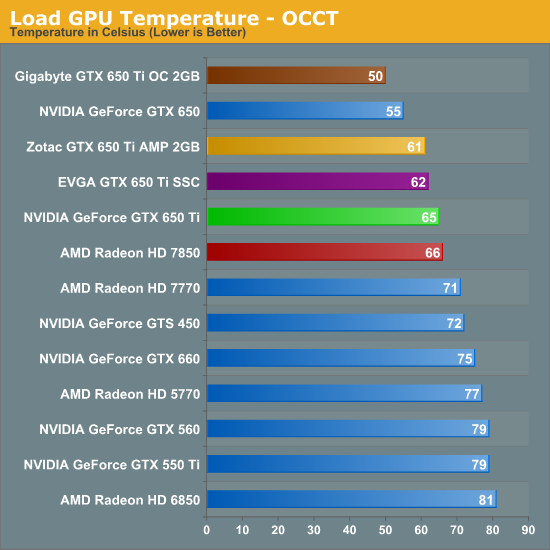
Moving on to load temperatures we get to see the effectiveness of an open air cooler combined with the relatively low power consumption of the GTX 650 Ti. At 59C under Metro and 65C under OCCT our reference GTX 650 Ti holds up amazingly well, and just wait until we get to the noise readings, since this is where the GTX 650 Ti and 7850 will really stand apart. Meanwhile even with their similar designs the EVGA and Zotac cards both end up being a bit cooler, than the reference GTX 650 Ti. But the real winner is the Gigabyte card and its oversized cooler; 43C with Metro is unheard of, and 50C with OCCT is as equally impressive.
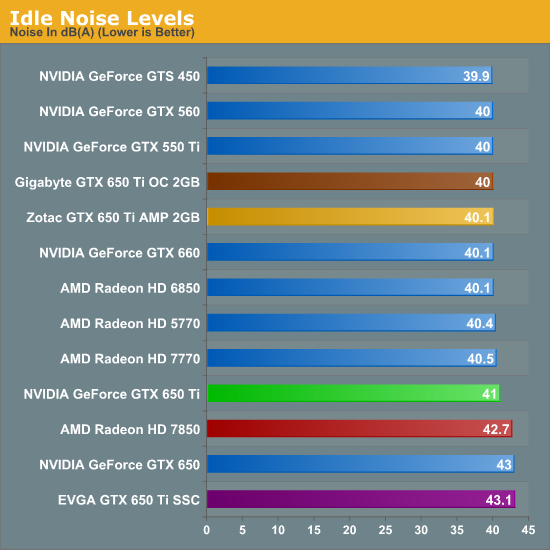
Transitioning to noise measurements we start with idle noise, where there is no great surprise as most cards have long since ceased having loud idle states. The EVGA card is a bit disappointing though, since there’s no great reason why such an open air card should be much above 41db(A).
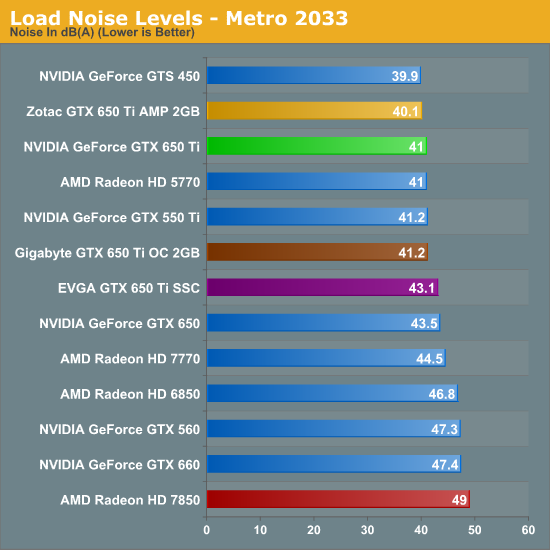
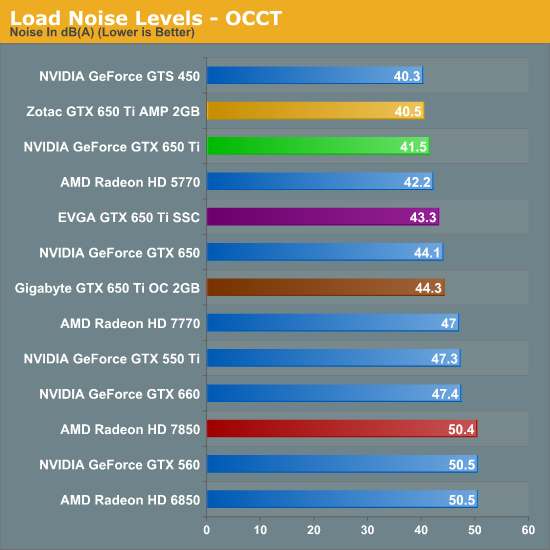
Taking a look at load noise we finally get to see the full picture. Earlier we had high praises for NVIDIA’s reference design, and this is the reason why. NVIDIA almost always hits a good balance between power, temperature, and noise, and nowhere is this more evident than with the GTX 650 Ti. Peaking at 41.5db(A) with OCCT it barely gets off of the noise floor. Meanwhile AMD’s reference 7850, complete with its blower, is almost 9dB(A) louder. Open air non-reference 7850s won’t be nearly as loud, but this is a reminder of what open air coolers can do, particularly when power consumption is low enough.
The real winner for load noise generation however is not NVIDIA’s reference design or even the Gigabyte card and its oversized cooler; it’s Zotac and their fairly plain open air cooler. Admittedly we’re looking at just a 1dB(A) difference, but if noise is crucial the Zotac card looks particularly good. Meanwhile the EVGA card, though starting out rough, doesn’t end up doing too poorly at load here. 0.3dB(A) is a tiny increase in noise over idle and it’s actually good enough to be in the middle of the pack for our retail cards.
The surprising result is the Gigabyte card, which should have the easiest time cooling. It looks like Gigabyte’s fan curve is a bit more aggressive than the rest of the GTX 650 Ti cards, which helps explain its amazingly low load temperatures, but that means there’s a noise tradeoff. Given the temperatures we’re seeing, Gigabyte was a little too aggressive with their fan curve; had they not then they could have easily swept this entire section.










91 Comments
View All Comments
SodaAnt - Tuesday, October 9, 2012 - link
Why is it that all the manufacturers seem to have the need to put two huge fans and heatsinks on a GPU that only has a TDP of 110W? I mean, I can see having that on a GTX 680 or something, it needs it, but why bother on a low end card? You're just adding price for what is pretty much looks.Shark321 - Tuesday, October 9, 2012 - link
Chip cooling results usually in high noise, so I'm glad they put large heatsinks on the 650 Ti.Blazorthon - Tuesday, October 9, 2012 - link
The 650 Ti has some of the lowest noise and temp results of any graphics card in its class. Those large coolers are definitely beneficial, not that I wouldn't mind seeing some single slot 650 Ti models.MrSpadge - Tuesday, October 9, 2012 - link
"But as it stands today the GTX 650 Ti only makes real sense for buyers who absolutely cannot go over $149"If said buyer can't add another 20$ he probably shouldn't be spending his money on a video card at all.
TheJian - Wednesday, October 10, 2012 - link
You can say that at any price...LOL. Everyone's budget is different. The 660TI really only makes sense for someone who can't spend another $100 on a 670...And then you chime in with your comment again...Both comments are pointless. Ryan puts crap like that in to disparage NV in every article. At $149 it comes with AC3 a AAA title not even released yet, arguably the card is only $120. Unless you think you'll be able to get AC3 for the price of $30 the day it hits. I doubt it. Probably $45-60. So quite a good deal for someone wanting AC3 and only having $150 correct? Pull your head out Ryan. :) Quit making bias comments like this. It's amazing they even give you a AAA title at $150 range.If some kid's been saving his allowance for ages and finally has $150, to replace his old X card it makes total sense. Same for any adult. These cards are for people who don't have $200 etc. No point in making any comment like ryan did.
And at 1680x1050, where most of these users will run this card it doesn't lose much. He keeps quoting cards above where they should run. $100-150 cards are not for 1920x1200. You'll be turning stuff down all day, thus not giving you what the devs wanted you to play. Just like the 660TI/7950 isn't for 2560x1600 either. He keeps using this crap to bash NV cards. This is why he leaves out minimums on almost everything. If he showed those #'s you'd see you can't even play there with these. $300 is for 1920x1200, $450+ is comfortable at above this, $150 is solidly 1680x1050 when MINIMUMS are looked at with max details. If you're not running with all the goodies on, you're not running what the dev wanted you to play. You're missing the FULL experience. 2560x1600 was unplayable on 3/4 games at hardocp on 7950B/660TI. So why talk about those two in the same sentence with 2560x1600? It's DUMB. Two of the games hit 15/17fps on both cards...LOL. That's a freaking slide show FFS. He bashes NV all day over bandwidth for UNPLAYABLE SETTINGS on both cards in those cases. I'd say he doesn't get it, but he does, he knows exactly what he's doing. He loves AMD or they give him something for the love ;) I really don't care who wins at 15fps settings, and neither should ANY of us. They had games where the drop was 100 to 22-26fps on 7950 from max to min...But as long as ryan evades minimums in games he can quote AMD in a better light...LOL.
jtenorj - Wednesday, October 10, 2012 - link
I don't know if experiencing all the developer intended matters as much as simply enjoying the game. The cheapest you can get a "modern" console(not counting the wii) is like 100 bucks for a 360 with a contract for xbox live. If you already have a decent computer from the last few years with crap graphics, you can drop in a 100 dollar(or less) HD7750, overclock it some, and blow away any console's graphics at 1080p by using medium pc settings. If you up the budget a bit to the HD7770 and overclock, you could even manage high settings at 1080p with playable frame rates. If you want to see minimum frame rates, you can go to other sites like hardocp(as mentioned, though it doesn't seem like they have a review up for gtx650ti...yet). Even better is techreport for testing of individual frame times that can catch latency spikes a minimum frame rate measure might miss.justaviking - Wednesday, October 10, 2012 - link
Eventually you have to draw the line somewhere.Start with a budget of $100...
$100? Why not spend $120?
$120? Why not spend $140?
$140? Why not spend $160?
$160? Why not spend $180?
$180? Why not spend $200?
Why not spend $200? Because you started with a $100 budget.
It's not always that you "can't" spend another $20, but most people have to draw the line somewhere. For some people it's $300, others it's $150. Besides, the person spending $150 might have started with a target of $125, and has already "shopped up" to the $150 mark.
This works in the opposite direction too. Why not SAVE $20 and get a cheaper product if it has "almost" the same performance? Then why not save another $20, and so on? Soon you'll be hopelessly underpowered.
That's the sweet agony of shopping for parts like this. There is such a spectrum of price/performance options that you are always near a 2nd or 3rd option. If there was simply one AMD card and one Nvidia card at $100-200-300-400-500 price points, it sure would be a lot easier to go shopping. But what would be the sport in that?
johnsonjohnson - Tuesday, October 9, 2012 - link
Looks like it's gonna have to be the 7850 then. Time to finally retire that 4830...EnzoFX - Tuesday, October 9, 2012 - link
Sorry if I missed it, but this is often not discussed. This is something I cannot stand in lower end cards. Fixed speed fans. They are annoying usually. Then again, I usually swap out the cooler. I'm otherwise all for shorter cards.Ryan Smith - Wednesday, October 10, 2012 - link
Yes, it has variable fan speeds. In fact none of the GeForce 600 cards we've reviewed (including the 640) have a fixed fan speed.