The iPhone 5 Review
by Anand Lal Shimpi, Brian Klug & Vivek Gowri on October 16, 2012 11:33 AM EST- Posted in
- Smartphones
- Apple
- Mobile
- iPhone 5
Video: Finally High Profile H.264
Section by Brian Klug
There are a few things different with video capture on the iPhone 5 thanks to improvements to both the ISP inside Apple’s A6 SoC, and also software UI changes. First off, because the iPhone 5 display is now 16:9, there’s no cropped view by default or aspect-correct view with letterboxing for video capture. Instead the iPhone 5 video capture window takes an iPad-like approach with transparent UI elements for preview and shooting video.
What’s new is the ability to take still images at 1920x1080 while recording video by tapping a still image capture button that appears while recording. This is a feature we’ve seen onboard a ton of other smartphones and works the same way here. Note that you can’t magically get a wider field of view or the whole CMOS area while shooting video, it’s essentially dumping one frame from video capture as a JPEG instead of into an H.264 container.
In addition the iPhone 5’s tweaked Sony CMOS still uses a smaller center region for video capture. The difference in field of view is pretty big, but nothing that users haven’t already dealt with in the past.
The iPhone 5 brings two main things to video capture. The first is improved electronic image stabilization tweaks and improvements to ISP. The difference is visible but not too dramatic unless you know what you’re looking for. I would wager most users won’t notice a huge step forward from the 4S but if you’re using an iPhone 4 this will be a marked improvement.
The other improvement is video encoding. The iPhone 5 now shoots rear facing 1080p30 video at 17 Mbps H.264 high profile with CABAC. This is a huge step in encoding from the relatively absurd 22–24 Mbps baseline H.264 that the iPhone 4S would shoot at 1080p30. The result is vastly more quality per bit on the iPhone 5, for a big reduction in storage space per minute of video. I did some digging around and found that the A6 uses an Imagination Technologies PowerVR VXE380 for encoding and VXD390 for decoding, which is what I thought was in the previous SoC as well but perhaps wasn’t clocked high enough for encode at high profile. This brings the iPhone 5’s encoder on paper up to match what I see other smartphones running their 1080p video at as well (17 Mbps high profile).
On the front facing camera Apple is shooting 720p30 at 11 Mbps H.264 baseline, as opposed to the VGA at 3.5 Mbps that the 4S shot. Interestingly enough both front and rear shooting modes still are just mono audio, 64 kbps AAC. I would’ve liked to see stereo here since almost all the competition is shooting stereo, and it’d put those 3 microphones to use.
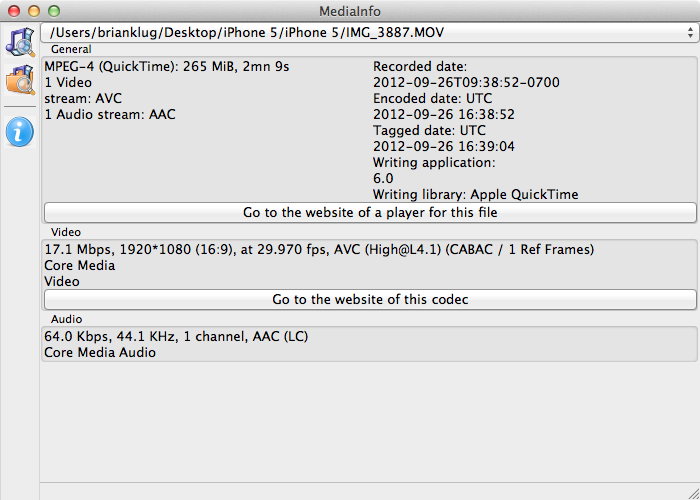
To get a feel for video quality, I stuck my iPhone 4S and iPhone 5 in my dual camera bracket with pistol grip and made a series of three videos. I then combined them and put them side by side for ease of comparison. I’ve uploaded the result to YouTube, but you can also grab the original videos (548 MB zip) if you’d like from the site directly without the transcode.
Overall the most dramatic improvement is the front facing camera, which is obviously night and day. Better image stabilization is noticeable while I’m walking around being intentionally shaky, but nothing hugely dramatic. The main rear facing video improvement seems to be an increase in sharpness (watch the power lines and wires in the native resolution version) and slightly wider field of view. That’s to say nothing of the fact that this quality comes at a bitrate that’s lower than the previous version but with better encode settings.


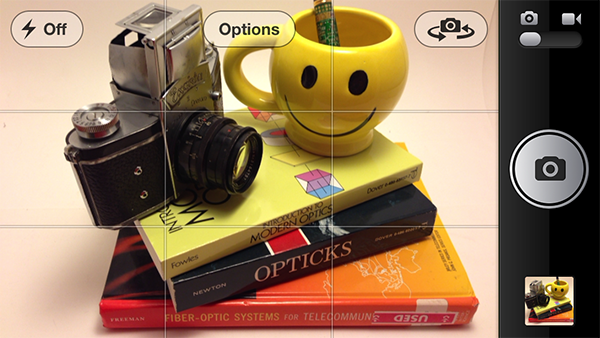








276 Comments
View All Comments
grkhetan - Wednesday, October 17, 2012 - link
You dont "need iTunes" per se to use the iPhone any more. However, it is required if you sync music. However, I use iTunes Match -- so I dont need to use iTunes sync for anything... However I need to use iTunes to upload my music to the iTunes Match servers but thats it. I am happy to say with iCloud and iTunes Match -- "syncing" my iPhone is something that is no longer required at all.Touche - Wednesday, October 17, 2012 - link
One doesn't need iTunes, except one does...however, you don't, however you need it...but happily, you don't require it at all, except you do.Hmm...
grkhetan - Wednesday, October 17, 2012 - link
Touche, iTunes is not required to use the phone if you dont need music/videos using the default player. (You could play them from streaming services like Spotify/Pandora, etc or store it in dropbox).But if you need to play music using the default music player -- you need to use iTunes to sync the music over. BUT if you use iTunes Match, then you dont need to use "iTunes sync", but you need iTunes to upload the music to iTunes Match servers. This itself is not painful at all in my opinion -- the main burden with iTunes was the "sync"
phillyry - Sunday, October 21, 2012 - link
I'm sorry but I'm going to have to agree with Touché here.Please don't backtrack/double back to justify the fact that you do in fact need iTunes on an iPhone and need to sync it. Wired or wireless it's still a sync - it just goes through iCloud when done wirelessly.
Lets not confound the matters of whether the use of an iPhone is pleasant or not with whether you need to use the generally unpleasant iTunes sync. Apple's lockdown on sync methods sucks for the users freedom of access to their own device but, despite that, the device is still great to use.
ThreeDee912 - Wednesday, October 17, 2012 - link
Basically, if you want to put your own media on your iPhone, you'll need iTunes to sync or upload with iTunes Match.You can do everything else on the phone itself.
darkcrayon - Wednesday, October 17, 2012 - link
No, you don't need iTunes to put media on your iPhone. You do need it to put media in the stock Music or Videos app. If you don't want to use those there are many apps that let you supply your own music via wifi copy to the iPhone or by downloading them directly from the web if you have such a source.I don't have any issue with iTunes though so I just use that.
steven75 - Wednesday, October 17, 2012 - link
Funny, I know people who have switched the other way and are hugely relieved to be free of the bloatware, nervous anticipation of "will my phone ever get updated?", and crappy plastic hardware.In summary, anecdotes are fun and enjoy what ya got.
KPOM - Thursday, October 18, 2012 - link
Don't let the door hit you on the way out. Also, don't complain when Samsung decides your phone is "too old" for the latest update. I resisted the iPhone as long as I could. I even had a Nexus One for over 18 months. But once Google decided that its former flagship, which was released 6 months after the iPhone 3GS, was 'too old" to get any OS after Gingerbread (which it got about 3 months after Gingerbread devices came out) I decided I could no longer put up with Google's tactics. Plus, it's nice no longer giving away all my personal information to Google just for the privilege of using their bloated copycat OS.Spunjji - Friday, October 19, 2012 - link
No. Now you're giving it to Apple for the privelege of using their bloated copycat OS instead.Seriously, I was following you write up until your final crock-of-shit statement. All smartphone operating systems use your data, and they all borrow from each other.
Leyawiin - Wednesday, October 17, 2012 - link
"POOF!"Hate the commercials, but that guy makes me laugh.