The iPhone 5 Review
by Anand Lal Shimpi, Brian Klug & Vivek Gowri on October 16, 2012 11:33 AM EST- Posted in
- Smartphones
- Apple
- Mobile
- iPhone 5
Custom Code to Understand a Custom Core
Section by Anand Shimpi
All Computer Engineers at NCSU had to take mandatory programming courses. Given that my dad is a Computer Science professor, I always had exposure to programming, but I never considered it my strong suit - perhaps me gravitating towards hardware was some passive rebellious thing. Either way I knew that in order to really understand Swift, I'd have to do some coding on my own. The only problem? I have zero experience writing Objective-C code for iOS, and not enough time to go through a crash course.
I had code that I wanted to time/execute in C, but I needed it ported to a format that I could easily run/monitor on an iPhone. I enlisted the help of a talented developer friend who graduated around the same time I did from NCSU, Nirdhar Khazanie. Nirdhar has been working on mobile development for years now, and he quickly made the garbled C code I wanted to run into something that executed beautifully on the iPhone. He gave me a framework where I could vary instructions as well as data set sizes, which made this next set of experiments possible. It's always helpful to know a good programmer.
So what did Nirdhar's app let me do? Let's start at the beginning. ARM's Cortex A9 has two independent integer ALUs, does Swift have more? To test this theory I created a loop of independent integer adds. The variables are all independent of one another, which should allow for some great instruction level parallelism. The code loops many times, which should make for some easily predictable branches. My code is hardly optimal but I did keep track of how many millions of adds were executed per second. I also reported how long each iteration of the loop took, on average.
| Integer Add Code | ||||||
| Apple A5 (2 x Cortex A9 @ 800MHz | Apple A5 Scaled (2 x Cortex A9 @ 1300MHz | Apple A6 (2 x Swift @ 1300MHz | Swift / A9 Perf Advantage @ 1300MHz | |||
| Integer Add Test | 207 MIPS | 336 MIPS | 369 MIPS | 9.8% | ||
| Integer Add Latency in Clocks | 23 clocks | 21 clocks | ||||
The code here should be fairly bound by the integer execution path. We're showing a 9.8% increase in performance. Average latency is improved slightly by 2 clocks, but we're not seeing the sort of ILP increase that would come from having a third ALU that can easily be populated. The slight improvement in performance here could be due to a number of things. A quick look at some of Apple's own documentation confirms what we've seen here: Swift has two integer ALUs and can issue 3 operations per cycle (implying a 3-wide decoder as well). I don't know if the third decoder is responsible for the slight gains in performance here or not.
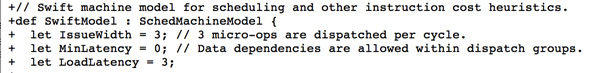
What about floating point performance? ARM's Cortex A9 only has a single issue port for FP operations which seriously hampers FP performance. Here I modified the code from earlier to do a bunch of single and double precision FP multiplies:
| FP Add Code | ||||||
| Apple A5 (2 x Cortex A9 @ 800MHz | Apple A5 Scaled (2 x Cortex A9 @ 1300MHz | Apple A6 (2 x Swift @ 1300MHz | Swift / A9 Perf Advantage @ 1300MHz | |||
| FP Mul Test (single precision) | 94 MFLOPS | 153 MFLOPS | 143 MFLOPS | -7% | ||
| FP Mul Test (double precision) | 87 MFLOPS | 141 MFLOPS | 315 MFLOPS | 123% | ||
There's actually a slight regression in performance if we look at single precision FP multiply performance, likely due to the fact that performance wouldn't scale perfectly linearly from 800MHz to 1.3GHz. Notice what happens when we double up the size of our FP multiplies though, performance goes up on Swift but remains unchanged on the Cortex A9. Given the support for ARM's VFPv4 extensions, Apple likely has a second FP unit in Swift that can help with FMAs or to improve double precision FP performance. It's also possible that Swift is a 128-bit wide NEON machine and my DP test compiles down to NEON code which enjoys the benefits of a wider engine. I ran the same test with FP adds and didn't notice any changes to the data above.
Sanity Check with Linpack & Passmark
Section by Anand Shimpi
Not completely trusting my own code, I wanted some additional data points to help understand the Swift architecture. I first turned to the iOS port of Linpack and graphed FP performance vs. problem size:
Even though I ran the benchmark for hundreds of iterations at each data point, the curves didn't come out as smooth as I would've liked them to. Regardless there's a clear trend. Swift maintains a huge performance advantage, even at small problem sizes which supports the theory of having two ports to dedicated FP hardware. There's also a much smaller relative drop in performance when going out to main memory. If you do the math on the original unscaled 4S scores you get the following data:
| Linpack Throughput: Cycles per Operation | ||||
| Apple Swift @ 1300MHz (iPhone 5) | ARM Cortex A9 @ 800MHz (iPhone 4S) | |||
| ~300KB Problem Size | 1.45 cycles | 3.55 cycles | ||
| ~8MB Problem Size | 2.08 cycles | 6.75 cycles | ||
| Increase | 43% | 90% | ||
Swift is simply able to hide memory latency better than the Cortex A9. Concurrent FP/memory operations seem to do very well on Swift...
As the last sanity check I used Passmark, another general purpose iOS microbenchmark.
| Passmark CPU Performance | ||||||
| Apple A5 (2 x Cortex A9 @ 800MHz | Apple A5 Scaled (2 x Cortex A9 @ 1300MHz | Apple A6 (2 x Swift @ 1300MHz | Swift / A9 Perf Advantage @ 1300MHz | |||
| Integer | 257 | 418 | 614 | 47.0% | ||
| FP | 230 | 374 | 813 | 118% | ||
| Primality | 54 | 87 | 183 | 109% | ||
| String qsort | 1065 | 1730 | 2126 | 22.8% | ||
| Encryption | 38.1 | 61.9 | 93.5 | 51.0% | ||
| Compression | 1.18 | 1.92 | 2.26 | 17.9% | ||
The integer math test uses a large dataset and performs a number of add, subtract, multiply and divide operations on the values. The dataset measures 240KB per core, which is enough to stress the L2 cache of these processors. Note the 47% increase in performance over a scaled Cortex A9.
The FP test is identical to the integer test (including size) but it works on 32 and 64-bit floating point values. The performance increase here despite facing the same workload lends credibility to the theory that there are multiple FP pipelines in Swift.
The Primality benchmark is branch heavy and features a lot of FP math and compares. Once again we see huge scaling compared to the Cortex A9.
The qsort test features integer math and is very branch heavy. The memory footprint of the test is around 5MB, but the gains here aren't as large as we've seen elsewhere. It's possible that Swift features a much larger branch mispredict penalty than the A9.
The Encryption test works on a very small dataset that can easily fit in the L1 cache but is very heavy on the math. Performance scales very well here, almost mirroring the integer benchmark results.
Finally the compression test shows us the smallest gains once you take into account Swift's higher operating frequency. There's not much more to conclude here other than we won't always see greater than generational scaling from Swift over the previous Cortex A9.


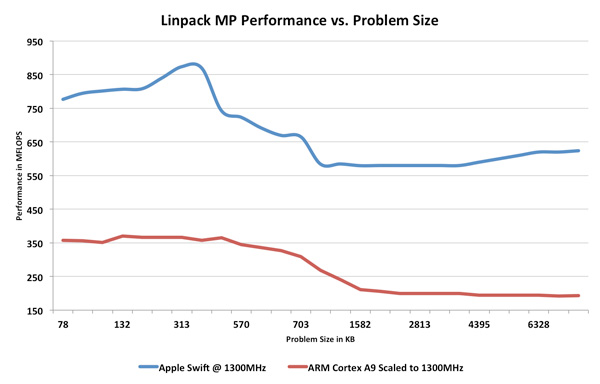








276 Comments
View All Comments
KPOM - Wednesday, October 17, 2012 - link
However, Apple made a point about anodizing in its display. Also, Apple has historically placed a premium value on industrial design so it is interesting to read more specifics. What has struck me about Apple is how much time they devote to things people don't notice consciously or will never see on a spec sheet, but which can unconsciously affect the user experience. The aluminum has a nice feel to it, and I can see why Apple would forgo putting a resin coating on it, even though it would make it less susceptible to scratching. Understanding the physics helps make clear what kind of compromises Apple needs to make.phillyry - Sunday, October 21, 2012 - link
As per emotional input:I actually look for this in the review and podcasts because it colours the facts.
While I find the facts to be interesting and a good way to pass the time, at the end of the day my purchase decision, like those of human beings in general, will be largely guided by the sentiment of the matter.
People want to know how happy others are with their devices. Just facts alone lack humanity. I personally love hearing opinions, side comments and anecdotes that give me insight into the thoughts, feelings and experiences of people who's opinions I hold in high regard, such as anand and the gang.
There's something to be said for the qualitative experience that comes with the daily use of the device as your primary 'phone'.
Many others may also be looking to hear the comradery, jest, and fun-casual tone that you can get on this site when these guys just let their opinions out or go off on technical tangents. If you listen to the podcasts it'll all make more sense.
phillyry - Sunday, October 21, 2012 - link
P.S. the feeling that someone else, like anand, has about the device is also important because, if you are considering buying one of these things than you're going to have it for a couple of years and won't want to feel stuck with it.Spunjji - Friday, October 19, 2012 - link
I have to agree here... I already know how anodizing works (not specialist knowledge, we were taught in high-school...) and even if I didn't, I'm not sure a 'phone review is the best place to learn. An outside link would have sufficed. The whole thing does basically say that Apple had no choice in the matter unless they change the design, and that's really the point there. They should have changed the bloody design.arghhh - Tuesday, October 16, 2012 - link
How is it as a phone? Iphone never has been good at its primary function (I take an old clamshell over most smartphones in that regard).Arbee - Tuesday, October 16, 2012 - link
Brian Klug covered voice quality in this writeup, and AT's previous iOS 6 review covered the new voice call features. The upshot is it's at least as good as any other smartphone, even if no cellphone can replace a hardwired slab of mid-60s AT&T bakelite :)manik. - Tuesday, October 16, 2012 - link
Awesome read.Tangey - Tuesday, October 16, 2012 - link
The gpu comparison table shows the new iPad running @200mhz, it actually runs @250mhz ( as did the gpu in the ipad2). In a previous article you used this incorrect 200mhz as a reference point to determine that the iphone5 was running its gpu @266mhz.My calculations based on the iphone5's performance relative to the ipad3 @ 250mhz, indicate to me that the 543mp3 in the iphone5 is running in excess of 300mhz, most likely 325mhz, which also happens to be an exact divider of the 1.3ghz clock of the CPUs.
DustoMan - Tuesday, October 16, 2012 - link
Have you ever looked into why phones from certain manufactures are so picky about their chargers? I've had phones from HTC, Motorola, and Samsung and I've had three wildly different experiences when it comes to what chargers will work in what devices. When I had an HTC Incredible, I could stick pretty much anything I wanted to it and it would charge. If the charger didn't have much current, it would charge slower than a charger with my current. My Galaxy Nexus would work with a few of my chargers, but the oddest thing would happen when I would try connecting it to a Griffin car adapter that had the 1.5A plug necessary to charge a first gen iPad. The only plug that would charge it consistently was a car adapter that I purchased that was branded Samsung. Even an adapter that Verizon sold me as being compatible wouldn't work. Finally the worst offender is my wife's Droid 2 Global. It will only charge with a Motorola adapter. Adapters that work with my Galaxy Nexus, which you would think would need chargers with a higher current, wouldn't work. To charge her phone on my PowerMat, I have to plug the phone into a reserve battery and then use the Powermat to charge that reserve battery while it's charging her phone. Stupid huh?zephxiii - Tuesday, October 16, 2012 - link
Yes i recall Motorola's earlier microUSB equipped phones to be very picky....especially if the battery went completely flat as it seemed like only Motorola chargers (or compatible) would breathe life back into them.