The iPhone 5 Review
by Anand Lal Shimpi, Brian Klug & Vivek Gowri on October 16, 2012 11:33 AM EST- Posted in
- Smartphones
- Apple
- Mobile
- iPhone 5
WiFi Now 2.4 and 5 GHz with 40 MHz Channels
Section by Brian Klug
WiFi connectivity on mobile devices is something that has steadily moved forward, along with continual iterative inclusion of the latest Bluetooth standards for pairing with accessories. For a while now, we’ve seen more and more smartphones include 5 GHz connectivity alongside 2.4 GHz. Apple famously started the 5 GHz mobile device push with the iPad 1, but has taken its time bringing dual band WiFi to the iPhone while numerous other smartphones have included it. Thankfully, the wait is over and the iPhone 5 now includes single stream 2.4 and 5 GHz WiFi support. On 2.4 GHz, Apple continues to only let you use up to 20 MHz channels to improve Bluetooth coexistence, but has this time enabled short guard interval rates for a PHY of up to 72 Mbps. On 5 GHz side the iPhone 5 can support up to 40 MHz channels for a PHY of 150 Mbps. We will touch on real-world performance testing in a minute.
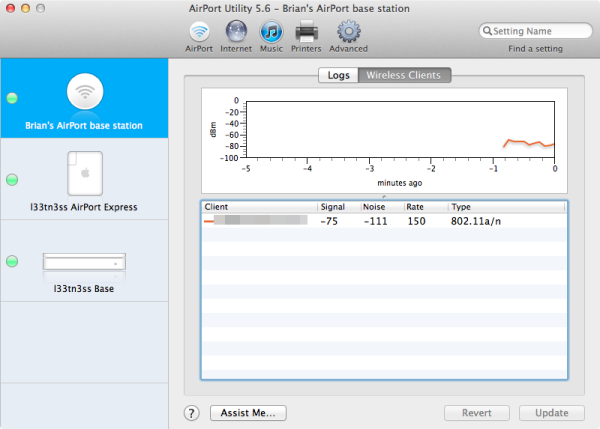
150 Mbps rate showing for 802.11n on 5 GHz
As we originally predicted, this connectivity comes courtesy of Broadcom’s BCM4334 802.11a/b/g/n, Bluetooth 4.0 + HS, FM radio combo chip which is built on the 40nm RF CMOS process. There are different ways you can buy a BCM4334, and for smartphones one of the most common is a ceramic package with the RF front end, all the filters, all the power amplifiers, and so forth in one ready-to-use package, which is what we see with the iPhone 5.
| Apple iPhone - WiFi Trends | ||||||||
| Release Year | WiFi + BT Support | WiFi Silicon | Antenna Gain | |||||
| iPhone | 2007 | 802.11 b/g, BT 2.0+EDR | Marvell W8686, CSR BlueCore | - | ||||
| iPhone 3G | 2008 | 802.11 b/g, BT 2.0+EDR | Marvell W8686, CSR BlueCore | - | ||||
| iPhone 3GS | 2009 | 802.11 b/g, BT 2.1+EDR | Broadcom BCM4325 | - | ||||
| iPhone 4 | 2010 | 802.11 b/g/n (2.4GHz), BT 2.1+EDR | Broadcom BCM4329 | -1.89 dBi | ||||
| iPhone 4S | 2011 | 802.11 b/g/n (2.4GHz), BT 4.0+EDR | Broadcom BCM4330 | -1.5 dBi | ||||
| iPhone 5 | 2012 | 802.11 b/g/n (2.4+5 GHz), BT 4.0+LE | Broadcom BCM4334 |
2.4 GHz: -1.4 dBi 5 GHz: 0.14 to -2.85 dBi |
||||
I’ve written before about the BCM4334 versus the 65nm BCM4330 which came before it and was in the iPhone 4S and numerous other devices. For a while now Apple has used Broadcom combos exclusively for iPhones and iPads, so BCM4334 isn’t a big surprise at all. The new module again offers a significant reduction in power consumption over the previous generation, all while making dual-band compatibility a baseline feature. We’ve already seen BCM4334 in a host of other smartphones as well. A lot of people had asked about BCM4335 and 802.11ac support, but it’s simply too soon for that part to have made it into this iPhone.
Adding 5 GHz WiFi support might sound like a minor improvement to most people, however its inclusion dramatically improves the reliability of WiFi in challenging environments where 2.4 GHz is either completely overloaded or full of other interferers. There have been many times at conferences and crowded urban locales where I’ve seen 2.4 GHz congested to the point of being unusable, and that will only continue getting worse. The far greater number of non-overlapping channels on 5 GHz, and propagation characteristics of that band, mean on average less interference at least for the time being.
As expected, in the WiFi Settings pane there is no mention of what channel the SSID you’re going to connect to is on. This follows Apple’s minimalist configuration modus operandi that has always existed for iOS — there’s no band preference 3 option toggle to be found in iOS like I’m used to seeing in Android for selecting Automatic, 2.4 GHz Only, or 5 GHz Only. Apple’s ideal WiFi use case is, unsurprisingly, exactly what the Airport base stations guide you into during standard setup — a single SSID for both 2.4 and 5 GHz networks. This way the client WiFi device uses its own handover thresholds to decide which one is best. If you’re running a dual band access point and intend to use an iPhone 5 with it, this is the ideal band plan Apple is not-so-subtly nudging you towards for the best user experience.
Nailing those thresholds is a hugely important implementational detail, one that I’ve seen many smartphones do improperly. Set incorrectly, the client WiFi device will endlessly chatter between 2.4 and 5 GHz at some places in the coverage profile, resulting in an extremely frustrating experience and lack of connectivity. Thankfully Apple has implemented this threshold very well based on lots of prior experience with the 2.4 and 5 GHz WiFi in iPad 1, 2, and 3. There’s enough hysteresis that the iPhone 5 isn’t constantly chattering back and forth, and in my testing the handover point as you move from near the AP on 5 GHz to spots far away where 2.4 GHz gets you better propagation is virtually impossible to detect.

iPhone 5's WiFi+BT antenna, encircled in red
Before we finally get to throughput testing it’s worth noting the evolution in both that combo solution and antenna design plus gain that the iPhone has gone through in the last three generations. The iPhone 4 used the leftmost external notch antenna for WiFi, Bluetooth, and GPS. Famously, this wasn’t a very ideal design due to capacitive loading for both cellular and WiFi detuning the whole thing. Thus, the Verizon iPhone 4 and 4S this changed to an internal planar inverted F antenna (PIFA) which is extremely common in the smartphone space. The iPhone 5 continues this PIFA and internal choice but redesigns it once more. Apple is required to report gain and output power as part of their FCC filing, and we can see that 2.4 GHz gain is slightly improved on the iPhone 5, while gain on the 5 GHz band varies wildly across the various bands (which have different regulatory constrains).
In my not especially scientific testing watching the numeric signal strength reported in the place of the WiFi bar indicator, I saw the iPhone 5 routinely report the same number in the same place alongside the 4S when on 2.4 GHz. This isn’t surprising considering how close gains are between the two. Both also finally dropped my WiFi network at almost the same spot walking away from my dwelling.
When it comes to actual throughput I turned to testing WiFi using an iOS port of iPerf and measuring throughput from my server to the iPhone. I tested the iPhone 4, 4S, and 5 in this manner at 5 locations in my dwelling, 6 if you count to and from my office where 5 GHz is strongest.
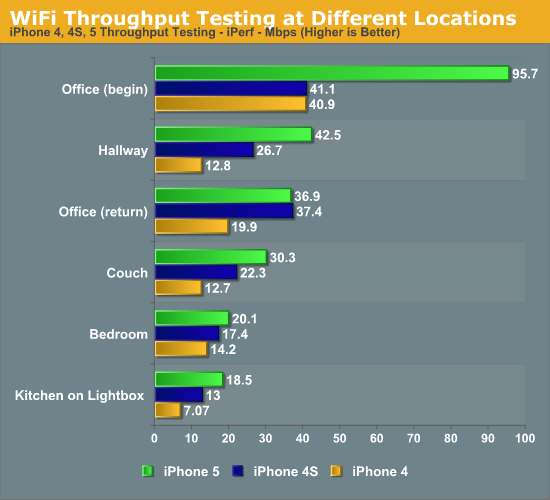
Starting in my Office where I have my Airport Extreme (5th generation) setup, we show throughput at 95.7 Mbps on the new iPhone 5. This is on a 40 MHz channel on 5 GHz, whereas the other iPhones are obviously on 2.4 GHz 20 MHz channels and both show almost the same throughput. The second location is my smaller hallway slash connecting room, where the iPhone 5 already hands over from 5 GHz to 2.4 GHz, from here on out results are on 2.4 GHz. As we move away (living room couch, bedroom, and in the kitchen on my lightbox) throughput decreases but the iPhone 5 still improves on the previous generation thanks to improvements made each generation to the entire stack. I immediately ran a test upon returning to office to illustrate the difference in adaptation time for each iPhone generation as they change MCS (Modulation Coding Scheme) for 802.11n. The iPhone 5 takes quite a while (on the order of minutes) to hand back up to 5 GHz upon returning to a region with strong 5 GHz signal.
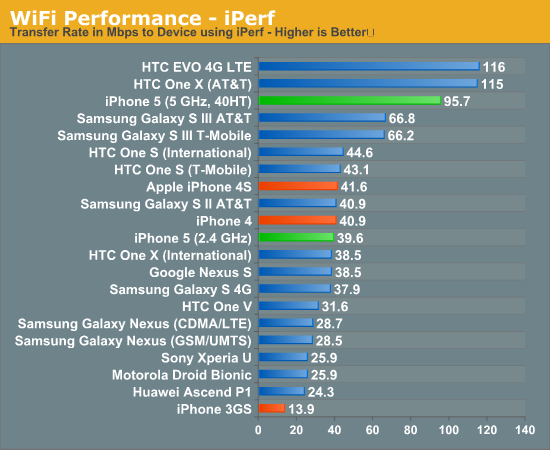
If we look at how the iPhone 5 compares in the best case testing graph I perform for all smartphones that cross my desk (using iperf), we can see that the iPhone 5 does pretty favorably. It still can’t unseat the MSM8960 based devices which use the onboard WLAN baseband in conjunction with WCN3660 (EVO 4G LTE and One X AT&T), but does beat other BCM4334 devices like the two Galaxy S IIIs.
The story here is almost entirely one of what interface is used. Obviously MSM8960 has an advantage with being entirely on-chip. Meanwhile iPhone 5 uses BCM4334 over HSIC which is analogous USB 2.0, and the other BCM4334 devices use SDIO from what I’ve learned. This is primarily why we see such a strong clustering of results around some values.
Overall the iPhone 5 offers an even bigger improvement over its predecessor than the 4S did when it comes to the WiFi and Bluetooth connectivity side. Inclusion of 5 GHz WiFi support has essentially become the new baseline for this current crop of smartphones, and I’m glad to see the iPhone include it.


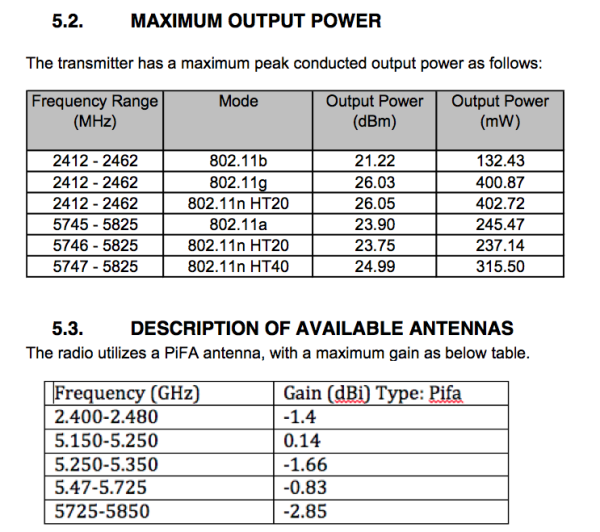








276 Comments
View All Comments
Spunjji - Friday, October 19, 2012 - link
Incorrect. See HP Elitebook, Sony Vaio S15, Asus Zenbook, etc... that does depend on your definition of "trackpad that doesn't suck", but personally I'd take an Elitebook with actual buttons over the Apple effort any day, so that bit really is swings and roundabouts.doobydoo - Friday, October 19, 2012 - link
'so that bit really is swings and roundabouts'That's like saying a Ferrari is overpriced because you prefer cup holders so therefore you get more car for less when you buy a Skoda.
Also, you have to consider size, weight, battery life and performance.
You can't find a single laptop which matches the air on all of the above.
Sufo - Tuesday, October 16, 2012 - link
You're right to an extent, however it's worth mentioning that it's a lot easier to find unlocked non-apple phones at good prices on auction sites etc. It's very hard to get much less than list price on iphones, even several months after release.As for Macs, it depends entirely on which country you buy them in - in the UK for example, it is cheaper to buy a plane ticket to the States and buy a 15" w/ retina there than it is to buy one locally - the same could not be said for similarly specced PCs.
Spunjji - Friday, October 19, 2012 - link
Truth. Unfortunately Apple prices are subject to the perception that Apple products hold their value better, which in a purely practical sense really isn't any more true than for any other product. But the market does as the market does. :)Spunjji - Friday, October 19, 2012 - link
People who defend Apple's prices with fake numbers just want to whine about people who don't like Apple... see how easy that argument is to return? Please.A5 - Tuesday, October 16, 2012 - link
I'd say the smartphone market does a fairly good job of dropping prices on products that need it.The only product I can really think of that is an outstanding "value" proposition would be the $350 unlocked GNex combined with a prepaid plan. The current high-end devices (One X, GS3, iP5) all seem to be fairly priced relative to each other.
steven75 - Wednesday, October 17, 2012 - link
When I was looking at what I should price my 2.5 year old iPhone 4 at, I found the GS3 is already down to iPhone 4S prices on the resale market.Android phones just don't hold resale value vs iPhones, even the flagships, it's Mac vs PC all over again in that area. ;)
pseudonymmster - Tuesday, October 16, 2012 - link
"A processor license gives you the right to taken an ARM designed CPU core..."I think "taken" should've been "take" :D
karasaj - Tuesday, October 16, 2012 - link
Nice review guys... all I have to say :Pjjj - Tuesday, October 16, 2012 - link
On the scuffing, would you buy a car that rusts if you drive in the rain? This is clearly a design flaw, a sane company would recall the product and use a more apropriate material.You shouldn't be telling people to deal with it (except the ones that are happy to own the first colour changing phone).The size of the SoC in phones matters less and less as we go forward,more integration,more specialized cores,just because it's there it doesn't mean that much of the area is powered at the same time and the cost of silicon is less of a problem too.The limitation is power and /heat not area.
" if everyone moves to Cortex A15 based designs." - everybody ,in the high end, moves to quad Krait since A15 is likely to be just dual core for a while.
Nice review overall but,as always, your battery of benchmarks is misleading and no storage perf,really hoped for more to better understand this new core.