The iOS 6 Review: Maps Thoroughly Investigated and More
by Brian Klug & Saumitra Bhagwat on September 19, 2012 2:21 PM ESTPhone
With iOS 6, Apple has finally added some much needed call management features to the Phone app and a simple UI to get the job done. So now when you get a call (and can’t answer), there’s a new swipe-up menu that lets you reply to the caller with a message, or set a reminder to call back. The UI is similar to the lock screen camera option introduced in iOS 5.1.
Apple includes a few pre-defined messages like “I’ll call you later.” and “I’m on my way.”, but you can reply with a custom message as well, if time permits. The text for the pre-defined messages can be edited to your liking under Phone settings.
The reminder feature allows you to set a time or location based reminder, which is quite handy. I’m notoriously bad at calling people back, and I have to admit I’ve used these reminders quite a bit already.
Finally, the dialer UI has been toned down to softer hues of white and blue; a stark departure from the darker, bubbly UI that everyone’s been accustomed to. I believe the main dialer view was changed to this grid format to accommodate the iPhone 5, where it resizes up and takes up the whole vertical area in portrait mode. That said, it makes no sense to change this so radically and then leave the in-call dialer the old style, which retains the original iPhone UI look.
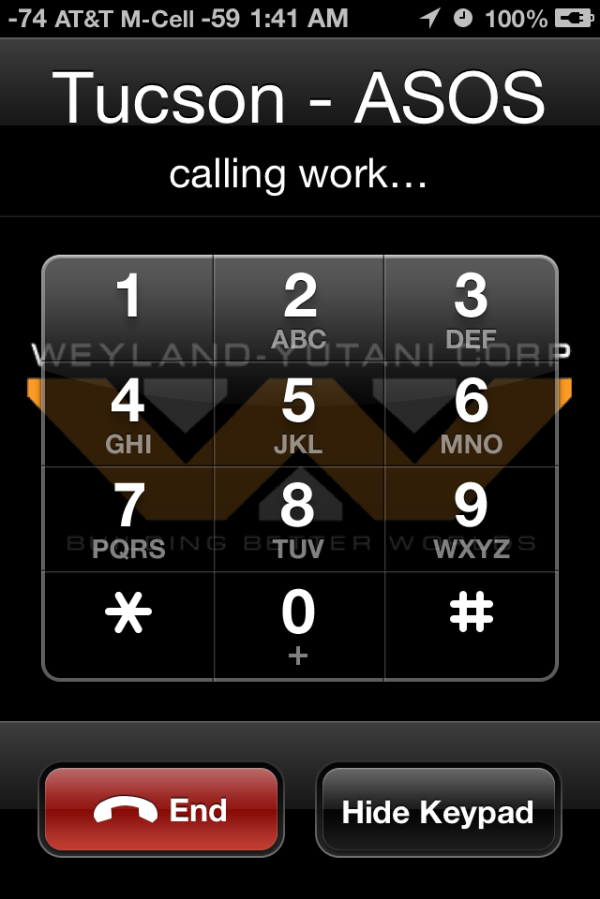
Why are these two dialers from iOS 6 now vastly different styles? (Left: in-call, Right: mail dialer)
That’s about it for the Phone app in iOS 6. The new call management options have been a long time coming, but have been integrated rather well in the OS.
Do Not Disturb
Continuing the focus on call management, Do Not Disturb is another well thought out feature in iOS 6 that is incredibly useful if you’re planning on skirting calls. This is accomplished in a couple of different ways. You can designate scheduled “Quiet Hours”, during which all calls, texts and notifications will reach your phone, but stay hidden until the quiet hours end. During quiet hours, your phone will not ring, vibrate or light up unless you receive a call from an allowed group of people, such as your Favorites. All missed events during quiet hours are stacked, and you can review them once quiet hours end.
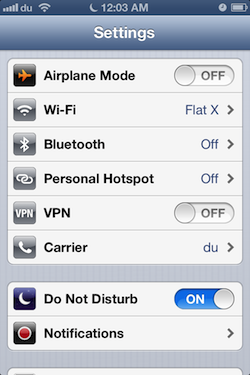
There’s also an option to enable repeated calls, which does not suppress a second call received within three minutes of the first one. Do Not Disturb can be toggled from the main Settings page, but you’ll need to go into Notifications to set the quiet hours and play with the other options.
The DND features are a welcome addition to iOS. It's good to see improvements to the phone part of this smartphone platform.


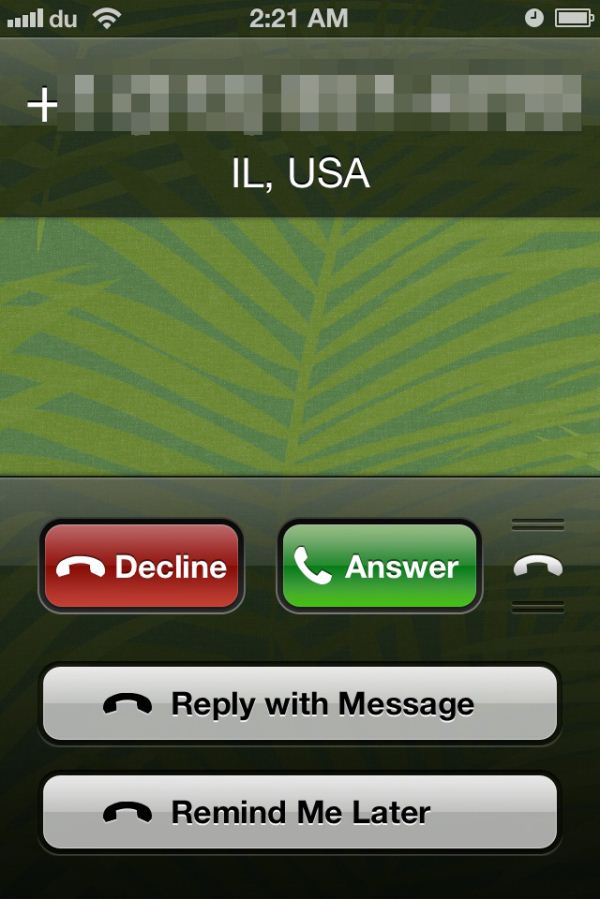
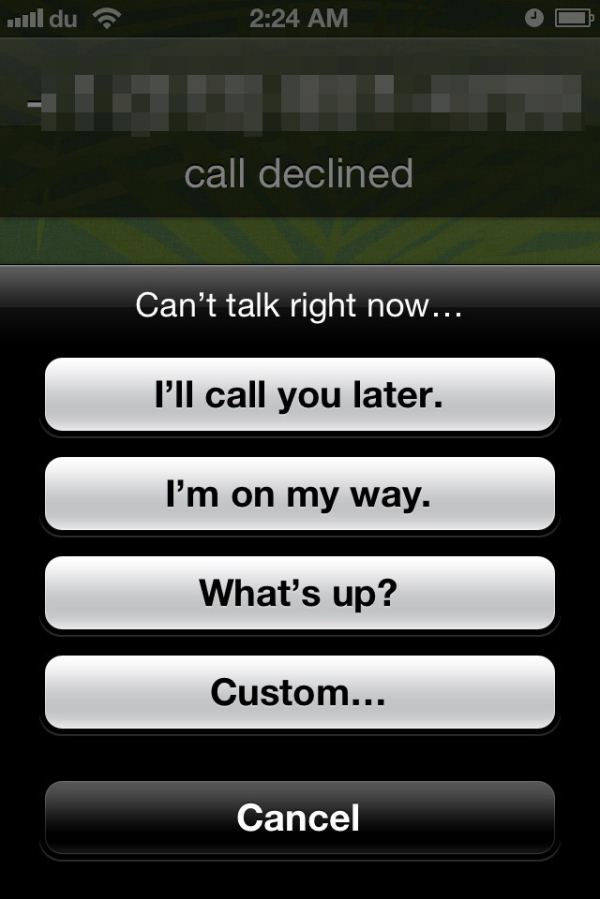
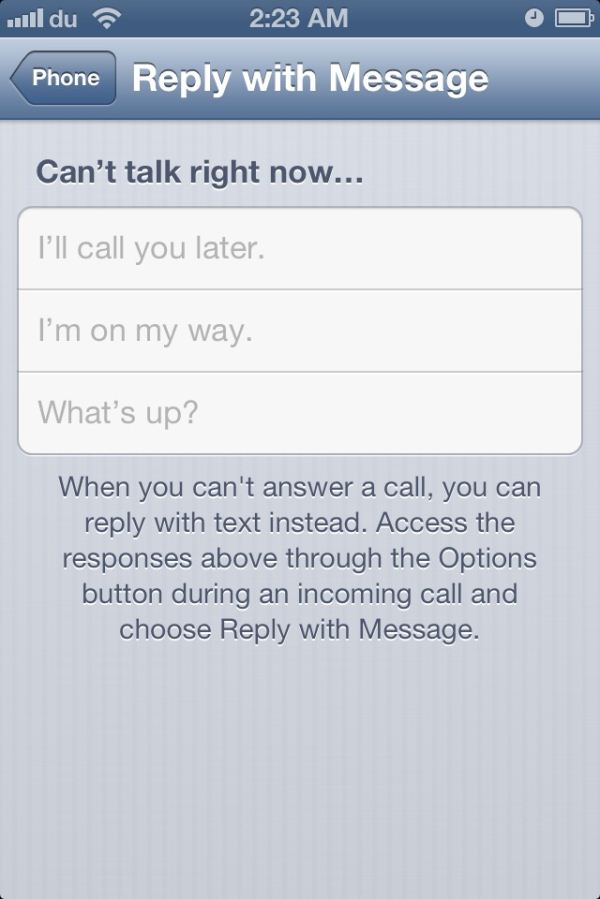
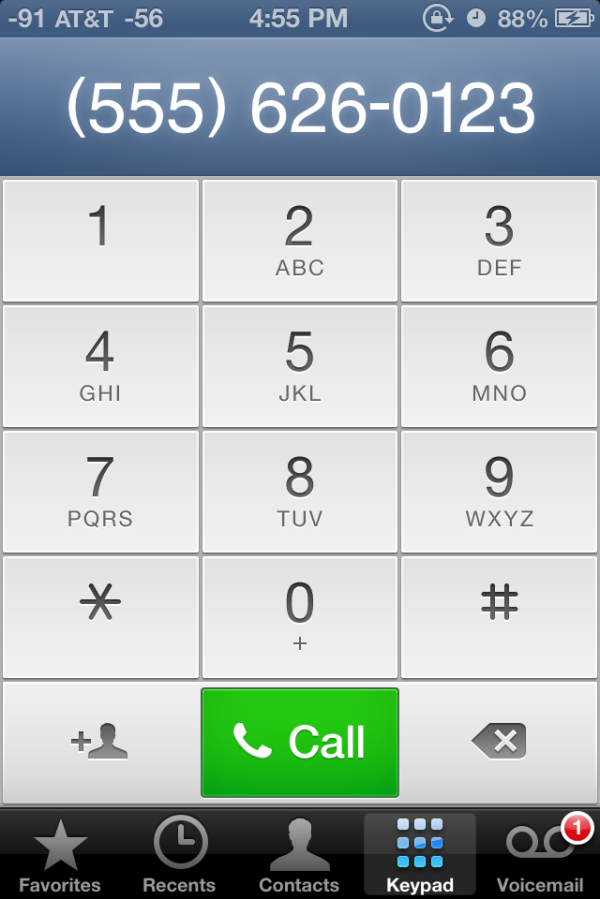

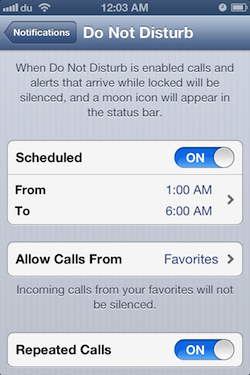








105 Comments
View All Comments
dayndrew - Wednesday, September 19, 2012 - link
When I look for an update on my iPhone 4 under Settings->General->Software Update it gives me "iOS 6 beta 4". What gives?ajcarroll - Wednesday, September 19, 2012 - link
You're got the developer profile installed. I think you'll need to remove the profile in xcode to install the final build.dayndrew - Wednesday, September 19, 2012 - link
I've never done any developer work of any kind for iOS. In fact, I have no idea what you mean by xcode. Do I need to do a reset?ajcarroll - Wednesday, September 19, 2012 - link
Since it reports itself as 'iOS 6 beta 4' it indicates you have a developer build of iOS installed. Did you lend your iDevice to someone with a development license, if so I assume they installed the development provisioning profile, and installed a dev buiild of iOS. If this is indeed how you got a dev build on your device, you may have to hand it back to whoever installed it for you, have them remove the provisioning profile.Alternatively it might be possible to do it from the latest release of iTunes, but I'm not sure about that.
pxavierperez - Wednesday, September 19, 2012 - link
You can add additional pictures to an existing mail using the copy/paste command even in previous iOS.eg. copy photos from Camera Roll, then paste to already written mail in Mail.app.
ltcommanderdata - Wednesday, September 19, 2012 - link
Were there any improvements to graphics performance from new drivers?Brian Klug - Wednesday, September 19, 2012 - link
I ran GLBenchmark 2.5 before and after and didn't see any changes. If there are, they're things that don't directly impact performance.-Brian
PHlipMoD3 - Wednesday, September 19, 2012 - link
Thanks Apple. No Siri on iPad2 - with no real reason for it not being present apart from the fact that this is not the 3rd gen iPad...Proof that Apple just want your money.
seapeople - Saturday, September 22, 2012 - link
I bet you're also out looking for proof that water is wet and the sky is blue.Of COURSE they want your money, they're a business; it's their job. Find me a company that doesn't want your money, and I'll show you one that's either heading toward bankruptcy or is supported by other, non-competitive factors such as donations/grants/etc. (like non-profits)
So, unless you think people would start donating hordes of money out of good will to keep Apple afloat, I don't think they're about to start giving you newly developed software for old products for free. What's the next step? FREE LIFETIME REPAIR OR REPLACEMENT ON ALL IPADS. COME GET IT WHILE IT'S HOT! PLEASE LEAVE SPARE CHANGE IN OUR DONATION BUCKET WHEN YOU LEAVE THE APPLE STORE.
steven75 - Tuesday, September 25, 2012 - link
No real reason other than the processing required, the mic hardware, and noise cancelling chip.Yep, no "real" reason except for the hardware the iPad 2 doesn't have.