The iOS 6 Review: Maps Thoroughly Investigated and More
by Brian Klug & Saumitra Bhagwat on September 19, 2012 2:21 PM ESTPhone
With iOS 6, Apple has finally added some much needed call management features to the Phone app and a simple UI to get the job done. So now when you get a call (and can’t answer), there’s a new swipe-up menu that lets you reply to the caller with a message, or set a reminder to call back. The UI is similar to the lock screen camera option introduced in iOS 5.1.
Apple includes a few pre-defined messages like “I’ll call you later.” and “I’m on my way.”, but you can reply with a custom message as well, if time permits. The text for the pre-defined messages can be edited to your liking under Phone settings.
The reminder feature allows you to set a time or location based reminder, which is quite handy. I’m notoriously bad at calling people back, and I have to admit I’ve used these reminders quite a bit already.
Finally, the dialer UI has been toned down to softer hues of white and blue; a stark departure from the darker, bubbly UI that everyone’s been accustomed to. I believe the main dialer view was changed to this grid format to accommodate the iPhone 5, where it resizes up and takes up the whole vertical area in portrait mode. That said, it makes no sense to change this so radically and then leave the in-call dialer the old style, which retains the original iPhone UI look.
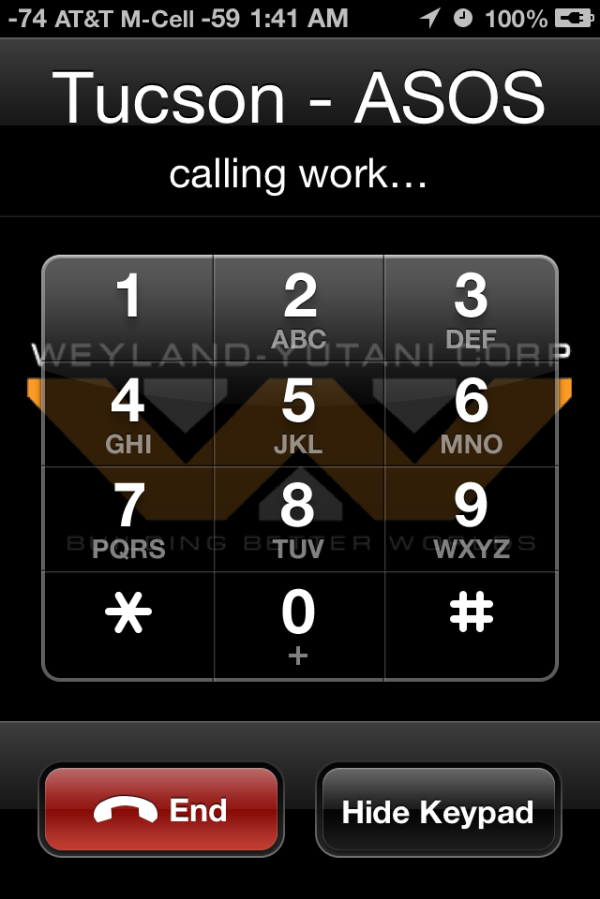
Why are these two dialers from iOS 6 now vastly different styles? (Left: in-call, Right: mail dialer)
That’s about it for the Phone app in iOS 6. The new call management options have been a long time coming, but have been integrated rather well in the OS.
Do Not Disturb
Continuing the focus on call management, Do Not Disturb is another well thought out feature in iOS 6 that is incredibly useful if you’re planning on skirting calls. This is accomplished in a couple of different ways. You can designate scheduled “Quiet Hours”, during which all calls, texts and notifications will reach your phone, but stay hidden until the quiet hours end. During quiet hours, your phone will not ring, vibrate or light up unless you receive a call from an allowed group of people, such as your Favorites. All missed events during quiet hours are stacked, and you can review them once quiet hours end.
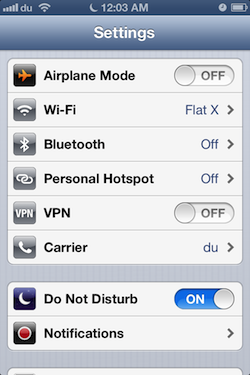
There’s also an option to enable repeated calls, which does not suppress a second call received within three minutes of the first one. Do Not Disturb can be toggled from the main Settings page, but you’ll need to go into Notifications to set the quiet hours and play with the other options.
The DND features are a welcome addition to iOS. It's good to see improvements to the phone part of this smartphone platform.


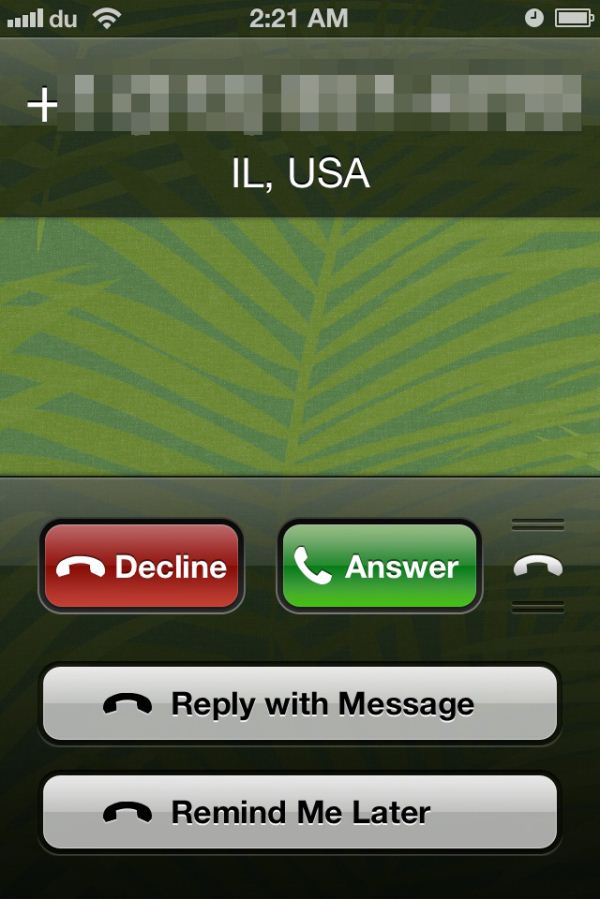
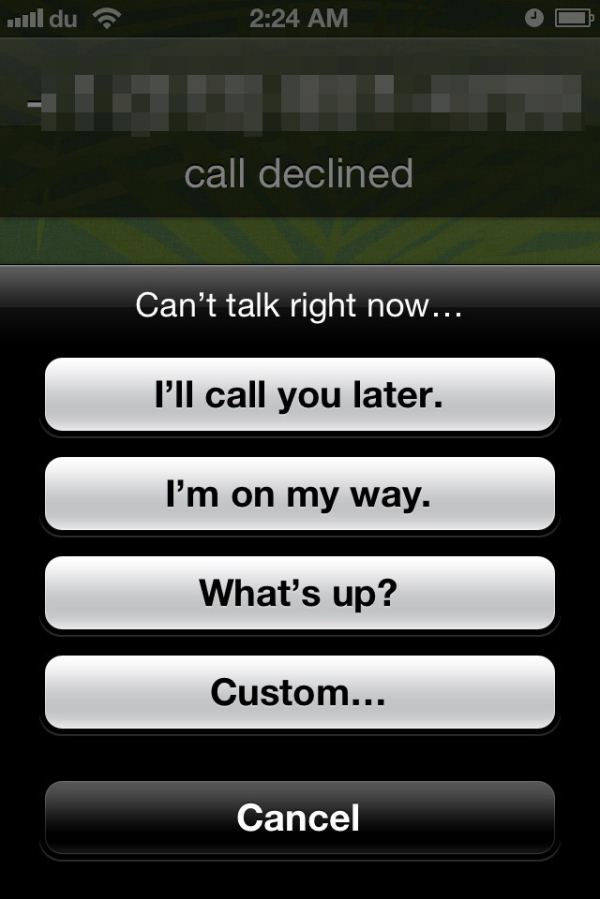
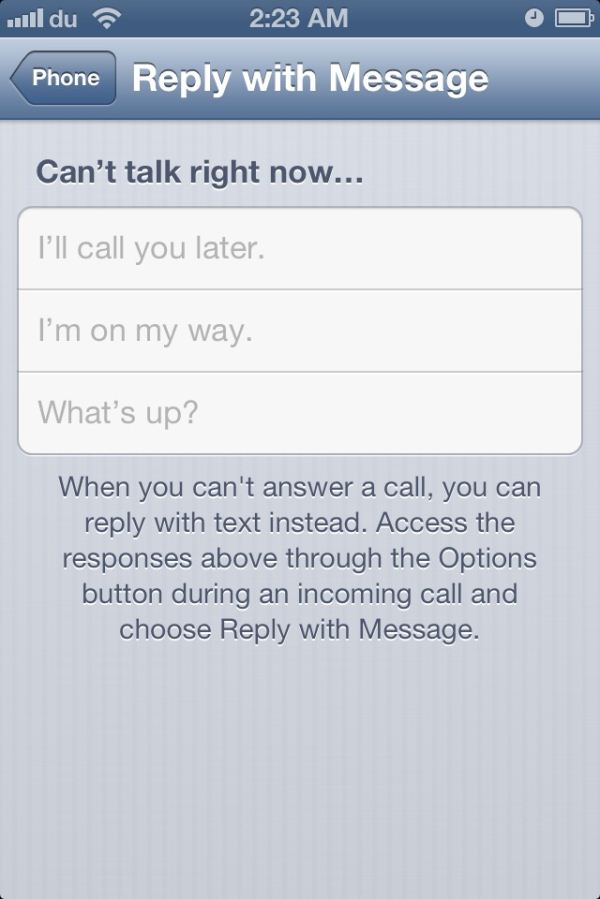
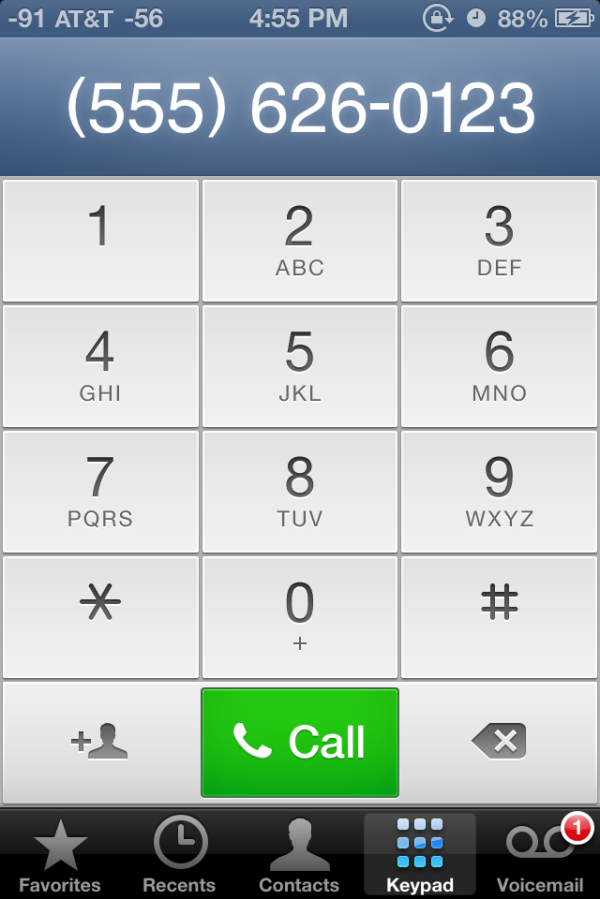

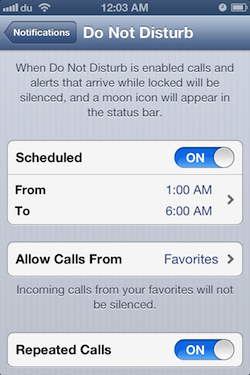








105 Comments
View All Comments
CharonPDX - Tuesday, September 25, 2012 - link
You state that it's a new features that the status bar can be changed by apps, and specifically call out Twitter as one that can add status messages to it.That was in iOS 5. It annoyed me when Twitter would put a status update in the status bar, because the status bar then lots its "tap to go to the top" function until Twitter's update went away.
Second, you state that the main Photo Stream and Shared Photo Streams are exclusionary, an either/or proposition. I beg to differ. My photos still get dumped into my main Photo Stream, while I can have multiple Shared Photo Streams (either invite-only or public.)
The_Kristoffer - Wednesday, September 26, 2012 - link
When are you going to publish the rundown of Haswell? I've been waiting for, what feels like, forever!videogames101 - Tuesday, October 9, 2012 - link
I believe a full sphere measures 4pi steradians.raok7 - Thursday, September 5, 2013 - link
absolutely 4s will be better but i think very soon 5 is going to introduce so its will replace the market of 4s...http://www.jupiterelectronics.com/
http://www.steelrange.com/heavy-duty-racks.html
http://www.bajeria.com/
http://www.genesis-gifts.com/
http://www.opportune.in
http://www.fivebrosforgings.com/
http://www.aimaxprovider.com/index.php/magento-web...
Aboss - Thursday, February 27, 2020 - link
Yes you are correct.https://www.bargaintents.co.za
https://www.bosstents.co.za
https://www.cheaptents.co.za
https://tentsonline.co.za