LG Google TV Review
by Jason Inofuentes on October 2, 2012 9:00 PM EST- Posted in
- Google TV
- Media Streamer
- Media Player
- LG
- Honeycomb
- Android
- LG L9
- LG G2
Let’s talk a bit more about the Google TV experience. There are three components to Android, and every other operating system: platform, ecosystem, and access. Providing a structure within which developers can produce powerful applications is important. Ensuring an ecosystem within which users can find and purchase these apps is equally vital. Designing an elegant and intuitive solution for accessing these apps is the most user facing component, and so we spend a lot of time talking about it. In this case, LG has interjected their interface, for better or worse.
Android’s app platform has proven every bit the equal of the alternatives at producing excellent apps for smartphones. While expanding on the new features for Google TV and Honeycomb, several sessions at Google I/O 2011 were spent discussing how developers could use new UI design frameworks within the SDK to build apps whose UIs could extend to displays of all sizes. We’ve had two iterations of Android since then, and this design framework has been built upon; and yet here we are, and one of the most common complaints levied against Android tablets is that there aren’t nearly enough apps. And the same is true for Google TV.
In an age when rich apps are being produced with elegant UIs and immense functionality, too often the “apps” for Google TV are little more than links to a website. In medicine, there’s an old saying: “Salt follows water, and water follows salt.” There’s no need to expand on this particular analogy, but it can be revised to fit this scenario as, “Apps follow hardware, and hardware follows apps.” If there’s a rich selection of apps to be had, sales of hardware will flourish; if hardware sales are high, developers will flood that market with apps. Sales of Google TV hardware have been lagging since its inception. And app selection is poor. So, lose/lose there then.
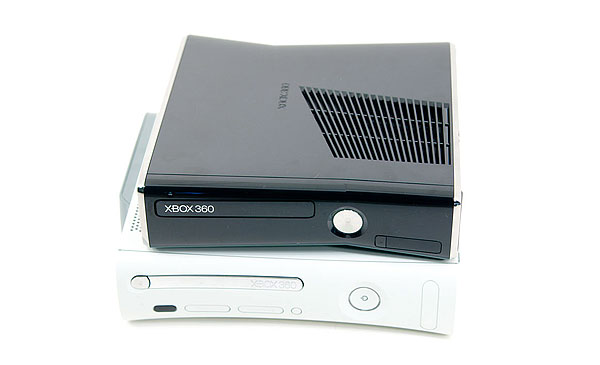
So who does get it right? Five years before the first Google TV device was launched, Microsoft released a simple white box designed to play video games. Having made its way into millions of living rooms, Microsoft unleashed their plan to extend the function of their little white box to include all your entertainment needs. Truth be told, there’s no way that Microsoft could have known in 2005 that apps and streaming video would be all the rage today, but the Xbox 360’s capabilities were expanded and the result is arguably the most satisfying way to engage in streaming media. It’s not the multitasking app experience that you could expect from a modern operating system, and it’s certainly not perfect, but for a television UI and video experience I’d rather have easy to use and complete than complex and lacking.
We're not sure what's next for Google TV. It's been a year since version 2.0 rolled out, and Google has made nary a mention about the platform publicly. Their partners have released some hardware, including Vizio releasing a Marvell-based box, and Samsung will be joining the Google TV initiatives later this year with Smart TVs that offer Google TV services alongside their own content. Samsung's effort, like LG's, will not be vanilla Google TV. Rather, the Korean conglomerate will skin the software with its own UI, including its own take on motion controls (think Kinect, not Wii). I suspect this is an indication of what we'll see going forward, OEMs providing their own interface atop the core of Google TV.
That should all sound quite familiar and a bit worrisome. Skinning on Android handsets is a component in their fragmentation, something they surely would like to avoid with Google TV. Users will not tolerate discovering that a new app or service is unavailable on their two year old television when it's supported on the latest hardware. Whatever Google TV 3.0 and beyond look like, Google has promised that their core apps (YouTube, Search, TV & Movies, Play Store) will be updated on legacy hardware. This includes those based on x86 hardware. This mirrors what we see on Android elsewhere, as even Gingerbread devices are running the current iterations of Gmail and what not.
There's something else we should expect out of Google TV in the future. This year Google anounced an initiative to make YouTube a host to content portals, akin to the more traditional channel model of television. It's this sort of model that should be front and center on Google TV, but instead it's buried within the YouTube app. By elevating YouTube within Google TV, we could come closer to a more traditional television viewing model, but with web video. If you want to get a feel for what this could be like, try out Redux for Google TV.











50 Comments
View All Comments
Mugur - Wednesday, October 3, 2012 - link
XBMC. And if you can launch it with a single button press from the remote, would be even better. :-)JaredC01 - Wednesday, October 3, 2012 - link
You can install 'third party' apps on the TV, and I happen to have a beta version of XBMC on my Evo 4G LTE... Might have to give it a try.nathanddrews - Wednesday, October 3, 2012 - link
+1 to this idea.The "perfect" HTPC has been with us for a while, I think. A simple, vanilla $350 laptop with SNB (or IVB) inside connected via HDMI and loaded up with XBMC can honestly do just about everything. Toss in a couple XBMC plugins and I'm not sure you can do better. Local, network, or Internet, you've got a single interface to listen to or watch anything you want.
I can't wait until they get Eden-level stability into the Android app. :)
JaredC01 - Wednesday, October 3, 2012 - link
I actually have the 55" version of the G2.On 'the panel' page you state the TV has 2x component inputs. That's incorrect. The TV has a single component input and a single composite input. When using component, you must also use the audio from the composite input cable, which removes the ability to use them both at the same time as well.
Also, you said there's 'no apparent way to change the panel order' which is also incorrect. You cannot REMOVE a panel best I have found, but you can rearrange them. The same is true with the shortcut bar, you can change the arrangement and selection of all the items in the bar side the home, notifications, and apps buttons.
As for the 'Home' shortcut on the app bar, it toggles between full-screen video and the panel layout.
I will also say that you CAN download an alternate launcher from the Play Store, though it's the typical tablet / phone UI and not a Google TV enabled launcher.
JasonInofuentes - Wednesday, October 3, 2012 - link
I've already packaged the unit up for return to LG but if you wouldn't mind filling me in on how to rearrange the panels and the shortcut bar I will add that information in. I dug through the settings and couldn't figure out how.I did actually try a few launcher's out, including one designed to replace the Google TV launcher, but there wasn't really any value add, and the LG launcher seemed eager to reinstate itself every now and again.
As for the component inputs, you are correct, and I'll update that shortly. Thanks.
Jason
JaredC01 - Wednesday, October 3, 2012 - link
For rearranging the panels and the shortcuts you just have to long click on them (long click on the panel name tab for the panels) and it will give you a drag-and-drop rearrangement menu. As for swapping out the icons, it's as easy as hitting the Menu button on the remote (from the Home screen), and selecting "Customize home items".chavv - Wednesday, October 3, 2012 - link
For 60$ one can buy Android 4 powered "pc-on-flash"With hdmi, usb, wifi, sdcard connectivity
yyrkoon - Wednesday, October 3, 2012 - link
Do you actually own one ? If so, have you used it for months ? Years ?At this price, the reliability comes into question, as well as the origins of the device.
In all honesty I too was thinking the same thing. At the beginning. Then I saw this was a full blown "PC" + screen, in one device. For $60 you're hardly going to get a HDTV along with it.
Yes, I too have seen these devices you speak of. they are more like $70 + for low end dual core AllWinner A10 ARM based systems that are slightly bigger than a USB thumb drive. Also at $70 they do not come with wifi, or a SD card slot. Just USB, and HDMI out. Also, at these prices, these devices are all no name brand devices. From China, where yours truly has no faith in customer relations. If it were Asus, or someone else who cares about their reputation, then this would be a non issue for me.
However, I have read a few user reviews on such devices, The best I have found so far some person bought 3 devices, and was happy with 2, because they 3rd powered up for 5 minutes before dying . . . so yeah. Whatever you like.
yyrkoon - Wednesday, October 3, 2012 - link
As an aside, I would probably not buy a device like that which is reviewed myself. Let alone for $1000+ USD . . .Get a rasberry PI, and wait for someone to release a google android TV image for it. Get the proper write tool for given OS, write it to a SD card, Pop in the SD card, viloa. Near instant google TV for $35 USB plus shipping. Plus time invested.
chavv - Wednesday, October 3, 2012 - link
I agree, chinese device...Yet, for 60$ one can buy rockchip3066 (real dual-core cpu) based device with mali mp4 gpu. With hdmi, sdcard, usb and wifi.
If retail sellers want 100$ for such device without these ports, well they take riska and want profit :)