ASUS UX31A: Putting the Ultra in Ultrabooks
by Jarred Walton on August 28, 2012 9:00 AM EST- Posted in
- Laptops
- Intel
- Asus
- Ivy Bridge
- Zenbook Prime
- Ultrabook
ASUS UX31A: Gaming Performance
First, let’s get this out of the way: this page is only for those who are interested/curious about gaming potential. If you’ve seen any of our previous looks at Intel’s HD 4000 GPU performance, you should already know what to expect. Intel can now run DX11 titles, but in practice you’ll need to use a lower resolution (e.g. the ever-so-popular 1366x768, or even 1280x720) with low to medium detail settings. Even then, some titles are simply too demanding for HD 4000. If you can wait another year, Haswell is supposed to double down on HD 4000 performance, but the waiting game isn’t very fun to play. We’re only going to show gaming results at our Value (~Medium 1366x768) settings, but if you want to see what happens at higher quality settings we’ve included Mainstream (~High 1600x900) results in Mobile Bench.
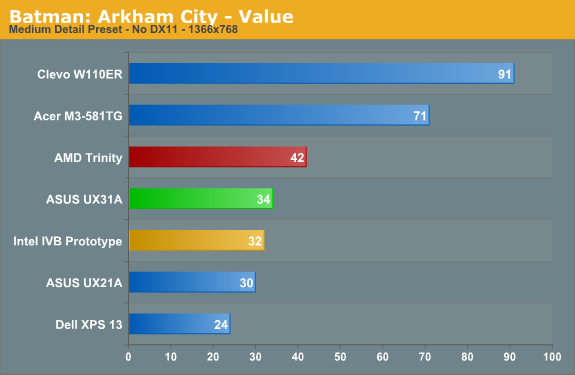
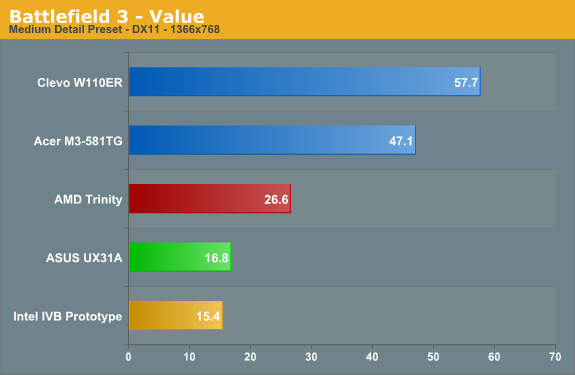
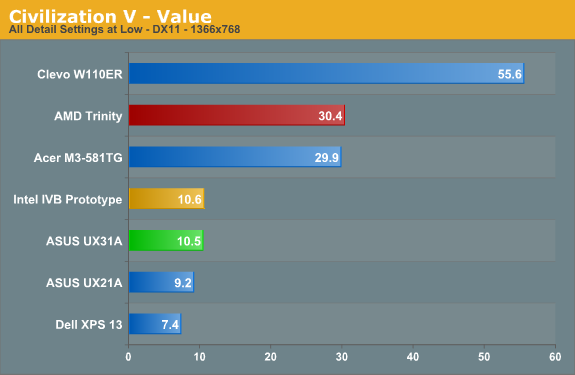
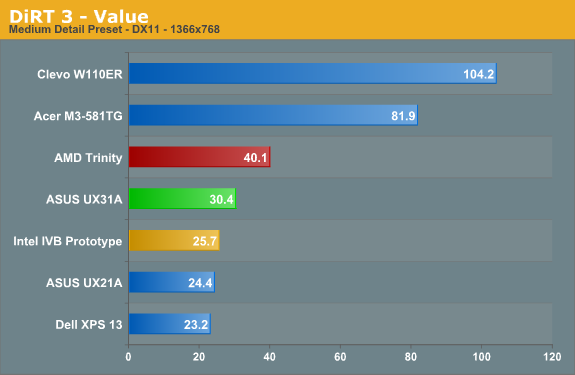
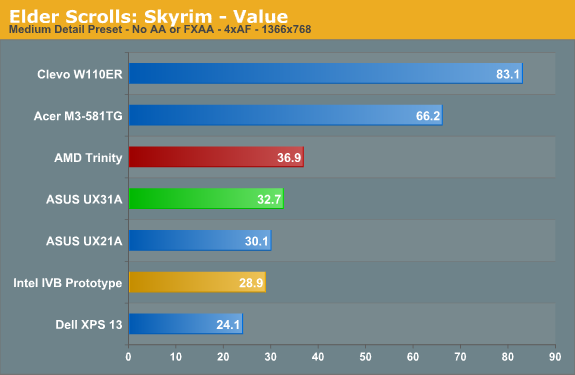
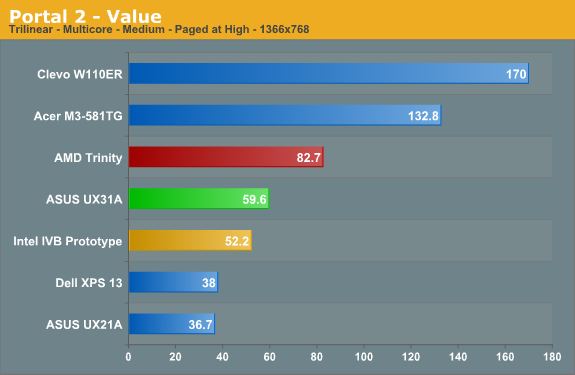
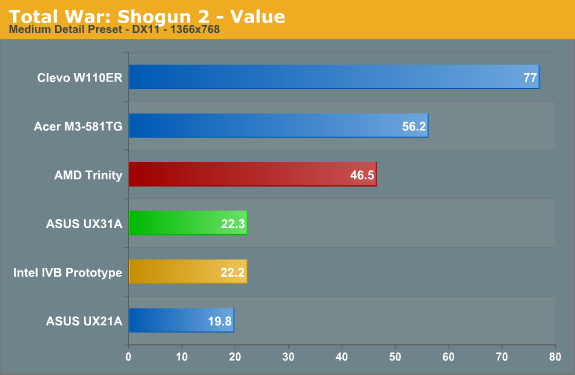
Much like the prototype IVB Ultrabook, the UX31A proves to be somewhat less capable than the standard voltage IVB parts when it comes to gaming. We still manage to pull playable frame rates in Batman, DiRT 3, Portal 2, and Skyrim, but even with average frame rates above 30FPS you’ll still see occasional dips into the low 20s or even the teens. At the native 1080p resolution, only Portal 2 is able to stay above 30FPS average, but I don’t think anyone really expected 1080p gaming to be a priority. In short, it’s possible to play some games on an Ultrabook without a dedicated GPU, but the experience won’t be all that great in many recent titles. AMD's Trinity on the other hand puts in a very respectible showing, with the understanding that the Acer M3 (and the newer M5) pretty much beat the A10 on all fronts.
At this point, we probably won't bother returning to look at Ultrabook gaming performance until something changes on the IGP (other than for discrete GPU models). We've exhaustively tested IVB ULV twice now, and the results are largely the same, other than a few minor differences that we can chalk up to drivers. If you want to know how Core i5/i7 ULV Ivy Bridge perform, the results above should tell you everything you need to know.










106 Comments
View All Comments
roc1 - Tuesday, August 28, 2012 - link
Thanks for the prompt response!ph2000 - Wednesday, August 29, 2012 - link
isn't the headphone jack is a combo for headphone and microphoneit has 4 pins, same as phone headset
JarredWalton - Wednesday, August 29, 2012 - link
All I know is I plugged in a microphone and while the Realtek control panel popped up a "device connected" message, it didn't allow me to configure the mic -- it set it up as headphones.ph2000 - Wednesday, August 29, 2012 - link
it because normal headphone and mic jack has the same pin arrangementuse an adapter/splitter (TRRS to TRS) to use normal microphone
TRRS = 4 pin
TRS = 2 / 3 pin
something like this
http://www.amazon.co.uk/Startech-com-3-5mm-Headset...
repoman27 - Tuesday, August 28, 2012 - link
Why on earth would ASUS include a mini-VGA port with a VGA adapter instead of a mini DisplayPort with a VGA adapter? I mean I understand an analog output can still be useful from a lowest common denominator standpoint, but if you need a dongle to use it anyway, why not just go mini-DP?I can only assume it has something to do with the Ivy Bridge FDI requiring at least two of the three display outputs to share a pixel clock. Still odd though.
smartypnt4 - Tuesday, August 28, 2012 - link
Will we see a mini-review discussing more in-depth differences between the UX31A and the UX32VD?The upgrade-ability of the UX32VD seems like it would be almost every bit as good as the UX31A in most respects. It addresses the lack of availability of an 8GB upgrade since it has one slot for RAM available for upgrades, and it has a standard SATA 2.5" HDD. It could be argued that throwing an SSD in the UX32VD makes it the best ultrabook money can buy. It's a bit more expensive than the UX31A if you do that, though. But still.
JarredWalton - Tuesday, August 28, 2012 - link
Anand has the UX32VD and is working on that review; I don't know when he'll be finished, though. My biggest issue with the UX32VD is that most of the models lose the 1080p display and the HDD + SSD hybrid solution basically stinks compared to pure SSD. (That latter bit isn't just an ASUS problem, of course.)ka_ - Tuesday, August 28, 2012 - link
That is the laptop I am most interested in! The main reason I will select UX32VD with IPS over UX31 is bad experience "mini" ports - the UX32VD got full size HDMI port. Also the UX32VD have one 2GB ram chip that can be changed with an 8GB giving a total 10GB ram. About pure SSD vs hybrid, I must say I favor hybrid still, though I could just as well bring an external USB 3.0 disk when space is needed. I would have liked to see the UX32VD without a dedicated graphics card - I have an Asus UL30VT currently and I never use the extra dedicated graphics card anyway. It could be interesting to know if the dedicated graphics card can be removed from the unit to save more weight or maybe even replaced with another SSD disk?Conficio - Tuesday, August 28, 2012 - link
Exactly. I'm looking time and again at the UX32? and the options that are affordable and shed the unnecessary GPU, those have a crappy display.Soldered RAM and proprietary SSD are only things for people with too much money. to be honest at this day and age I don't want a built in SSD in the first place. I'd rather buy it after market to have choice over controller and warranty.
I'd even prefer a 14" or 15" version with an mSATA for the SSD and a 2.5" drive bay for the HDD and a beefy battery to boot.
smartypnt4 - Tuesday, August 28, 2012 - link
Oh, no, I agree. I'm more referring to the versions with that excellent 1080p screen.And if I'm spending that much on a laptop, I don't think I'd have a problem finding a 128gb or 256gb SSD to put in it to replace that rather disappointing hybrid combo. That makes it a $1600-1700 laptop, though ($1500 for the laptop and $100-200 for the SSD).
But still. Points for being able to upgrade an ultrabook that isn't too much bigger than the one you reviewed with standard parts.
The only reason I push for a dedicated GPU is because when I find myself wanting it, it's REALLY nice to have. Most of the time, it's not needed. Those edge cases where I actually want one (playing an MMO on the go, etc.) make it worth it though, considering I upgrade laptops about once every 3-4 years at this point.
Then again, this whole argument about a dedicated GPU could be moot with Haswell, which should be awesome from a GPU standpoint for no other reason than the eDRAM, much less the 40% more compute resouces (I think that's right anyway).