ASUS UX31A: Putting the Ultra in Ultrabooks
by Jarred Walton on August 28, 2012 9:00 AM EST- Posted in
- Laptops
- Intel
- Asus
- Ivy Bridge
- Zenbook Prime
- Ultrabook
ASUS UX31A: First Screens First
Normally we save our look at the LCD characteristics for last, but in this case the LCD happens to be one of the highlights of the product. No one else is doing 1080p IPS screens in a 13.3” laptop that I know of (though obviously with the screens available for ASUS we may see some uptake from other manufacturers in the near future), so the UX31A is in a class by itself. We’ve commented on the overall good build quality and keyboard, but it’s the display that really sells the UX31A. Here’s how it stacks up to other Ultrabooks.
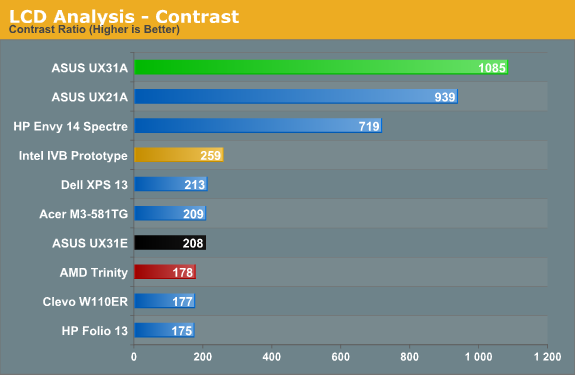
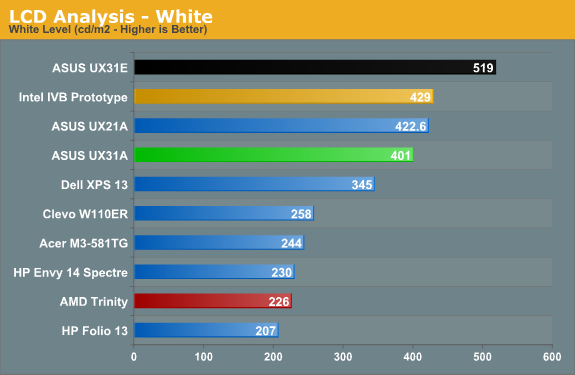
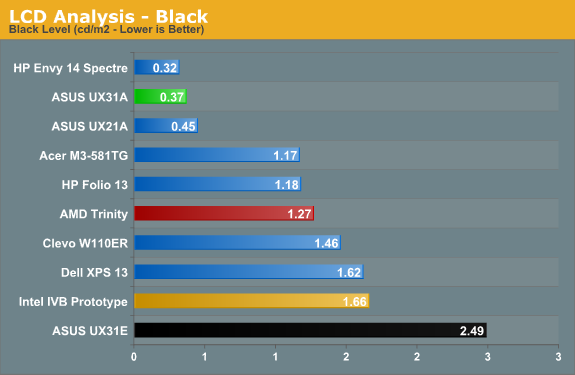
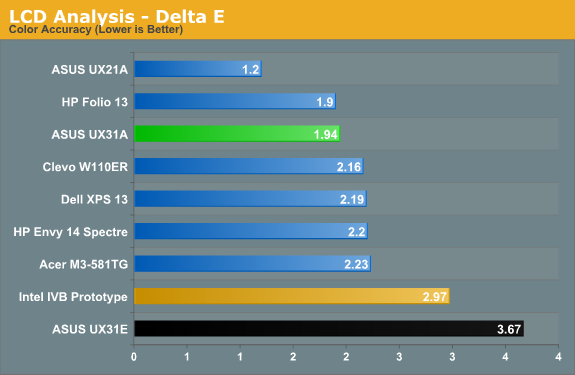
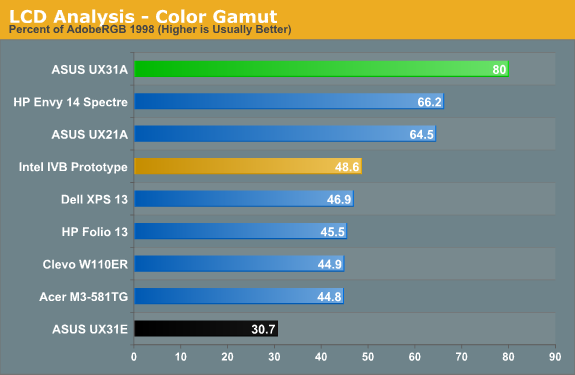
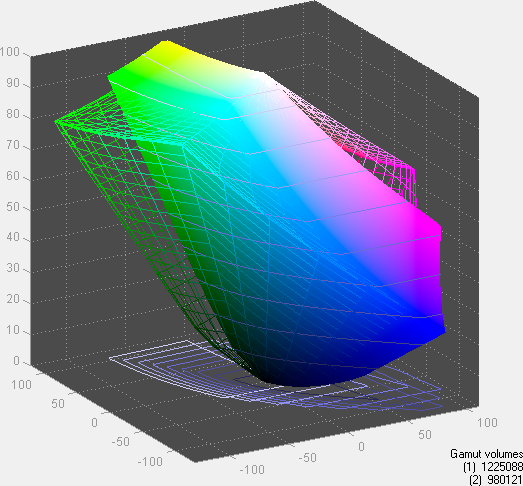
Desktop LCDs might still be better for the most part, but contrast ratios above 1000:1 in laptops—with matte displays—are practically unheard of. ASUS tops our contrast ratio chart, but it doesn’t end there. At 400 nits maximum brightness, it’s also one of the brightest LCDs you can find (though not with perfect colors, and post-calibration you’re looking at 300-350 nits, depending on how you calibrate). Obviously battery life will suffer if you run at 100% brightness, but there are occasions (e.g. outside in the sunlight) where it will be necessary and it’s great to have that option. In practice, I was able to use the UX31A—thanks to the matte surface—in a car without trouble with the LCD set to around 200 nits, and I was extremely pleased to not have to look at my reflection for a change (not that I’m ugly, mind, but vanity can only take you so far…).
As for color quality and accuracy, ASUS gives up a bit of ground there compared to some other higher quality LCDs, but dE of less than 2.0 after calibration is good in the laptop world and the color gamut is a respectable 80%. That gamut actually isn’t quite right, though—the gamut is wider than AdobeRGB in some areas but less in others, so if you’re working within the AdobeRGB color space it’s more like 67%. If you’re serious enough about color accuracy that you have the necessary hardware and software for calibrating your laptop, you may not be completely satisfied with the UX31A’s display, but you’ll really have to spend a lot of money to find a better laptop LCD (e.g. the $500+ LCD upgrades found on high-end mobile workstations).
Viewing angles is obviously where IPS can really shine, and while there’s a loss in brightness and contrast at acute angles, there’s no color shifting to worry about. Use it at a desk, on your lap, in an airplane, or wherever else you might find yourself and the UX31A display will still be completely usable. In 2012, this is what we’d like to see from all laptops, but in particular there’s no excuse for $1000+ laptops and notebooks to continue peddling sub-standard TN panels. ASUS gets a well-deserved gold star for their choice of display.
With all the good we have to say about the LCD, we do need to offer one minor word of caution. Windows 7 still doesn’t handle DPI scaling perfectly, and 1080p in 13.3” makes this one of the highest density LCDs around. Windows 8 may improve on the situation, but for those who stick with Windows 7 you’ll still encounter the occasional quirk. ASUS ships with the DPI scaling set to 125% as mentioned earlier, and it’s really necessary if you want most text to be legible. Even with the minor issues with some applications, though, I’d take this sort of display ten times out of ten if given the option.


 Front_thumb.jpg)
 Right_thumb.jpg)
 Left_thumb.jpg)
 Top Minor_thumb.jpg)
 Top Major_thumb.jpg)
 Bottom Minor_thumb.jpg)
_575px.jpg)








106 Comments
View All Comments
roc1 - Tuesday, August 28, 2012 - link
Thanks for the prompt response!ph2000 - Wednesday, August 29, 2012 - link
isn't the headphone jack is a combo for headphone and microphoneit has 4 pins, same as phone headset
JarredWalton - Wednesday, August 29, 2012 - link
All I know is I plugged in a microphone and while the Realtek control panel popped up a "device connected" message, it didn't allow me to configure the mic -- it set it up as headphones.ph2000 - Wednesday, August 29, 2012 - link
it because normal headphone and mic jack has the same pin arrangementuse an adapter/splitter (TRRS to TRS) to use normal microphone
TRRS = 4 pin
TRS = 2 / 3 pin
something like this
http://www.amazon.co.uk/Startech-com-3-5mm-Headset...
repoman27 - Tuesday, August 28, 2012 - link
Why on earth would ASUS include a mini-VGA port with a VGA adapter instead of a mini DisplayPort with a VGA adapter? I mean I understand an analog output can still be useful from a lowest common denominator standpoint, but if you need a dongle to use it anyway, why not just go mini-DP?I can only assume it has something to do with the Ivy Bridge FDI requiring at least two of the three display outputs to share a pixel clock. Still odd though.
smartypnt4 - Tuesday, August 28, 2012 - link
Will we see a mini-review discussing more in-depth differences between the UX31A and the UX32VD?The upgrade-ability of the UX32VD seems like it would be almost every bit as good as the UX31A in most respects. It addresses the lack of availability of an 8GB upgrade since it has one slot for RAM available for upgrades, and it has a standard SATA 2.5" HDD. It could be argued that throwing an SSD in the UX32VD makes it the best ultrabook money can buy. It's a bit more expensive than the UX31A if you do that, though. But still.
JarredWalton - Tuesday, August 28, 2012 - link
Anand has the UX32VD and is working on that review; I don't know when he'll be finished, though. My biggest issue with the UX32VD is that most of the models lose the 1080p display and the HDD + SSD hybrid solution basically stinks compared to pure SSD. (That latter bit isn't just an ASUS problem, of course.)ka_ - Tuesday, August 28, 2012 - link
That is the laptop I am most interested in! The main reason I will select UX32VD with IPS over UX31 is bad experience "mini" ports - the UX32VD got full size HDMI port. Also the UX32VD have one 2GB ram chip that can be changed with an 8GB giving a total 10GB ram. About pure SSD vs hybrid, I must say I favor hybrid still, though I could just as well bring an external USB 3.0 disk when space is needed. I would have liked to see the UX32VD without a dedicated graphics card - I have an Asus UL30VT currently and I never use the extra dedicated graphics card anyway. It could be interesting to know if the dedicated graphics card can be removed from the unit to save more weight or maybe even replaced with another SSD disk?Conficio - Tuesday, August 28, 2012 - link
Exactly. I'm looking time and again at the UX32? and the options that are affordable and shed the unnecessary GPU, those have a crappy display.Soldered RAM and proprietary SSD are only things for people with too much money. to be honest at this day and age I don't want a built in SSD in the first place. I'd rather buy it after market to have choice over controller and warranty.
I'd even prefer a 14" or 15" version with an mSATA for the SSD and a 2.5" drive bay for the HDD and a beefy battery to boot.
smartypnt4 - Tuesday, August 28, 2012 - link
Oh, no, I agree. I'm more referring to the versions with that excellent 1080p screen.And if I'm spending that much on a laptop, I don't think I'd have a problem finding a 128gb or 256gb SSD to put in it to replace that rather disappointing hybrid combo. That makes it a $1600-1700 laptop, though ($1500 for the laptop and $100-200 for the SSD).
But still. Points for being able to upgrade an ultrabook that isn't too much bigger than the one you reviewed with standard parts.
The only reason I push for a dedicated GPU is because when I find myself wanting it, it's REALLY nice to have. Most of the time, it's not needed. Those edge cases where I actually want one (playing an MMO on the go, etc.) make it worth it though, considering I upgrade laptops about once every 3-4 years at this point.
Then again, this whole argument about a dedicated GPU could be moot with Haswell, which should be awesome from a GPU standpoint for no other reason than the eDRAM, much less the 40% more compute resouces (I think that's right anyway).