ASUS UX31A: Putting the Ultra in Ultrabooks
by Jarred Walton on August 28, 2012 9:00 AM EST- Posted in
- Laptops
- Intel
- Asus
- Ivy Bridge
- Zenbook Prime
- Ultrabook
ASUS UX31A: Gaming Performance
First, let’s get this out of the way: this page is only for those who are interested/curious about gaming potential. If you’ve seen any of our previous looks at Intel’s HD 4000 GPU performance, you should already know what to expect. Intel can now run DX11 titles, but in practice you’ll need to use a lower resolution (e.g. the ever-so-popular 1366x768, or even 1280x720) with low to medium detail settings. Even then, some titles are simply too demanding for HD 4000. If you can wait another year, Haswell is supposed to double down on HD 4000 performance, but the waiting game isn’t very fun to play. We’re only going to show gaming results at our Value (~Medium 1366x768) settings, but if you want to see what happens at higher quality settings we’ve included Mainstream (~High 1600x900) results in Mobile Bench.
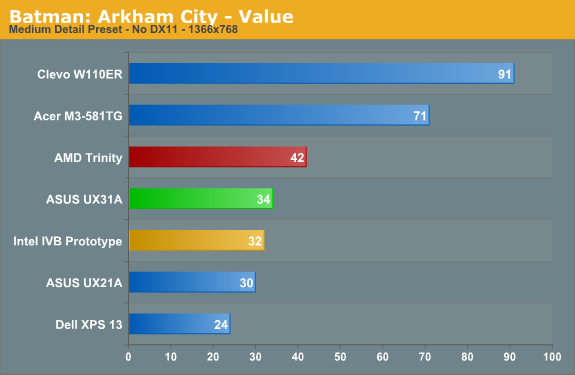
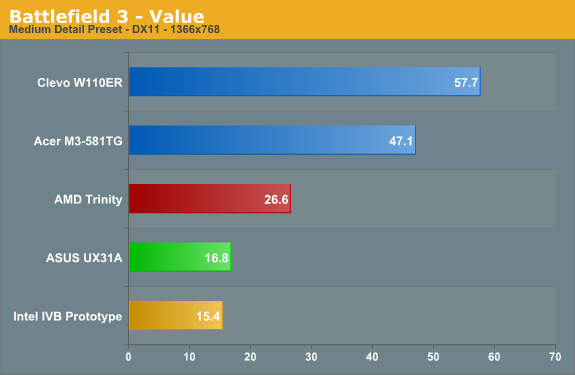
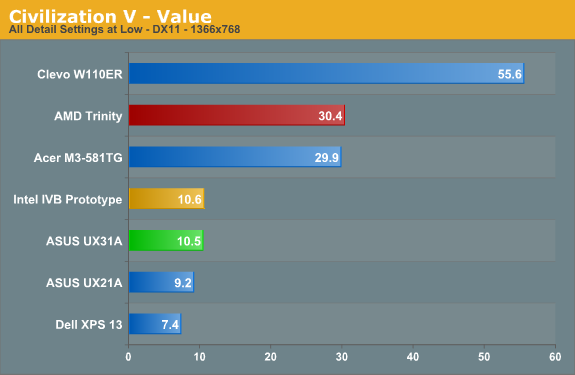
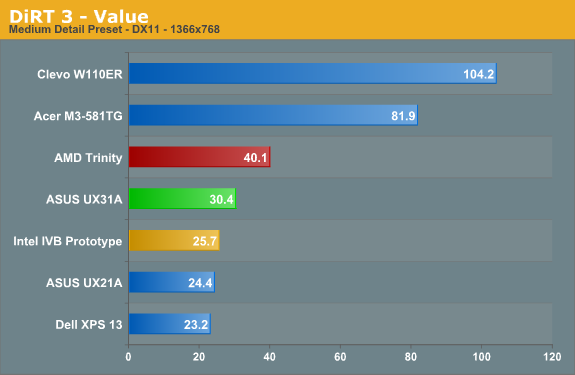
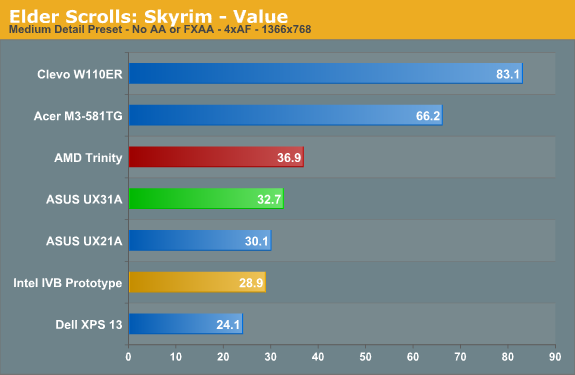
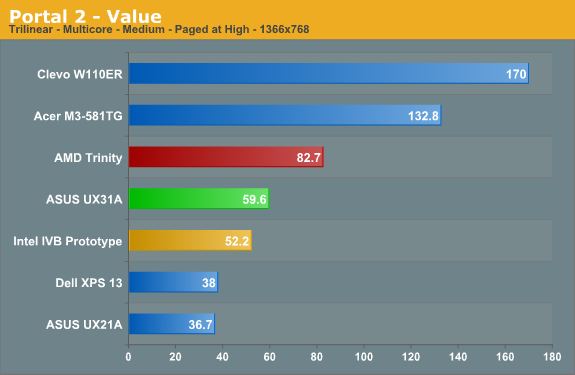
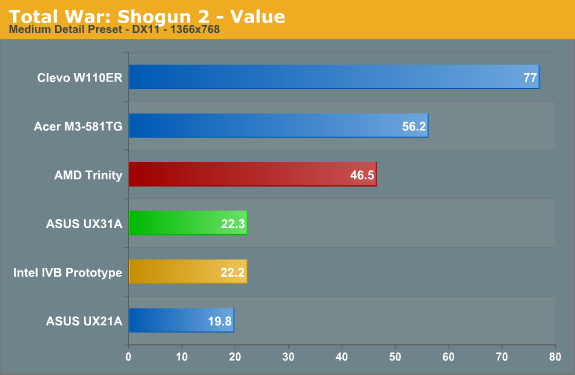
Much like the prototype IVB Ultrabook, the UX31A proves to be somewhat less capable than the standard voltage IVB parts when it comes to gaming. We still manage to pull playable frame rates in Batman, DiRT 3, Portal 2, and Skyrim, but even with average frame rates above 30FPS you’ll still see occasional dips into the low 20s or even the teens. At the native 1080p resolution, only Portal 2 is able to stay above 30FPS average, but I don’t think anyone really expected 1080p gaming to be a priority. In short, it’s possible to play some games on an Ultrabook without a dedicated GPU, but the experience won’t be all that great in many recent titles. AMD's Trinity on the other hand puts in a very respectible showing, with the understanding that the Acer M3 (and the newer M5) pretty much beat the A10 on all fronts.
At this point, we probably won't bother returning to look at Ultrabook gaming performance until something changes on the IGP (other than for discrete GPU models). We've exhaustively tested IVB ULV twice now, and the results are largely the same, other than a few minor differences that we can chalk up to drivers. If you want to know how Core i5/i7 ULV Ivy Bridge perform, the results above should tell you everything you need to know.










106 Comments
View All Comments
cknobman - Tuesday, August 28, 2012 - link
You know best buy sells this model: UX31A-R5102FWhich has:
128GB SSD
core i5 3317
1080p screen
Best part is it only costs $999
So you can get a full 1080p ultrabook for under a grand.
Connoisseur - Tuesday, August 28, 2012 - link
Careful with the best buy versions. From what I read on the AT forums, the quality control on the store model screens can be lacking as compared to the direct purchase versions. There's a lot of anecdotal evidence that the screens in the stores come with a higher prevalence of stuck pixels, bad backlight bleeding etc. They also mention that Asus doesn't cover the store model versions in their stuck pixel guarantee.Captmorgan09 - Tuesday, August 28, 2012 - link
Yep, I purchased this model about a month ago for traveling and working on photos in Lightroom. When I first saw it on Best Buy's site at $999, I was skeptical about it having the 1080p IPS LCD but decided to take the plunge anyways. I absolutely love the monitor, I finally have a travel laptop that I can be fairly confident in post processing my photos and posting online.As for the 4GB of RAM being on the slim side for photo work, Lightroom is actually not too bad in terms of RAM consumption. Yes, I would like to have 6 or 8, but 4GB does work when editing Canon 7D sized RAW photos in Lightroom 4.1.
*Lightroom 4 is a SLOW POS no matter how much RAM/CPU you throw at it. If it wasn't for a few very nice new features, I would go back to 3.x.
quiksilvr - Tuesday, August 28, 2012 - link
Why did they go through the trouble of putting mini-displayport at all? I thought Ivy Bridge was Thunderbolt ready.janderk - Tuesday, August 28, 2012 - link
It's not a mini-display port (that is a small, probably soon fixed, error in the nice review). It is a mini VGA connection. My UX31A came with a VGA dongle which can be connected to this port.JarredWalton - Tuesday, August 28, 2012 - link
Oh, you're right! I assumed it was mini-DP with an adapter to VGA. What a shame!Roland00Address - Tuesday, August 28, 2012 - link
And there was no real reason to go with mini vga. Mini vga is a non standard connection that will need an adapter to go to vga.They could have gone with mini displayport which is about the same size and has 4 advantages.
0) It can be adapted to vga with a cheap adapter
1) It can be adapted to dvi with a cheap adapter
2) It can be adapted to hdmi with a cheap adapter (and this adapter will carry sound)
3) It can run a 2560x1600 display with a mini displayport to displayport cable
4) Mini displayport adapters are far more common thus if you lose your adapter all you have to do is go to a apple store or a best buy to get this cable since macs have standardized on mini displayport/thunderbolt. Thus if you are a professional that needs to do a presentation and you are in a hurry and you need the adapter now you can go to a brick and mortor store and get this adapter right now.
peterfares - Sunday, September 9, 2012 - link
Yeah, that mini VGA port is really stupid. Dell's ultrabook has a mini DP connector. It just makes so much sense.DanNeely - Tuesday, August 28, 2012 - link
Nope. You still need to add a TB chip for an extra $20-30 to the total cost and whatever tradeoffs the extra space needed on the PCB requires.boogerlad - Tuesday, August 28, 2012 - link
Is it possible to remove the cooler right after removing the back cover, or is the io cable going to get in the way first? I'd like to replace the thermal paste. Any warranty void stickers?