ASUS UX31A: Putting the Ultra in Ultrabooks
by Jarred Walton on August 28, 2012 9:00 AM EST- Posted in
- Laptops
- Intel
- Asus
- Ivy Bridge
- Zenbook Prime
- Ultrabook
ASUS UX31A: Battery Life
Battery life is one of the more important aspects of an Ultrabook, given their focus on mobility. The UX31A doesn’t do quite as well as other Ultrabooks in this aspect, but that appears to be the price of entry for the 1080p display. Even so, battery life isn’t a huge issue, as we’re still in the range of being able to run all day without the need to plug in.
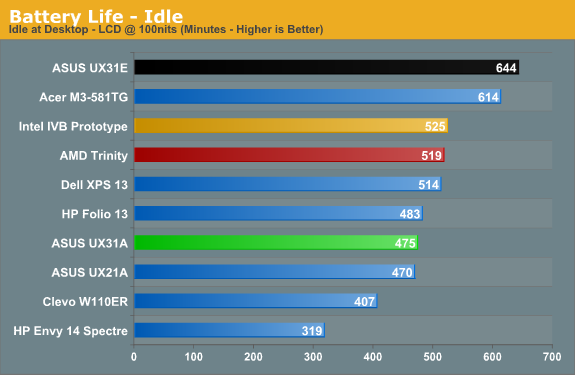
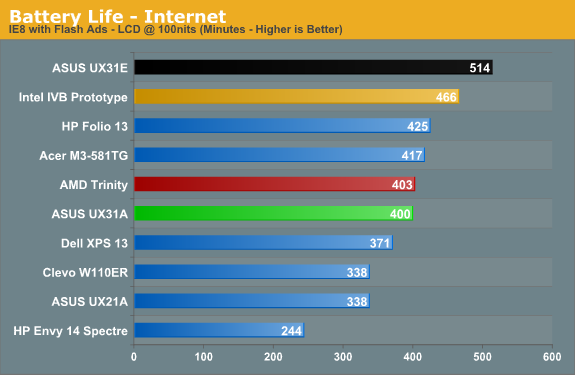
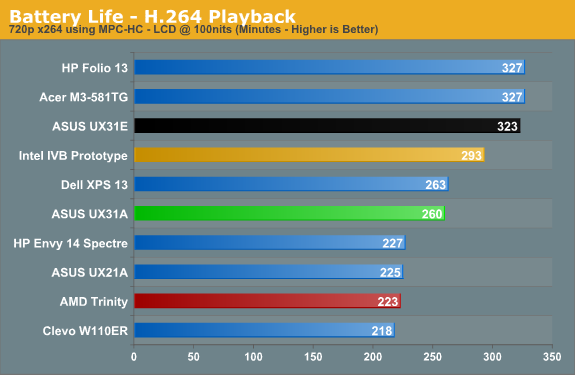
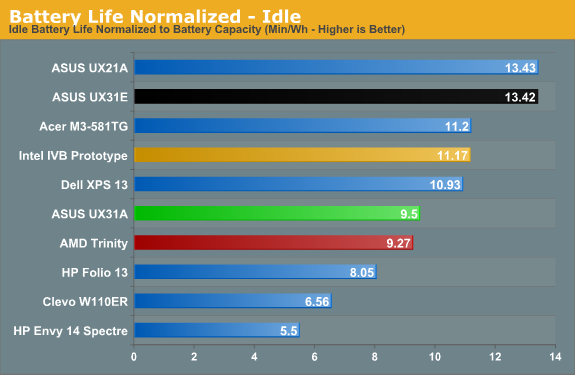
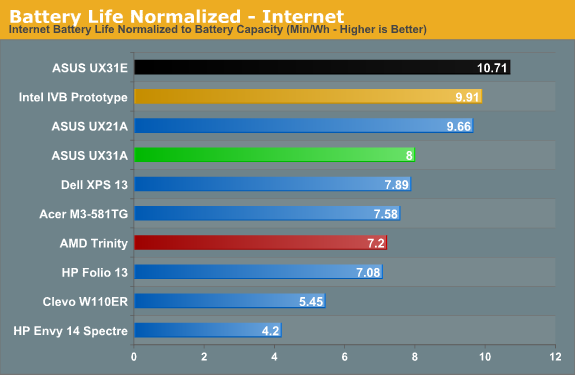
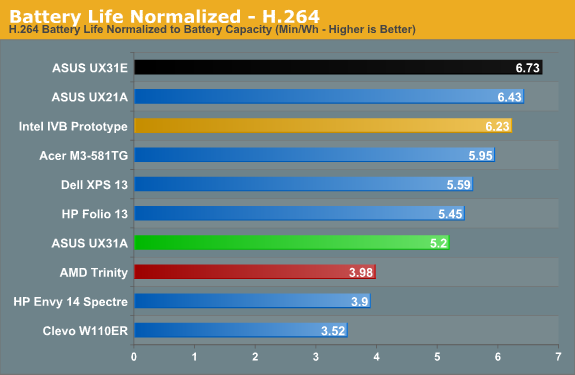
We’ve seen several 13.3” Sandy Bridge Ultrabooks deliver better battery life, while the Ivy Bridge offerings so far appear to cluster together. The prototype Ultrabook did better in all three of our battery tests, but at the same time the UX31A surpasses both the Acer S3 and its little brother the UX21A. In the case of those last two, of course, we’re looking at a 50Wh battery capacity compared to 35Wh, which means when we look at normalized battery life, things aren’t quite so good. Unless you want more than six or so hours of useable battery life, though, the UX31A should be sufficient.
Just make sure to plug the UX31A in at night, as like most laptops it will still require several hours to recharge. Actually, that’s not entirely correct: ASUS has implemented a quick-charge feature where the battery can reach 80% of its maximum in under two hours (110 minutes)—and that’s with the laptop powered up and the LCD at 100% brightness. The final 20% charge will require another 80 minutes or so, which means you’ll need about 3.5 hours of charging to go from a fully drained battery to a 100% charge.
And speaking of running the LCD at 100% brightness, I did a quick test to see how much that would impact battery life in our idle test. This is actually a perfectly valid use case for someone working outside or in a car, and the result is a drop from 475 minutes to 295 minutes. Going with the 50Wh rated capacity of the battery, that means the LCD uses an extra ~3.9W when set to 100% brightness instead 28% (100 nits). That might not seem like much, but keep in mind that at 100 nits the entire laptop consumes around 6.2W, so the LCD can easily account for over a third of the total power draw in light workloads.
Overall, battery life is good if not exceptional. Depending on how bright you want to run the LCD, you can get anywhere from five to eight hours of light use out of the UX31A. We’ve certainly seen better batter life elsewhere, but the loss in raw battery life is a small price to pay for what is, in our experience, the best 13.3” LCD you can currently find in any laptop—Ultrabook or otherwise.


_575px.jpg)








106 Comments
View All Comments
peterfares - Tuesday, August 28, 2012 - link
4GB RAM in a $1400 machine? PASS.Seriously, 16GB costs me $80 to buy from Amazon. It must cost ASUS less than that. I'll GLADLY pay the difference to have more RAM. Someone better make a transformer style windows 8 computer this fall with more than 4GB RAM. If they're all 4GB then I'm not buying.
drfish - Tuesday, August 28, 2012 - link
...but I am still SHOCKED at the battery life you are able to get out of the W110ER...JarredWalton - Tuesday, August 28, 2012 - link
An interesting side note is that I had a second W110ER from AVADirect and couldn't get diddly for battery life. Vivek tested the Monster 1.0, but I don't know what Eurocom did differently on that model that the stock W110ER didn't have. I tried updating BIOS, changing drivers, etc. all to no avail. Makes me wonder what happened....drfish - Wednesday, August 29, 2012 - link
I know there are a TON of people out there that would really appreciate an answer to this question. Its pretty popular for a niche product.beginner99 - Wednesday, August 29, 2012 - link
...most people I know find that under standard resolutions stuff is to small (eg 720p on a 15" screen). I'm more in the middle but on my X220 with 12.5" screen anything much higher than 720p would also for me be rather to small.Now what is the issue? The issue of course is windows. What I want is something like the mac book with retina display. High resolution without ultra small text and icons. Anyone using windows knows that adjusting DPI setting is basically a useless gimmick as a lot of applications will become less or unusable. Anyone knows if this is better in Win 8 in desktop?
Super56K - Friday, August 31, 2012 - link
From what I remember reading: The ARM side of Windows 8 does, but not the x86 full desktop. I honestly hope I'm mistaken and someone corrects me on this.jramskov - Wednesday, August 29, 2012 - link
Do I understand it correctly that there's no versions with more than 4GB memory?I'll personally not buy a laptop with less than 8GB memory today, especially when it can't be upgraded.
lemonadesoda - Wednesday, August 29, 2012 - link
Silly position for power button. Cursor keys... which we use as much as the return key, are too small, proprietary SSD connector, scratched aluminium case. Thinkpad X1 Carbon wins except for their silly nipple and having the thinkpad logo where you right hand sits. It is annoying and collects dirt over time. The logo on the outside is enough. The second logo adds no value and does not increase sales of the thinkpad.Less is more.
wedouglas - Wednesday, August 29, 2012 - link
I bought 4 and they all had a pos sandisk drive. I have yet to find a single adata drive from Amazon or various best buys. Its hard to find value in a premium ultrabook when most people are getting bottom of the barrel ssds.zipz0p - Wednesday, August 29, 2012 - link
Sorry to nitpick, but this is a pet peeve of mine!On page two, you write "...they’re actual profits..." instead of "...their actual profits..."
Otherwise, I appreciate the reviews of ultrabooks. I continue to hope to see superb trackpad implementation from companies other than Apple and continue to be disappointed. The screen sounds very nice on this though.