ASUS UX31A: Putting the Ultra in Ultrabooks
by Jarred Walton on August 28, 2012 9:00 AM EST- Posted in
- Laptops
- Intel
- Asus
- Ivy Bridge
- Zenbook Prime
- Ultrabook
ASUS UX31A: Gaming Performance
First, let’s get this out of the way: this page is only for those who are interested/curious about gaming potential. If you’ve seen any of our previous looks at Intel’s HD 4000 GPU performance, you should already know what to expect. Intel can now run DX11 titles, but in practice you’ll need to use a lower resolution (e.g. the ever-so-popular 1366x768, or even 1280x720) with low to medium detail settings. Even then, some titles are simply too demanding for HD 4000. If you can wait another year, Haswell is supposed to double down on HD 4000 performance, but the waiting game isn’t very fun to play. We’re only going to show gaming results at our Value (~Medium 1366x768) settings, but if you want to see what happens at higher quality settings we’ve included Mainstream (~High 1600x900) results in Mobile Bench.
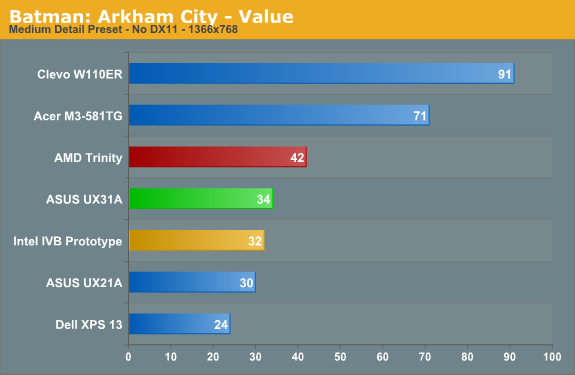
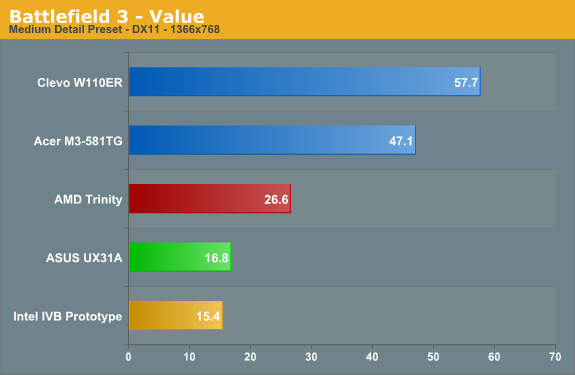
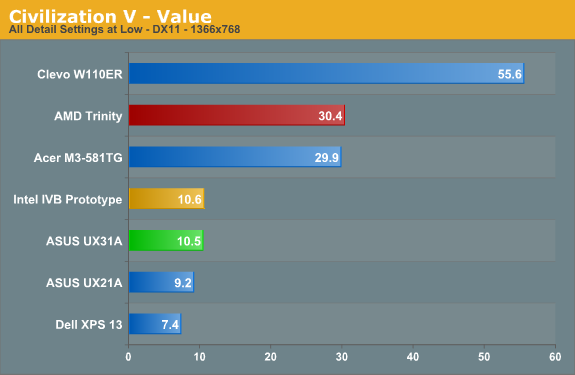
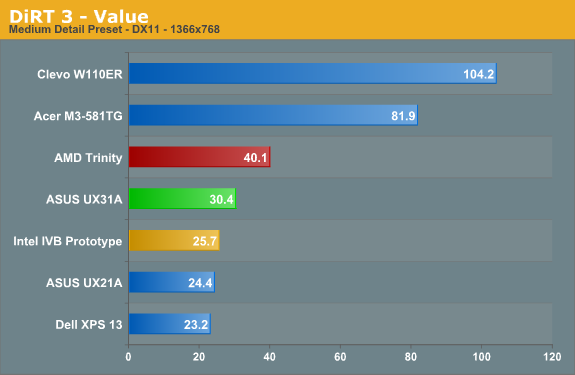
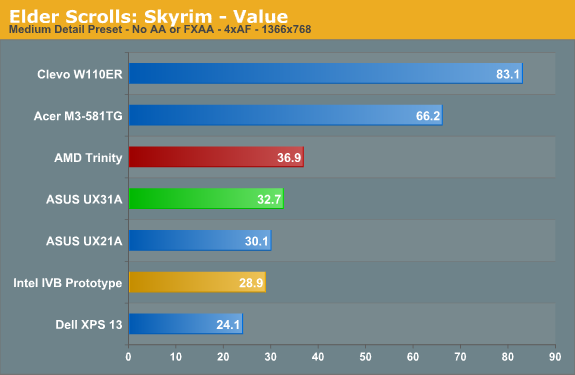
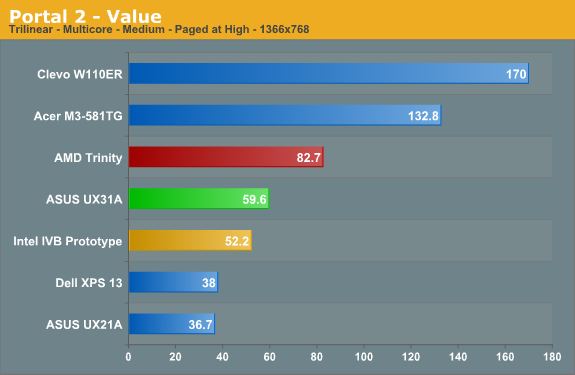
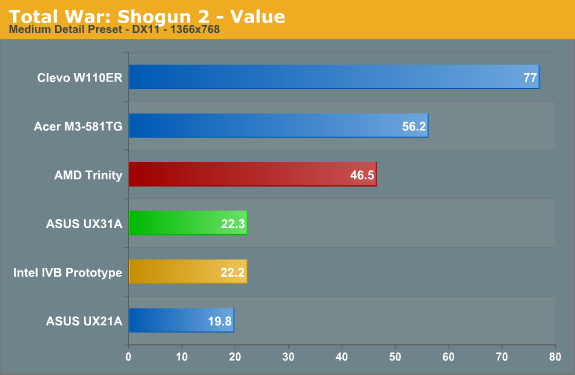
Much like the prototype IVB Ultrabook, the UX31A proves to be somewhat less capable than the standard voltage IVB parts when it comes to gaming. We still manage to pull playable frame rates in Batman, DiRT 3, Portal 2, and Skyrim, but even with average frame rates above 30FPS you’ll still see occasional dips into the low 20s or even the teens. At the native 1080p resolution, only Portal 2 is able to stay above 30FPS average, but I don’t think anyone really expected 1080p gaming to be a priority. In short, it’s possible to play some games on an Ultrabook without a dedicated GPU, but the experience won’t be all that great in many recent titles. AMD's Trinity on the other hand puts in a very respectible showing, with the understanding that the Acer M3 (and the newer M5) pretty much beat the A10 on all fronts.
At this point, we probably won't bother returning to look at Ultrabook gaming performance until something changes on the IGP (other than for discrete GPU models). We've exhaustively tested IVB ULV twice now, and the results are largely the same, other than a few minor differences that we can chalk up to drivers. If you want to know how Core i5/i7 ULV Ivy Bridge perform, the results above should tell you everything you need to know.










106 Comments
View All Comments
peterfares - Tuesday, August 28, 2012 - link
4GB RAM in a $1400 machine? PASS.Seriously, 16GB costs me $80 to buy from Amazon. It must cost ASUS less than that. I'll GLADLY pay the difference to have more RAM. Someone better make a transformer style windows 8 computer this fall with more than 4GB RAM. If they're all 4GB then I'm not buying.
drfish - Tuesday, August 28, 2012 - link
...but I am still SHOCKED at the battery life you are able to get out of the W110ER...JarredWalton - Tuesday, August 28, 2012 - link
An interesting side note is that I had a second W110ER from AVADirect and couldn't get diddly for battery life. Vivek tested the Monster 1.0, but I don't know what Eurocom did differently on that model that the stock W110ER didn't have. I tried updating BIOS, changing drivers, etc. all to no avail. Makes me wonder what happened....drfish - Wednesday, August 29, 2012 - link
I know there are a TON of people out there that would really appreciate an answer to this question. Its pretty popular for a niche product.beginner99 - Wednesday, August 29, 2012 - link
...most people I know find that under standard resolutions stuff is to small (eg 720p on a 15" screen). I'm more in the middle but on my X220 with 12.5" screen anything much higher than 720p would also for me be rather to small.Now what is the issue? The issue of course is windows. What I want is something like the mac book with retina display. High resolution without ultra small text and icons. Anyone using windows knows that adjusting DPI setting is basically a useless gimmick as a lot of applications will become less or unusable. Anyone knows if this is better in Win 8 in desktop?
Super56K - Friday, August 31, 2012 - link
From what I remember reading: The ARM side of Windows 8 does, but not the x86 full desktop. I honestly hope I'm mistaken and someone corrects me on this.jramskov - Wednesday, August 29, 2012 - link
Do I understand it correctly that there's no versions with more than 4GB memory?I'll personally not buy a laptop with less than 8GB memory today, especially when it can't be upgraded.
lemonadesoda - Wednesday, August 29, 2012 - link
Silly position for power button. Cursor keys... which we use as much as the return key, are too small, proprietary SSD connector, scratched aluminium case. Thinkpad X1 Carbon wins except for their silly nipple and having the thinkpad logo where you right hand sits. It is annoying and collects dirt over time. The logo on the outside is enough. The second logo adds no value and does not increase sales of the thinkpad.Less is more.
wedouglas - Wednesday, August 29, 2012 - link
I bought 4 and they all had a pos sandisk drive. I have yet to find a single adata drive from Amazon or various best buys. Its hard to find value in a premium ultrabook when most people are getting bottom of the barrel ssds.zipz0p - Wednesday, August 29, 2012 - link
Sorry to nitpick, but this is a pet peeve of mine!On page two, you write "...they’re actual profits..." instead of "...their actual profits..."
Otherwise, I appreciate the reviews of ultrabooks. I continue to hope to see superb trackpad implementation from companies other than Apple and continue to be disappointed. The screen sounds very nice on this though.