ASUS UX31A: Putting the Ultra in Ultrabooks
by Jarred Walton on August 28, 2012 9:00 AM EST- Posted in
- Laptops
- Intel
- Asus
- Ivy Bridge
- Zenbook Prime
- Ultrabook
ASUS UX31A: General Performance
Next up is our overview of general performance, and honestly outside of the laptop overview and LCD characteristics this is probably the most pertinent aspect of how the UX31A behaves in everyday use. You typically don’t buy an Ultrabook because you want the fastest laptop on the planet or for serious gaming. Those duties are for larger laptops that can house discrete GPUs and quad-core processors. Ultrabooks are about portability and everyday tasks like running Office, surfing the Internet, checking email, etc.—only they’re hopefully more responsive than regular laptops thanks to their SSDs. Here’s how the UX31A compares to other recently reviewed Ultrabooks, including the prototype Ivy Bridge Ultrabook from Intel.
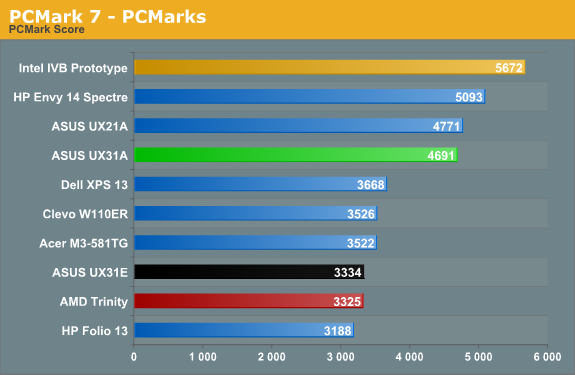
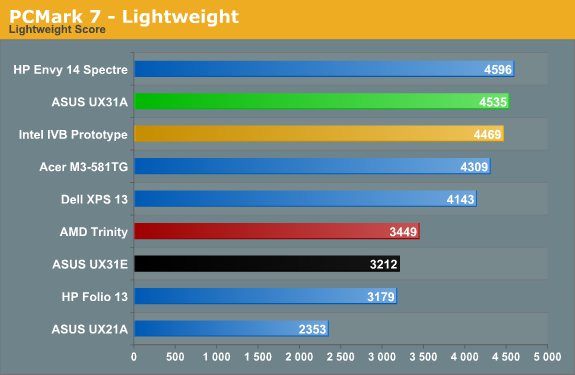
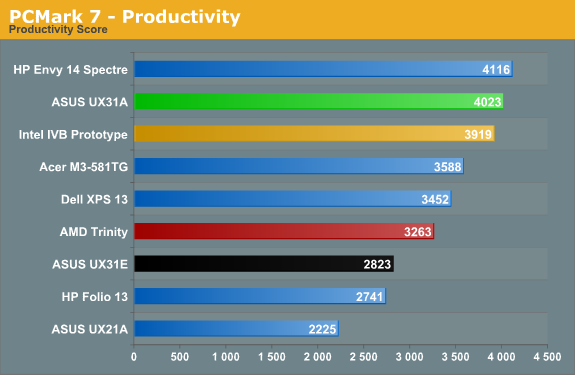
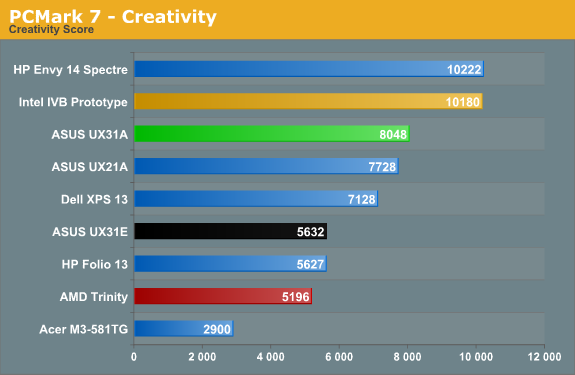
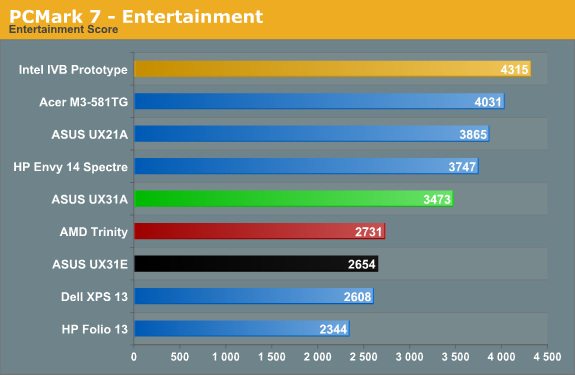
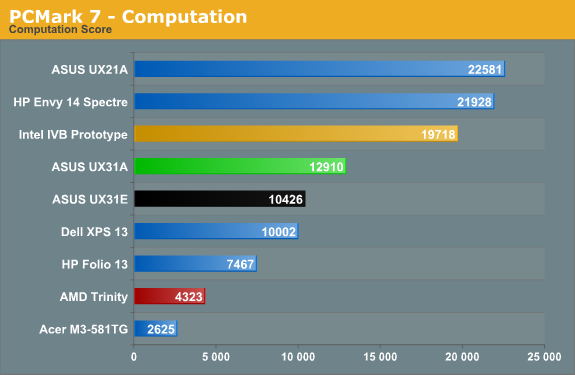
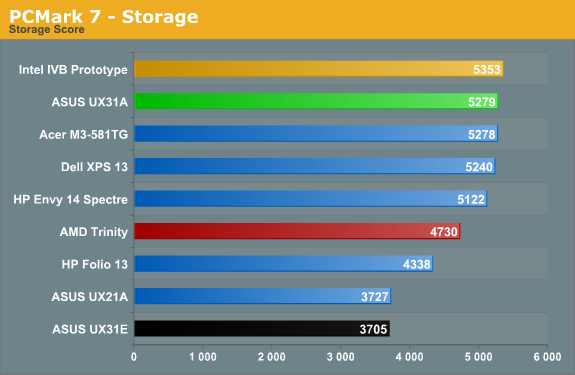
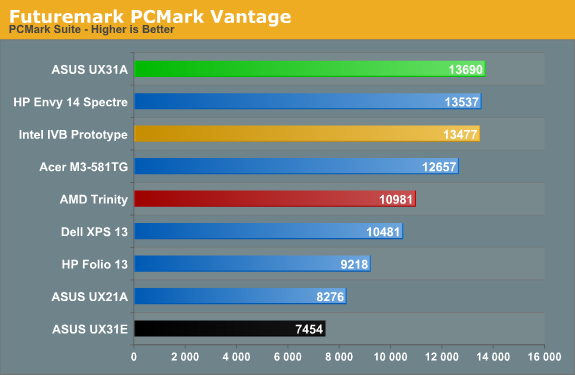
We’re looking at a faster i7-3517U processor compared to the i5-3427U in the last IVB Ultrabook, so naturally some of the scores are higher. PCMark 7 is extremely sensitive to storage performance for most of the tests, and the SF-2281 based SSDs are among the fastest out there (SandForce firmware issues notwithstanding, though I haven’t personally experienced any issues). But if the UX31A sports the fastest ULV processor we’ve tested so far and one of the fastest SSDs, why doesn’t it dominate all of the charts? The problem appears to be with the Intel GPU drivers; other IVB Ultrabooks and laptops have scored in the 20,000+ range in the Computation suite, thanks to Quick Sync, but the UX31A only manages just under 13K. ASUS shipped the UX31A with Intel’s latest 2761 driver set, and while I’ve seen good scores with those drivers I’ve also seen sub-par scores; this appears to be a case of the latter, and it brings down the Computation, Creativity, and Entertainment scores, which in turn affects the overall score as well. Don’t let those minor differences concern you, though: this is right up there with the fastest Ultrabooks.
PCMark Vantage doesn’t utilize Quick Sync, leveling the playing field quite a bit, and you can see that the UX31A tops that chart. Obviously, the difference isn’t all that great, but we wouldn’t expect it to be. The i7-3517U comes with a base clock just 100MHz higher and a max Turbo clock that’s 200MHz higher than the i5-3427U, and as a system benchmark we don’t expect to see that much of a spread in PCMark. Now let’s see what happens with the other benchmarks.
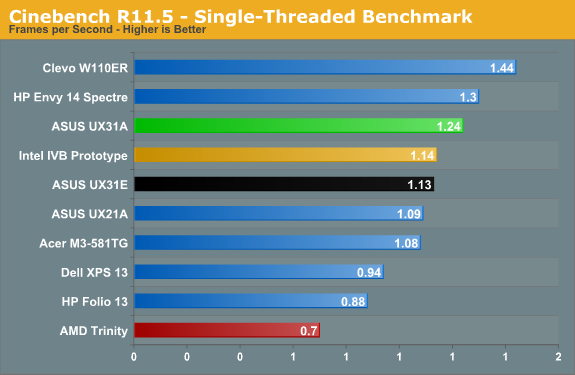
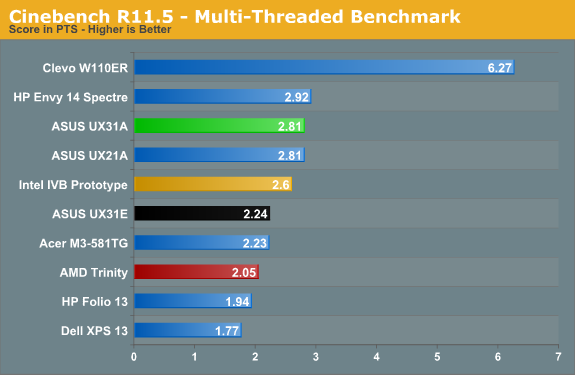
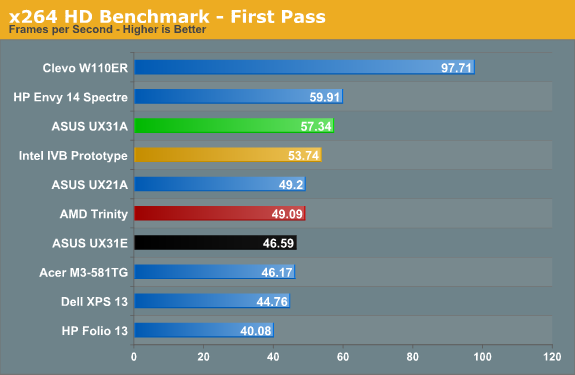
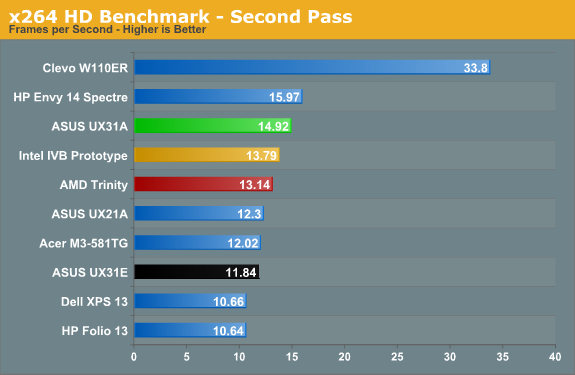
Moving on to the CPU testing side of things, the i7-3517U performs right where you’d expect. A dual-core ULV processor will never match the likes of 45W quad-core Ivy Bridge CPU for raw computational power, but if you’re only doing typical office and Internet related tasks, along with consumption of multimedia, it’s not really a problem. There are definitely applications that will benefit from more CPU performance, but things like 3D rendering (Cinebench) and video editing are only used by a relatively small percentage of users; if you have a desktop in addition to a laptop, that’s likely where you’re going to be doing such tasks. The i7-3517U ends up just slightly faster than the i5-3427U, and there’s really not much of a benefit to the upgrade. Either you can live with ULV performance and the i5 chips, or you’ll need more than the i7 ULV parts can provide.
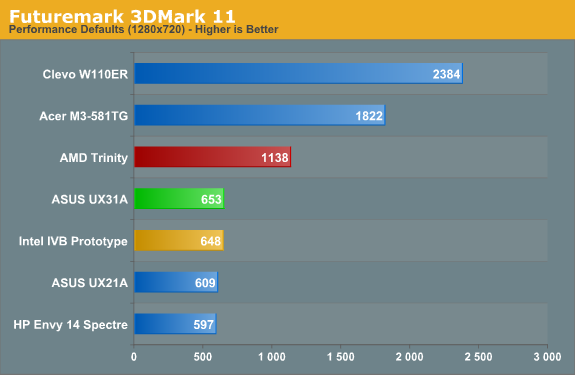
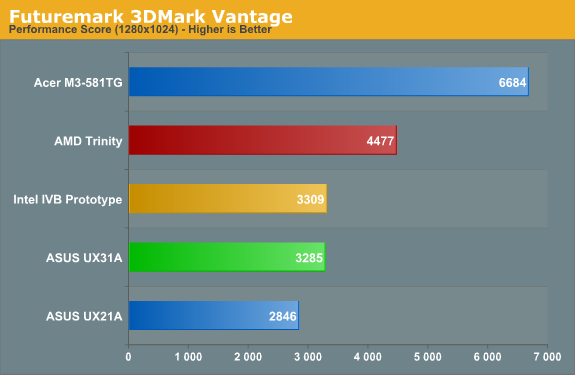
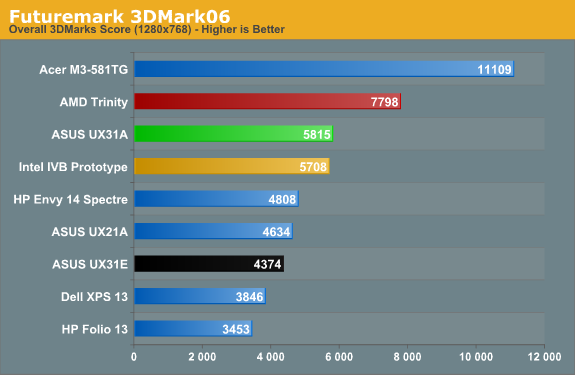
Wrapping up with a quick look at graphics performance, while HD 4000 is certainly a big step up from HD 3000—which in turn was an even bigger step up from Arrandale’s HD Graphics—it’s still nowhere near matching even midrange GPUs like the GT 640M. Ultrabooks are okay for most casual games, but demanding titles will prove too much for the HD 4000, especially when it has to operate within a 17W TDP. If you want an Ultrabook that has a bit more gaming potential, we’d suggest looking at ASUS’ UX32VD (it includes a switchable GT 620M dGPU) or Acer’s updated M5 Ultrabook (with a faster GT 640M LE dGPU). But let’s not base that off of just 3DMark results….










106 Comments
View All Comments
peterfares - Tuesday, August 28, 2012 - link
4GB RAM in a $1400 machine? PASS.Seriously, 16GB costs me $80 to buy from Amazon. It must cost ASUS less than that. I'll GLADLY pay the difference to have more RAM. Someone better make a transformer style windows 8 computer this fall with more than 4GB RAM. If they're all 4GB then I'm not buying.
drfish - Tuesday, August 28, 2012 - link
...but I am still SHOCKED at the battery life you are able to get out of the W110ER...JarredWalton - Tuesday, August 28, 2012 - link
An interesting side note is that I had a second W110ER from AVADirect and couldn't get diddly for battery life. Vivek tested the Monster 1.0, but I don't know what Eurocom did differently on that model that the stock W110ER didn't have. I tried updating BIOS, changing drivers, etc. all to no avail. Makes me wonder what happened....drfish - Wednesday, August 29, 2012 - link
I know there are a TON of people out there that would really appreciate an answer to this question. Its pretty popular for a niche product.beginner99 - Wednesday, August 29, 2012 - link
...most people I know find that under standard resolutions stuff is to small (eg 720p on a 15" screen). I'm more in the middle but on my X220 with 12.5" screen anything much higher than 720p would also for me be rather to small.Now what is the issue? The issue of course is windows. What I want is something like the mac book with retina display. High resolution without ultra small text and icons. Anyone using windows knows that adjusting DPI setting is basically a useless gimmick as a lot of applications will become less or unusable. Anyone knows if this is better in Win 8 in desktop?
Super56K - Friday, August 31, 2012 - link
From what I remember reading: The ARM side of Windows 8 does, but not the x86 full desktop. I honestly hope I'm mistaken and someone corrects me on this.jramskov - Wednesday, August 29, 2012 - link
Do I understand it correctly that there's no versions with more than 4GB memory?I'll personally not buy a laptop with less than 8GB memory today, especially when it can't be upgraded.
lemonadesoda - Wednesday, August 29, 2012 - link
Silly position for power button. Cursor keys... which we use as much as the return key, are too small, proprietary SSD connector, scratched aluminium case. Thinkpad X1 Carbon wins except for their silly nipple and having the thinkpad logo where you right hand sits. It is annoying and collects dirt over time. The logo on the outside is enough. The second logo adds no value and does not increase sales of the thinkpad.Less is more.
wedouglas - Wednesday, August 29, 2012 - link
I bought 4 and they all had a pos sandisk drive. I have yet to find a single adata drive from Amazon or various best buys. Its hard to find value in a premium ultrabook when most people are getting bottom of the barrel ssds.zipz0p - Wednesday, August 29, 2012 - link
Sorry to nitpick, but this is a pet peeve of mine!On page two, you write "...they’re actual profits..." instead of "...their actual profits..."
Otherwise, I appreciate the reviews of ultrabooks. I continue to hope to see superb trackpad implementation from companies other than Apple and continue to be disappointed. The screen sounds very nice on this though.